In this short guide we will explain how to make a nice photo collage to repost on social networks or to print in order to keep it
A photo collage is a set of photos that come properly cut and assembled together to form a larger and more complex composition. Using several photos together allows you to unleash your creativity and gives you much more room for creation of storytelling more impactful. Until recently it was complicated to make a photo collage, but today with digital technology and the help of some apps, a smartphone is enough!
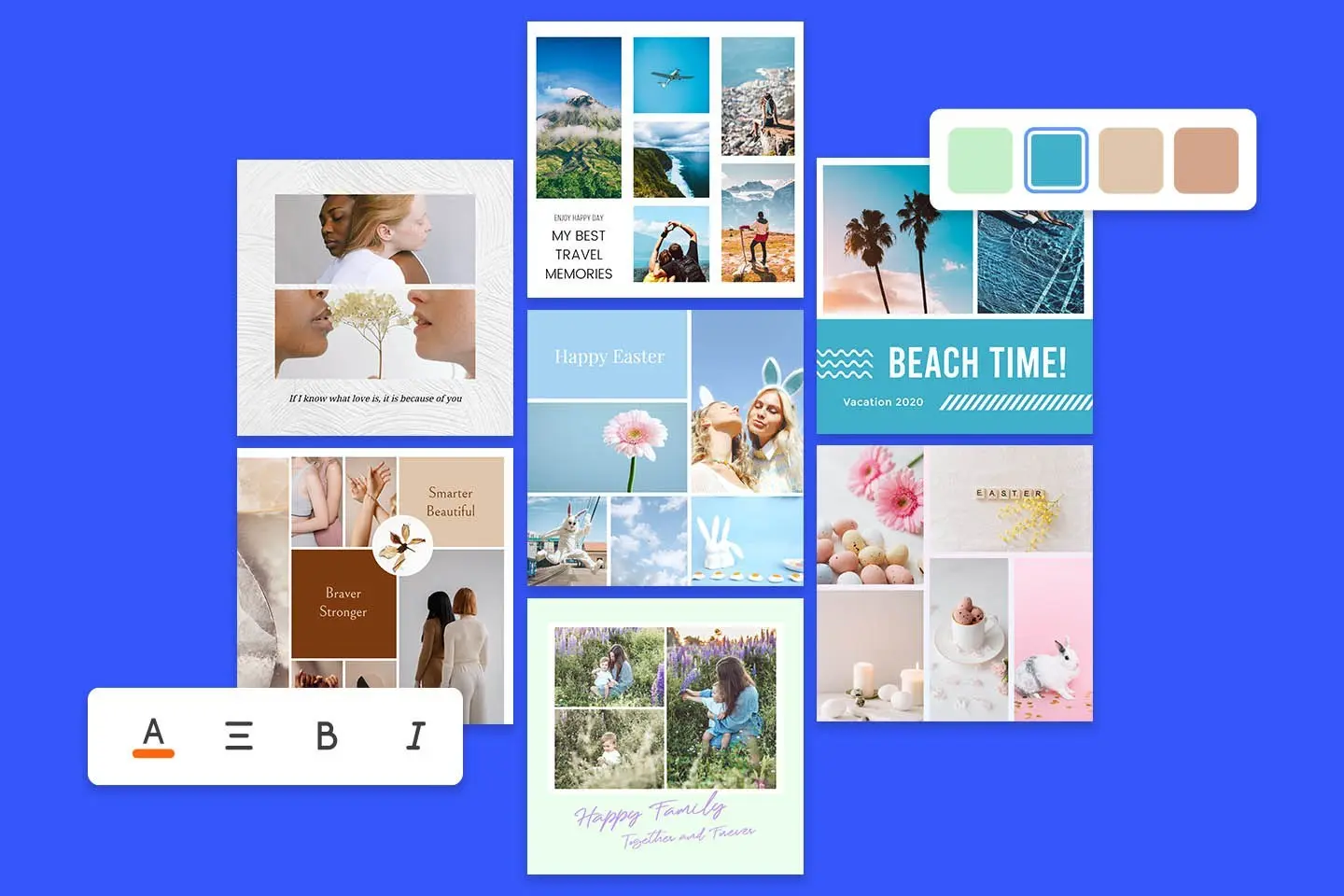
Photo collage – the best apps
Let’s first see which apps and software to use to create our little works of art. Obviously we won’t be here to mention the various Photoshop, GIMP and so on. We will focus on instead specific applications, simple to use but powerful. The first one we can recommend is Pic Collage. Available on both iOS and Android, it has amassed millions of downloads. It allows not only to create photo collages with many presets, but also to modify our photos by adding them stickers, text and effects. You can get it for free, but some presets need to be purchased separately. PhotoGrid is another very interesting mobile app. Also in this case we will be able to assemble photo compositions with the various presets and make various customizations with effects and writings. There is also a web version that we can use through our PC.
If you want to use PC, you should also consider PhotoJet. It is a very powerful and free web application that will allow you to create beautiful photo collages. The site does not apply any watermarks, but you may need to purchase a premium license to access some exclusive presets. Returning to mobile devices we can also advise you Moldova which can be considered a full-fledged photo editor given the variety of filters that can be applied. Obviously we will also be able to create beautiful compositions of several photos, taking inspiration from the preset library. Impossible not to mention Canva, the very powerful application to create presentations, infographics and flyers can be used to make photo collages. However it is a little more complex.
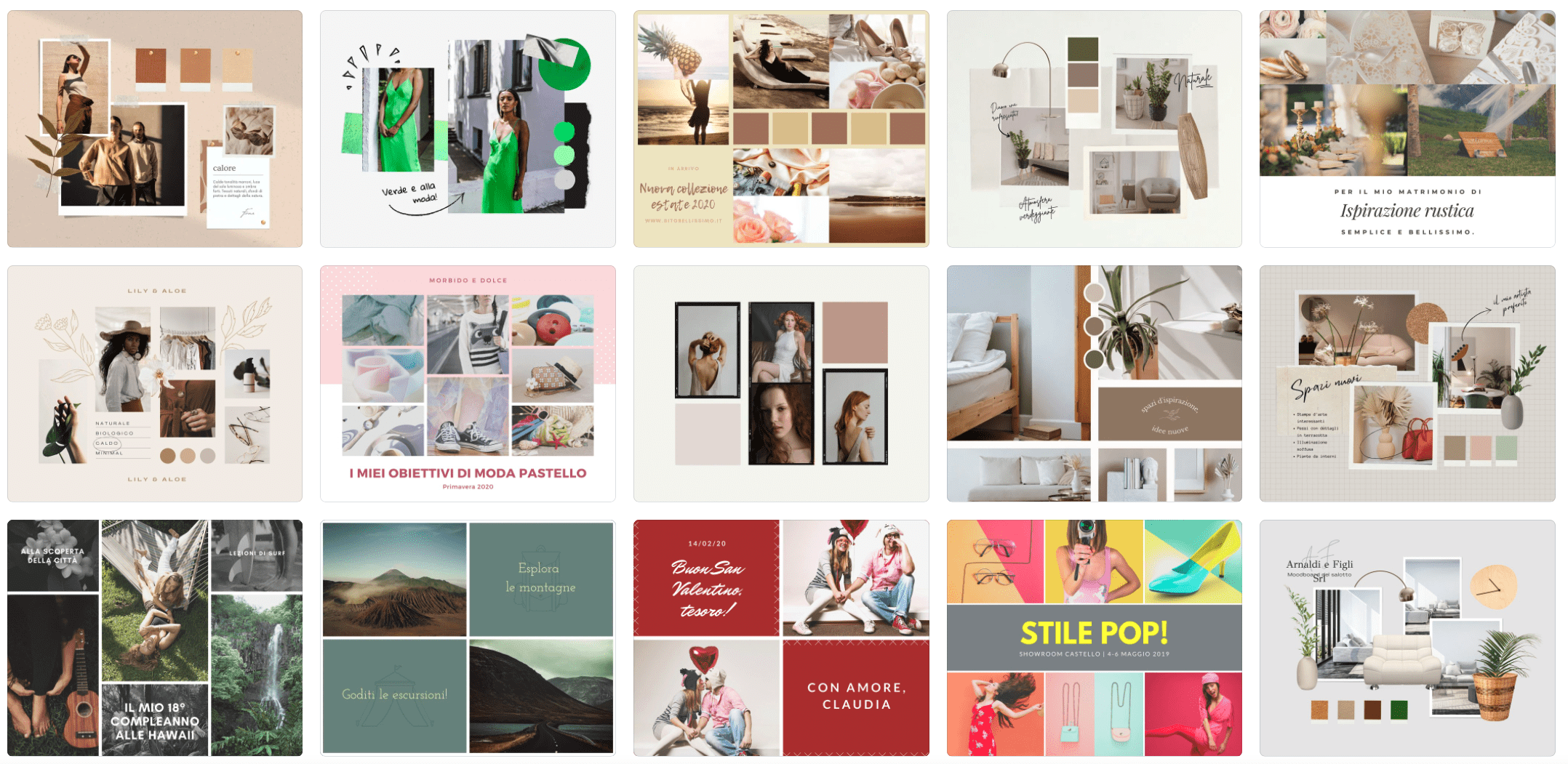
Some practical advice
Many apps offer presets but often require customization to become truly original and impactful. So don’t just search and fill with presets! Most of the times the photos are assembled by cropping it with square or rectangular shape. However there are many other geometric shapes to be able to exploit, for example the circle. How to crop a round photo? Many applications allow you to do this internally without any effort. In any case, it will not be difficult to find an external way.
Used lettering and frames to make your storytelling more interesting. If you want to create a travel collage, you can use a destination-themed frame so that you can immediately understand which places you have visited.
That’s all from the web and social section, keep following us!
















Leave a Reply
View Comments