In this review we talk about the QNAP TVS-675, a really powerful and versatile NAS that is aimed at small and medium-sized businesses that need to keep a local copy of data, but also much more.
We return with a review of a NAS, this time the QNAP TVS-675. It is a device that is certainly not aimed at home use, where it would be oversized. This NAS is instead suitable for small businesses that do not need large servers, but neither do they want to rely on a cloud service to avoid sending sensitive data over the network. This NAS has a lot of useful features, which we will cover in this review.

QNAP TVS-675 review: datasheet
- CPU: ZhaoXin KX-U6580 8-core 2.5GHz processor, x86-64
- GPU: ZhaoXin C-960 Graphics
- Encryption engine: AES-NI with hardware accelerated transcoding
- System memory: 8 GB SODIMM DDR4 (1 x 8 GB)
- Maximum memory: 64GB (2 x 32 GB), 2 DDR4 SO-DIMM
- Flash memory: 5 GB (dual boot OS protection)
- Housings: 6 SATA 6Gb / s, 3Gb / s to 3.5 ”
- Compatibility: 3.5 “SATA hard drives, 2.5” SATA hard drives, 2.5 “SATA solid state drives
- Hot swapping: Yup
- M.2 Slot: 2 x M.2 2280 PCIe Gen 3 x1 or SATA 6Gb/s slots
- SSD cache acceleration support: Yup
- Porte 2,5 Gigabit Ethernet (2,5G/1G/100M): 2, with optional 5 Gigabit Ethernet (5G / 2.5G / 1G / 100M)
- Slot PCIe: 2x PCIe Gen 3 x4
- Porta USB 3.2 Gen 1: 2
- Porte USB 3.2 Gen 2 (10Gbps): 2 x Type-A
- HDMI output: 1x HDMI 2.0 (fino a 3840 x 2160 a 60Hz)
- Dimensions (W x L x D): 188,2 × 263,9 × 280,8 mm
- Net weight): 6,2 kg
- Energy consumption: Operating mode, typical 60.794 W
QNAP TVS-675 review: design and build
Being a product dedicated to the professional world, we certainly do not expect a small box to keep on the desk. The dimensions and weight of the product require appropriate space. The design is that of a product that must remain closed in an office, away from the public. However all in all it remains elegant and certainly sober. Most of the ports are on the back, while in front we only have a USB port equipped with a button for cloning data immediately. Several status LEDs indicate the status of the device and disks, along with sound signals.
The construction is mostly plastic, on the outside also quite solid all in all. There we found the quality of the hard disk carts below average. The material with which they are built is not the best, moreover it is not easy to engage the carriage in the guide, with the result that the disc is unable to correctly peck the pins of the connector. Since we won’t have to open the slots every day anyway, we can accept that. The NAS remains cool and quiet enough during operation thanks to the 3 rear fans.
QNAP TVS-675 review: software and graphical interface
Most of the activities are managed from the web interface accessible via IP address or through the official app (which also exposes some basic features). The graphic interface is reminiscent of the one seen on other NAS, halfway between a tablet and a PC. The home is dominated by the various apps installed. Above we find a toolbar, while pop-up notifications will appear on the right. In the upper left instead we have the various tabs with the applications running.
Il QTS operating system is very simple to manage and makes use quite intuitive. The simplest and most useful functionalities are directly exposed, but then by searching you can access more advanced level functionalities. From the “Archiving and snapshots” tab, for example, we can manage disks by choosing the RAID configuration, creating and modifying partitions, redundant data, creating backups and snapshots and much more. The procedures are guided and easy to use even if there is no lack of space for customization.
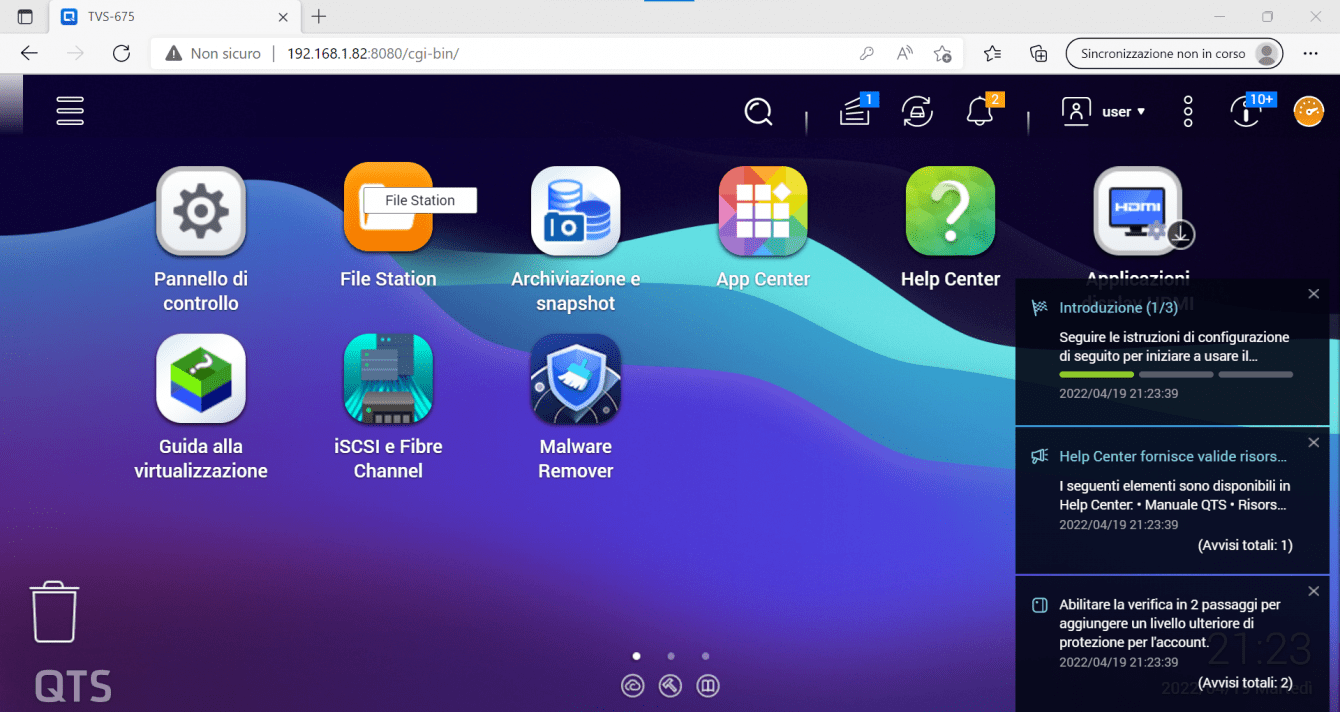
Uploading files using the file manager is super easy: just a drag and drop. We tested performance in two situations: a folder with a large number of medium-sized files and a large file. Using a wired connection, we averaged approx 50 MB / s in the first case and about 80 in the second. If we use a large amount of small files instead, the speed drops to around 20-30 MB / s. Of course it is also possible to map the volumes of the NAS on the network to be able to access them directly from the file system of our PC, as if it were a normal folder. In this way we can use it to extend the storage of a PC or a server. With myQNAPcloud moreover, we will also be able to access the NAS functionalities via the network, therefore in any point of the globe where an Internet connection is available.
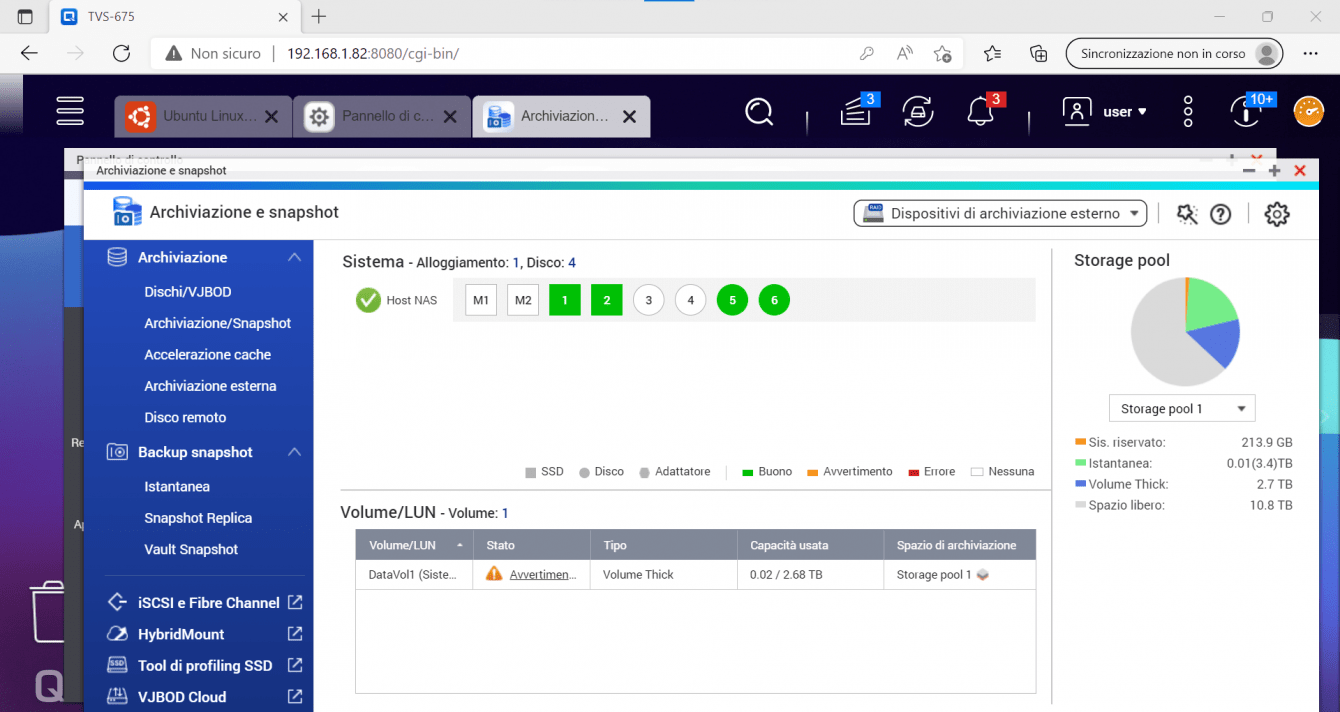
QNAP TVS-675 review: a look at the features
This product offers so many possibilities, further expanded by the well-stocked app store, that it would be impossible to try and tell them all in this article. We have therefore selected some of the most interesting features.
Qtier: intelligent storage
If you are going to use the QNAP TVS-675 as a very dynamic tool that will be subject to a lot of read and write operations, then this feature will be really useful. Basically Qtier allows you to create a hybrid storage volume that combines the speed of an SSD with the capacity of an HDD. If we have at least one SSD and one HDD inside our NAS, we can create a hybrid storage pool. The system will automatically allocate the data that is used most frequently in the SSD which is faster, while it will move the unused data to the larger but slower HDD. The effect of this system is clearly visible when working on large quantities of files, used dynamically.
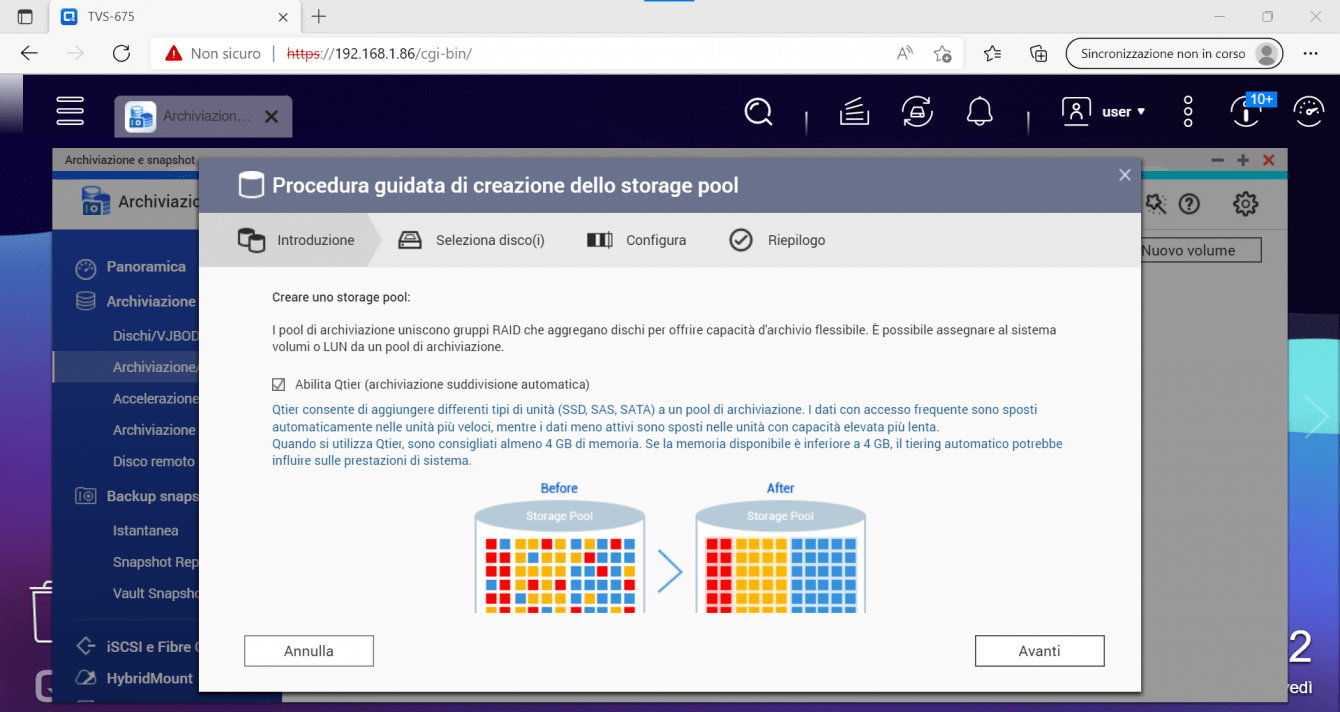
QuTS hero: the operating system designed for companies
On QNAP TVS-675 it is also possible to perform an upgrade of the operating system, said QuTS hero. This version includes more advanced features, specially designed for professional use. The ZFS on which it is based, it allows you to quickly access very large amounts of data, thanks to the high compression efficiency with the LZ4 algorithm and the filesystem a 128 bit which allows you to manage signs up to 1 Petabyte in size. Thanks to technology SnapSync we will also be able to take snapshots of the device state in real time without interfering with the read and write operations.
Other features include the WORM Auto-committing which allows you to create folders where you can only write new files, without having the ability to modify or delete existing ones. Or the live migration of VMs which allows the continuity of use of the NAS services even during maintenance. Finally we also have WPA2 Enterprise for high security. To install QuTS hero on QNAP TVS-675 you will need to connect to the download center and perform the manual update procedure.
Multimedia center
The NAS offers several features to use it as multimedia center to store and view your content such as photos, videos and music. Let’s say it’s not the main target of QNAP TVS-675 which would be oversized for this use. There are more suitable products on the market. However, this functionality is not precluded. You can view the contents directly in the file manager or through dedicated applications.
Thanks to porta HDMI it will also be possible to stream directly to a monitor or TV. But there is also the possibility of take advantage of the DLNA for a completely wireless connection directly to the smart TV or via devices such as Chromecast. Thanks to mobile applications, we will also be able to access our content at any time.
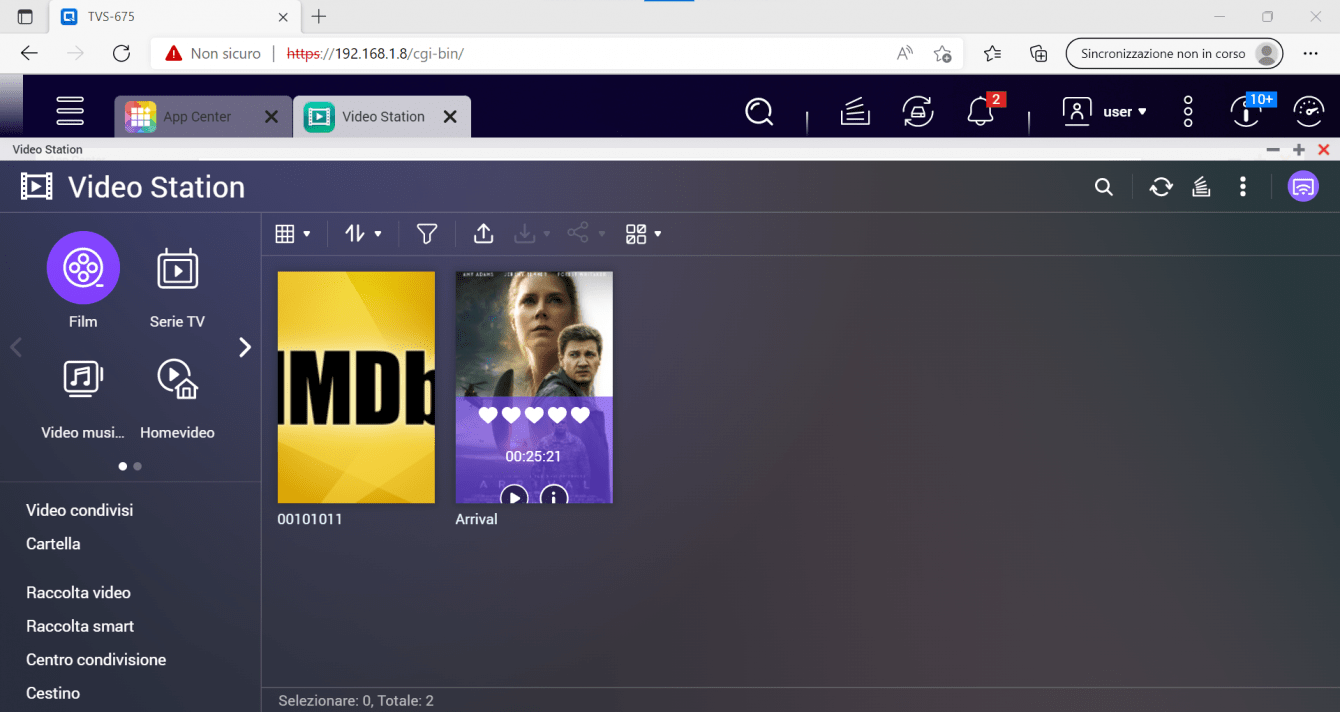
L’app store
As anticipated, the store includes decides and dozens of very useful apps. There are applications related to the world of databases, programming languages and development tools, multimedia streaming, web hosting, home automation and security (in fact the NAS can also connect to security cameras) and much more.
We have tried some features that are difficult to find on other products, such as the ability to create a virtual remora machine based on Linux Ubuntu, working and 100% complete. It must be said that usability depends a lot on the settings and the speed of your connection. However, it is a system that can be used at least for quick and basic operations. Of course, you will also have access to the data stored in the test. We launched a Geekbech 5 to have a confirmation of the potential of the VM, setting 4 cores and 4 GB of RAM as resources.
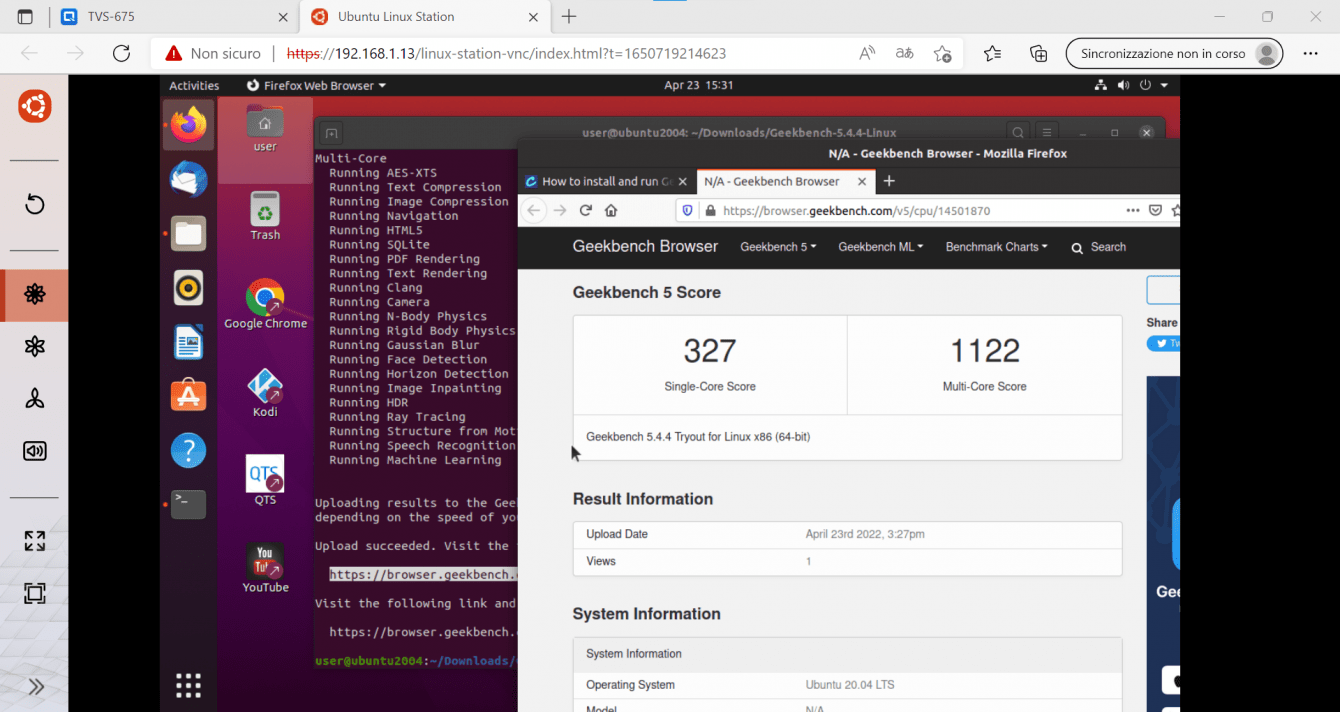
Conclusions
On QNAP TVS-675 you could write an encyclopedia. More than a NAS now we can talk about a small server. However, the main target of this product remains the management of large amounts of data, especially for small companies and professionals. Thanks also to QuTS hero we can overcome the limits of normal OS and manage huge amounts of data intelligently. From a software point of view, we therefore have an excellent product. The hardware is also good, but we would have preferred to see some more quality on the build.
We really appreciated the accessibility of this NAS thanks to its simplicity of use that does not, however, oblige to give up flexibility. Both experienced and novice users will be able to be satisfied. The price of around 1000 euros (excluding discs) is perhaps a bit high. That’s all from the hardware section, keep following us!
Professional tool, but not too much!
Points in favor
- Well maintained software
- Accessibility
- Variety of features
- QuTS hero
Points against
- Some regret for construction details
- Price a little high
















Leave a Reply
View Comments