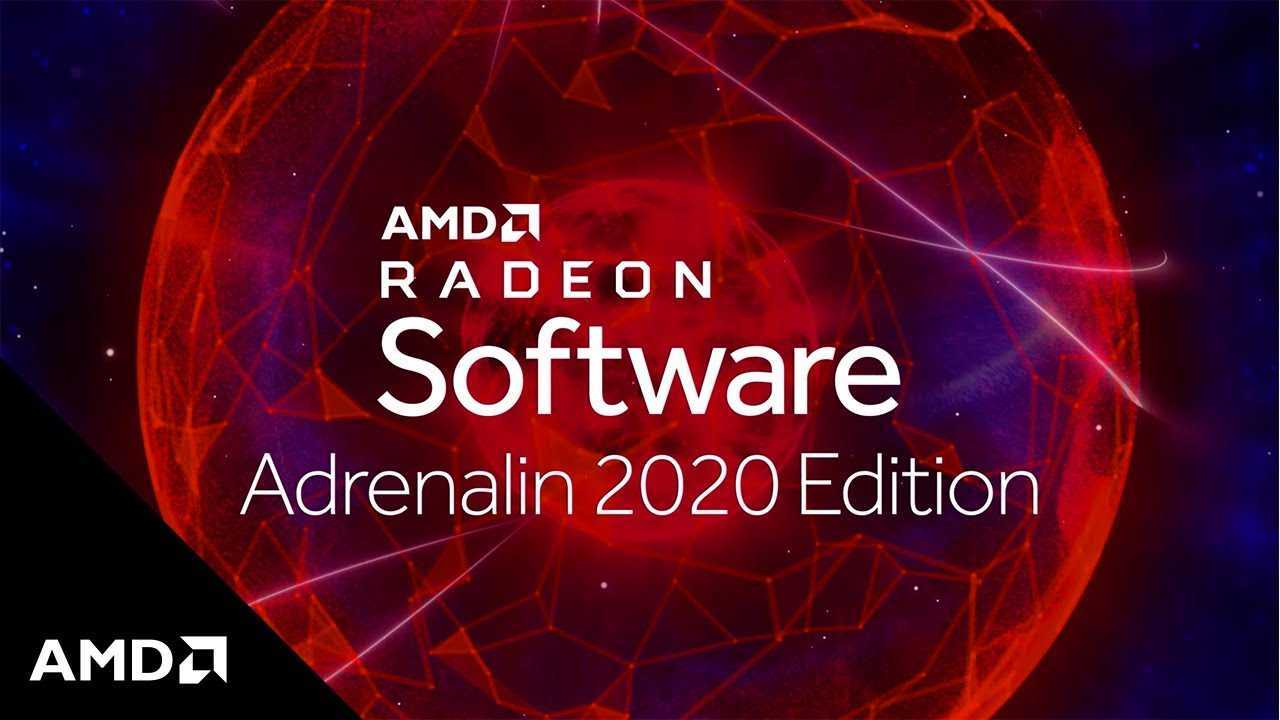AMD has recently released version 21.2.2 of its Radeon Software Adrenalin, which brings numerous fixes. Let’s see them together
After a small update released earlier this month in which some bugs were fixed and it came implemented support for The Medium with an increase in performance, AMD has released version 21.2.2 of its Radeon Software Adrenalin 2020. This time, however, the update is more substantial, not so much in terms of the weight of the download, but for the various fixes made.
Here are all the news and fixes of AMD’s Radeon Software Adrenalin 21.2.2 update
As announced by the same company, this new version of the software is intended to address the recent major issues identified by the community itself. The company has also promised that it will closely monitor various feedback on the release and encourage users to submit problems found on the site’s official reporting page.
Now let’s see what are the various bugs that have been fixed and which are still known but to which a solution has not yet been found.
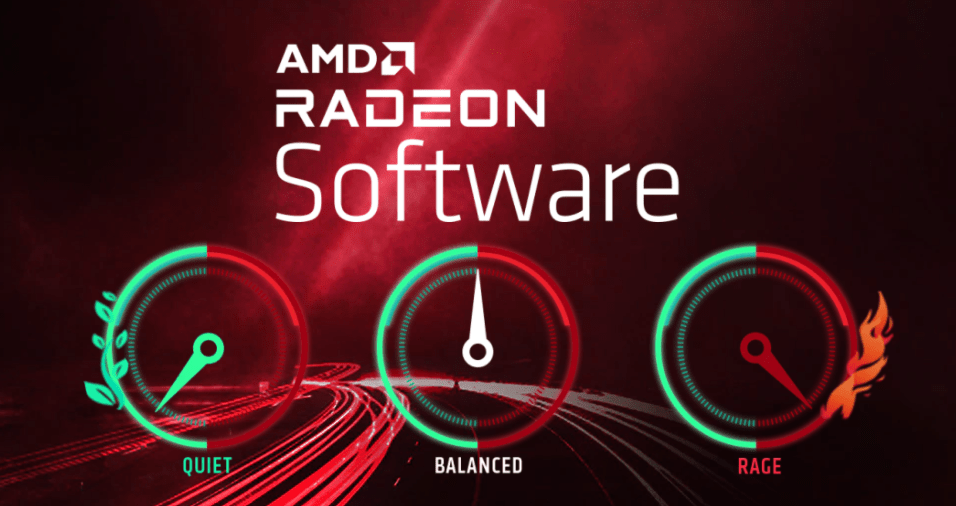
Bugs Found and Fixed – AMD Radeon Software Adrenalin 21.2.2 Update
- It switch between activities having some software features enabled or some third party hardware accelerated applications running in the background can cause a system freeze or black screen.
- Improvements have been made that allow more responsive fan acceleration or deceleration times on Radeon RX 5700 series graphics products.
- Performance Metrics Overlay e Radeon WattMan They incorrectly report slower than expected clock speeds on Radeon RX 5700 series graphics products.
- When Instant Replay is enabled, a black screen or TDR (Timeout Detection and Recovery) when starting games or applications.
- It might appear a black screen when HDR is enabled in Battlefield V game settings.
- The Witcher 3: Wild Hunt may encounter a application freeze or a black screen during some parts of the game or intermittently during the game.
- Some video content in Chrome may appear as a black screen o unresponsive on Radeon RX 5000 series graphics products when hardware acceleration is enabled.
- Metro Exodus may experience an application freeze or a TDR when choosing some specific dialog prompts in the DLC Sam’s Story.
- GTA V may crash application when invoking the software overlay with third party OSD applications running.
- Monster Hunter World: Iceborne may experience crashes intermittent while idle or on the character creation screen.
- Some game colors may appear washed out when HDR mode has been enabled in game on Radeon RX 5700 series graphics products.
- After a factory data reset with the “Keep my settings” option selected, Instant Replay may not work if it was enabled in the previous software installation.
- When invoking the software overlay while a game is open, users may observe a flickering in game or software interface.
- The software may experience a crash and an error message when Windows freezes or suspends or hibernates with the Radeon Software Streaming card open.
- Radeon Software may not start if the Radeon Software overlay is disabled and a game is running in the background.
- Battlefield V may experience an application crash or a TDR after long periods of play.
- Some Origin games may not be detected or they may detect the wrong game title in the software.
- The hotkey Radeon Chill may continue to remain enabled once the user has removed or disabled the hotkey.
- Red Dead Redemption 2 it can present blocky textures on snowy ground.
- After recovery from suspension: Chrome may crash the application if video content was previously being played on Radeon RX 5700 series graphics products
- Fortnite may experience an application crash on Radeon RX 500 series hybrid graphics system configurations.
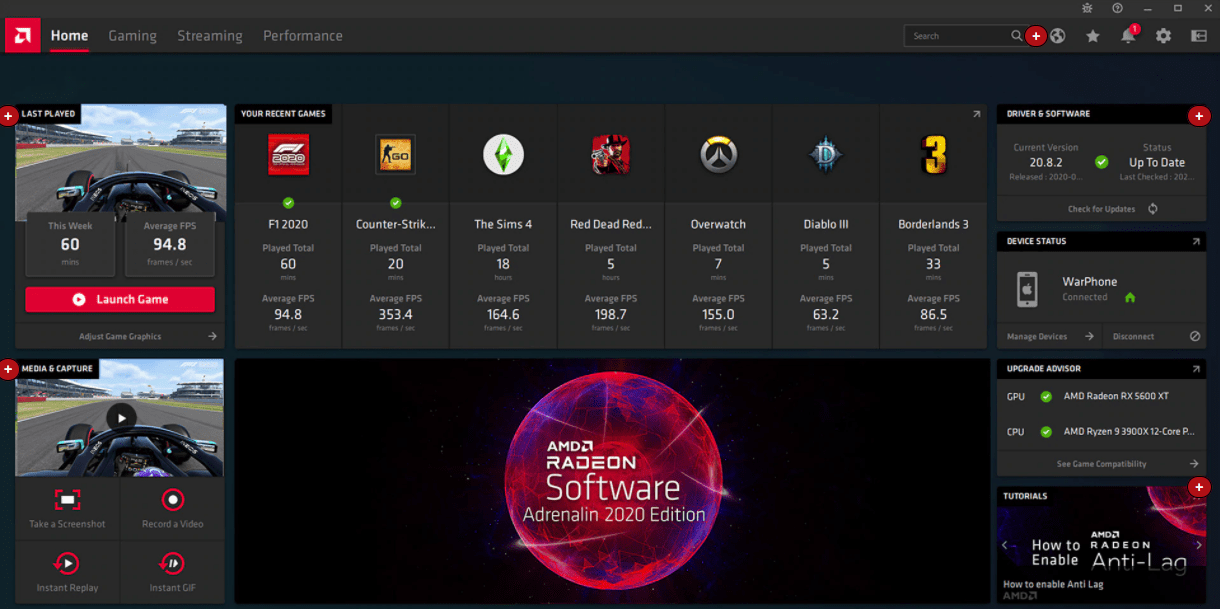
Known Bugs Pending Fix – AMD Radeon Software Adrenalin 21.2.2 Update
- Advanced synchronization can cause a black screen to appear when enabled on some games and system configurations. Enhanced Sync has been temporarily disabled from the game profile. Players are recommended to disable it if they have this setting active.
- Performance Metrics Overlay e Radeon WattMan report higher than expected idle clock speeds on Radeon RX 5700 series graphics products. Performance and power consumption are not affected by this erroneous report.
- DOOM may experience an intermittent system freeze or an application crash during gameplay.
- The cursor may remain visible intermittently after enabling software overlay in some games. A workaround is to open the game menu or activity switch to update the cursor.
- While running the Final Fantasy XIV: Shadowbringers benchmark may crash system or a blockage.
- The Games tab in the software may view some folder locations that appear as games.
- The software may open with a inconsistent window size or it may not keep the previously set size when opened.
- Changing the screen scaling with HDMI can cause the lock of FPS on 30.
- Some games may have intermittent flickering while playing on Radeon RX 5000 series graphics products.
- Some games may experience interruptions while using Instant Replay or third-party applications that stream or take screenshots. A potential workaround is to disable these features or applications while playing.
- Although Radeon Software Adrenalin 2020 Edition 20.2.2 fixes many black screen issues, AMD is aware that some users may still experience black screen issues during long periods of play. AMD will continue to closely monitor and analyze reports of these issues.
- AMD A-Series / E-Series APU processors will carry over the old settings UI from the 2019 edition of the software. AMD will update the user interface for the 2020 edition in the near future.
Happy update everyone!
These are all fixes and changes that have been made by AMD with the version 21.2.2 of Radeon Software Adrenalin. Several fairly important bugs and problems have been resolved and others less so. However, there are still many that need correction as soon as possible. Will the developers be able to solve them with the next release? In order not to miss further news regarding the software universe, keep following the pages of techgameworld.com!