Work from home, also defined smart working o remote working, has now become the routine for many Italians. Everyone who is used to playing a office work they had to overturn old habits with the arrival of the Covid-19. Remote work however turned out to be very profitableindeed, many employees prefer this mode. But, if you miss the office or have some difficulties in fully appreciating smart working, we offer you any suggestions.
The advantages of smart working
The containment measures of the pandemic have changed the way we work, preferring the remote work. Smart working has brought many with it benefits. First of all, it has travel time canceled to reach your workplace. This has especially benefited the commuters, but in general to all those who did not live exactly next to the office. Earned hours of sleep, no more crowded means of transport or centuries stuck in traffic. All this has led to a reduction in pollution as well as to have more free time available to devote to something else.
The difficulties of smart working
By the way, many people have claimed to have found difficulty in organizing work, at least in the initial phase. Others, on the other hand, lack the office. Working at the kitchen table, on the dining chair, without a colleague urging us to keep the work surface tidy, can be distracting. Many in the home environment do struggling to find concentration that comes from the office. It is essential to find a way to cut out the work routine even at home. It is of you that we have been thinking while writing this article.
Recreate the home office environment
So, if you’ve found yourself doing smart working in a home that doesn’t quite have the functionality of your old office, keep calm and try to see the potential of your beautiful apartment. Let’s try to find a solution to the most common problems together.
Smart working: the desk question
However, working from home also has its downsides. If at home there are many who have to work on the same table, because maybe you don’t have a desk available, then smart working can get complicated. Having your own isolated space helps a lot to concentrate. Furthermore, our mind connects the kitchen table to moments of conviviality and relaxation and for this reason some find it very difficult to work on it.
If you can’t find the space for a traditional countertop, then you can turn to the retractable desk or to a folding table.
Retractable desk
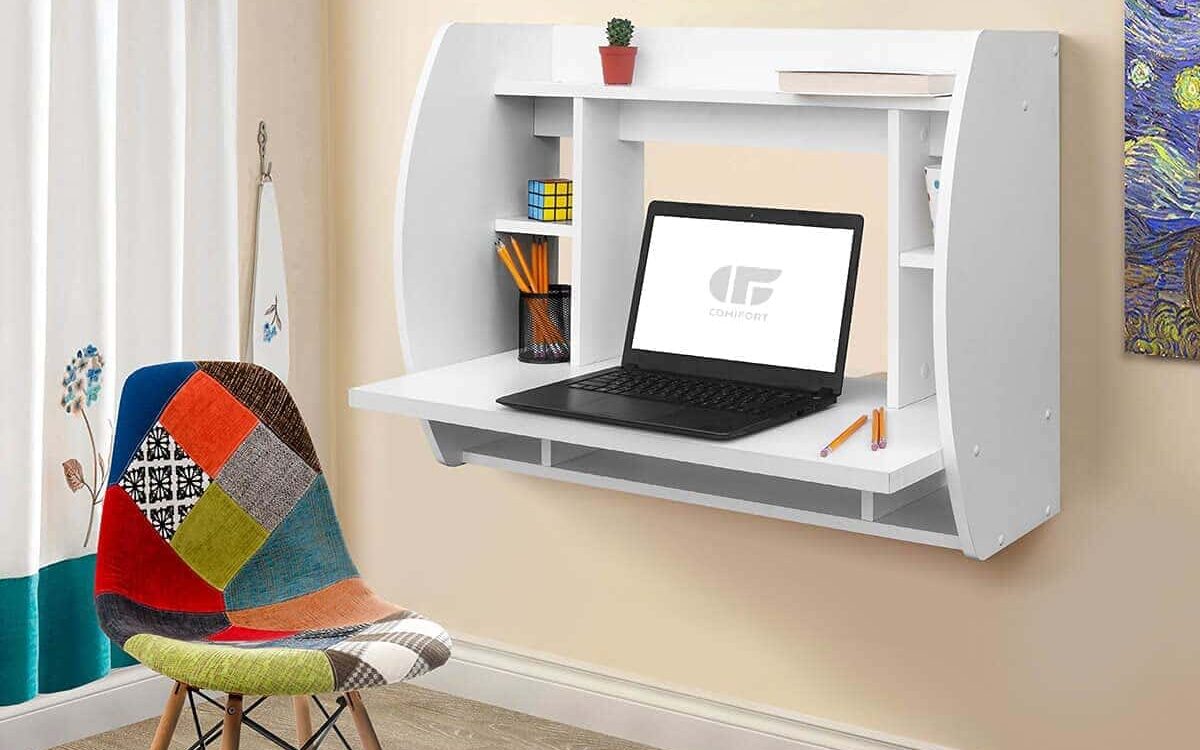
In practice, the retractable desks are real worktops, sometimes also equipped with a bookcase or shelves included, with the advantage that they take up much less space than classic models.
With a few gestures they can be opened and closed, turning into small cabinets, resting on the ground or fixed to the wall.
A really useful space-saving solution for smart working.
These are some of the retractable desks you can find on Amazon, they take up little space and are affordable.
Folding table

In case you can’t find space for a retractable desk, you are left with the alternative folding table.
They fasten to the wall and voila, your countertop is ready.
A trick to better hide the wall tables? Fix them under a window, so besides taking advantage of the light, once closed you can hide them with a long curtain.
Smart working and back pain
Another thorny issue of smart working is the backache, yes, table chairs are not as comfortable and anatomical as office chairs. Have you ever thought about buying one?
Contrary to popular belief, the office chairs they don’t cost a fortune, but they can be found at affordable prices. These armchairs are comfortable, equipped with wheels, help posture and improve the weight load on the back. We leave you below a couple of models, available on Amazon, very nice and useful.
Office chair yes or office chair no?

However, if you don’t want to buy an office chair, because it takes up space or because of the cost, we have a solution for you too. For example, you can put a on your normal chair anatomical orthopedic pillow. It is a soft, non-slip and washable cushion which improves posture and helps against back pain. Therefore it is suitable for any workplace, is less bulky e cheaper of the office chair, but still effective.
Also, back pain, especially cervical, it can also depend on the position of the computer in relation to your gaze. In fact, every computer, especially laptops, should have a rise, so that you are not forced to bend your neck unnaturally, this also applies to office work.
In this regard, i supports that they raise the computer, opening them and making it much easier and more natural to use, your neck will be happy.
Accessories for smart working

But now that you have a work station … what do you do? Don’t you fill it with accessories? Seriously, there are small items that can significantly improve the quality of our work. Since when you are left to yourself, you do struggles to organize, we lose something, we end up submerged by disorder and time passes in an unproductive way. With a few tricks you can better plan your work e make the most of time and space.
Problems of organization (and memory)
A tip for all those who cannot find their way around working from home, or who have not been able to build a solid routine, is to write. In fact, writing helps to visualize the tasks and therefore to be able to imagine how to move them throughout the day to make them coincide. Writing is also a good way to remember things. So our advice is to make a “To do list” and shape the day. Keeping an eye on your smart working schedule is essential to be able to remember it, understand where you are and how to deal with subsequent commitments.
Planner and blackboards
For this purpose, i planner, of the kind of agendas already preset for this type of work. On Amazon there are all kinds, large or small, with different patterns, etc. etc.
An alternative is the magnetic boards, on which you can write with markers or stick post-its. These require to be fixed to the wall, so every time you look up your program will be there in front of you.

On the other hand, for the more technological the solution could be a voice assistant to entrust your own reminders, set alarms, ask to start video phone calls, etc.
Eg, Alexa, Amazon’s assistant, could save you. Just say “Alexa, remind me to call the boss at 2pm” and she will.
There are so many products Amazon Echo ready to respond to your commands. We talk about it specifically in this article.
Tired eyes from a day at the computer
Often after a day at the computer it happens to have a headache, burning in the eyes and difficulty looking at light sources. Premise: if the problem becomes persistent and particularly annoying, it is good to go to a specialist. In case you do not have particular vision problems only one severe tiredness due to computer use, you may find useful glasses for blue lights.
In summary, these are non-prescription glasses, with lenses capable of filtering the blue light from the computer, which causes bothersome symptoms such as watery eyes and burning. On Amazon there are many, of different shapes and prices, for all tastes and face shapes.
Always useful accessories

Finally, there are a ton of office accessories, but we have decided to recommend only those that we find most useful. For example, the led lamp with usb connection for the battery charger, space-saving, bright and allows you to have your smartphone charged. This lamp is available on Amazon in white or black, it is light and very practical.
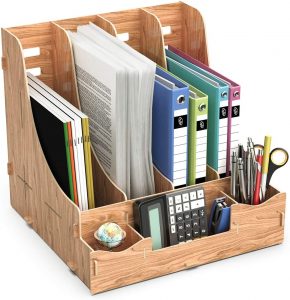
In addition, another always useful accessory is the organizer, that is compact but capacious object holders designed for the needs of the office. So you can collect folders, notebooks, pencils, paper clips and make the clutter of your desk disappear. In addition, they are aesthetically very nice, they will encourage you to keep order. On Amazon you can find an infinite number of them, here we offer you our favorites, indulge yourself.
In conclusion, we hope to have been helpful and have proposed some useful solutions to your problems with smart working. Soon we will talk about which technologies to adopt to make remote work work better.















Leave a Reply
View Comments