In this review we will see the new flagship monitor from Sony Inzone, the M9 model, with 4k resolution and many interesting curiosities
Sony has recently decided to throw itself into the world PC gaming. That it was a natural choice is the opinion of many, but few could expect such good results after such a short time. Today we bring you the review of the Top-of-the-range monitor of the Inzone line from Sony, the M9 model. Let’s not waste time talking and let’s get right into the heart of the review.
Packaging and unboxing | Sony Inzone M9 review
The monitor of the Japanese multinational comes in a normal carton box quite neat. The packaging is certainly very well done, absolutely congruous al value of the product it contains. Inside the package we find the monitor with its stand, equipped with power supply. Obviously supplied with all the manuals that can never be missing.

Technical features
Before going into the heart of the review it is good to know in brief the technical features that this excellent product makes available to us.
- Size 27 inches
- 16:9 ratio
- Panel type IPS LCD
- 4K resolution
- IPS 1 ms GtG
- Compatibility with G-SYNC
- Auto KVM Switch
- 144Hz refresh rate
- HDR10, HLG
- Dynamic contrast ratio 80,000:1
- Brightness 400 cd/m2
Various are included functions for the gaming, which provide different preset (Standard, FPS Game, Cinema, Game 1, Game 2), Black Equilizer and assisted gaming functions such as counter of the FPS, hours etc crosshair.
As for the ports available aboard this Sony Inzone M9 we find:
- 1 DisplayPort 1.4
- 2 HDMI 2.1
- 1 USB Type C
- 1 USB Type B
- 3 USB Type A
- 1 headphone output (3.5mm jack)
Design and first impressions | Sony Inzone M9 review
Let’s start talking about design, which certainly cannot pass unnoticed. The features, colors and shapes they call back in an important way the new Sony home console. The lines are rounded, the plastic materials of excellent workmanship and the pedestal a real object Of design. We can argue about the fact that design must go well with functionality. Specifically, the pedestal turns out to be, in my view, a bit difficult to use as it moves on two axes simultaneously working on a oblique track. As a result, it is not always easy to obtain a precise adjustment.
On the back of the monitor we find the button power on and shutdown and the joystick a 5 positions from which it is possible to enter the OSD. The latter is not always very precise but, after all, I used it very little being able to count on thededicated application which we will see shortly.
Main features and user experience | Sony Inzone M9 review
In the daily use that I have made of it, I have used it purely through VESA mount, solution that I prefer as it is extremely space-saving. It goes without saying that I enjoyed the 4K resolution, even though I didn’t have an overkill PC that could handle such a high resolution at full speed, but I must say that I got some great satisfaction.
In everyday use the monitor is truly flawless, through DisplayPort 1.4 I connected the PC to reach the 4K a 144 Hzbut through the HDMI 2.1 120 Hz can be reached. The contrast is absolutely good and the functionality of Auto KVM Switch it is a gem that is very convenient. Through this feature it is possible to connect peripherals (for example keyboard and mouse) directly to the monitor and then it will be possible to use them with multiple devices connected to the same monitor (for example computer and PS4/PS5).
Before moving on to talk of the dedicated application and the tests we carried out using a colorimeter, I would like to express a thought on this type of monitor. The size of 27 inches is certainly a great middle ground between the 24 inch ideal for gaming and the 32 inch which, in my opinion, is a excellent choice for the Work of the office. The resolution, especially at 144 Hz, is not perfectly suited to the competitive player (who would have no reason to go beyond 2K to guarantee more FPS). However, I find the use of this monitor in the gaming field extremely satisfying for all enthusiasts who may not play games like Warzone o Fortnite, but maybe they want to enjoy a game of adventure with the highest resolution. I found it not an extremely “gaming” monitor, but yes suitable extremely good at all use caseseven that of the office oh you leisure (films, TV series).
Dedicated application
The application INZONE Hub really makes it a breeze the user experience and the maintenance of the monitor. It allows, among other things, to avoid fiddling with the joystick on the back of the monitor. From the “screen settings” menu of the application you can choose the preset picture modes, go to choose the tempo Of answer, the equalization of black and the activation of various functions including Adaptive-Sync/VRR. It is of course possible adjust the image (brightness, contrast, sharpness, saturation etc.).
Dal second panel, relating to the setting of the device, it is instead possible to customize the power LED, adjust the volume, choose the input source and adjust l’hub USB con KVM 1 and KVM 2.
Test with colorimeter and graphic settings | Sony Inzone M9 review
It must be said that the monitor comes with a decent delt calibrationTo. He balancing of the bianco And superb, however some problems tend to occur with the colors. Dark scenes for example appear quite gloomy. The color temperature is close to the ideal target and no influences from other colors are perceived. However it was interesting carry out test in the post-calibration field to verify the effective quality of the panel.
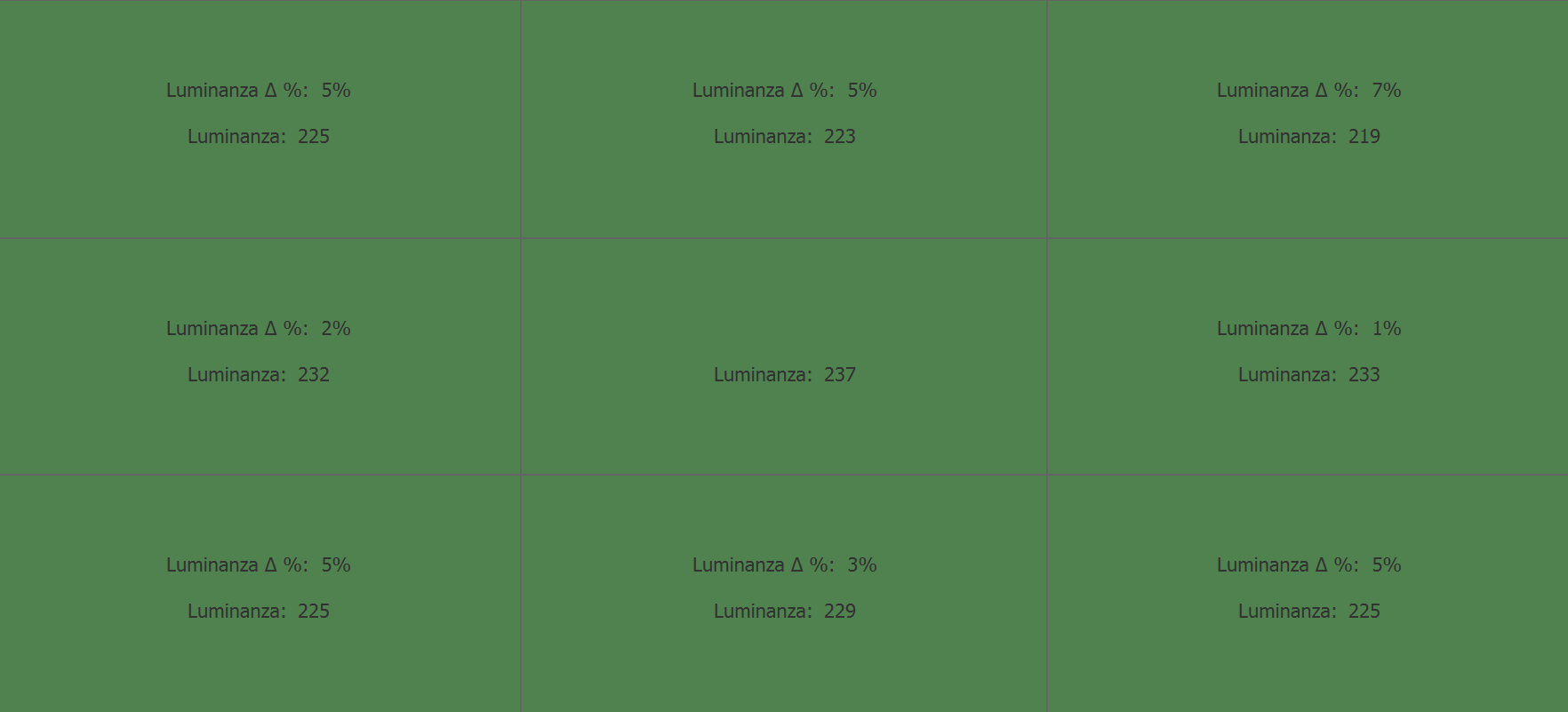
The luminance test has been performed post-calibration with a X-rite i1 Display.
Useful settings
In order to get a good one, we suggest you these settings that will make yours Sony Inzone M9 definitely more PERFORMANCES from the point of view of color profile:
- Picture Mode: Game 1
- White Balance: 0.88
- Color temperature: 6.447 K
- Gamma: 2.19
- Contrast: 75
- Valori RGB: 100-95-92
Conclusions and price | Sony Inzone M9 review
It is, as I said before, definitely a monitor extremely efficient, suitable for fans of adventure titles, sports and not just lovers of high resolutions. Definitely not well suited to competitive play (while boasting 144Hz refresh rate), but extremely suitable, on the other hand, also for work of the office e to daily entertainment (although it can be found at a much lower price).
A monitor with certainly some flaws, starting from the power supply from extremely important dimensions, to the stand that is certainly beautiful to look at but not very comfortable to use. In return, however, one mind-boggling image qualitye state-of-the-art functionality. The icing on the cake, as always, is the dedicated application.
Il prezzo it definitely is alto, perhaps slightly more than I could have expected, but certainly buying it you will not be disappointed. What do you think about this Sony Inzone M9? Let us know with a comment below and keep reading TechGameWorld.com to stay updated on the latest news and more.
THE NEXT-GEN BEST FRIEND
Plus points
- Panel quality
- High resolution with high refresh rate
- Additional features
- Dedicated application
- Support HDR10, HLG
Points against
- Feeder size
- Uncomfortable stand
- Prezzo






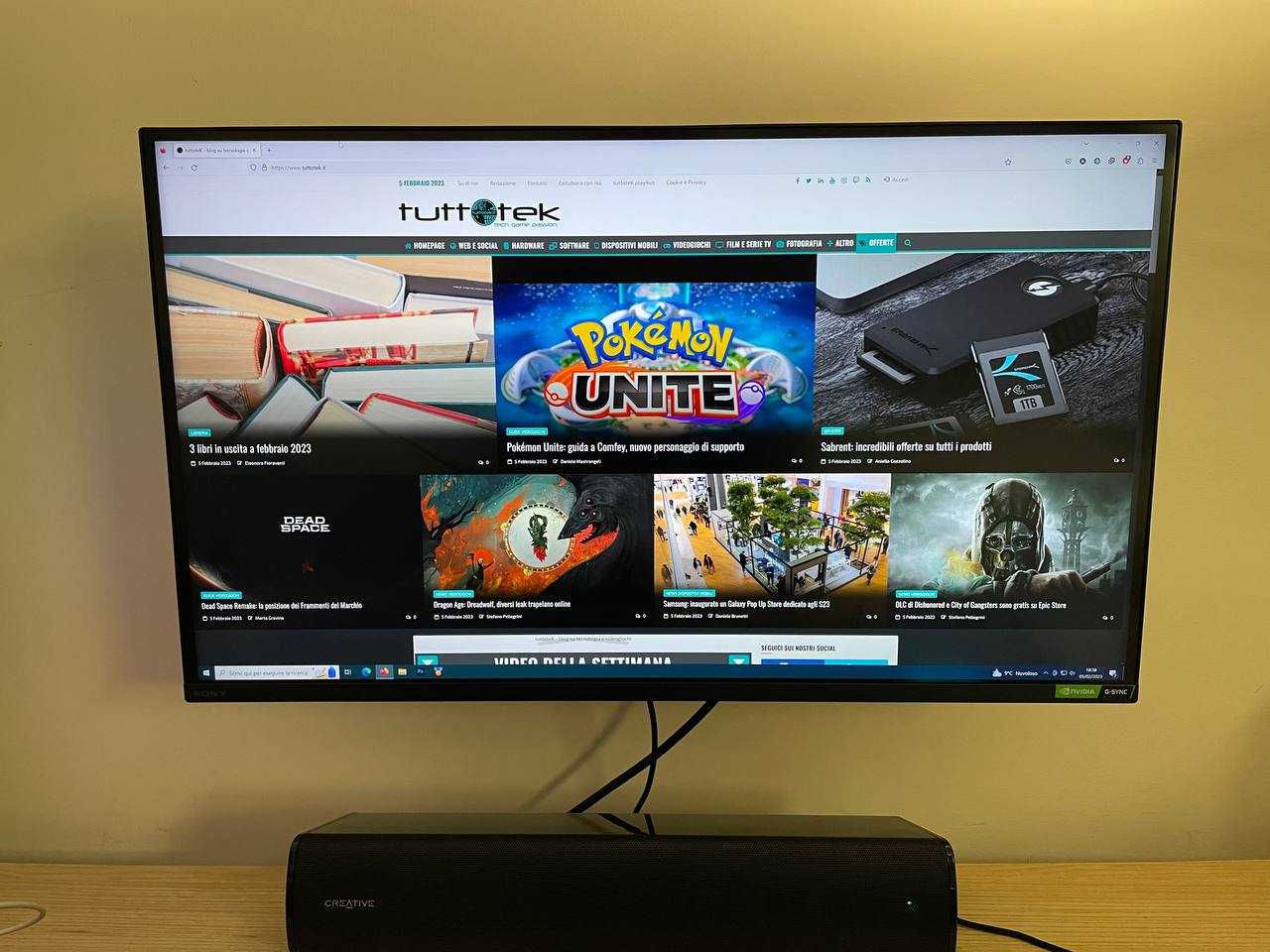









Leave a Reply
View Comments