Today we are going to tell you a little about how to recover data from SSD, HDD, USB on Mac using Stellar Data Recovery Professional, a powerful software that will help us avoid many problems
Storage devices can get damaged for several reasons like hardware failure, system failure, accidental deletion, incorrect formatting or malware attack. When this happens, data recovery software offers the ability to recover important files, such as documents, photos, videos, audio files and so much more. That’s why we want to tell you about Stellar Data Recovery Professional for Mac.
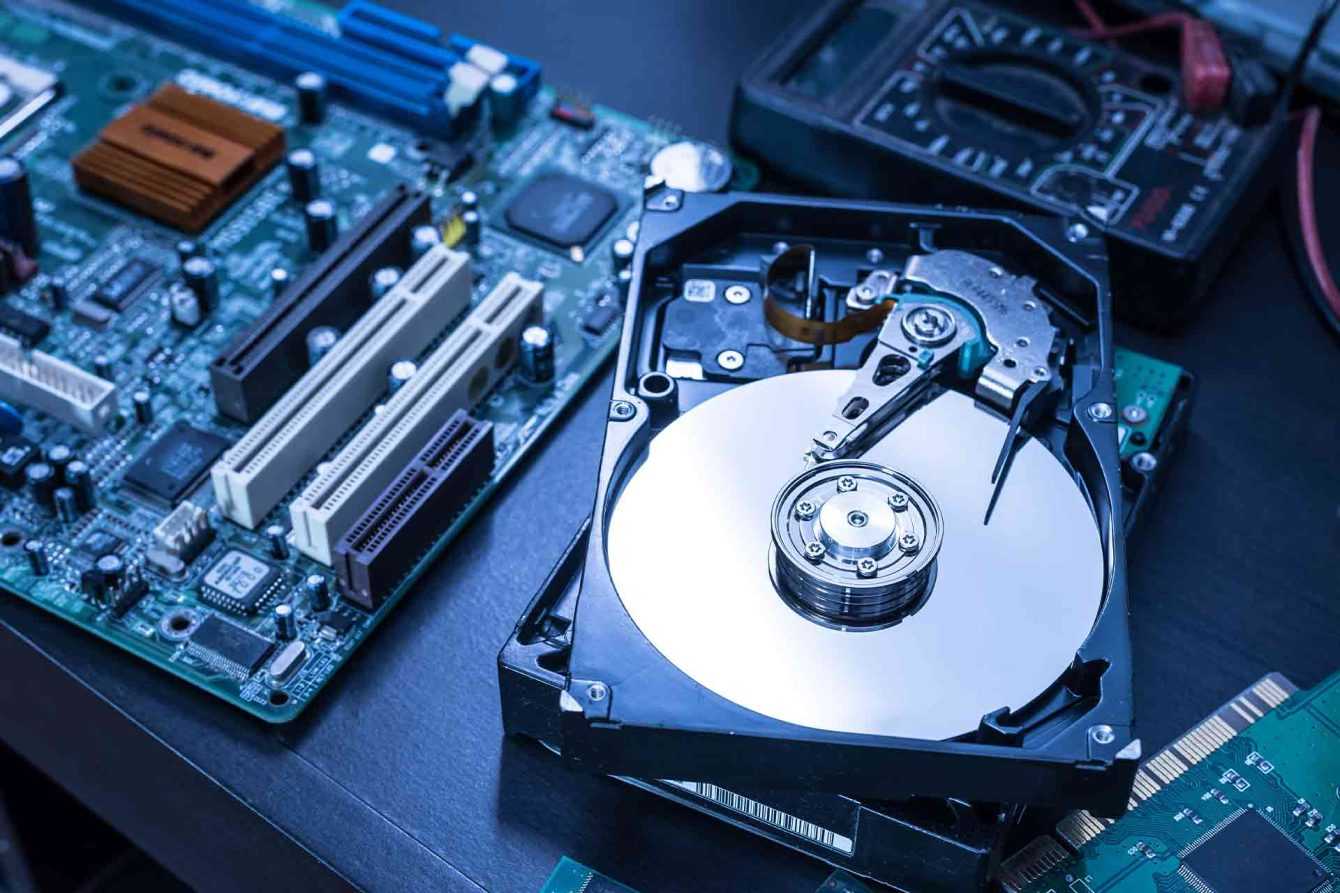
SSD, HDD, USB data recovery via software on Mac
Data recovery software from HDD (Hard Disk Drive), SSD (Solid State Drive) and other forms of storage are very useful tools for recover valuable information from damaged or corrupted storage devices. These software are designed to deeply scan damaged storage devices and restore data that was accidentally lost or deleted.
One of the key benefits of data recovery software is their ability to perform a thorough scan of the entire device storage, including bad or inaccessible sectors. These programs are able to locate the file fragments that are still present and reconstruct them to restore the complete data.
However, it is important to note that data recovery software they do not guarantee complete recovery of all files. The possibility of recovery depends on various factors such as the type of damage suffered by the storage device and the time elapsed since the data was lost. It is advisable use data recovery software as soon as possible after data loss to increase the chances of success. As soon as you realize that you have lost data, you should stop using the device and recover it.
There are many software that can recover data from SSD, HDD, SD card and other storage devices. Many of these are available for Windows. On Mac, however, the landscape is more sparse. That’s why today we tell you about Stellar Data Recovery Professional for Mac.

Stellar Data Recovery Professional for Mac: recovering data is easy
Stellar Data Recovery Professional for Mac offers a wide range of features for adapt to different user needs. In addition to scanning devices to recover deleted or corrupted files, it allows you to filter scan results based on specific criteria such as file type, size, creation date or extension. This simplifies the process of locating the specific files you want to recover.
Being a specialized software for Mac users, specific features have been introduced. We can for example recover files from APFS/HFS+ partitions formatted or deleted. We will also be able to recover the files inside the crashed apple devices, under the infamous “gray screen of death”. In addition Stellar Data Recovery Professional for Mac can also help us to make data security backups of our storage media so you can restore them and lets you monitor the health and performance of your disks, so you know if something is wrong even before they break.
Stellar Data Recovery Professional for Mac is compatible with HDD, SSD, Fusion Drive (hybrid drive) and SD Card storage media up to 18TB and external media connected via USB and Thunderbolt 3 (USB-C). The software is also compatible with Macs equipped with chip M1, M2 e T2 and supports the latest versions of macOS Ventura 13 or lower.
Conclusions
In our opinion Stellar Data Recovery Professional for Mac offers one of the most complete suite of features to keep our data safe. The license price starts at 99 euros, payable annually for use of the software. Surely our data is worth much more! That’s all from the software section, keep following us!
















Leave a Reply
View Comments