MSI Vigor GK71 SONIC Red it is certainly not the most sober of keyboards. And rightly so. After all, it was born with a completely different purpose: to please gamers.
But, on the pitch, is that really the case? We immediately anticipate the answer: yes.
With its ultra-fast switches, multimedia controls that are always at hand, the numeric keypad and RGB lighting, it becomes a very good support for those who love fps, for those who prefer MOBAs and even for those who, like us, have decided to use it for themselves too.
Enough spoilers though: let’s dive right in MSI Vigor GK71 SONIC Red review.
MSI Vigor GK71 SONIC Red review
Once taken out of the box we were struck by two aspects: the weight and the keys.
With his 854 grams it is certainly not the lightest keyboard on the market; however, the weight allows it not to slip and move on the desk, thus guaranteeing you excellent grip even during the most complicated gaming sessions.

It will be the keys though MSI Clearcaps to break through your heart. Not only for the black color that stands out on the gray aluminum base but above all because most of the buttons are transparent. This allows on the one hand to have perfectly recognizable keys and on the other to really enjoy the RGB lighting, with the light passing through the transparent base making the different effects available even more enjoyable.
To guarantee you full control of what happens is the software, MSI Centerwhich helps you define patterns and colors, also giving you the ability to create multiple profiles and customize them. There are then available Game Sync e Ambient Link, so you can synchronize the play of light with what is happening on the screen and with accessories such as Nanoleaf panels and Philips Hue Go lamps.
Too bad that today there aren’t many compatible titles but if, for example, you are the lucky owner of Assassin’s Creed Odyssey or Tom Clancy’s The Division 2 you can unleash the full potential of MSI’s Mystic Light.
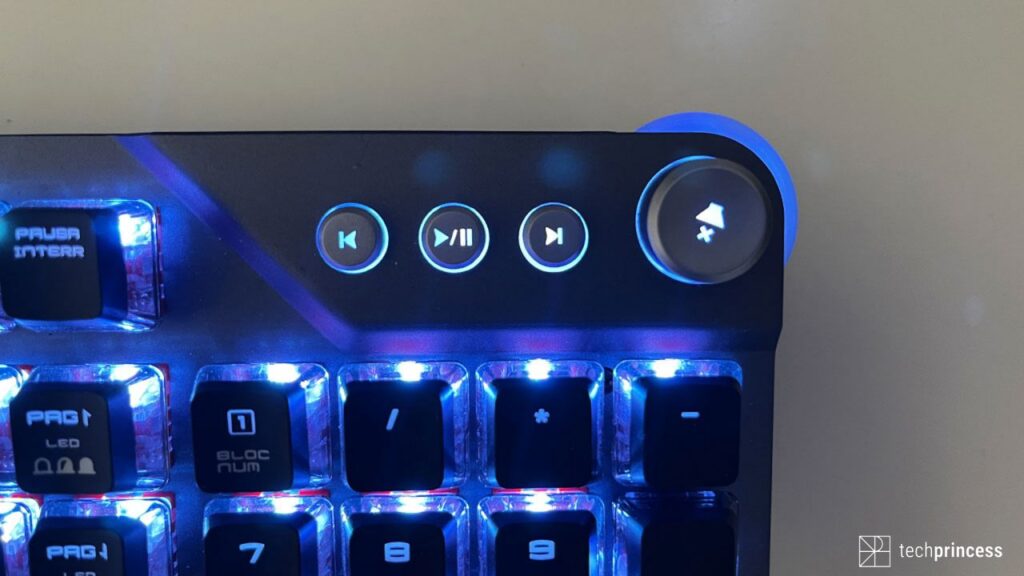
The keyboard also includes a number of dedicated keys that help you change the lighting settings and switch profiles while it lacks dedicated macro keys, which you can still create using the MSI Center.
Instead, they are present multimedia buttons and positioned at the top right: you have Play/Pause, Forward, Back and a really well thought out volume wheel. Three reasons:
- you can check normally, from above;
- you can adjust the volume on the side, taking advantage of the fact that the ring protrudes slightly from the edge;
- you can change everything by pressing the wheel.
To accompany the MSI Vigor GK71 SONIC Red we find a memory foam wrist restincluded in the package.
The bad news is it’s not magnetic, the good news is it’s not magnetic.
Ok, let’s try to clarify: magnetic means that it connects to the main body and remains glued to it, which ensures that the two elements can be moved together and that the positioning is designed to guarantee the comfort of the keyboard user.
However, this is not universal. We don’t all have the same hands, the same size, with the same fingers. And we don’t even have the same to write, the same approach to the keyboard.
That’s why the non-magneticity of this palm rest can be both a strength and a weakness.
We finish by pointing out that on the lower part of the keyboard you will find the passage for the four-way, X-shaped cables, which helps keep your desk tidy. It’s a little unusual compared to what the competition offers but just as effective.
How it performs on the field

We have been using MSI Vigor GK71 SONIC Red for about a month now, for everything: work, browsing, gaming, video editing, there is nothing we haven’t done with this keyboard.
Now, after hours of experience and use, it’s time to take stock.
However, let’s start from an element that we have not yet reported: “Red” defines the type of switches fitted to this product.
For the less experienced, let’s make a summary: the switch MSI Sonic Red they feature an actuation force of 35g, a stroke of 4mm, and the ability to provide immediate answersreducing finger fatigue and above all improving comfort.
In addition, you can count on technology support 6+N Key Rollever, designed to ensure that your keystrokes are correctly identified, even when you are pressing several at the same time.
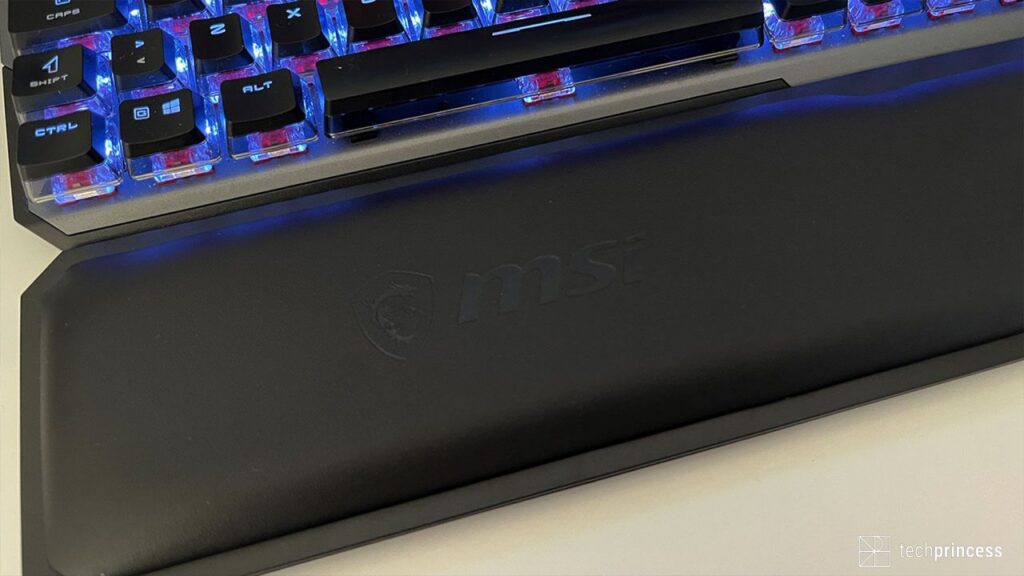
All this, together with the fact that the individual keys are well spaced and the right size, allows you to write without problems. The typing experience is good, never tiring but a bit noisy, as indeed you would expect from a mechanical keyboard designed primarily for gaming.
We therefore advise against using it in the office, where you risk having your colleagues lynched, but at home, in the privacy of your study or room, it’s not a problem.
We then particularly enjoyed the responsiveness of the keys during the game: the pressure is natural and rapid, with no delays that could endanger the survival of your character, except, of course, being faced with opponents more skilled than us.
We have exploited it with Rainbow Six, Valorant and League of Legends and in none of these cases we have had difficulties. Indeed, we can serenely say that gaming helps you get the best out of this product.
The MSI Vigor GK71 SONIC Red review: conclusion
MSI Vigor GK71 SONIC Red is on sale at 149,99 €.
Is it worth it? Absolutely yes, as long as you are looking for a keyboard dedicated primarily to gaming which, on its side, has excellent performance, a good dose of customization, a solid look and quick controls for multimedia.















Leave a Reply
View Comments