We are used to associating the products of Razer to gaming. And no, it’s not wrong. After all, the Californian company was born with the aim of developing peripherals that would adapt to the needs of today’s players.
With the passage of time, however, things have changed, gamers have changed, and therefore Razer has begun to broaden its horizons, first by expanding the number of devices offered and then by designing some that are married with a variety of uses and different terminals. The new ones belong to the latter category Razer Barracuda Pro, a pair of headphones that focus on versatility.
The review of the Razer Barracuda Pro
But in what sense? In short, why “versatility” is the key word? We actually have a lot of clues to support this theory of ours.
Let’s go in order and try to analyze them all.
Double connectivity
Normally there is little talk of connectivity in these reviews. In short, once you have entered the data in the data sheet or specified the protocol, you move on. In this case, however, it is an extremely relevant element.
The Razer Barracuda Pro are cuffie wireless and they use two different technologies to work wirelessly.
On the one hand we have the classic Bluetooth. This means that you can easily connect them to any device that supports this technology: PC, Mac, smartphone, tablet …
With this type of standard it will come in particularly handy l’app Razer Audioavailable for Android and iOS, which allows you to activate the Gaming Mode to reduce latency.
On the other side we find la tecnologia wireless Razer Hyperspeed which makes use of a small USB-C receiver which can be used with smartphone, tablet e Nintendo Switch. In the package you will also find this an adapter (technically a cable) that turns the USB-C connector into a standard USB-A port. This allows you to use Razer’s wireless technology also on PC and PlayStation.
But how do you tell the headphones “hello, now I need Bluetooth” or “hello, let’s move on to the Razer Hyperspeed”? With the SmartSwitch button which you find on the right pavilion. Just press it twice to switch between modes. Among other things, the headphones speak to you (in English) so you don’t have to experiment: you will always know which protocol you are using.
All of this allows you to really use them with anything, quickly switching between devices. The two technologies can work almost simultaneously. For example, if you are playing on your PC and using headphones for in-game audio and a call arrives on your smartphone, the headphones realize this and become the go-to device for handling the call. So you answer the phone with the Barracuda Pro and when you are done go back to playing with the PC without difficulty.
At this point you may be wondering what is the point of having two wireless connectivity options and which one you should use.
Razer Hyperspeed was created to minimize latency. Basic is the best choice to play compared to Bluetooth, even considering the Gaming Mode offered by the Razer Audio app.
But Bluetooth is more comfortable on-the-go so when you are away from home. Maybe you are on the subway, or you are on the train, or in any other situation where you may not have the time or desire to connect the receiver. There Bluetooth comes in handy.
Noise cancellation

Connectivity, however, is only the first element that makes these headphones versatile. The second is the hybrid active noise cancellation.
And you will ask yourselves: what the heck does that mean?
There are 3 types of active noise cancellation.
The first is called Feedforward. Basically, microphones facing outwards are used that isolate the medium and low frequencies to eliminate noises such as people talking or traffic.
The second type is called ANC Feedback. The microphones are turned inward and are more sensitive to very low frequencies, such as the very pleasant noise of the plane.
And then there’s the hybrid ANC which uses both types of microphones. It is the most expensive type but also the most effective because it contrasts more frequencies.
The result is not bad at all. Not the best active noise cancellation on the market but the Barracuda Pro do their job quite well.
The management of the ANC is also extremely simple: just press the SmartSwitch button once to activate it, deactivate it or switch to Ambient mode, which instead amplifies external noises.
Razer Barracuda Pro review: the sound quality

We also think about making these headphones very versatile the sound quality that we found higher than that offered by many gaming headsets.
Razer has worked a lot on audio rendering, which is why we find the THX Achromatic Audio Amplifier which takes care of maximizing yield and optimizing consumption. We have pothe 50mm drivers which are Razer’s bio-cellulose Triforcedesigned to reduce distortion while keeping the sound balanced.
In our opinion, the listening experience is more than satisfactory. We have a clear sound, you can distinguish the instruments well, the voices are very clear and the bass makes their presence felt.
This attention to sound quality means that the Razer Barracuda Pro are undoubtedly comfortable to play, with the right sensitivity even in games such as FPS where noises, even minimal, count a lot, but also suitable for listening to music and watching. of films, TV series and videos in general.
And the microphone?

Compared to other gaming headsets, we do not have the microphone shaft because the microphones are integrated and equipped with noise cancellation technology, with the software that allows you to decide how invasive this technology can be by choosing one of the two available levels. Alternatively, you can deactivate it.
When you activate the noise cancellation the audio becomes a little metallic but overall feels good. The performance of the microphones is improved by activating the vocal clarity option and removing the noise cancellation.
In general, however, regardless of the options selected, we had no problems communicating with teammates or managing a few phone calls.
Razer Barracuda Pro review: design and comfort

The Razer Barracuda Pro are over-ear headphones. Not compact by definition but not bulky like classic gaming headsets.
They are then extremely soberwithout LEDs, without strange colors… This testifies to the fact that they are designed for a variety of uses, both outside and inside the home.
And then they are very comfortable.
They have a stainless steel core, i cuscinetti in memory foam covered with imitation leather and the headband is super comfortable. The weight is distributed well and does not bother even after prolonged use.

The controls are then easily accessible. On the right we have only the SmartSwitch while on the left there are the power button, the knob for the volume and the button to change the microphone. Here, there is no LED that tells you that the microphone is mute but the button remains pressed when you change the microphone so by touching it you immediately recognize the status.
Another important thing: the controls are different but easy to remember. Basically you do everything with the single, double or triple pressure of the power button or the SmartSwitch so within a couple of days you will have learned them without problems.

Also found in the package the carrying case. It’s not super compact, not least because the headphones don’t fold (only the earpads rotate) but at least protect the Barracuda Pro when you use them out of the house.
The software
We have two options: the Razer Audio application and Razer Synapse software.
The app is extremely intuitive and has everything you need, from battery status to equalization presets passing through the noise cancellation with 10 selectable levels.
There is also a very useful one Do not disturb mode, so calls are blocked while you are playing.
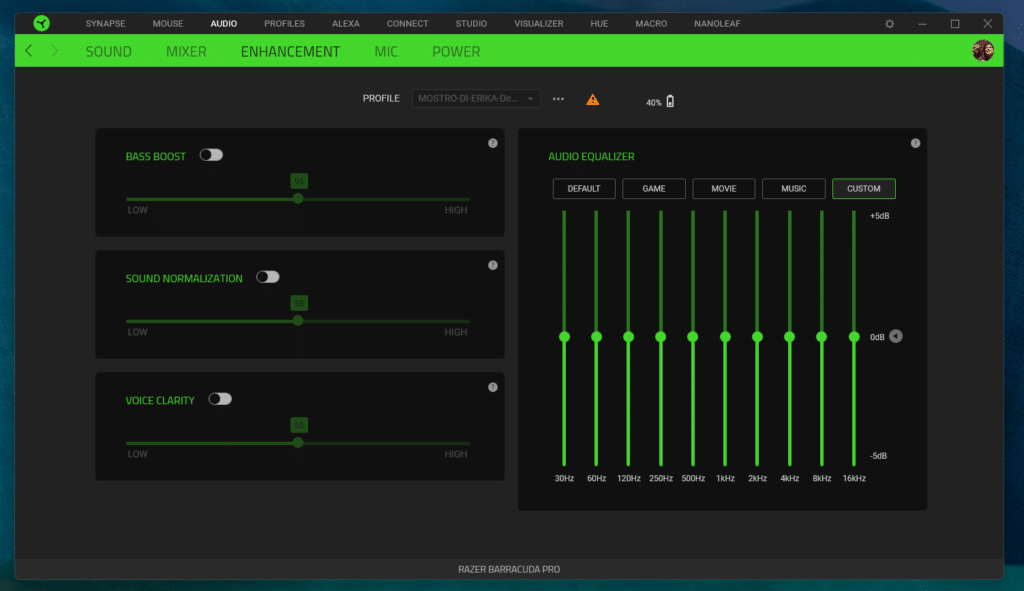
On Windows you have more or less the same things. We emphasize “Windows” because there is no Mac version of Razer Synapse 3.
The PC program has more a menu dedicated to spatial audio and an equalizer on which you can actually intervene by modifying the individual parameters, as well as the possibility of activating energy saving.
As you may have noticed, there is really everything you need. Razer has done a truly splendid job.
The Razer Barracuda Pro review: conclusions

Le Razer Barracuda Pro they are definitely not the cheapest headphones on the market. The price – 289 € – places them at the high end of the segment. And it makes sense. Because they are super versatile, with excellent audio quality, the ability to switch on the fly from one type of connection to another, two apps – for Windows and for mobile – very complete. They are a small investment that makes sense if you are looking for a complete product suitable for any business.
PRO
- elegant design
- Excellent build quality
- Good sound quality
- Good ANC
- About 40h of autonomy















Leave a Reply
View Comments