In the sector of gamingseveral players appreciate more minimal keyboards, in which there are not the many customizable macro keys and the dimensions of the product are smaller. Just thinking about these needs, MSI produced the keyboard Vigor GK50 Low Profile TKLsubject of this review: a compact mechanical keyboard but at the same time performing.
MSI Vigor GK50 Low Profile TKL review: compact low profile keyboard
MSI Vigor GK50 Low Profile TKL has two main characteristics that can be deduced from the name. The first is that it is a low profile, therefore with lower keys than average, with less travel. The second is that it is TKL – TenKeyLess – that is to say without the numeric keypad. This makes the product really compact, measuring only 35,4 x 14 x 3,3 cm and weighing just over half a kilo.
Photo credits: MSI.
Aesthetically, in addition to compactness, you immediately notice theexcellent build quality. The shell is made of satin aluminum on the top, where the keys are, while in plastic on the back: the satin effect makes this Vigor GK50 from MSI even more premium to the eye. The keyboard is then provided with side feet that allow you to tilt the product in three ways according to need: 5, 8 and 11 degrees.
The connection to the PC takes place via a USB-C cable completely removable from the keyboard, a convenient feature for both transport and customization, thus allowing you to purchase a different USB-C cable, perhaps colored or spiral. Speaking of transport, in the package we find a protective case included, in order to use the keyboard even on the move.
 Photo credits: MSI
Photo credits: MSI
How do you type
After having a general look, we can talk about the details that may be of most interest to enthusiasts and those looking for a new keyboard to buy. The mechanical switches of this model are i Kailh White Low Profilewith a stroke of 3 millimeters and really satisfying feedback to pressure. These switches are “clicky” and reproduce a not inconsiderable sound at each press. For many this is a fundamental feature, while if you are looking for a silent keyboard you will have to take this detail into account.
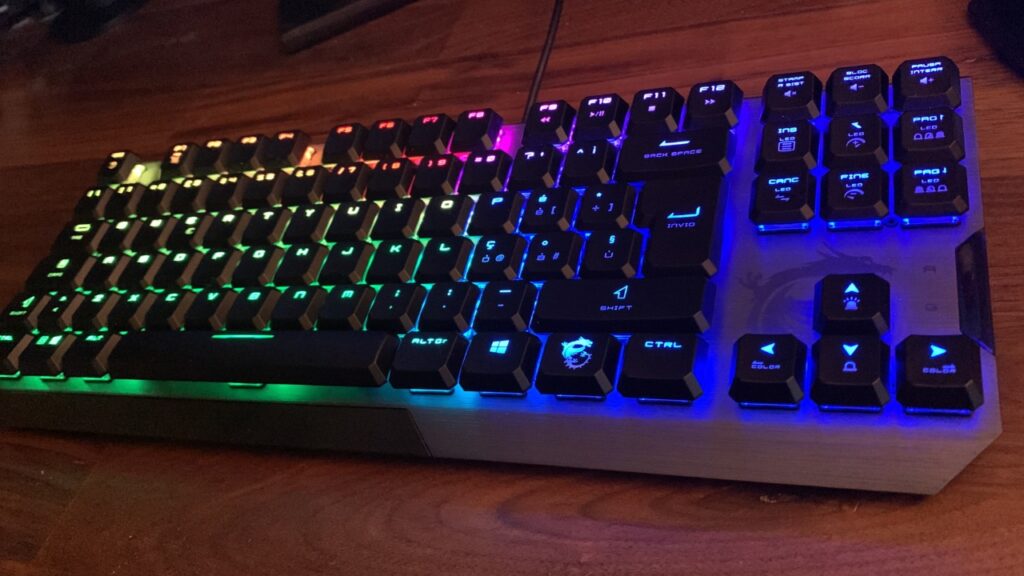
The switches are covered by keycap in ABS, easily removable using the MSI pliers included in the package, and the CTRL and ALT keys can be replaced by their rounded version always included in the package. In general typing is excellent for both feedback and accuracy: we tested the keyboard during gaming and writing sessions, with excellent results. The device is also able to accurately detect the keys pressed and it will be practically impossible to press keys by mistake.
Obviously, theRGB lighting, which can be changed in two ways. In fact, by pressing the key depicting a dragon together with the keys on the right, such as the arrows, it is possible to adjust the LEDs and brightness immediately, also choosing between different presets. Through the MSI Center software, then, it is possible to further customize the RGB lighting of the keyboard and create 3 different profiles with RGB and macro settings.
MSI VIGOR GK50 Low Profile TKL review: buy it or not?
This keyboard MSI Vigor KG50 Low Profile TKLthe subject of the review, is very convenient for typing, especially if you prefer low-profile keyboards, both for feedback and accuracy. The noise it is a feature to take into consideration: it is usually an aspect that divides people, since for some it is a must that must not be missing. We therefore recommend the purchase to those looking for one compact keyboard, but at the same time customizable, both in terms of inclination and lighting and user profiles. The keyboard can be purchased on Amazon for € 94.90, a very balanced price for the features that the device offers.
PRO
- Removable USB-C cable
- Very compact
- Great typing

VERSUS
- Noise to be taken into consideration















Leave a Reply
View Comments