Logitech showed the new one to the public a few days ago mouse verticale Logitech Lift. With its small size and ergonomic design, this innovative mouse promises to make long sessions in front of the computer easier. The innovative vertical design is specially thought to relieve the pressure that the position of classic mice exerts on the hand and forearmas well as to fit users with small and medium-sized hands. We had the opportunity to try the new Logitech Lift wireless mouse in preview and this is its review.
Our Logitech Lift mouse review
Il mouse Wireless Logitech Lift is the latest addition to the Logitech’s Ergo family and has been designed to meet the needs of users, paying attention to innovation and design. Lift Vertical Ergonomic Mouse has been carefully crafted through several test phases performed by involved users from Logitech’s Ergo Lab and with the approval of the major institutions who deal with ergonomics.
But let’s start with order.
Data sheet
- Dimensions: Height: 71 mm Length: 70 mm Depth: 108 mm Weight: 125 g
- Sensor type: Logitech Advanced Optical Tracking
- Gamma dpi:: 400-4000
- Number of buttons: 6 (left / right click, back / forward, middle button, middle click scroll wheel)
- Drums: 1 AA battery (included)
- Connection: Ricevitore USB Logi Bolt (even) or Tecnologia Bluetooth Low Energy
Design
The Logitech Lift mouse is an ergonomic wireless mouse designed to promote a more comfortable position during use. For this reason, unlike most of the mice on the market, it has a vertical shape specially designed to prevent the overlapping of the forearm muscles which in the long run weigh on the well-being of each of us. To ensure this, the upper part of the mouse is moved by 57 ° and rests on a large base where the sensor is located.
Immediately above it we find the thumb rest, a treat compared to other vertical mice for even greater comfort. At the top we find the classics left and right buttons and a soft wheel, as well as a button immediately below it to change the dpi of the mouse, i.e. the speed of the cursor on the screen. On the right side, just above the thumb, we find two other programmable keys for greater versatility.
In the lower part of the mouse we find, in addition to the aforementioned sensor, the AA battery slotas well as internally, the receiver USB Logi Bolt to connect it to your computer. Here we also find a on and off button and the Easy-Switch button to easily switch between devices (more on this later in the review).
And materials
In terms of materials, the logitech Lift presents itself excellently with a solid hard plastic that gives a feel of resistance but at the same time of softness. This is thanks to the section immediately closest to the wrist covered by a comfortable rubber layer. The latter is also characterized by a striped pattern which, in addition to giving great dynamism to the design, guarantees a better grip during use.
Technology
Although ergonomics represent the core of the Logitech Lift, know that innovation is not lacking even inside. The style, typical of Logitech’s Ergo line, joins the best technologies offered by the company to present us with an all-round mouse.
We are facing a wireless mouse that can easily connect to the PC via bluetooth Low Energy or via the Logi Bolt USB receiver included in the package. The latter proves excellent when there are too many disturbances in the Bluetooth network, for example in the case of a crowded office. In both cases the loss of data and theinput-lag are very low, for performance always at the type. The connection is also accompanied by Logitech Flow technology which, through the software Logi Option+allows you to use the mouse on three different devices at the same time and change easily thanks to the Easy-Switch button located under the mouse.
Arrived at this is necessary to talk about Logi Options +, Logitech’s free software that allows you to better manage your devices, the Logitech Lift is no exception. From the simple and intuitive program, we will be able to manage the more technical features of the mouse, the Logitech Flow, program the extra keys and much more. A further help for highly appreciated versatility.
Our test of the Logitech Lift mouse

We had the Logitech Lift on trial for about 2 weeks, during which time we replaced it for our main mouse.
Being used, like most users, to classic mice, we do not deny that the first sight of the Logitech Lift made us exclaim a resounding “no, thanks”. The first use turned out to be more awkward than expected. The innovative design does not coincide with the “muscle memory” of our brain, addicted to the routine of the usual mice. However, after a few tens of minutes of use, we immediately re-adapted to the new vertical shape and the usual movements occurred with simplicity even with this type of mouse.
The initial amazement of the speed of adaptation to Logitech Life, was added to that given by theimmediate relief that we felt on the forearm and wrist. The vertical position was in fact specifically studied by the Logi Ergo Lab studies, the Logitech division specialized to give the best comfort with a series of specific products. After using the Logitech Lift on a daily basis, including for writing this article, we can confidently say that the relief is real and lasting. A great solution to a problem we didn’t even realize we had.
It should also be noted that the Logitech Lift is specially designed for those with small hands, which is not about who is writing this review. For those with big hands but still want to take advantage of the enhancements of vertical mice, we suggest opting for the more impressive Logitech MX Vertical.
The Logitech Lift mouse review at a glance
The Logitech Lift was a real revelation. A panacea for all the forearm problems faced by users who, like us, stay at the computer for many hours a day. If you have never tried a vertical mouse, the initial impact could make you turn up your nose, but we assure you that in no time you will be able to play at your best and benefit from the comfort that this mouse offers.














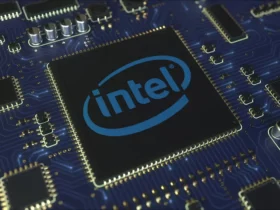

Leave a Reply
View Comments