Do you want to make a joke or make some of your content more engaging? We present to you WooTechy SoundBot, a handy app to change your voice to that of the Scream movie (and more)!
Horror is one of the most fascinating film genres. Among the long list of films of this genre, there is the famous Scream series. Scream is an American horror whose first production dates back to December 1996. The fifth and last release dates back to January 2022. Being one of the series of horror films that has grossed the most, fans of the world of cinema consider it a cult. However, after so many years, this series is still capable of making our skin crawl. The most important and scary character in the film is definitely Ghostface.
In all five films, Ghostface was played by Roger L. Jacks. Since Scream’s first release in 1996, the Ghostface mask is become one of the most popular ways to scare and frighten. Just counting the number of people wearing the mask in other horror movies or during Halloween to understand how popular the character has become. In addition to the face, the voice is also a fundamental tool used in the Scream films to scare the audience.
If you want to create a remix for Halloween or you want scare your friends or relatives with Ghostface voice, then what you need is a “Ghostface” Voice Changer. The function of this hypothetical tool is to help you change your voice so that it sounds exactly like Ghostface’s. So instead of trying to mimic the voice, you can get the Ghostface voice almost perfectly. There is such a tool? Of course, we are in 2022, not 1996! In this article we will show you an example of Voice Changer to change the voice to that of Ghostface. Furthermore, we will show you how to use this tool in different programs.

Is there a “Ghostface” Voice Changer?
Yes, there is a Ghostface Voice Changer. Chances are you’ve seen some some software that can change the voice and make it look like something that reloads the Scream movie. But we will tell you about WooTechy SoundBot, a reliable and free Ghostface Voice Changer. We recommend WooTechy SoundBot because it works in real time and is very popular with users. It will help you mimic any voice you want, especially Ghostface’s. To make things even more realistic, WooTechy SoundBot also offers many sound effects, also taken from the movie Scream.
If you are a content creator, it is possible that when your audience begins to get used to your content, their attention span will drop and become disinterested. However, you can make your content more interesting and engaging with going to change your voice, for example with that of Ghostface. In this case, WooTechy SoundBot is the best solution to change the voice like on the Scream movie.
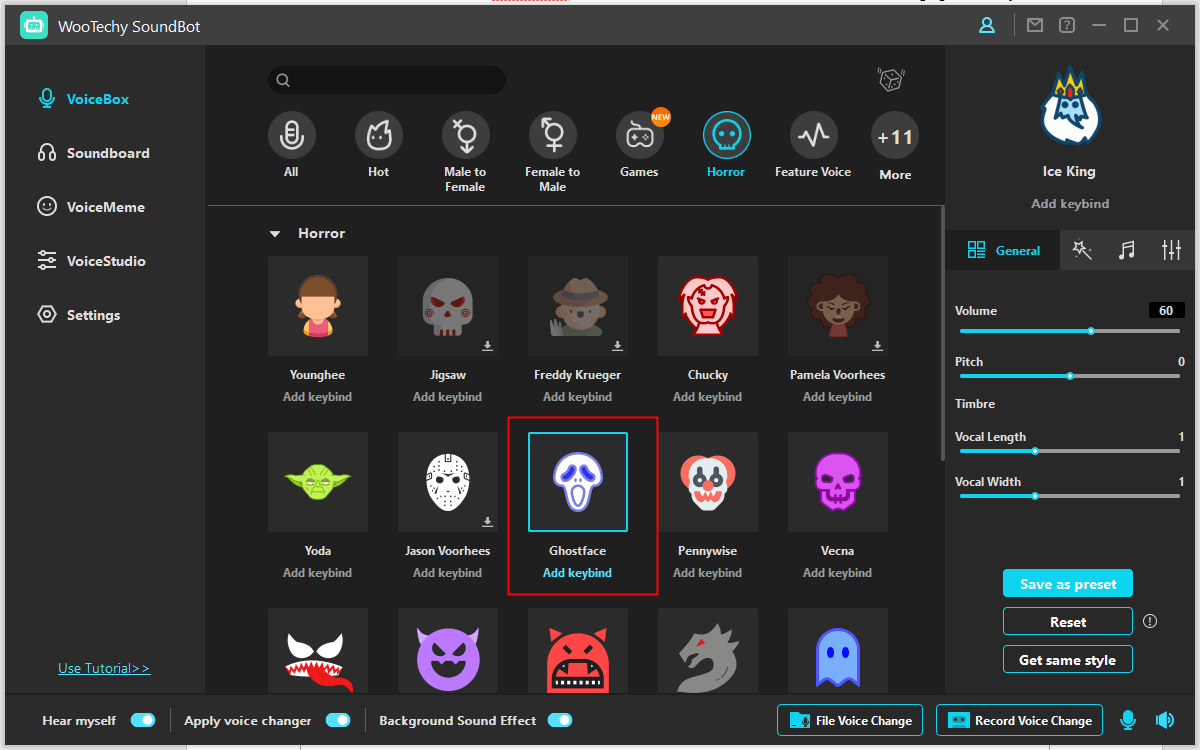
Works directly in different applications and websites that manage multimedia content or even with games. Common examples are Discord, Fortnite, World of Warcraft, Zoom, Valorant, etc. This way, you can deliver more intriguing and inspiring content in your podcasts, VLOGs, online courses, etc… and as a player, you can use it to terrify your opponents and friends to make the game more fun. WooTechy SoundBot features real-time effects to modify your voice. In addition, you can import pre-recorded voices as audio files. This method is called File Voice Change. Otherwise, you can use the voice recorder option of the app. This method is called Record Voice Change.
Whichever input option is used, the app offers over 125 voice filters and 400 sound effects to create a distinctive and unpredictable voice. The sample Ghostface audio can be exported for use on any platform of your choice. In addition, the application allows you to create a new voice identity by customizing the voice filter.
Some other features of WooTechy SoundBot:
- Customizing the sound card to change voice without problems.
- It’s possible assign keybinds to choose sound effects without interrupting the audio.
- Sound Effects Library easy to manage.
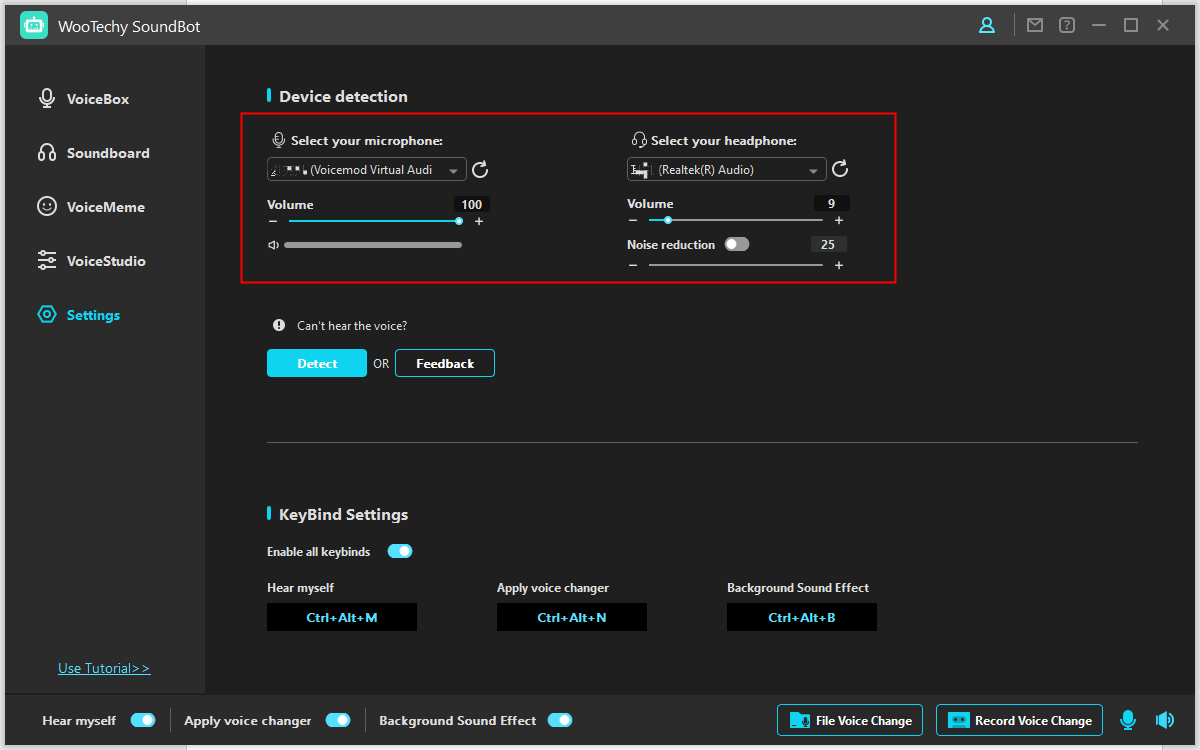
How to change the voice to Ghostface from the Scream movie?
If you are a fan of the Scream movie and want to use our Voice Changer with the Scream Ghostface effectfollow the steps below.
How to use WooTechy SoundBot as a Voice Changer in different programs
- Launch the SoundBot application on the PC. Open the application in which you want to use the Ghostface sound.
- Go to Settings in the application. In the input device options, select SoundBot or the same microphone used by SoundBot. Complete the procedure by clicking OK.
- At this point you can change your voice in real time in your schedules.
Conclusions
Scream films have won numerous awards and gained wide popularity among viewers. For this reason, Ghostface is a hugely popular for jokes, cameos and sketches. If you want to start scare people or give your content an extra touch, you should try WooTechy SoundBot. Thanks to the different functions in real time, it will make it very easy to change your voice like in the Scream movie and in many other ways!
That’s all from the software section, keep following us!















Leave a Reply
View Comments