With the 4K Video Downloader tool it will be possible to download high quality videos from the most famous video sharing sites and social networks. Using it is really simple and will allow you to enjoy the contents without a connection or to keep them without fear of losing them!
How many times have we encountered the problem of wanting to see a video maybe while we are traveling by car or train, but having difficulty with the connection. Especially if the content is in high resolution, in certain situations it is difficult to have the necessary bandwidth to play high resolution content. Other times, however, we are so impressed by a content that we would like keep it, without risking losing it in the pit of content that is posted on the web every day. Of course, in many applications you can save your favorite content, but nothing ensures that these will not be removed. The solution to these problems lies in a video downloader, but not just any one. In fact, today we will explain how to download high resolution videos with 4K Video Downloader.
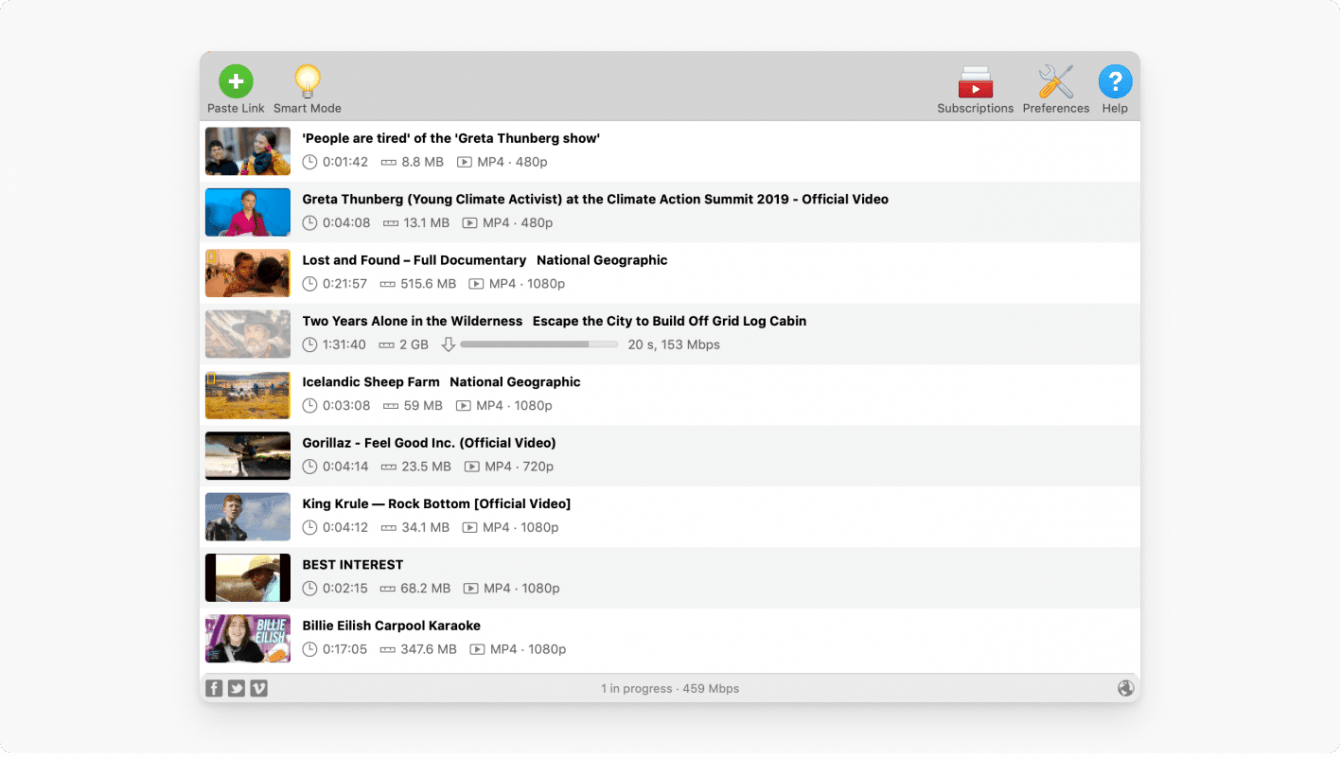
4K Video Downloader: How to Download High Resolution Videos
Many traditional video downloaders stop at lower resolutions and not everyone can guarantee 4K that are now becoming more and more standard on TVs and monitors. 4K Video Downloader, on the other hand, was designed to download very high resolution content. This tool is very easy to use and free. In the following we will explain you in detail how to download a video with 4K Video Downloader.
How to use it
Let’s start for example from one of the most famous video sharing portals in the world, namely YouTube. YouTube has been allowing you to upload content in 4K for quite some time – and more recently even in 8K – and so some of you will be wondering if it is possible to download this content while fully enjoying the maximum resolution. Here 4K Video Downloader comes to our aid. First you have to launch the tool that is available for macOS, Linux, Windows, and even Android devices. As a second step you have to copy the URL of the page where the video is located, you can usually find it in the top bar of your browser, near the buttons with the navigation tools.
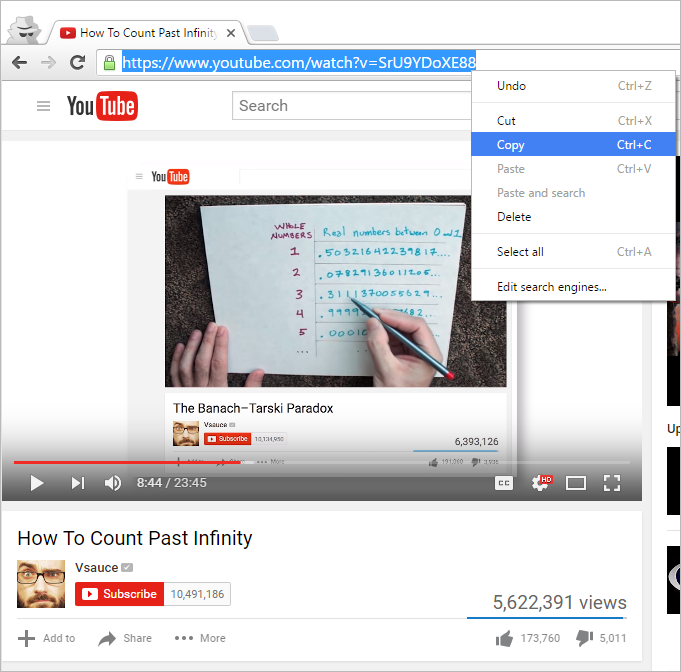
In the application now you will have to press the “Paste Link” button, after copying the desired URL. At this point you will see a preview of the content to download, in particular check that the title, the cover and the URL are exactly those of the video you want. You can now select the format in which to save the video, the path to save and obviously the desired resolution among those available in a list. After customizing the options, you just have to press the download button to download the video. Now all you have to do is wait for the download to finish.
Surely it is a procedure suitable for everyone and very fast. With this 4K Video Downloader you can not only save your favorite videos in high resolution to keep them, but also ensure you have a view without interruptions or buffering if you are in an area where the connection is not really fast. In fact, playing a video in 4K on YouTube requires a speed of at least 35 Mbps which is not available throughout our country at present. Especially if you have to move to go on vacation in less urbanized areas.
That’s all from the software section, we hope this mini-guide has been useful to you and we are waiting for you on our site for many other contents!
















Leave a Reply
View Comments