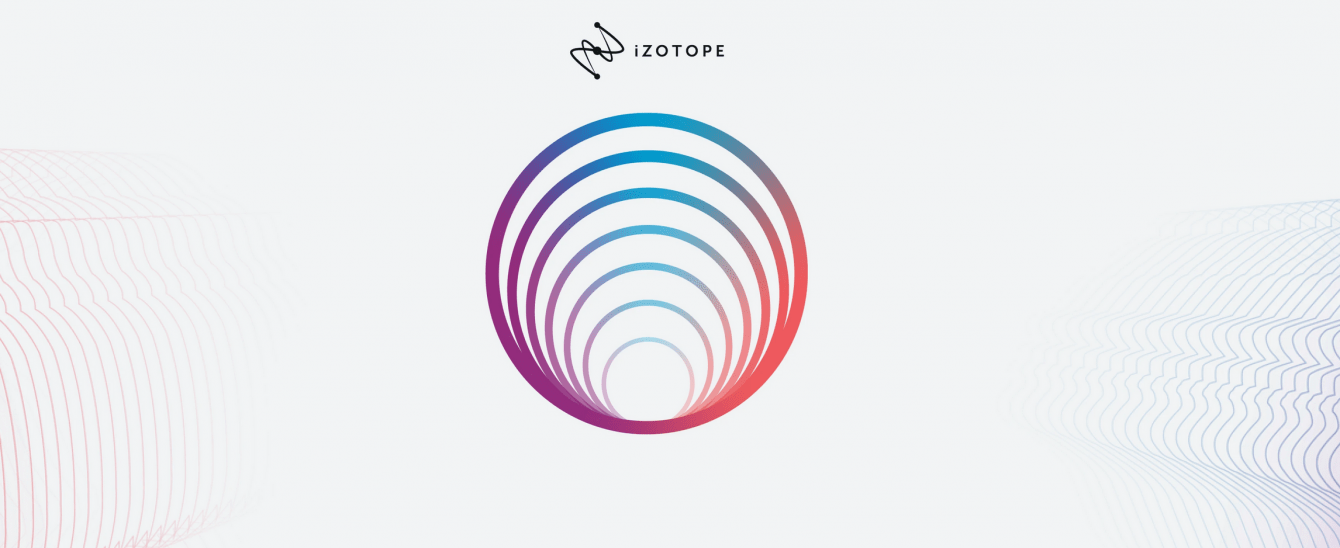We had the opportunity to try the Neoverb, iZotope’s new reverb that changes the cards on the table in the reverb landscape and this is our review
iZotope Inc., the famous audio technology software house of Cambridge, has released the first reverb of its new line of plugins, which promises to change the cards. In full line of aesthetics and richness of features with the latest plugins of the series, Neoverb allows a completely new approach to environments. Between Blend-Pad, Reverb Assistant and much more we can’t wait to introduce you to this little gem. Will he have convinced us? Let’s find out together in this iZotope Neoverb review.
The reflection of experience
For some time now, it has been clear how iZotope has embarked on a policy of extreme simplification of your plugins. This marketing move, apparently winning, is designed to attract all types of users, from newbies captivated by the intuitiveness of the interface to veterans of music production, who recognize the American software house as synonymous with professionalism. In full line with this policy, Neoverb presents all qualities (positive and negative) that we had noticed in the last plugins of the series. Will the choice of iZotope have convinced us in this case? Read on to find out!

A peculiar interface – iZotope Neoverb review: it was time!
The Neoverb interface has the same characteristics as the other iZotope plugins, with the necessary clarifications. At the center of the interface they find the brand new Blend Pad, a slider that allows us to range between three different types of reverb, positioned at the vertices of a colored triangle. The mesh between the colors of the triangle allows us to guess the amount of “fusion” between the environments we have chosen. This approach to reverb is entirely new and experimental, and it is possible to get results really satisfying. For those who do not appreciate this type of interface, on the left of the screen it is possible to extend a drop-down menu from which it is possible to manage and set the reverbs using the traditional commands of time, room size, diffusion and attack.
On the right you can find a modulation pad XY, the fader for the Pre-Delay e allo Smooth, and the inevitable Dry/Wet. At the top it is possible to select the preset among the standard ones proposed by the programmers. Beyond that, we find the peculiar Assistant button introduced for a while now by iZotope in its plugins.
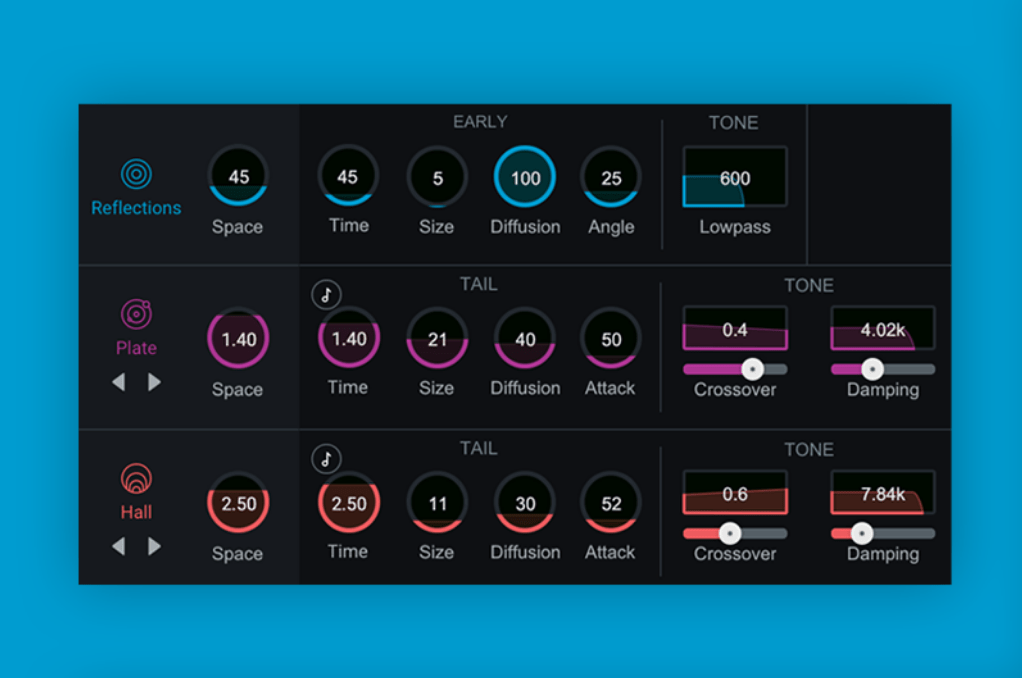
Our Personal Assistant – iZotope Neoverb Review: It was about time!
As just mentioned, next to this preset window we find the very useful Reverb Assistant, a function that allows us through the AI of the plugin to set the “style” we want to give to the track through our reverb. On a colored horizontal fader it is possible to oscillate between “Realistic” and “Dramatic”, modifying the characteristics of the room we intend to simulate. In addition to this, the classic commands relating to the Dry / Wet parameters and to the size of the room are available in this window. Proceeding, we will just have to play the track in question and assist to the magic of artificial intelligence.
It must be said that this function works really well, and provides users with an excellent starting point in the next reverb setup. In some cases, the reverb even sounded good enough to leave it as it was proposed by the software. Really comfortable!
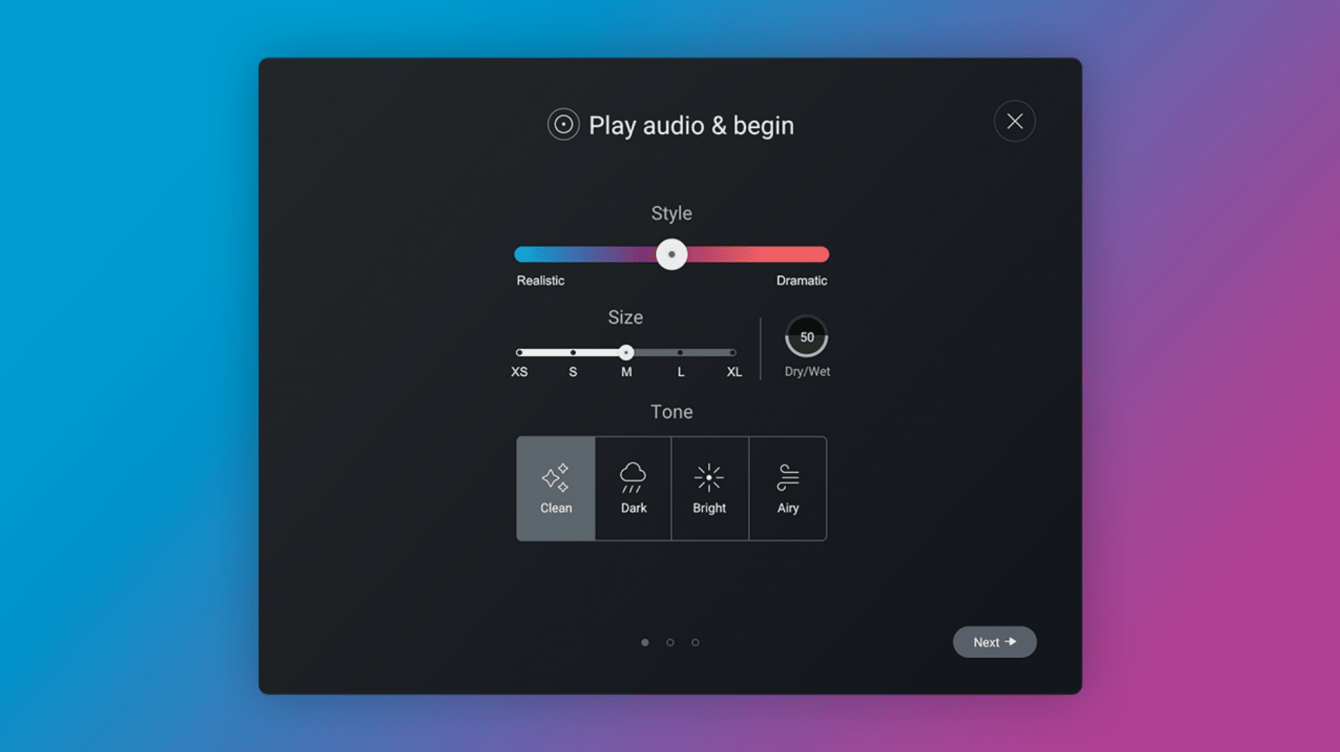
Equalization – iZotope Neoverb Review: it was time!
In the lower part of the Neoverb interface you can find the window relating to theequalization. This window has two different but both very useful functions: the Pre-Eq and the Reverb Eq. Here too, like the function seen above, iZotope’s AI plays a fundamental role. Thanks to the Auto Cut function, in fact, it is possible to automatically equalize the track on which we have applied the reverb. It must be said that this equalization is managed by the artificial intelligence of the software, so for a more personal artistic management we recommend equalizing the signal before sending it into the reverb.
The Reverb EQ function, on the other hand, allows you to manage the equalization of the reverb thanks to a convenient and functional automatic Unmasking feature. It is also possible to choose the external plugin to manage this signal anti-masking function (iZotope provides Relay paired with Neoverb). This feature works really well, allowing you to keep reverb and any audio masking problems under control. This, in addition to simplifying the operations in the mixing phase, allows you to avoid unnecessarily long and CPU-heavy plugin chains.
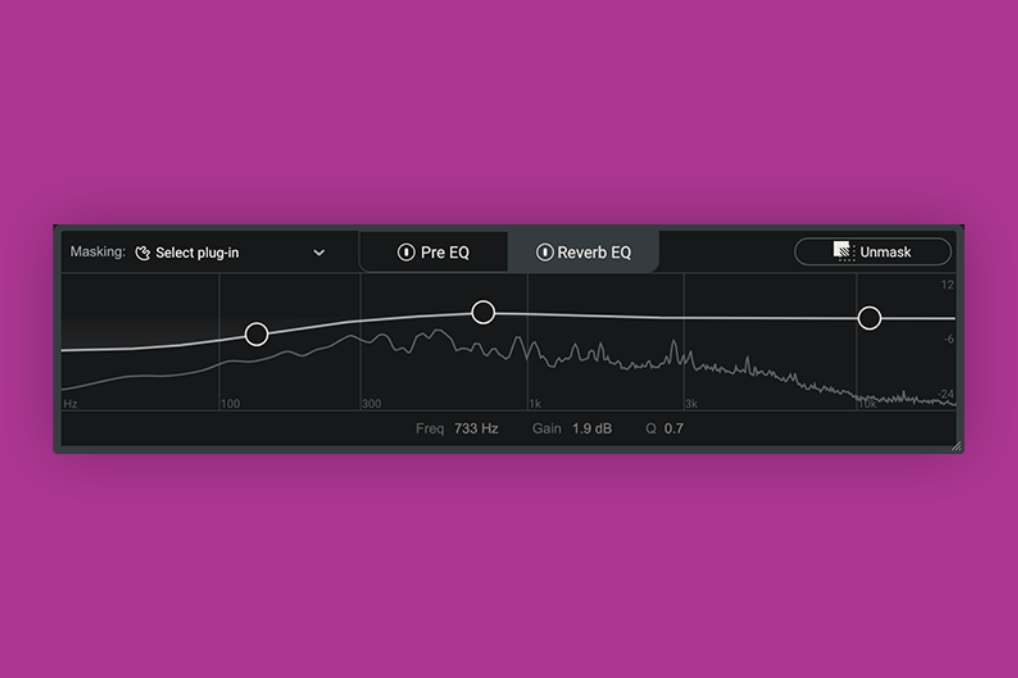
Let’s sum it up
IZotope Neoverb is a real gem. This new concept of reverb from iZotope might be a bit confusing at first, but it allows both newbies and veterans alike to achieve the desired result without too much effort. The willingness of the software house to embrace both categories it’s obvious with the double possibility of managing environments via Blend Pad or “advanced” screen, and it is a decidedly apt choice. The Unmasking function can turn out to be a real game-changer and together with the Pre Eq it allows useless and heavy chains of plugins. The only note that could make the public hesitate about buying the product is the price, currently fixed on 199 €. It may not be an affordable price for everyone, but you know: you pay for quality, and Neoverb is worth every penny.
Well friends, this was our iZotope Neoverb review! We hope to have clarified your ideas on whether or not to purchase this product. As always, we greet you and invite you to stay tuned to TechGameWorld.com for more guides, reviews and much more on the world of technology. Hi!
A breath of fresh air
Points in favor
- Great freedom given by the Blend Pad
- Useful and functional Reverb Assistant
- Unmasking can make a difference
- Lightweight on the CPU
Points against
- Slightly confusing
- Price not for everyone