Have you ever been unable to open a Word file because it is corrupted? Well we have the solution: Remo Repair Word, an excellent program to be able to recover corrupted text files
Microsoft Word is probably the best known text editor in the world and we use it very often for write important documents such as reports or dissertations that require several days or months of work. In some unfortunate cases, however, it could happen that the files that contain our precious works are corrupted and thus made inaccessible by ruining our hard work. Today we want to tell you about a simple and effective solution to solve the problem: Remo Repair Word. It is a software specifically designed to be able to recover corrupted word files. Let’s see the details.
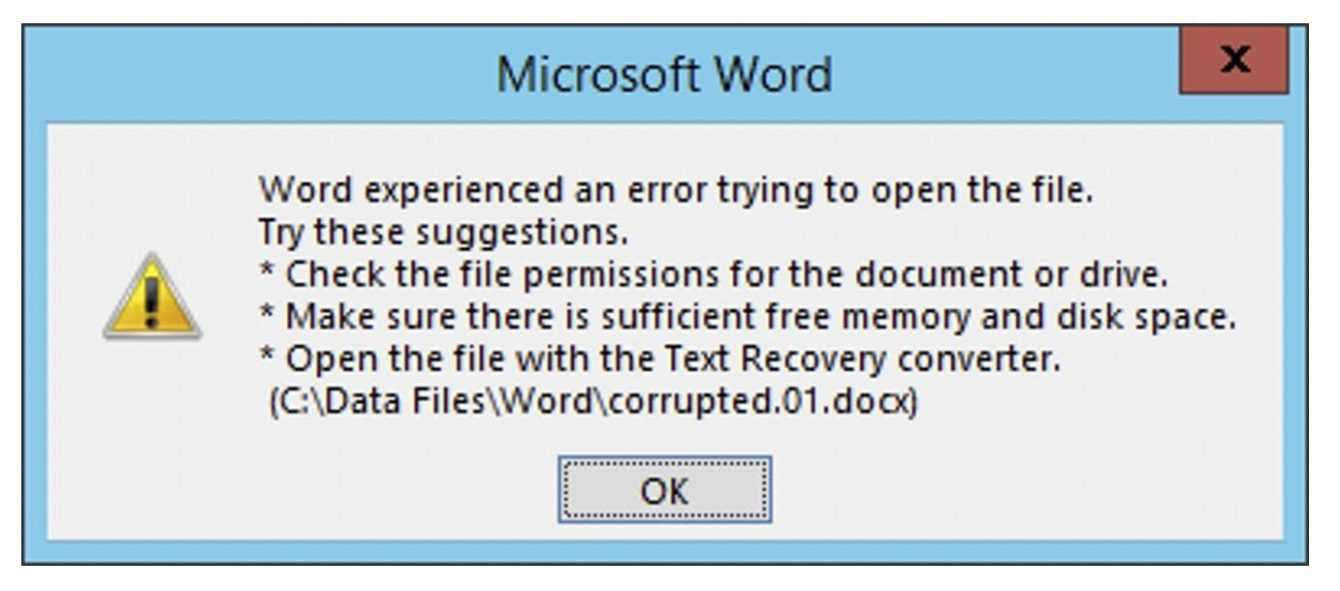
Graphical interface | Remo Repair Word review
The software was designed absolutely in the name of simplicity. All activity is managed by a sequence of windows that appear automatically once the user has completed the operations requested in the current window. This mechanism creates a guided path that makes it easy to use. Each window is very minimal and we essentially find one or two buttons that we can press to set up the recovery procedure. On top of each window we also find the guide and the FAQ who can help us in case of need. Simple to the bone, but what else would be needed for this application scenario?
How does it work? | Remo Repair Word review
First of all, let’s start with the system requirements which are very mild: you must use a device with at least 512 GB of RAM (2 GB recommended), have at least 50 MB of free space on the hard disk and an Intel Dual Core processor or higher. The software is compatible with all versions of Windows after XP and with Windows Server after 2023. In practice, these requirements tell us that any PC bought up to 10 years ago will certainly be compatible with the program.
Now let’s see how to start the recovery procedure step by step:
The procedure is very simple and very quick. It will probably take longer to read the entire article than to restore your Word files! The software can work on doc and docx files with MS Word 2019, 2016, 2013, 2016 or earlier versions.
Conclusions
Remo Repair Word is a great repair tool for Word files. Very simple and light, it can run on any machine, even low-end ones. And best of all Remo Repair Word is a free software! There is therefore no reason not to use it if you need to recover files! Unfortunately, only the Italian language support is missing! That’s all from the software section, keep following us!
Plus points
- Simple and intuitive
- Quick to recover
















Leave a Reply
View Comments