In this article, we explain the importance of PDF to PDF/A conversion and introduce an efficient method to do it using Xodo’s online PDF/A converter
In an era dominated by digital documentation, the need for secure archiving solutions cannot be stressed enough. As businesses and individuals strive to ensure the longevity and integrity of their electronic documents, converting PDFs to the PDF/A format has emerged as a crucial practice.
PDF/A, specially designed for long-term preservation, ensures not only the security of your documents, but also their accessibility for future generations.
In this article, we explain the importance of PDF to PDF/A conversion and introduce an efficient method to do it using Xodo’s online PDF/A converter.
Convert PDF to PDF/A with Xodo
Open the Xodo PDF/A converter and follow these simple steps to convert your PDF to PDF/A:
Once the conversion is complete, download the new PDF/A file, ready for secure long-term archiving.
For advanced users looking for more efficiency, subscribing to Xodo Pro unlocks a batch conversion feature. This allows you to convert multiple PDF files to PDF/A format at once, saving you valuable time. Additionally, with access to Xodo Pro, you can also validate PDF/A documents, ensuring compliance and authenticity of archived materials.
PDF vs PDF/A: Understanding the Differences
When considering transforming your PDF files, it is important to understand the differences between the PDF format and the PDF/A format.
While standard PDF files are versatile and can accommodate various multimedia elements, the PDF/A format shifts its focus towards preservation and archiving. This specialized format limits features such as audio, video, and executable content, ensuring that the visual appearance of the document remains consistent across different platforms and versions of PDF readers.
By encapsulating all the necessary fonts and images, the PDF/A format protects your documents from potential rendering issues and ensures their readability even decades later.
Explore PDF/A Compliance Levels
PDF/A includes several levels of compliance, each tailored to address specific archival requirements.
- PDF/A-1a ensures that the content is fully searchable and that the logical structure of the document is preserved.
- PDF/A-1b focuses on visual preservation, keeping the document looking as intended.
- PDF/A-2 introduces support for JPEG 2000 compression and transparency effects, while PDF/A-3 allows you to embed files of any format.
Careful selection of the appropriate compliance level is crucial, as it determines the extent to which your archived documents retain their fidelity and accessibility.
Conclusions
The importance of keeping documents in a secure and accessible format cannot be stressed enough. By converting your PDFs to PDF/A using Xodo, you are not only protecting your documents from future technological changes, but you are also ensuring their integrity for generations to come.
Try Xodo’s PDF/A converter today and take the first step towards a more secure and lasting digital legacy.






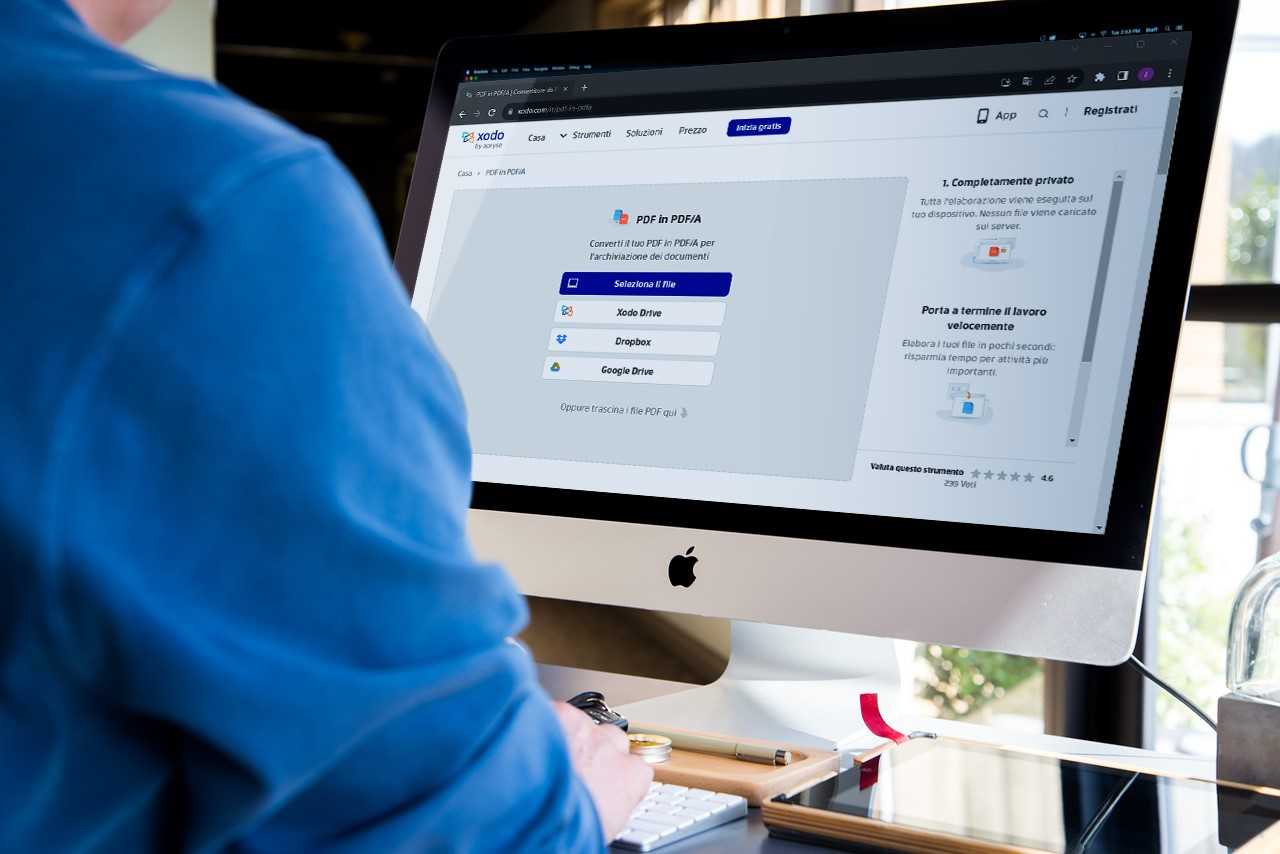









Leave a Reply
View Comments