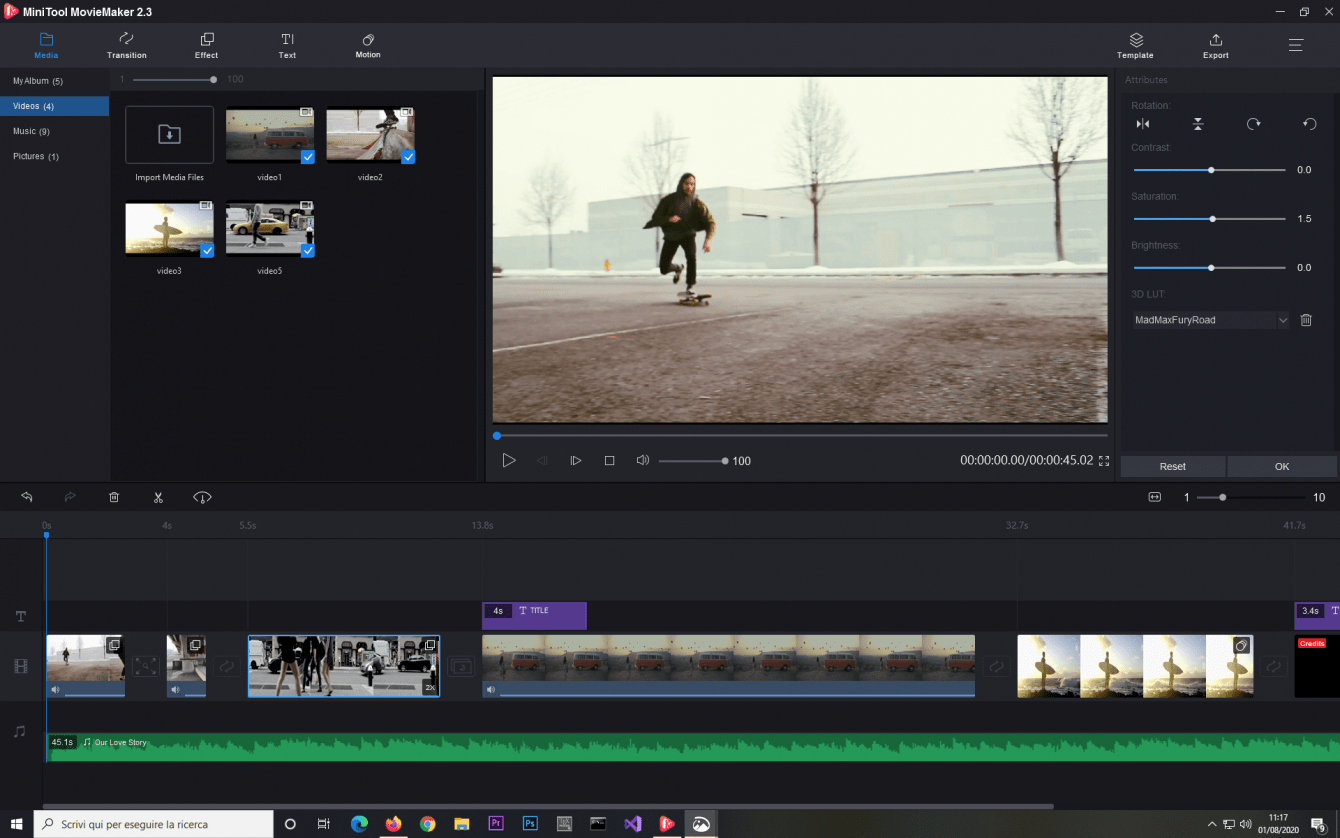In this review we will analyze MiniTool MovieMaker, a very basic and affordable video editing software that is aimed at those who want to edit home videos quickly and easily, without breaking their heads to learn how to use professional software. Here’s what we think
Remember everyone Windows Movie Maker? Exactly what was used back from vacation to edit videos with all the photos to show to the family, including transitions with stars and 700 MB CD-ROM. That old Microsoft pearl had become the antichrist of video editing for obvious reasons and the project was abandoned.
MiniTool Software company is dedicated to professional and reliable development of partition management, data recovery solutions, data backup and recovery tools for millions of users from over 180 countries and areas for over 10 years. Chosen by industry experts, MiniTool software products have been published by many authoritative technology websites such as TomsGuide, TechRadar, CNET, PCWorld, CCM, Softpedia and many more. With MiniTool MovieMaker the company explores the world of video editing. It takes up the extremely simple philosophy of Microsoft’s movie editor based on the drag and drop model, organizing the different effects in various tabs. However the graphical interface is much more like that of a professional software and there is a sketch of the timeline. The whole workflow in any case is based on the various presets of effects, transitions, etc. But let’s go into more detail to understand how and why this software differs from Windows Movie Maker.
System requirements:
- OS supported: Windows 7 / Windows 8.1 / Windows 10
- Processor: Intel i5 or higher, 2 GHz + (Intel 6th Gen or newer recommended).
- RAM: 8 GB of RAM
- GPU: Intel HD Graphics 5000 or later; NVIDIA GeForce GTX 700 or later; AMD Radeon R5 or later, drivers updated to the latest version available
- Disco: 10 GB of free hard disk space (SSD recommended).
MiniTool MovieMaker: the graphical interface | Review
As already mentioned, the graphical interface improves a bit compared to the old video editing program, taking on a more professional look. There is a somewhat rough timeline at the bottom, the video preview at the top right and top left the various tabs with the media library, effects, transitions and dynamic effects. Everything is really very intuitive: you select the file, drag it to the timeline where some boxes are already marked in which to insert them; secondly you can drag the various effects to give the clip a different look or introduce some movement. Finally, you can always add texts, music and transitions via drag and drop. Even for those who haven’t used video editing software, it shouldn’t be difficult to learn how to use MiniTool MovieMaker. Basically it’s about dragging clips, watching previews of effects, and applying the ones we like best. Very simple. The media and effects libraries are organized into subfolders for faster searching. At the top right there are 3 buttons to apply a video template, export the file or save the project for future changes.
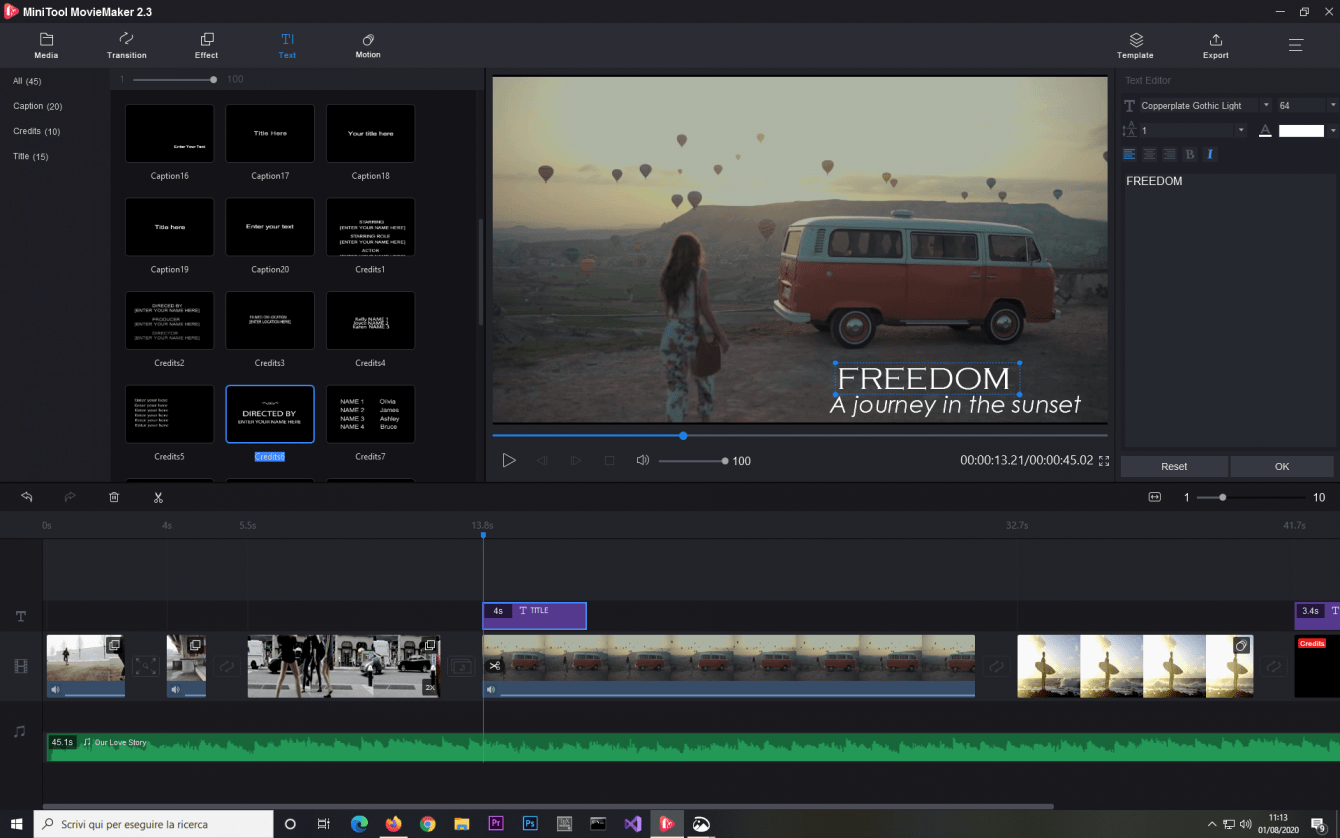
MiniTool MovieMaker: Editing Tools | Review
Let’s get to the most important part: what can we do with MiniTool MovieMaker and how? As stated this software is based on presets, therefore the margin for customization is really small. Incidentally, there is no way to adjust the intensity of the effects or their characteristics. You can preview an example before applying the preset to the video. There are essentially two types of effects: those concerning the appearance of the clip (color grading, B&W, etc.) and those concerning the movement (pan simulation, zoom, etc.). These filters are awell done and the quantity is quite high, but not so much as to be confusing. With a good starting clip and the right filter you can increase the power of your images. Furthermore there is the possibility through the command right button> Edit to directly modify the brightness, contrast and saturation of the clip; nothing to do with professional grading, but a minimum of flexibility is introduced. Also there are uA series of applicable LUTs inspired by movies and TV series famous that it must be said that they work really well.
There are tons of transitions, but (as in Windows Movie Maler) most are hideous and unsightly. Stars, rays, little hearts … No. We are not there. However, by looking well in the library, something is found: the burn, the blur, the glitch, the shielding … there is something good, but it must be looked for. However, the direct deadlift is sometimes much more effective and it is not difficult to obtain it thanks to the cropping tools which are of two types: one for a quick crop directly in the timeline, the other zooms in and allows you to move frame by frame. Simple, but really useful. obviously you can also change the speed of the video to make slow motion or accelerated videos. Even the basic text on a library of presets and the customization possibilities are minimal: you can change the font, the size and little else. The presets are nice though, not bad for amateur use.
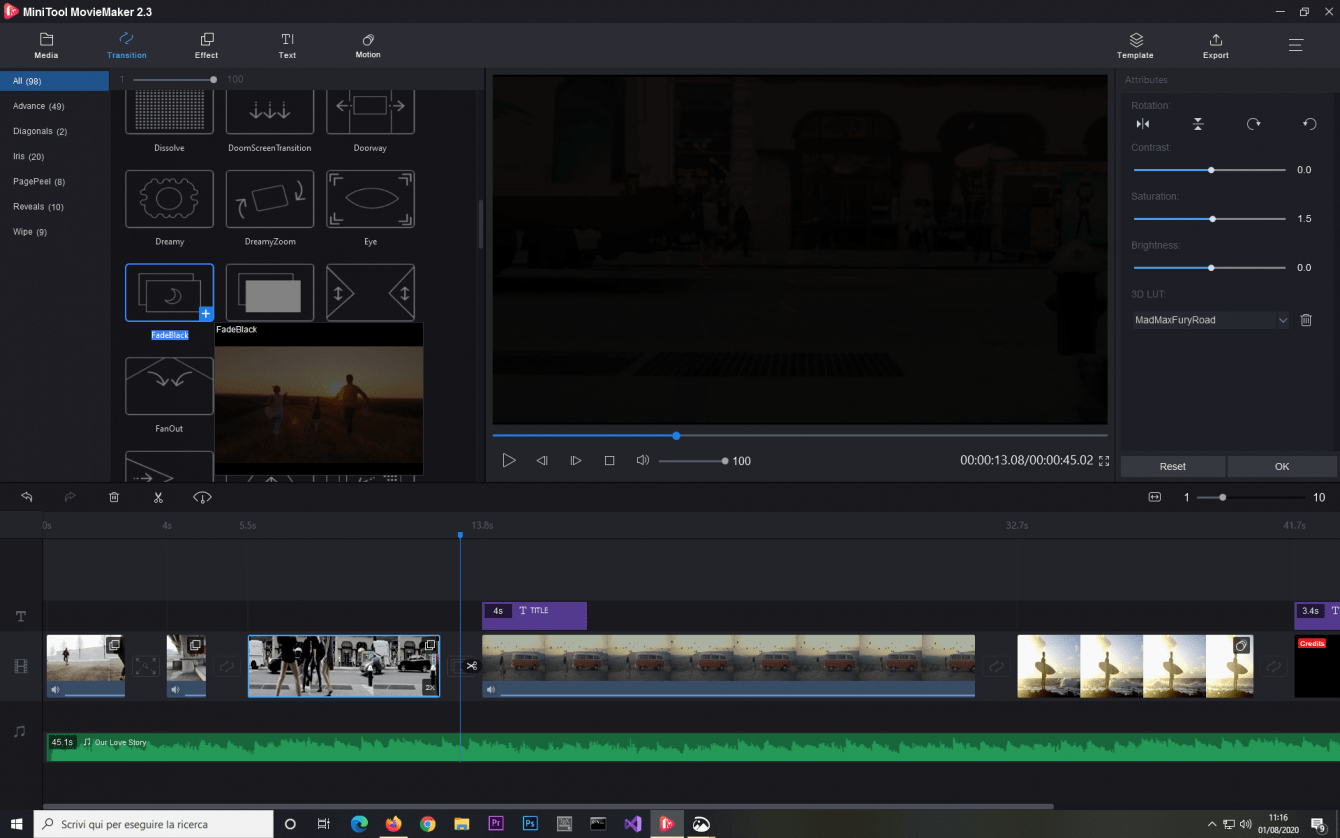
The transitions
Finally we have i template. Basically it is a pre-edited video with various effects and transitions, the user only needs to add his media and update the writings. The templates are few for now and the customization is practically zero. They are good for surprising friends or family, but nothing more. There audio management is very basic: you cannot apply particular effects or adjustment, only adjust the volume and the fade in / out. With the editing in FHD there were no major problems, even a not too powerful PC was able to manage everything correctly. Switching to 4K instead you struggle, the CPU squirts while playing the preview with the effects and the transitions are frightening, moreover the software in general does not always respond well. The use of 4K sources is not recommended.
MiniTool MovieMaker: export | Review
The export follows the philosophy of simplicity of MiniTool MovieMaker: you can set the resolution, format of the output file and the bitrate or choose a qualitative estimate and leave the lower level settings to the program. There Output resolution is limited to FHD unfortunately. The software can also be used to convert MP4 to MOV or other formats easily. The export was not very fast and required for an FHD video with some effects and transitions about 50% longer than the length of the final video.
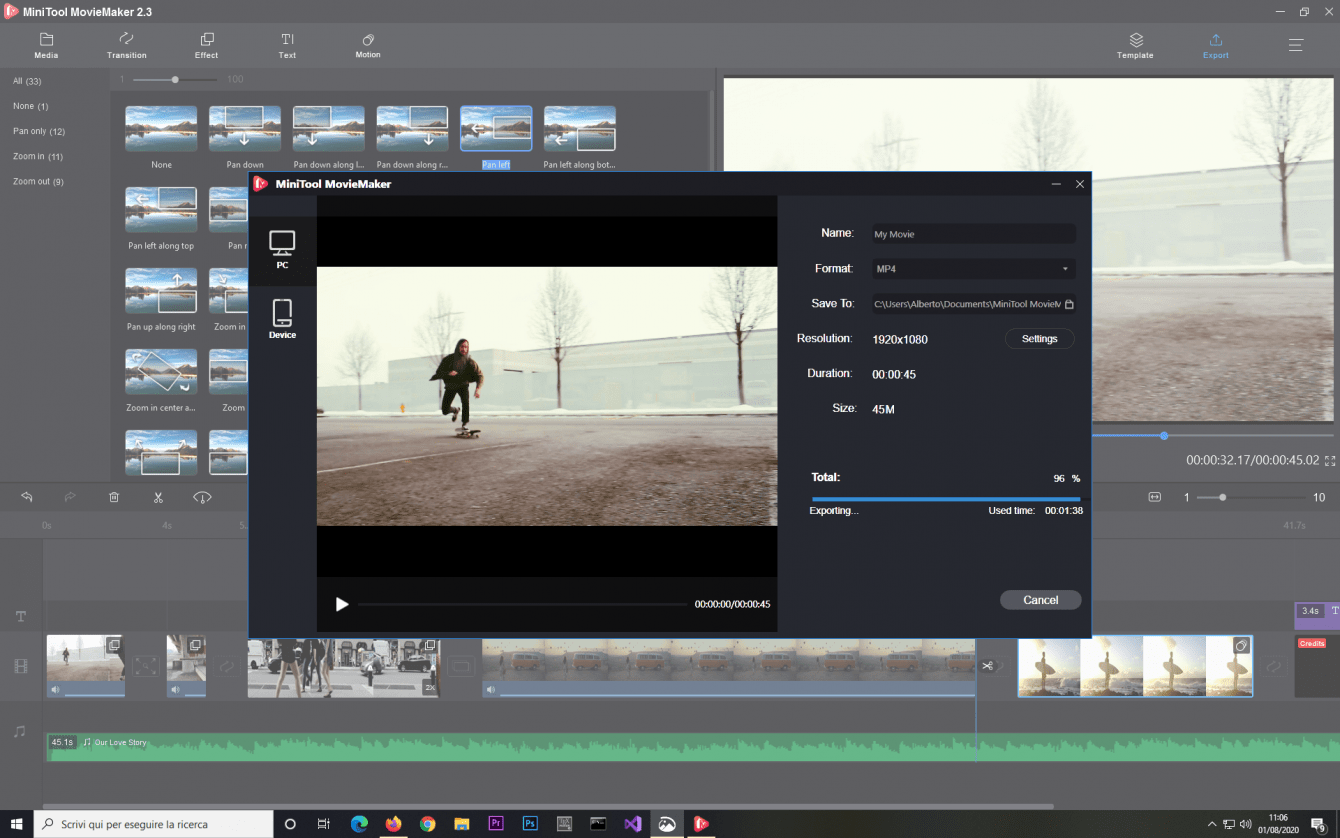
Export
Conclusions
We certainly have a noticeable improvement over the old Windows Movie Maker, especially in the quality of effects and filters and also in the graphical interface. The idea of simplicity is maintained to allow everyone to edit a video quickly, easily with good results. Among other things, there are many online guides to learn how to use this software to the fullest and the requirements are easily met by everyone. Sore point is the scarce possibility of customization: templates and filters are fine, but why not give the possibility to those who want to give their touch?
Who is it for?? Essentially anyone who wants to edit videos quickly, with no frills and just for fun. It is also great for making commemorative videos of a holiday or joke videos or why not even simple presentations for students. If, on the other hand, you think you want to deepen your knowledge in the world of videomaking, MiniTool MovieMaker is not the right choice – if you want a good software for free and professional video editing try taking a look at our guide. Ultimately MiniTool MovieMaker can be defined as the apotheosis of simplicity: drag and drop, try, evaluate, try another effect. This is the workflow, really trivial. From the software section that’s all! Keep following us!
Simplicity and immediacy
Points in favor
- Very simple and intuitive
- Graphic interface that calls pro software
- Well implemented effects and presets
Points against
- Little possibility of customization
- Slightly poor and redundant transitions library
- Slow export