ASUS ZenBeam L2 it is a portable projector.
And someone will think “okay, who uses them, come on”. After all, a large TV can be seen better, it has no autonomy problems, it doesn’t need a wall to project on, or a support to position it in the right place… In short, it doesn’t seem like the type of device that people want.
And instead…
I portable projectors they are one of the most interesting product categories of recent years: they are (precisely) portable – and therefore usable anywhere -, they allow you to have large images at decidedly more accessible costs, they often include an operating system that equals them to a smart TV and plus they have inputs that allow you to connect external elements.
In short, they make sense and people look for them and buy them.
We therefore approached ZenBeam L2 with this awareness and a lot of curiosity given that up to now our experience with ASUS projectors has always been positive.
The newcomer is no different. Actually, to tell the truth it is the best ASUS portable projector I’ve tried so far.
We try to explain why in this review.
The ASUS ZenBeam L2 review
First of all, however, we want to shatter your dreams.
Or rather, we want to tell you that it is not a super low-cost projector. The price is 735 € but in return you will have really good visual quality. It is not without flaws – you will discover this by reading – but with a couple of precautions you can really have fun.
One projector, three pieces
Inside the package you will find:
- the projector;
- un Box Android TV;
- the remote control;
- the power supply (consisting of two elements);
- the carrying case.
Two of these elements pleasantly surprised us.
The first is the case, designed to contain everything, so you can actually move it from one house to another, from one place to another without any difficulty.
The second is the remote control, which allows you to manage everything remotely and also includes two buttons dedicated to YouTube and Netflix. It’s even there a button dedicated to voice commands but, alas, during our test we were unable to use it because it requires pairing via Bluetooth with the projector, a procedure that we have never managed to complete despite countless attempts.

This projects us – it is appropriate to say – towards the first defects of ASUS ZenBeam L2.
We tried to resolve the remote control issue by searching for a firmware update.
How would you have done it?
Well, you probably would have gone into the settings, looked for the appropriate item and then given the OK to download and install.
We did the same, discovering despite ourselves that this is not the expected procedure. Instead you have to go to the ASUS website; look for the product support page, download the updated firmware, put it on a USB stick and connect it to the projector. Only then could you carry out the update.
And it’s a real shame since we would have expected this from a portable instrument, portability. Which not only means working anywhere but also being independent from other devices, especially if these devices are computers and flash drives.

The other thing that made us turn up our noses is the choice of having a separate Android TV box. Let’s be clear, the procedure for joining them is very simple – it involves lifting a lid and connecting the box – but we are unclear as to why it couldn’t be a single whole, or possibly already pre-installed.
Finally we have the power supply which is quite bulky, not unlike those of notebooks. A single block to be connected to the wall would have reduced the overall dimensions but, on the other hand, we would probably have had a shorter cable, on the other hand the current over 2 metres.
Ok, but how is it made?

We have highlighted these small defects because it is right to point out everything to you and this also includes the many positive aspects of this ASUS ZenBeam L2.
In fact, on the aesthetic and construction front it holds up very well. We have an extremely solid and well-finished almost cylindrical body, with a sensation that is tactile decidedly premium. You will not have the impression of having something cheap and not very long-lasting in your hands.

On the front we have a short-throw lens that projects a 40-inch image at one meter away and up to 120 inches at three meters away. On the top we have, from left to right, the button to select the input, the one for the battery mode (High, Medium, Low and User Mode), the back button and a joystick to move around the menu; you will also find a sticker that shows you how to remove the cover and install the box, complete with a QR code to access the tutorial.
Behind we have the power button and, at the bottom, the inputs: USB-C for charging, USB-A, another USB-C, HDMI and the headphone jack. Internally they are there Wi-Fi, Bluetooth e Chromecast, and this completes a rather complete set of connections.
There is just one small – and always inexplicable – flaw: the same USB-A stick we updated with apparently can’t be used to read .mp4s already in our possession. Well, her and the others we tried. In short, it seems that the USB-A port is intended for mere updating.

Lastly, very comfortable the elegant carrying handle while in the lower part we have an equally useful stand to angle the projector a little and the hole to place it on a tripod.
Asus ZenBeam L2 review: how does it work?

The presence of Google TV makes your life a lot easier. In fact, basically you will have a screen, linked to your Google account, which includes a bit of suggestions on what to watch, apps with the most famous streaming servicesaccess to YouTube and even the possibility of install games from the Play Store.
However, you can change input and view content coming from a connected device via USB-C or using the classic HDMI, which can also be useful for the ever-popular presentations. Or, again, rely on Chromecast for wireless transmission.
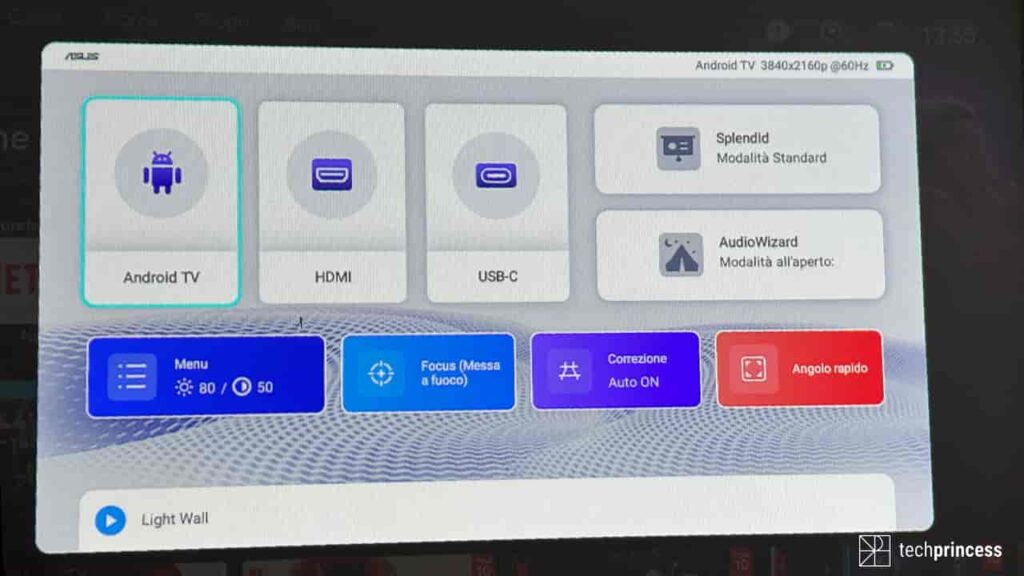
The connection is stable and the system is quite responsive, although not very immediate.
However, there are some elements that seem to be the result of a certain speed in the testing phase of the product, before being placed on the market.
For example, the Home button on the remote leads us nowhere, as do the YouTube and Netflix buttons, a fault that cannot be attributed to the lack of Bluetooth pairing, which should in theory only guarantee voice commands. For his part however the joystick on the projector seems to have stopped working after the update.
Finally he has a bad habit of exit the settings on your own as soon as you don’t operate any menu for a few seconds. We would have liked to choose when and how to exit the settings.
In short, it is clear that ASUS will have to straighten things out a bit to be able to guarantee a fluid experience.
How he behaves

So why in light of all this do we say it is the best ASUS projector tried so far?
First of all why the viewing experience is really excellent.
We have a brightness of 960 LED lumens which translates into vivid FullHD imageswith good color rendering, HDR support and the possibility of adjusting some parameters to adapt the vision to your needs. And yes, you can indicate what color the wall you are projecting onto is so it auto-calibrates the colors accordingly.
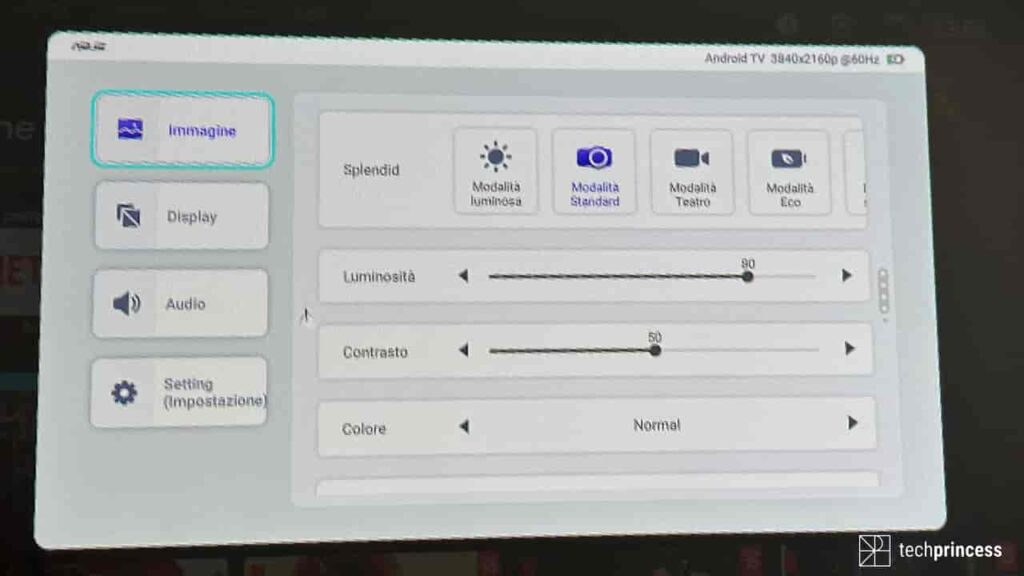
There are settings for audio too, with AudioWizard that allows you to select the most suitable mode between Movie, Music, Game and Outdoor. You can also mute the sound and of course adjust the volume, from the menu or with the remote control.
ASUS worked with Harman Kardon to offer good performance to users, even if the 10W speaker does not reach very high volumes and does not enhance all frequencies. If you want a real cinema experience, however, you can use Bluetooth to pair an external speaker without major difficulties.
We also enjoyed it rapid, precise and above all automatic focusing as well as keystone correction, which manages to adapt the image, even cropping it, to avoid distortions. This means that even if you don’t have a support surface that is perfectly in front of the wall, you can enjoy the show without problems, moreover with the integrated stand which is very useful. We, for example, used a bedside table for the projection thanks to the small riser positioned underneath, without looking for alternative supports, books, boxes or similar to raise it.
Autonomy
Finally we come to autonomy which, paradoxically, is never the strong point of portable projectors. ASUS ZenBeam L2 however defends itself well, bringing you to the end of a film of approximately 2 hours to 2 and a half hours. Not a lot but consider that the market is full of products that do not exceed an hour and a half.
The ASUS ZenBeam L2 review: conclusions

During our test we saw a bit of everything, with HDMI, with USB-C, with Google TV apps and yes, we liked it. It was like having a small cinema room at home, super versatile thanks to a smart operating system that allows you to have a lot of streaming services.
However, the software is still a bit immature, so we solved it by connecting a Chromecast to an external Google TV which, however, in turn, requires a socket to work, which complicates things a bit. Ditto with Amazon’s Fire TV Stick.
With a software update, ASUS ZenBeam L2 will probably express…















Leave a Reply
View Comments