In this guide a list of the best apps for identifying speed cameras, all the apps can be used and designed for Italy
Speed cameras are electronic devices used by police forces to detect speed limit violations. In Italy, the presence of speed cameras is indicated by yellow road signs with the words “Speed control”. However, these signs are not always present, especially in the case of mobile speed cameras.
To avoid incurring heavy fines, it is possible to use smartphone apps that report the location of speed cameras. These apps rely on a database of reports from other users, which help keep the location of speed cameras up to date.
In this article, we will see which are the best apps for identifying speed cameras in Italy.
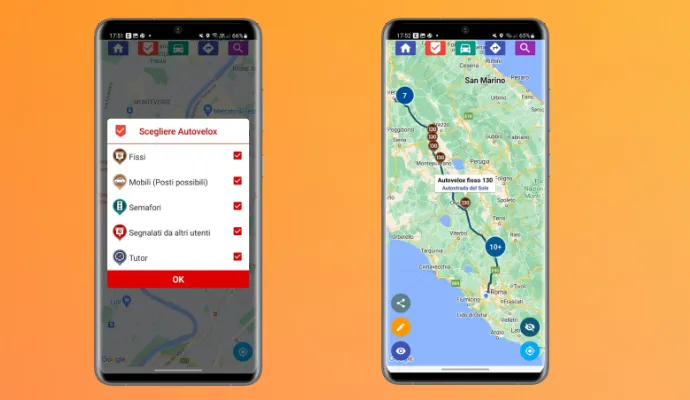
List of the best apps to detect speed cameras
- Radarbot
- TomTom AmiGO
- Fixed and mobile speed cameras
- Google Maps
- Waze
Here is a list of the best apps for detecting speed cameras in Italy, based on several factors, including accuracy, availability of additional features and cost.

Radarbot | Best apps to detect speed cameras
Radarbot is one of the most popular apps for detecting speed cameras. It offers great coverage of speed cameras around the world, both fixed and mobile. The app can also detect tutors, average speed detectors.
This app offers a number of additional features, including:
- Real-time alerts
- Vehicle-specific speed limits
- Detailed maps
- Real-time traffic data

TomTom AmiGO | Best apps to detect speed cameras
TomTom AmiGO is a navigation app developed by TomTom. In addition to providing driving directions, the app allows you to locate speed cameras.
This app offers coverage of speed cameras around the world, both fixed and mobile. The app can also detect tutors.

Fixed and mobile speed cameras | Best apps to detect speed cameras
Fixed and mobile speed cameras is an app developed by Sygic. The app offers coverage of speed cameras in Italy, both fixed and mobile.
This is definitely one of the best apps, it is free and offers a number of additional features, including:
- Real-time alerts
- Vehicle-specific speed limits
- Detailed maps

Google Maps | Best apps to detect speed cameras
Google Maps is one of the most popular navigation apps in the world. In addition to providing driving directions, the app allows you to locate speed cameras.
The Google app offers coverage of speed cameras around the world, both fixed and mobile. The app can also detect tutors.
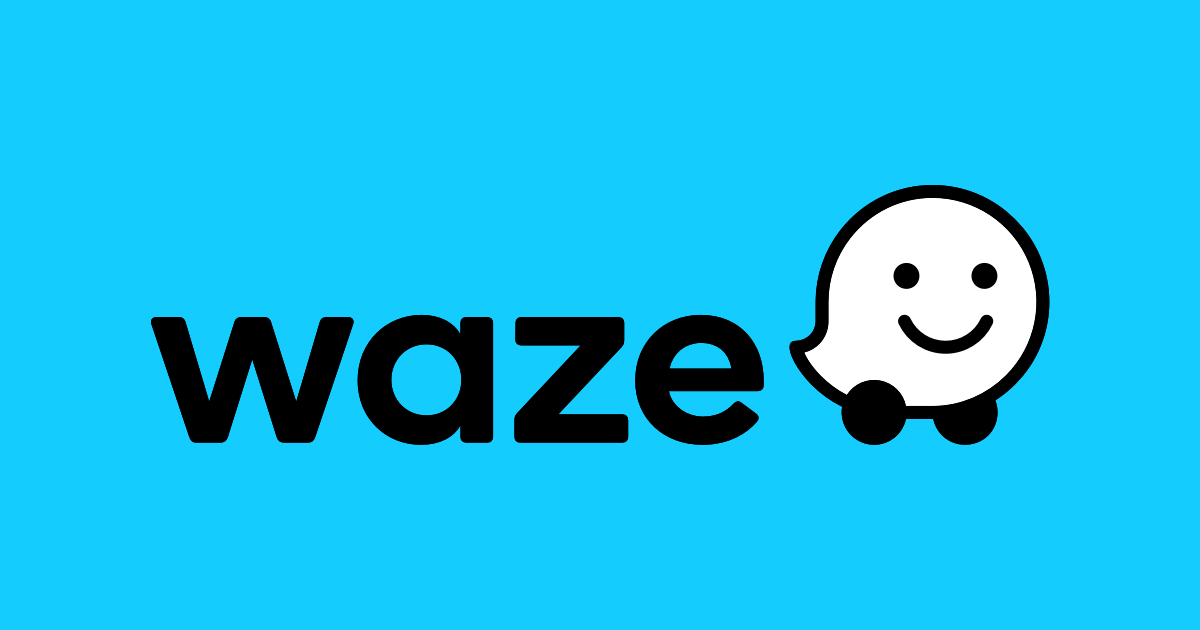
Waze | Best apps to detect speed cameras
Waze is a social navigation app that allows users to share real-time traffic information. The app also allows you to locate speed cameras.
This app offers coverage of speed cameras around the world, both fixed and mobile. The app can also detect tutors.
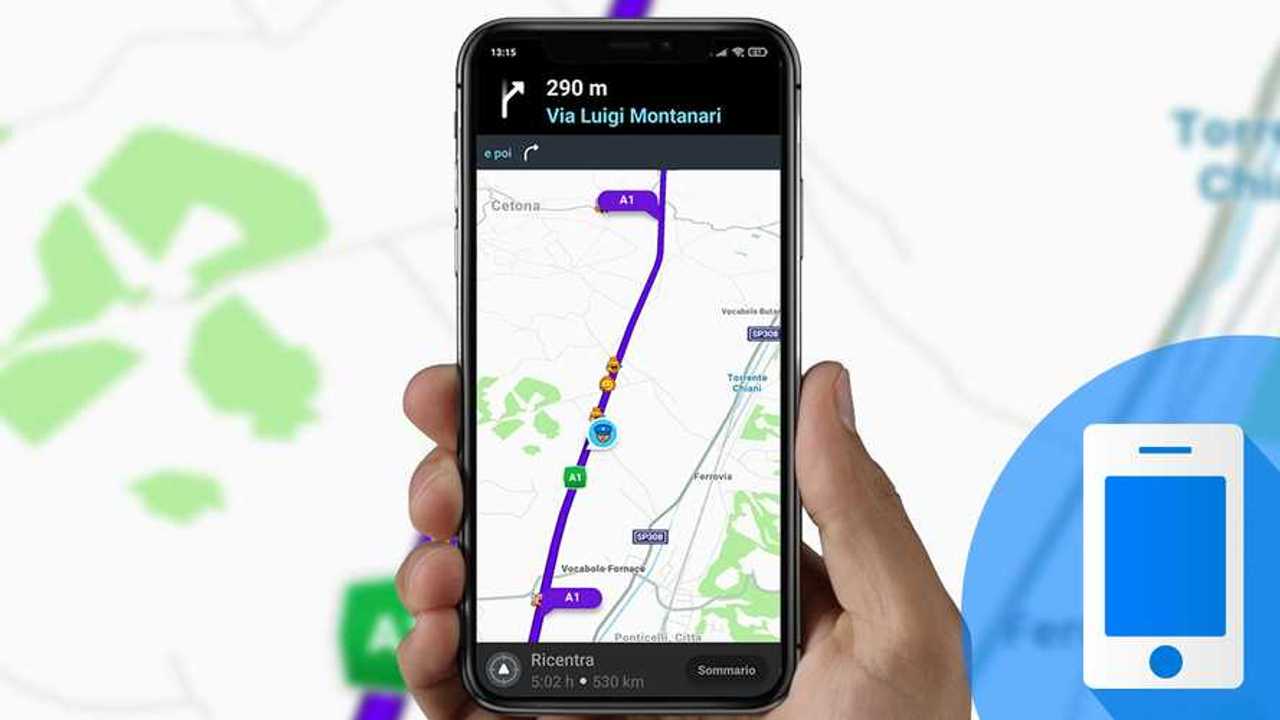
Other factors to consider when choosing a speed camera app
In addition to speed camera accuracy and coverage, it’s important to consider other factors when choosing a speed camera app, including:
- Cost: Some apps are free, while others are paid.
- Additional features: Some apps offer additional features, such as real-time alerts, vehicle-specific speed limits or detailed maps.
- Necessary: The app should be able to correctly detect the location of speed cameras.
- Update: The app should be updated regularly to include the latest speed camera information.
Apps to detect speed cameras they can be a valid help to avoid heavy fines. It’s important to choose an app that is accurate and up-to-date, and that offers the features you want.
And what do you use to detect speed cameras? Let us know here in the comments and remember to stay on the techgameworld.com pages.






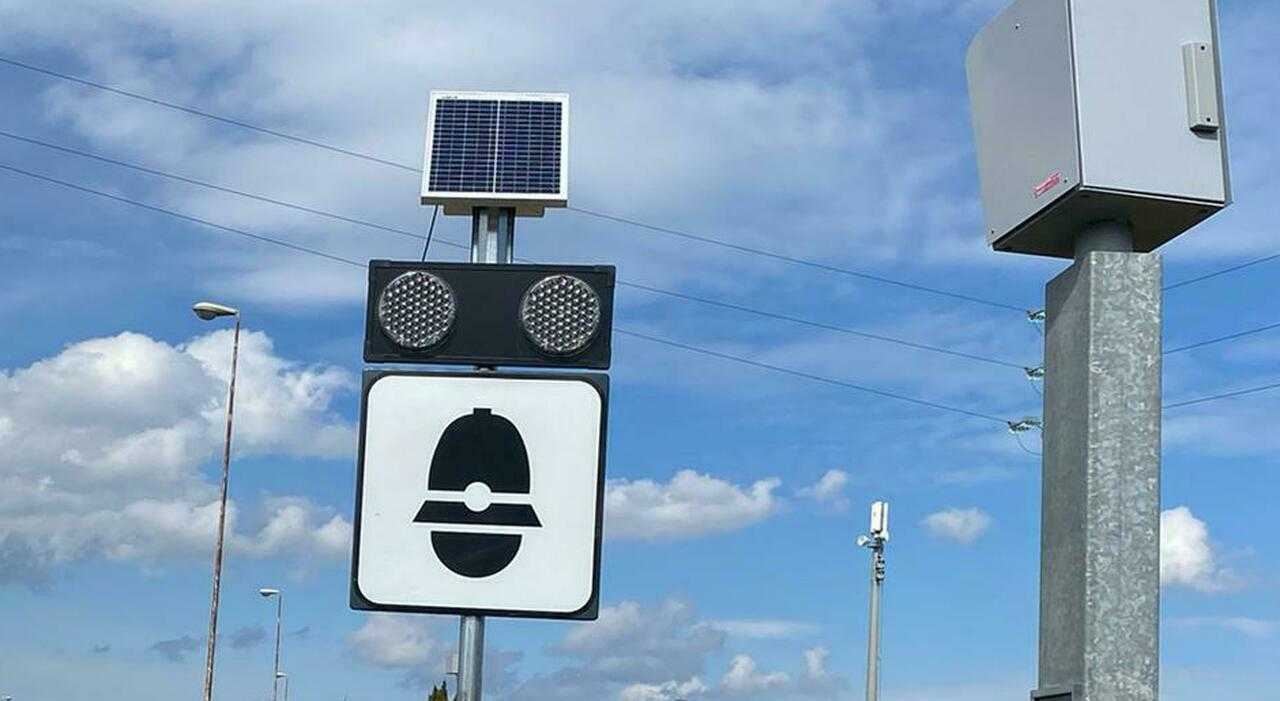








Leave a Reply
View Comments