What are the best video downloaders for Windows PC and Mac? Let’s find out together!
As the world returns to normal after the pandemic, the world of streaming and social media has begun to settle into a new reality. Gone are the days when watching movies via cable TV was the norm. However, even with the ever-expanding streaming phenomenon, the need to download multimedia content does not fail. In particular, if you want to watch videos whenever and wherever you want without needing a good internet connection, downloading videos to your computer is a great option. So what are the best video downloaders of 2023? And what are the features to look for in a video download software? In this article, we will discover 8 easy-to-use, yet powerful at the same time software to download videos to your Windows PC.
Disclaimer: We discourage users from downloading copyrighted content. Use of the information in this guide is at your own risk. Before downloading the videos, check the terms of use of the hosting sites.
Below is the list with the video downloaders that we have selected for you.

Best video downloaders for pc
- VideoProc Converter: that we consider number one. The absolute best video downloader for Windows and Mac
- Allavsoft: One of the best video downloaders that keeps your download history.
- Freemake Video Downloader: The best YouTube video downloader for Windows and Mac.
- 4K Video Downloader: The best 4K video download software for PC
- ByClick Downloader: The best video downloader for Windows
- YTD Downloader: the best video downloader for Mac
- aTube Catcher: best for downloading videos in bulk
- QDownloader: The best online video downloader for PC
1. VideoProc Converter (Windows, Mac)
VideoProc Converter is a multifunctional video editing software that allows you to download, convert, compress, edit and record videos with amazing simplicity. We consider it one of the best video downloaders currently available. It allows you to bulk download videos, audios, subtitles, streams, playlists and channels from 1000+ UGC sites in seconds. Also, it is possible check the output specifications, including the size, quality and format of the files. This software also supports converting videos to mp3/mp4, removing ads, upscaling from 1080P to 4K, making a GIF from video, reducing video noise and much more.

Prezzo
It offers a free version and a full version. The free version allows you to use only 10 download sites. If you prefer a complete service including video to mp3/mp4, upscale 1080P to 4K, video resizing, etc. you can now take advantage of VideoProc Converter with a 50% discount.
Pro:
- Easy to use and suitable for beginners
- Powerful download capability and mass download support
- Rich extra features
- High value for money
Versus:
- The editing tools menu should be expanded
2. Allavsoft (Windows, Mac)
Designed to be one of the most powerful media downloader, Allavsoft must be mentioned when it comes to downloading videos to PC. Equipped with a simple interface, the tool allows you to download various media files from a wide selection of websites, including YouTube, Twitter, Dailymotion, Facebook, Tumblr, etc., and save them in HD 1080p, 4K 4096p and in various other media formats. The app is also capable of batch downloading multiple videos and playlists with a single command, including subtitles, on Windows and Mac devices. Also, the built-in player is another plus, as it allows you to play the media directly within the app without switching to other media players to play downloaded files.

Prezzo:
Free trial with a limited number of video downloads; full version ($29.99 for a one-month license; $49.99 for a one-year license; $99.99 for a lifetime license).
Pro:
- One of the best video downloaders that keeps your download history.
- Easily convert, record and play downloaded files.
- It supports a wide range of media formats.
Versus:
- Outdated user interface.
- Pre-set output quality without customizable options.
- The price is a bit high in general.
3. Freemake Video Downloader (Windows, Mac)
Freemake Video Downloader is another tool that you can use to download videos from various streaming websites. Equipped with a simple but well-finished interface, it too enters the best video downloaders for Windows 10 and Mac, allowing you to capture large 4K and Full HD files quickly and easily and save them in the formats we deem appropriate. The whole procedure is easy and, in addition to the basic features, you will find a number of useful extras while downloading, such as customizing the download speed, downloading via proxy, disabling adult sites and videos, etc. The platform is equipped with a dedicated assistance service that responds to user requests. If you can’t find the answers you are looking for, simply submit an inquiry form and it will soon receive a response via email.

Prezzo:
The free version allows you to download videos up to 3 minutes long; Premium Pack ($39.95 for one year, $59.95 for lifetime).
Pro:
- The best YouTube video downloader for Windows and Mac.
- Batch download up to 500 videos at once with final size estimation.
- Great support for various formats.
Versus:
- The downloaded video comes with a huge watermark in the center (free version).
- The free trial allows you to download videos up to 3 minutes long.
4. 4K Video Downloader (Mac, Windows, Linux, Android)
4K Video Downloader it is capable of doing everything you would expect from a video download app. Featuring an easy workflow and optimized performance, it allows you to save videos, audios, channels, playlists, annotations and subtitles from YTB, Instagram, TikTok and other video hosting sites in high quality up to 4K or 8K in seconds. The tool has never stopped improving its overall service and including new features in its design with regular updatesso that you can enjoy a smooth and solid download experience on your devices.

Prezzo:
Free version with limitations; Premium version ($10 for one year for core features; $15 to access core features for personal use; $45 to unlock all features).
Pro:
- Smart download mode to automatically apply default settings to all future downloads.
- It supports 3D videos and 360°/virtual reality video downloads.
- Excellent support for all common formats.
Versus:
- The limited number of downloads with annoying pop-up ads in the free version.
5. ByClick Downloader (Windows)
ByClick Downloader is another best video downloader for Windows and allows you to capture any video hosted on popular websites, including YouTube, Facebook, Vimeo, Dailymotion, Instagram, Twitter and so on. He’s able to automatically detect the copied link and to offer the possibility to download the video with a single click. A noteworthy feature of the tool is that it comes with a search function that allows you to perform a quick search and find the desired video within the target web page.

Prezzo:
One-day free trial with limited features; Premium version ($19.99 with unlimited lifetime use).
Pro:
- Download videos, playlists, channels and more from major streaming websites.
- You can queue up to 100 videos for scheduled download.
- Create ringtones with downloaded audio.
- Built-in converter to change video format to MP3, MP4, WMV, AVI, FLV, 3GP and M4A.
Versus:
- An inelegant interface that seems to cram everything into a medium-sized window.
- No Mac version.
6. YTD Downloader (Windows, macOS, Android, iOS)
Offering a functional solution for download videos from YouTube, Facebook, Vimeo and moreYTD Video Downloader is another great alternative. With three well-marked buttons on the interface that describe the main features, the downloader presents all the options you’d expect for downloading videos to PC and also some additional options for converting videos.
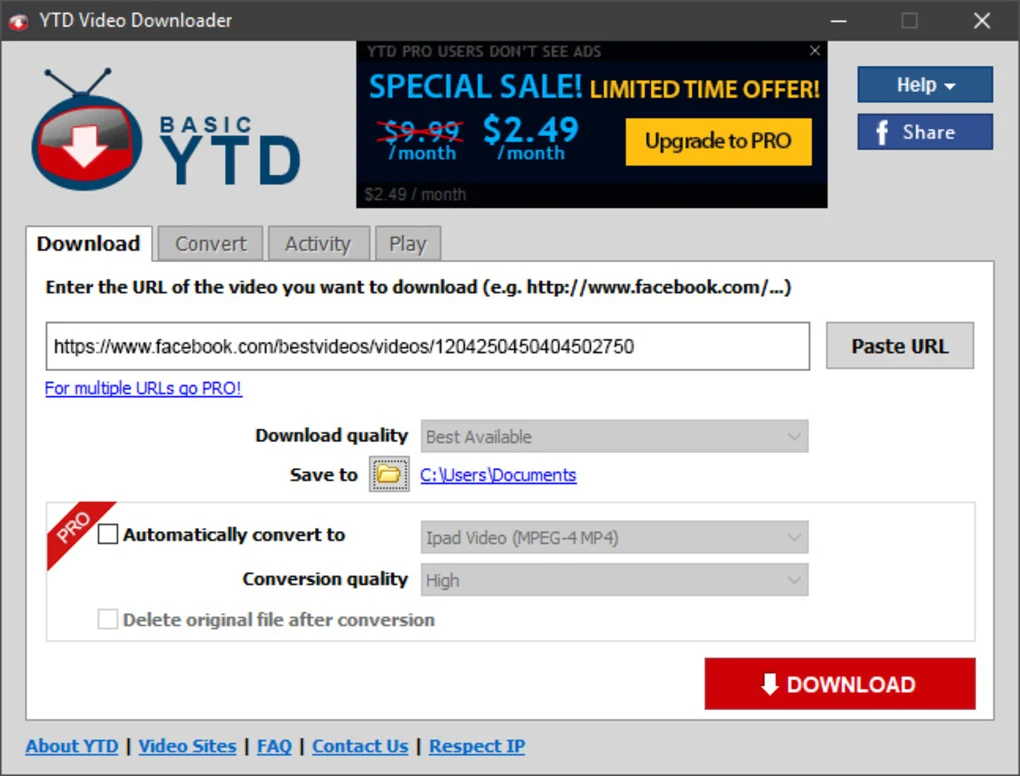
Prezzo:
Free version; Premium plan.
Pro:
- Download, convert and play videos from all major streaming sites.
- Pause, resume or cancel your download at any time.
- Works on PC and mobile devices.
Versus:
- The download speed needs to be improved
7. aTube Catcher (Windows)
One of most reliable multimedia software tools Offering multiple essential features and functions, aTube Catcher enables users to download videos from YouTube, Vimeo, Dailymotion, Metacafe, etc. Moreover, it offers high quality and fast converting speed for all popular formats and also includes the ability to create VCD, DVD and Blu-ray discs from recorded or downloaded content.

Prezzo:
Free version; $29.95
Pro:
- Download in batch.
- Burn, convert and download DVDs in one step.
- Simple and intuitive interface.
Versus:
- The download speed is not as fast as other video downloaders.
- No Mac version.
8. QDownloader.cc (Web)
QDownloader certainly is online service for the coolest video downloader of all, which allows you to save videos from a variety of websites, including YouTube, Facebook, Vimeo and Instagram, with just a few clicks and no download limits. Another point you can take advantage of is its built-in converting engine, which helps convert videos from websites to MP4 or MP3 on Mac or PC. Additionally, there is also a browser extension that can be applied to Safari, Firefox, Opera e Chrome. The platform guarantees 100% security and privacy.

Prezzo:
Free
Pro:
- Download videos in HD, 720p, SD and many other available resolutions.
- Fast downloads and conversions with no speed limits
- 100% safe and secure
Versus:
- Annoying pop-up ads.
- Requires the use of a web browser
What features to look for in the best video downloaders?
- Video quality: Most of the users attach a lot of importance to the video quality when they download the videos. The downloaded file must have an acceptable video quality for comfortable viewing.
- Compatibility with multiple file formatse: An ideal video downloader should support a variety of video file formats and devices to better meet users’ different needs, but the device compatibility for many video download platforms is extremely limited.
- Download speed: Any video should be easily downloaded and converted using video downloader. Download time should not be significantly affected by Internet access.
- Ease of use: It can be stressful if the download program…
















Leave a Reply
View Comments