What can we expect to see on the Blackview Tab 11, the company’s first high-end tablet whose arrival on the market is expected to be imminent?
Recently Blackview released a teaser for the launch of its new high-end tablet, Blackview Tab 11. Many users, we believe, already have a rough idea of what the tablet will offer. For example with one 10.36-inch screen, octa-core processor, T618 and 8 + 128GB of RAM and storage. But within the Tab 11, there are still many other interesting features that are worth highlighting, especially on the software side. Examples include Widevine L1 for HD content, the in-house developed Notebook app, split screen for multitasking and multiple screen modes. Without waiting any longer, let’s see all the details!
Blackview Tab 11: Widevine L1 certification
Blackview has received many suggestions regarding the Widevine certification level of its tablets since the launch of the latest product. That’s why, the company known for its quick response to its users’ needs has decided to upgrade its new device, the Blackview Tab 11, to Widevine Level 1. But many of them may not know what it is and how it affects their tablet experience.
First of all, Widevine is a very popular DRM, which stands for Digital Rights Management. DRMs are tools that streaming services like Disney + and HBO, Disney +, Prime Video, Hulu, and others use to protect your content from unlicensed copying and distribution. And Widevine DRM supports multiple levels of streaming quality based on the security levels of the device. There are three security levels, Widevine L1, Widevine L2, and Widevine L3. L3 allows you to play content only at 480p, L2 up to 540p while L1 at the highest possible resolution.
This means that Blackview Tab 11, certified with Widevine L1, is perfectly capable of play HD or Ultra HD video content for its users. With Tab 11 in hand, users can savor “Squid Game” in high definition, a blockbuster Korean TV show or “The Father – Nothing Is As It Seems“, the Oscar-winning film. This should help movie lovers save a lot as they can now enjoy a good movie, without shelling out the cost of the ticket.

Blackview Tab 11: many software news
The notebook
Notebook is a note-taking app developed in-house by the Blackview software team. Allows users to insert audio notes, images, typed or scribbled in apps. With the help of Notebook, you can record audio or take photos of what teachers have said in class or what speakers have said in an important meeting when speaking at a thrilling speed, without letting go of the time to take notes by hand. Plus, without having to take notes in a paper notebook, the Notebook allows you to improve, correct or rearrange the order of your notes as many times as you want without having to rewrite the same notes or leave your notebook full of corrector or tape. .

Split screen
When multitasking on a tablet, it is useful to have a split view screen and the Blackview Tab 11 supports it. The tablet can run two apps side by side without compromising on performance and usability. You can watch TV dramas while writing to your friend without straining. Or use Notebook to take notes during online lessons. Tab 11 never slows down when multitasking and immediately increases the efficiency of your work.
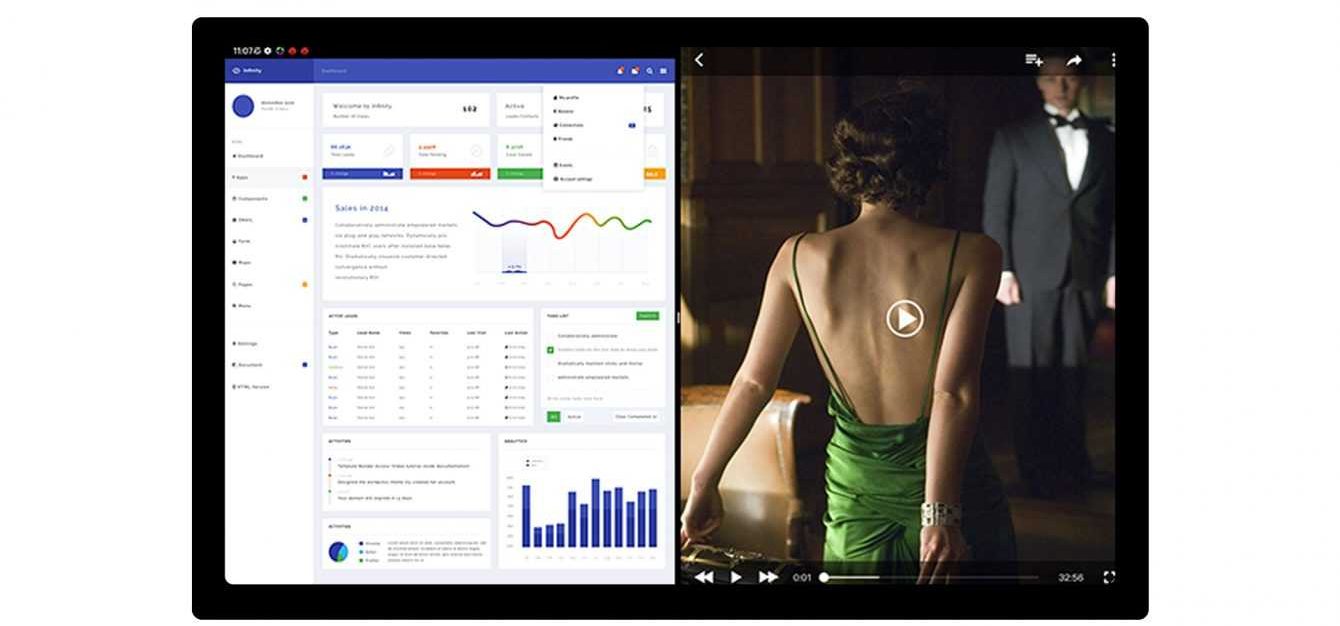
Bedtime mode and reading mode
As everyone knows, looking at a tablet screen for too long can cause eye strain, especially when using the tablet in a dark environment. To solve this problem, Blackview Tab 11 offers Bedtime mode which allows you to automatically turn the tablet interface to gray at the scheduled time you have set. The whiteboard also offers the transforming reading mode to allow you to read comfortably even without purchasing an eReader.
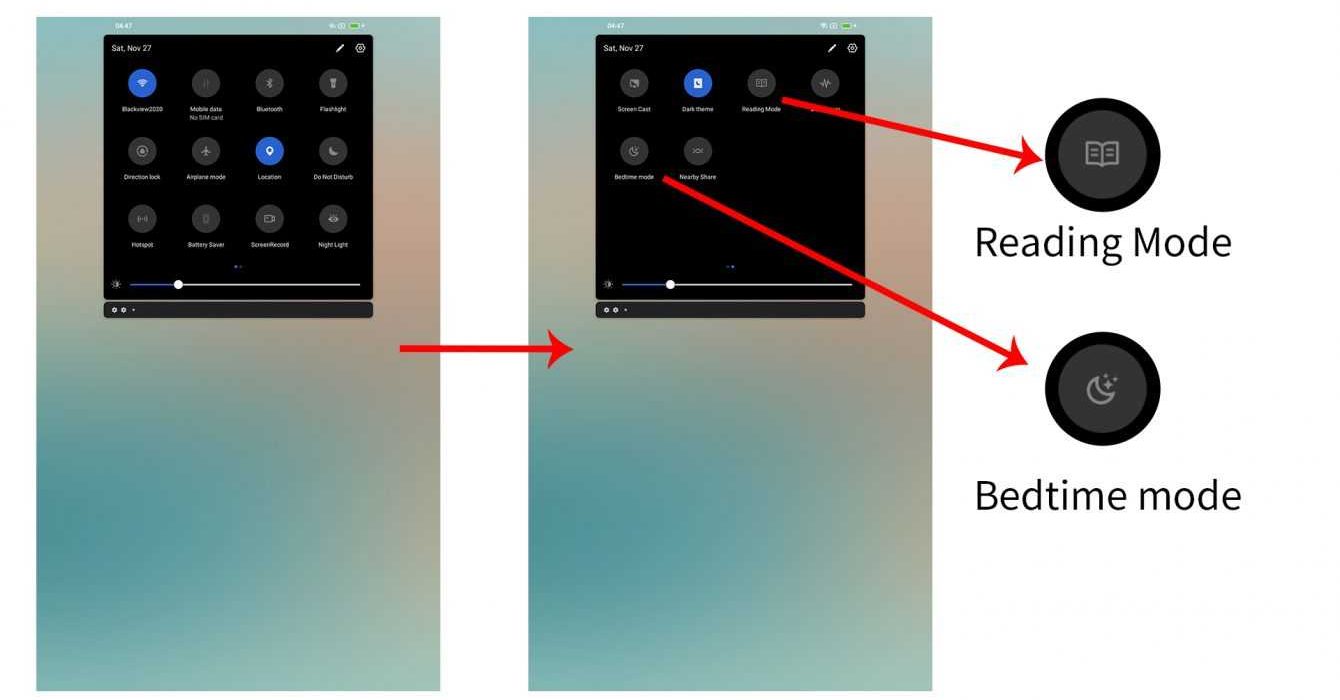
Uninterrupted play with the game mode
Those who spend a lot of time playing engaging games on a tablet must have often been bothered by unexpected pop-ups, notifications, calls or touch errors that make the wrong moves in games and lead to defeat. Considering such an unpleasant gaming experience, Tab 11 provides the game mode that allows players to block unwanted pop-ups or prevent touch errors while playing games. With the Blackview Tab 11 in hand, no interruptions can hinder your immersive playtime.

Blackview Tab 11: much more to discover!
Of course, Tab 11 was built with many more of these cool features. There are msome killer features like dual themes, an office app called WPS to increase the efficiency of your work, Cold Room which helps to stop hidden running apps and the dark theme which reduces the light emitted from the screen while maintaining a minimum color contrast ratio, and more.
After reading all of this, how many of you already feel eager to try Tab 11? But maybe the price might scare you. Visit the Blackview website now; you have the option to get Tab 11 a $ 169.99 with a $ 20 coupon immediately adding a Tab 11 to the cart. Don’t waste time as stocks are limited!















Leave a Reply
View Comments