Boox Nova3 Color and Nova3 are two tablets / e-Book Readers equipped with the same mid-range hardware but with an e-Ink screen with opposite characteristics
After thoroughly testing both the new one Boox Nova3 Color than the monochromatic counterpart Boox Nova3 produced by Onyx, we can tell you that although they are absolutely identical in terms of aesthetics and components (excluding the display), they have diversifications. In this special we expose all the small differences of the two devices that can make you lean towards one or the other product based on the type of priority use. Below, the complete card of the 2 devices.

Onyx Boox Nova3 Color: scheda tecnica
- Display: e-Ink 7.8 ″ Kaleido Plus, 4096 colors, with AG glass coating;
- Resolution: 1404x1872p (300ppi) for monochrome content, 468x624p (100ppi) for color content;
- CPU: SoC Qualcomm Snapdragon 636;
- GPU: Adreno 509;
- RAM: 3GB of type LPDDR4x;
- ROM: 32GB of type eMMC not expandable;
- connectivity: Bluetooth 5, WiFi dual band 2.4 e 5 GHz;
- battery: 3150mAh;
- dimensions: 197,3 x 137 x 7,7mm;
- weight: 265g;
- YOU: Android 10;
- Price: 419,99€

Onyx Boox Nova3: scheda tecnica
- Display: e-Ink Carta HD Touchscreen ed e-Ink Mobius da 7,8″;
- Resolution: 1872×1404p (300 ppi);
- CPU: SoC Qualcomm Snapdragon 636;
- GPU: Adreno 509;
- RAM: 3GB of type LDDR4X;
- ROM: 32GB of type eMMC not expandable;
- connectivity: Bluetooth 5.0, WiFi dual band 2.4 e 5 GHz;
- battery: 3150mAh;
- dimensions: 196 x 137 x 7,7 mm;
- weight: 275g;
- YOU: Android 10;
- Price: 339,99€
Colors VS Black&White | Boox Nova3 Color VS Boox Nova3
By placing the two devices side by side, the first thing that will be immediately evident is the difference in visibility between the 2 panels in both ambient and artificial light conditions. If on the one hand the Nova3 Color may be tempting to be the company’s first 7.8 ″ color tablet, it must be said, however, that the latter they are more vivid than the previous generation with a smaller display, but in any case diminished by the “darkness” of the panel itself. This limit is due precisely to the new technology Kaleido More which consists, wanting to simplify, in the application of a color filter above the monochrome e-Ink display. Unfortunately, this will also affect the visibility of simple black and white contents, making them also darker. Finally, it must be said that the pixel density is different for color content than for content without color. In the first case we arrive at 100ppi while in the second you go up to 300ppi, enough to have one character definition quality comparable to that of a high quality print.
By shifting the focus to Nova3instead, you will have always a definition of 300ppi as it features a classic black and white e-Ink panel. The difference, however, that you will notice immediately: the display is considerably “clearer” than its color variant, making it less frequent to use the device’s backlight if there is no good ambient / artificial lighting. This obviously results in lower battery consumption. A little parenthesis on the backlight: the Nova3 allows you to adjust both cold and warm light, vice versa on the Nova3 Color you can only modulate cold light.
Ergonomia | Boox Nova3 Color VS Boox Nova3
Both products share the same design, weight and size. Despite therefore the easy portability thanks to the small size, they lack a little in usability. In fact, having very narrow side bezels, it will be difficult to support them vertically without accidentally giving input to the display. The situation obviously improves by keeping them horizontally, thus taking advantage of the thicker frames. Too bad also for the lack of gyroscope, forcing the user to change the screen orientation via software only. Finally i 10g difference they are not felt in the slightest even with prolonged use.
A matter of stil (o) and | Boox Nova3 Color VS Boox Nova3
Another significant difference is to be found in the pen included in the package. Starting from the stylus of the Nova3 Color we can say it is very comfortable to hold, light and with the upper end that acts as an eraser. In fact, by flipping the pen, it is possible to pass the small button over the areas to be deleted and to be able to make changes on the fly. The writing tip is soft and generates pleasant auditory feedback as you scroll across the display.
Regarding the pen supplied with the Nova3, instead it has some design problems. Having a very thin thickness it becomes problematic to hold it comfortably, inducing fatigue if you use the tablet for a long time to take notes. It must also be said that in addition to the button on the opposite end to delete, there is another one along the profile that performs the same function even faster. The problem, however, is that it won’t always work the first time, forcing you to release and re-press it several times before it starts deleting the desired parts.
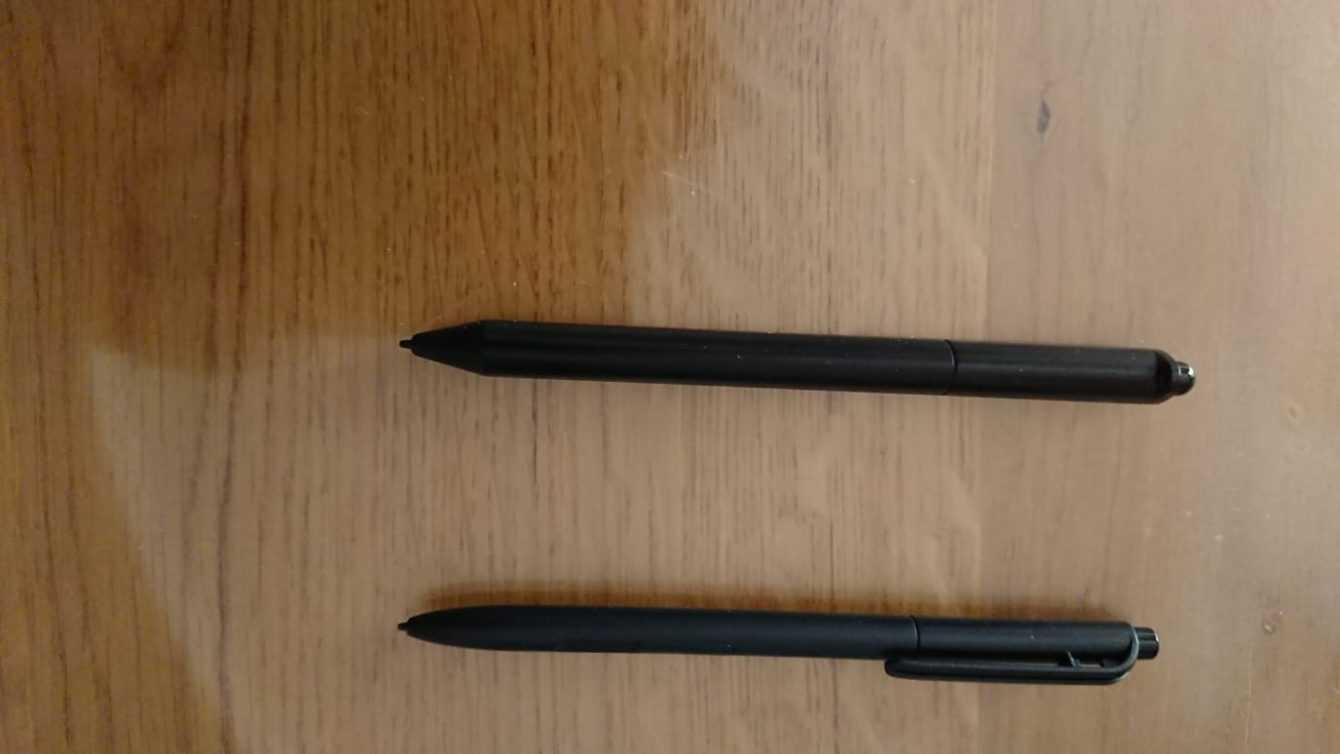
Software | Boox Nova3 Color VS Boox Nova3
Both the Nova3 Color and the Nova3 make use of Android 10 as an operating system. This will give a flexibility of use comparable to that offered by any smartphone given the possibility of installing any application from the Google Play Store. Turning instead to the pre-installed reading software, it must be said that it is the same for both devices. You will be able to open files of type PDF, e-Pub, Rtf, Docx and many others and change the spacing, size and leading of characters. The real and only difference lies in the opportunity to underline or write directly on the file using up to 16 different colors on the Nova3 Color, while with the Nova3 it stops at red, green, blue and white, visible only by exporting the file to a PC or smartphone.
The same goes for the integrated writing / drawing program. That is to say that the only substantial variation is inherent in the possibility of using and displaying up to 16 colors on the Nova3 Color. In the case of the black and white counterpart, however, only up to 4 colors will be available (excluding black and 3 shades of gray) which cannot be viewed directly on the monochrome display. There is yet another small difference between the two devices in the drawing software. If you connect the Nova3 Color to your TV via Chromecast and start the drawing program, you realize that the synchronization of what you write with the TV monitor has a considerable delay. This is likely to be a bug as if you select any tool after drawing a line, the update on the television screen will be instantaneous. The above does not happen in the case of the Nova3, which provides an almost instantaneous synchronization of what is written / drawn.
Performance
Being equipped with the same internal components, they are practically equivalent in terms of web browsing experience, page change speed or use of videos on YouTube. Even in the gaming field they demonstrate similar performances even in video games of a certain complexity. Where further diversity is found is in the update speed of the e-Ink panel. In Nova3 Color the highest refresh rate mode corresponds to ‘A2‘, In the Nova3 instead there is a fourth one called ‘XMode‘. The latter is suitable for the use of video content as it is able to offer a very high fluidity of the image at the expense, however, of the definition and a very consistent ghosting effect.
Conclusions
At the end of this special we can say that the Nova3 Color and the Nova3 they are 2 excellent tablets / e-Book Readers, but which due to some specific peculiarities can be more appreciated and suitable for a specific use. The Nova3 Color thanks to its screen can without a doubt give your best in the artistic field or for those looking for a compact and fast device for taking notes, being able in the latter case to also use of colors as well as one decidedly more ergonomic and functional stylus. On the other hand the Nova3 thanks to its monochrome panel it has a better visibility and definition of characters, proving of be the maximum to aim for for those who want a device mainly to read or surf the web without requiring strong ambient lighting.
What do you think of the new Nova3 Color and Nova3 e-Ink tablets by Onyx? Let us know your opinion below in the comments. Finally, don’t forget to follow us on our Instagram page, on our YouTube channel and stay connected on TechGameWorld.com.it to stay up to date on all the news from the tech world!















Leave a Reply
View Comments