In this article we will see the review of the Corsair H150i iCUE ELITE LCD. The personalization of the PC world is now a fundamental part and, wanting to change often is part of modern nerd culture. Thanks to Corsair and more specifically thanks to its iCUE ELITE LCD now we could do it every day without ever having to really change!
Many news for what is perhaps the “most beautiful” upgrade of Corsair in the world of CPU cooling. Obviously the LCD screen capable of transmitting a still image or a GIF is the master but the fans are no less important. ML RGB ELITE. Obviously, we cannot fail to mention the possibility of using this heatsink also with the new Intel Alder Lake processors.
Available in three variants that differ in the size of the radiator (and consequently in the number and size of fans), you can in fact choose the variant that best suits you.
In our case, we received the version from Corsair for testing H150i ELITE LCD which corresponds to the classic 360mm. The big news also lies in the fact that you will not be forced to change your Corsair cooler (if you already own an AIO system from the Elite Capelix series) to have the possibility to install the latest generation LCD screen. It is indeed possible to buy a Elite upgrade kit that with a few simple steps will allow you to make a real upgrade.

Let’s discover this liquid cooling system thanks to its data sheet
- Warranty: 5 years
- Contact plate material: copper
- Radiator material: aluminum
- Compatibility: Intel LGA 1700, 1200, 1366, 115x, 20xx and AMD AM4, AM3, AM2, sTRX4 and sTR4
- Fan speed: 2000 RPM (X3 fans included)
- Fan size: 3x120mm
Packaging and design | Corsair H150i Elite LCD Review
As we learned about thanks to the review of the Corsair H100i Elite Capellix heatsink, the new LED systems chosen by the Californian house offer a remarkable glance. If we add an LCD screen to the new lighting system, the whole thing acquires something special truly spectacular. It also improves considerably on an aesthetic level, thanks to the new variant of the fans that are bundled for this AIO system.
Inside the package we find everything you need to mount our heatsink. In fact, in addition to the obvious radiator and the related fans to cool it, we also find an infinite set of screws and washers, due cover heatsink and all back plate for more or less recent motherboards. A small applause to Corsair also for having included his own in the package Commander Pro which will simplify, and not a little, the connection to the other RGB fans (up to six) already present in the case.
Installation | Corsair H150i Elite LCD Review
As mentioned at the beginning of the review we are happy to find the possibility of being able to connect this cooling system to the new Intel processors. While waiting to be able to do this, stay tuned because it will soon happen, we have opted to test this cooling system on a processor black sheep. For our tests we used a Ryzen 7 3700X, certainly not a CPU famous for its low temperatures.
We were delighted to note that Corsair took a step back and modified the clamping system for the socket AM4 di AMD. In fact, we will be able to fix our pump to the motherboard through a four-screw system, just like for Intel CPUs.
I also remember that the LCD screen can also be purchased in a completely stand alone way and mounted on compatible Corsair heatsinks.
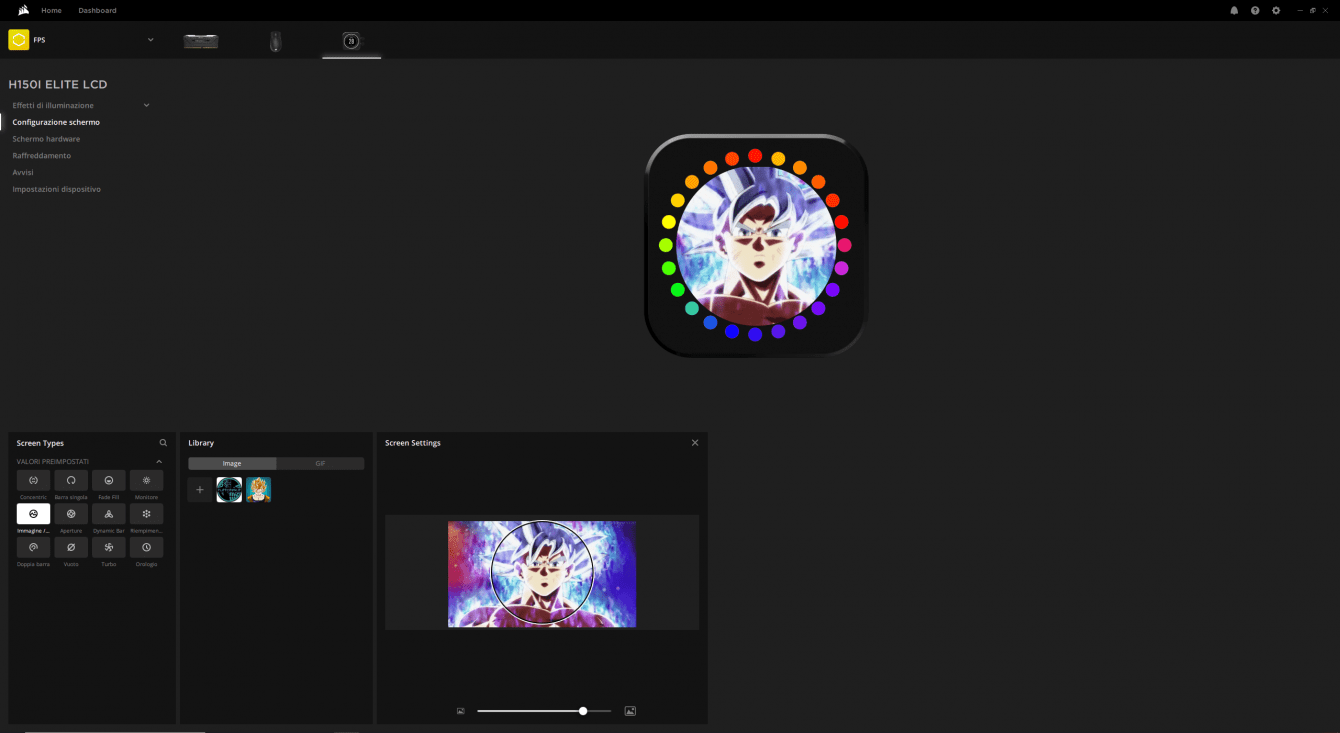
iCUE ELITE LCD thanks to the software everything becomes easy
As hardware lovers will know, Corsair is not the first LCD screen mounted on a heatsink but we can say without hesitation that it is the simplest to set up.
Thanks to iCUE, setting the screen mounted on the cooling system pump as desired will be a real breeze.
Of course, personalization reigns. In fact, you can decide between various ready-made pre-sets to be used or decide to set a still image or even an animated image, a GIF in short words.
Among the various ready-made sets you can decide whether to show the CPU temperature, its load. The exact time, fan speed and more. If you choose to insert an image, whether it is animated or not, the ideal resolution is 480 x 480 px. Don’t worry, however, Corsair has thought of everything and if the image is too large, or too small, you can use the software to increase or decrease the zoom using a convenient slider.
In a nutshell once again when you buy a Corsair product it is inevitable to say that you are buying a flawless software.
Some images fail to express the true impact that the monitor offers. The very noticeable pixels in the photos are not actually visible to the naked eye.
Test and Benchmark Build | Corsair H150i Elite LCD Review
For testing within this Corsair H150i Elite LCD review we used the following build:
- Motherboard: Asus TUF Gaming B550 Plus
- CPU: AMD Ryzen 7 3700X
- Case: Odyssey X
- Ram: 32 GB Corsair Vengeance RGB PRO
- Video Card: Nvidia GTX 2080 MSI Windchill
We left our Ryzen 7 totally in stock. As is well known, we are faced with a processor that is not famous for its low temperatures.
We obviously used the same type of thermal paste for our tests, specifically one ARCTIC MX-4. The results that you can read through the graphs below show the average value of the temperatures found in the indicated time range. To monitor these temperatures we have relied on software HWiNFO64.
To avoid untrue results, we opted for a series of the same tests. Furthermore, to guarantee the most complete idea, we have chosen to carry out the following tests in synthetic and non-synthetic mode, this has been our modus operandi: idle, gaming e Cinebench R20.
Idle
To perform the test in idle we started Windows, let it fully charge for 5 minutes, after which we started measuring the temperature for 10 minutes where the PC was completely unused. The final result satisfied us enough.

Gaming
The game session lasted approx 90 minutes. In this period of time we have modified the various graphic settings while maintaining the same resolution of 2K (2560 × 1440). In this way it was possible to simulate different uses and loads of the CPU depending on the potential of your video card. In this period of time the Corsair heatsink has always managed to keep the temperatures of our processor at bay, with excellent performance.

Cinebench R20
This is certainly the most cleared test within the PC hemisphere. The test speaks for itself, needless to say that even in this scenario it performed very well.

Who should buy this cooler?
Net of a fairly high cost if you think about a cooling system we are facing the best heatsink equipped with an LCD screen on the market at the moment. Accomplice of a software that is updated and constantly improved every time, completely free of charge, this iCUE ELITE LCD turns out to be an accessory that can really give a lot of satisfaction.
The dissipation system is excellent and the temperatures kept under control flawlessly. Obviously iThe real protagonist remains the LCD screen which offers excellent color rendering and many customizations, making everything accessible to anyone. You don’t need great skills to fully enjoy this great piece of hardware.
Once again Corsair has managed to lay down the law and find the right compromise between spectacle and fruition.
Points in favor
- An infinite customization
- An excellent cooling system
- Top software and screen
Points against
- A little expensive (but worth it)






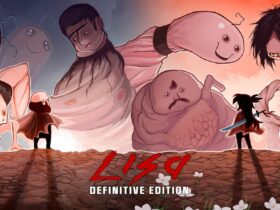








Leave a Reply
View Comments