DaVinci Resolve brings together, in a very rich suite, some of the most appreciated video editing functions from the cinematographic fields to the amateur contexts. What are the differences between the free and paid version? Why prefer it to the alternatives on the market?
Blackmagic Design’s flagship software, DaVinci Resolve, now in its eighteenth iteration (DaVinci Resolve 18), has had widespread growth and diffusion in recent years, from Hollywood production studios to the homes of video editing enthusiasts and multimedia sharing on social media. Born as a first-class tool for color grading, it is now, to all intents and purposes, landmark in this category but not only. There are now many and very high-level editing functions, further enhanced by the presence of modules Fusion (visual effects e compositing 2D e 3D) e Fairlight (audio post-production).
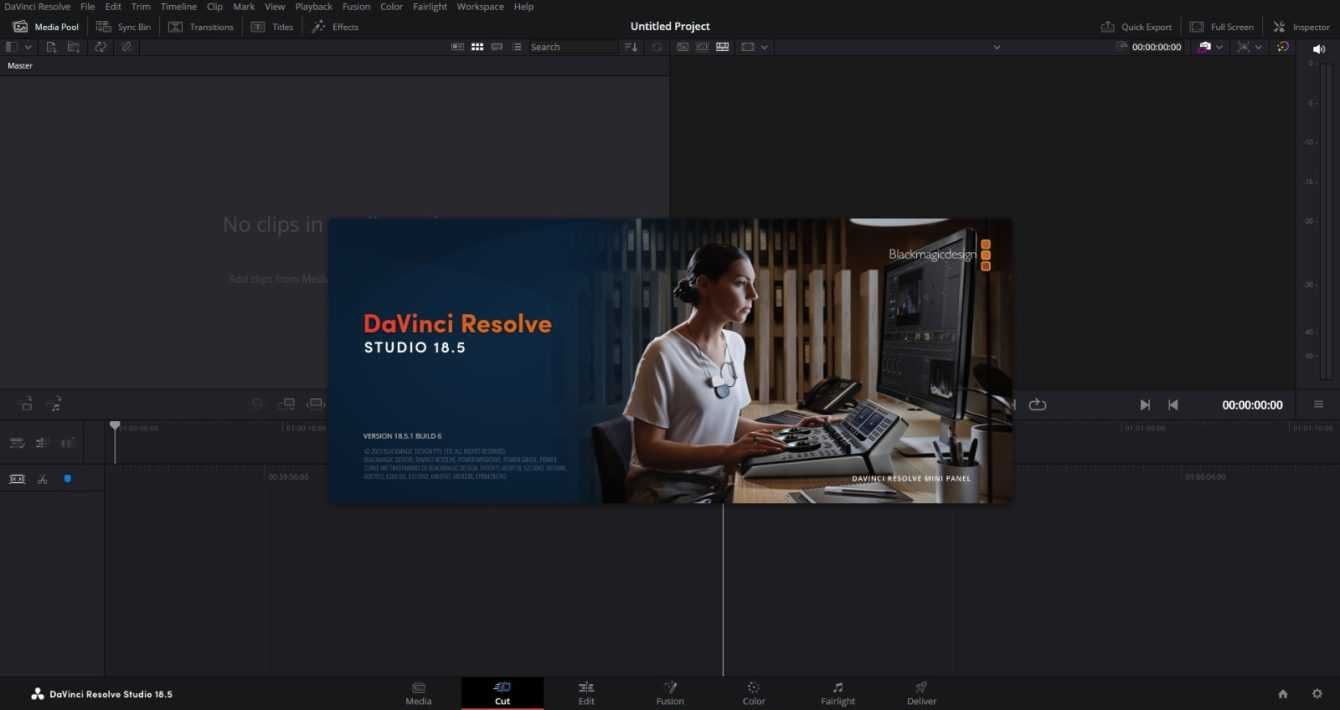
DaVinci Resolve: the software for everyone
That DaVinci Resolve is the perfect companion for industry professionals cannot be doubted. The large portfolio of productions they use and have used (from Jurassic World a Top Gun to cite two examples) the DaVinci Resolve Suite and the won Emmy Award are already the best possible advertising by themselves. However, what is not equally obvious is the accessibility which makes it a solution to be taken into consideration also for complete newbies or users looking for an immediate and simple video editing tool to share on social networks. DaVinci Resolve is in fact available in one paid version and in one totally free versionextending the possibilities of use to practically anyone, but we will focus on this later.
What makes DaVinci Resolve interesting even for those without much technical awareness is the incredible immediacy in the interface. The basic controls for light editing of videos are all at a glance, presented with a modern and elegant design that invites you to discover new functions. And this is precisely the main focus of the developers of Davinci Resolve in its free version: offer users immediate and powerful software which, if necessary, collects inside everything needed for the production of a colossal thus also creating a sort of scalability in the users’ skills.

DaVinci Resolve Free vs DaVinci Resolve Studio: Is it worth the extra features?
Let’s start immediately from the main difference between the two versions, on which all reflections are based. DaVinci Resolve Studio (the paid version) has a cost of €275, to buy once in a lifetime and own forever. DaVinci Resolve Free comes with everything you need for video editing, color grading, VFX and audio but it has some limitations.
The first of the limitations of the free version, in fact, comes to light at the point of importing your video file. The maximum format supported by the timeline is Ultra HD 3840 x 2160 at 60 fps and 8 bit, where DaVinci Resolve Studio can comfortably handle 10 bit depth, 120 fps and resolutions beyond 4K. At the same time, the same situation can be found in the export of the edited file, with the free version having a limit of 4K 60 fps and DaVinci Resolve Studio which goes up to a resolution of 32K at 120 fps with advanced HDR management .
If these differences alone can already create a watershed between the needs of a professional, going into more detail about the differences, even beginners will become more motivated to purchase the paid license.

DaVinci Resolve Free vs DaVinci Resolve Studio: What Makes Resolve Studio the Better Choice
DaVinci Neural Engine it is what, at present, amazes most of this software making it preferable even against the competition on the market (Adobe Premiere Pro to name one). Available only in the paid version, Blackmagic Design has equipped their software with a learning neural network and artificial intelligence, resulting in a number of game changing features in the world of editing. Facial and object recognition is now faster and more effective than ever by fully automating the masking of scenes and speeding up the workflow by up to hours by avoiding annoying rotoscoping. Seeing is believing! Another decidedly interesting feature that derives from the presence of the Neural Engine is the “Scene Cut Detection” which can analyze video clips and then automatically split them into individual clips depending on, for example, facial recognition.
Another feature that can justify the expense for the paid version is the presence of over 100 video effects cinematic (called Resolve FX). Professionals and non-professionals sooner or later, during the production workflow, browse the list of video effects available in the software used in search of something that can improve a particularly “flat” scene. Well, DaVinci Resolve studio delivers blurs, plays of light, restoration, noise, beauty touches and expands its limits in the complex world of 3D compositing. Depth Map FX automatically generates the various depth levels of the scene giving the opportunity to correct or add Resolve FX effects on one of them (foreground or background of the scene, for example). The integration of the Neural Engine also offers advanced tracking of surfaces and moving objects.

Il color grading it is undoubtedly what DaVinci Resolve has begun to build its fortune on and the free version includes many tools, often even sufficient for one’s needs. However, in the paid version, the HDR control wheels (HDR scopes), which allow you to create videos that comply with standards such as Dolby Vision or HDR10+. Definitely appreciated by serial video recorders with smartphones and highly professional at the same time, the advanced options of spatial and temporal noise reductionfor restoring low-quality clips.
Fairlight it is instead the section of the software dedicated to audio mixing. There are already many features included in the free version but in Resolve Studio there is no shortage of advanced tools such as “Voice Isolation” effects for immersive audio, Dolby Atmos and much more.
A software forever
The differences between DaVinci Reslolve Free and DaVinci Resolve Studio, were we to go into detail, would be innumerable. Another citable feature could be, for example, support for multi GPU, for a smoother editing experience and shorter render times, available in Resolve Studio.
However, what is evident is the incredible convenience, even against a rival like Premiere Pro, of having such a complete software compared to a single payment of €275, updated with new features over the years and capable of offering scalability in user skills, without spending thousands of euros on professional tools. In a nutshell: the most powerful, cheapest and most immediate access point for Hollywood productions.
















Leave a Reply
View Comments