In this review we talk about eM Client, a great email client alternative to those pre-installed in many operating systems which (let’s face it) are a bit crude at times and do not have very advanced features
Emails are essential to our professional life. Indeed they are the official means of communication par excellence which has supplanted letters and faxes. Many people receive dozens of emails every day and to be able to manage and respond efficiently it is necessary to have a good client that allows us to manage emails. Personally I find that services like Thunderbird or Microsoft’s client are not so well taken care of. This is why a program like eM Client can be really useful. Also because it does not simply show emails, but it is a real tool designed to increase productivity at 360 degrees. Here are the details!
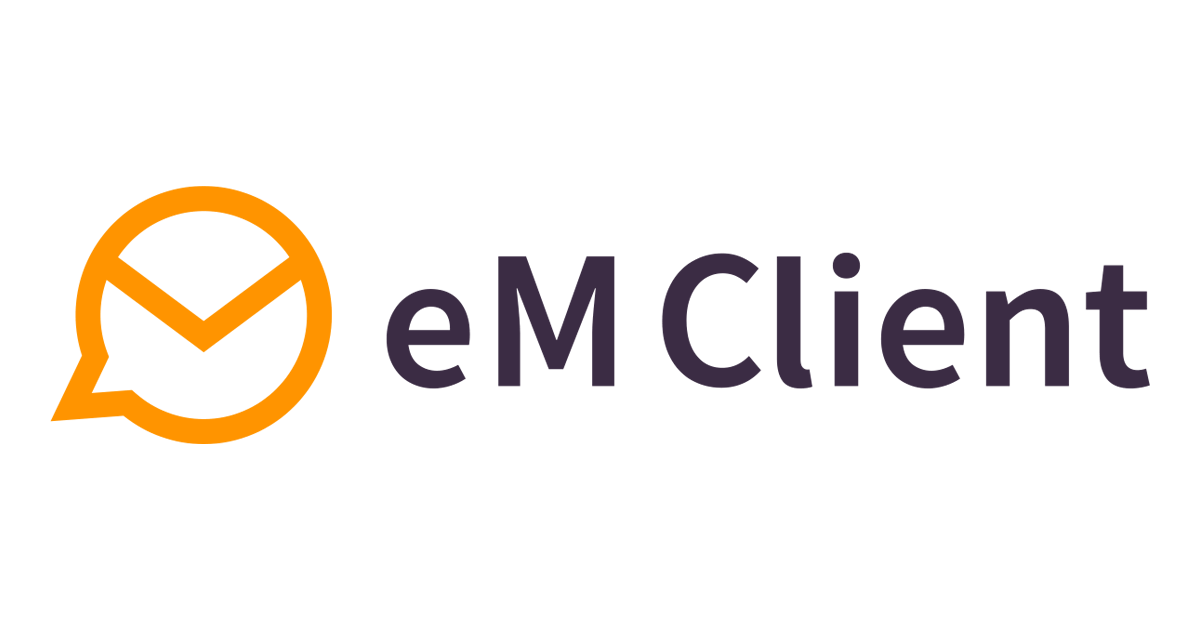
Graphic interface | EM Client Review
Let’s start with the graphical interface which is really important in productivity software. In fact, a good UI allows us to find what we need and to carry out the most important actions quickly. eM Client has taken care of this aspect enough. Overall, the use of low-saturated colors and minimal icons are somewhat reminiscent of the Apple style, remotely. Aesthetically it is not bad and in any case it can be customized.
On the side we have a tree menu which we can use to move between folders, subfolders, edit and create new ones and even apply filters – although this feature is not that flexible and advanced. Under the tree menu we have tabs that will be used to switch to the calendar and the address book. Above we have instead a menu with the actions that can be performedwhile the main window is divided into two columns: the first shows us the mails in the current folder and the second there preview the selected mail. If we double-click or click on “Reply” or “New”, a pop-up window will open very convenient for viewing the content independently from the rest.
Usability and functionality | EM Client Review
Obviously, since it is an email client, eM Client will mainly carry out the task of collecting and organizing emails for you, notifying the arrival of new messages and allowing you to divide your mail into folders. We have all the classic functionality of an email client such as the ability to assign labels to the messages we receive in order to find them easily or we can also send postponed messages, very convenient. We can also create notes to “stick” to our messages.
But beyond that, eM Client does a lot more. There are many additional features to those of the classic email client that allow you to increase productivity. For example we have the address book which allows us to store and quickly access our contacts. We also have the calendar to be able to mark events and reminders. The beauty is that all these things are linked within the app and so we can easily convert an email into a calendar event or create a new contact. This client also allows you to search directly between attachments, a handy function if you are looking for a document and do not remember in which email it was attached. Furthermore, eM Client interfaces with the main online meeting software to map our meetings directly into the calendar. Another very useful productivity feature is the ability to include files from our cloud services. This is very convenient for sharing large files.
When we write an email we have everything you need at your fingertips to format your text, grammar check, read notification request and much more. We can also encrypt our email to protect it or insert a digital signature. You can insert images, tables, lists and symbols of all kinds (even emojis).
Conclusions
In this eM Client review we have seen an email client that can do more than traditional ones. Good and wide interface compatibility with third party apps. The additional features give that extra touch that can make a difference when it comes to productivity. The software is available as a free version with various limitations or as a Pro version – for both individuals and companies. Let’s start from about $ 50 for a single device, for 10 we will pay about 190 dollars and so on. All in all, an honest price since you only pay for the purchase and then you will only have the optional VIP assistance service as a subscription. That’s all from the software section, keep following us!
Points in favor
- Graphic interface
- Additional features
- Prezzo
Points against
- Filters a bit scarce
- Sometimes not very intuitive






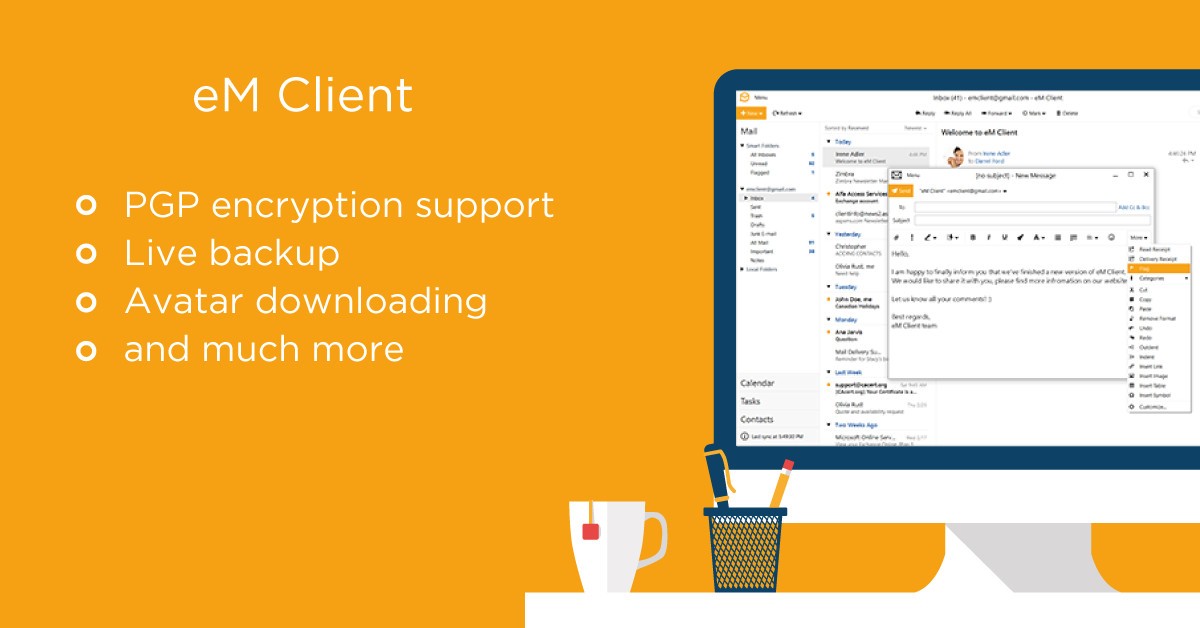

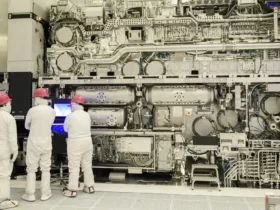







Leave a Reply
View Comments