In this review we will discover C6, the indoor surveillance camera designed by EZVIZ. Will it be up to the task?
The safety of oneself and of one’s home is certainly an important factor for a peaceful life. Being able to always check what happens inside the home reassures anyone, especially if there is a pet inside. He thought about this EZVIZ over the years, developing security cameras for everyone. We had already dealt with the C3TN and BC1C models. Today in this review we will look at the model instead C6one of the most compact of EZVIZ.
Technical specifications
- Image sensor: 1/3 ″ progressive scan CMOS
- Shutter speed: Self-adaptive shutter
- Target: a4 mm @ F1.6, viewing angle: 79 ° (horizontal), 42 ° (vertical), 92 ° (diagonal)
- Angolo PT: Pan: 353°, Tilt: 133°
- Minimum illumination: 0,1 Lux @ (F1,6, AGC ON), 0 Lux con IR
- Lens mount: M12
- Day & night: IR-Cut filter with automatic switching
- DNR: 3D DNR
- BLC: Supported
- Night vision: 10 m
- Max resolution: 2560 × 1440
- Frame rate: max. 25 fps; self-adaptive during network transmission
- Video compression: H.265/H.264
- Bitrate video: Ultra-HD; HD; Standard. Adaptive Bitrate
- Bitrate audio: self-adaptive
- Bitrate max: 4 Mbps
- Audio input: integrated high sensitivity microphone
- Audio output: built-in high power speaker
- Connection:
- Standard Wi-Fi: IEEE802.11a, 802.11b, 802.11g, 802.11n, 802.11a
- Frequency range: 2,4G: 2400~2483,5 MHz; 5G: 5170~5250 MHz, 5735 – 5835 MHz
- Channel band: support 40MHz
- Safety: 64/128-bit WEP, WPA/WPA2, WPA-PSK/WPA2-PSK
- Wired network: RJ45 × 1 (10M / 100M adaptive Ethernet port)
- Standard Wi-Fi: IEEE802.11a, 802.11b, 802.11g, 802.11n, 802.11a
- Local storage: MicroSD card slot (256GB maximum)
- Cloud storage: EZVIZ cloud storage
- Smart alarm: AI technology human shape detection / pet detection / waving hand detection / voice activity detection
- Personalized alert area: supported
- Two-way audio: supported (dual microphone)
- General functions: anti-flicker, Dual-Stream, heartbeat, mirror image, password protection, watermark
- Operating conditions: -30 ° C ~ 60 ° C, humidity 95% or less (non-condensing)
- Diet: 5V CC/2A
- Product size: 100 x 100 x 96,5 mm
- Weight: 325 g

Packaging e design – Recensione EZVIZ C6
The camera comes in a very compact and easy-to-open slide-out package. Along the side faces of the box we find some of the main features, the representation of the product inside and some functions performed by the same. Once the package is opened, we will immediately find ourselves in front of the camera. The latter turns out to be quite compactwith a almost spherical shape. Only its base will be flat, just to favor its positioning on a surface, while in the back we can find a small recess where the micro-USB port for power and that for the connection with Ethernet cable.
Although it is completely white, in the “front” we can see a black area. Here it is obviously positioned the objective of the C6 which will be retractable to ensure privacy when we are at home. If the lens is closed, in addition to a sleeping face that indicates precisely the stand-by status of the camera, you can see a small rubber cover that protects the reset button and microSD slot.
Activating our C6 will prove to be the goal. Around the latter there is a more shiny area, in which we can see the two holes for the microphones and a small light that will indicate the operating status. In the package we then find the various manuals and paper warnings supplied. Under the latter there is a box with two compartments, in which it will be possible to find the micro-USB cable with its power supply and a plastic plate with plugs and screws in case we want install the camera on the ceiling to always have a complete picture of the situation.

A very fast setup – EZVIZ C6 review
Whether you are an expert in technology and / or security cameras, it doesn’t matter. In fact, configuring the C6 is one of the simplest things you can do. All you need is yours smartphone o tablet, l’app on EZVIZ it’s a Wifi connection. Before doing this, however, you will need to position your camera and connect it to an electrical network. To do this you will be able simply place it on a flat surfaceany piece of furniture will do, or fix it to your ceiling. We do not recommend using it on a wall as the PT angles (Pan-Tilt, tilt and pan angles) will not allow an ideal view of the room.
In case you have opted for the ceiling solution, do not be afraid. All you will need is a drill with a 5mm diameter bit. The company provides a convenient adhesive thatonce attached to the ceiling, will provide you with the precise points in which to drill the holes. All you have to do next is insert the plugs, place the plastic plate and fix it to the ceiling with the screws provided. Hook up the C6 and that’s it. This solution, although convenient in terms of room visibility, it can be counterproductive if you don’t have an outlet nearby. The power cable is just 3 meters long.
Once you have chosen the place, all you have to do is configure the camera. To do this, it will be enough for you download the appavailable for both Android and iOS systems, from the respective stores, create an account and, once logged in, touch the “+” symbol present in the upper right corner. Once the camera is activated you will need to scan the QR code on the manual and follow the guided procedure.
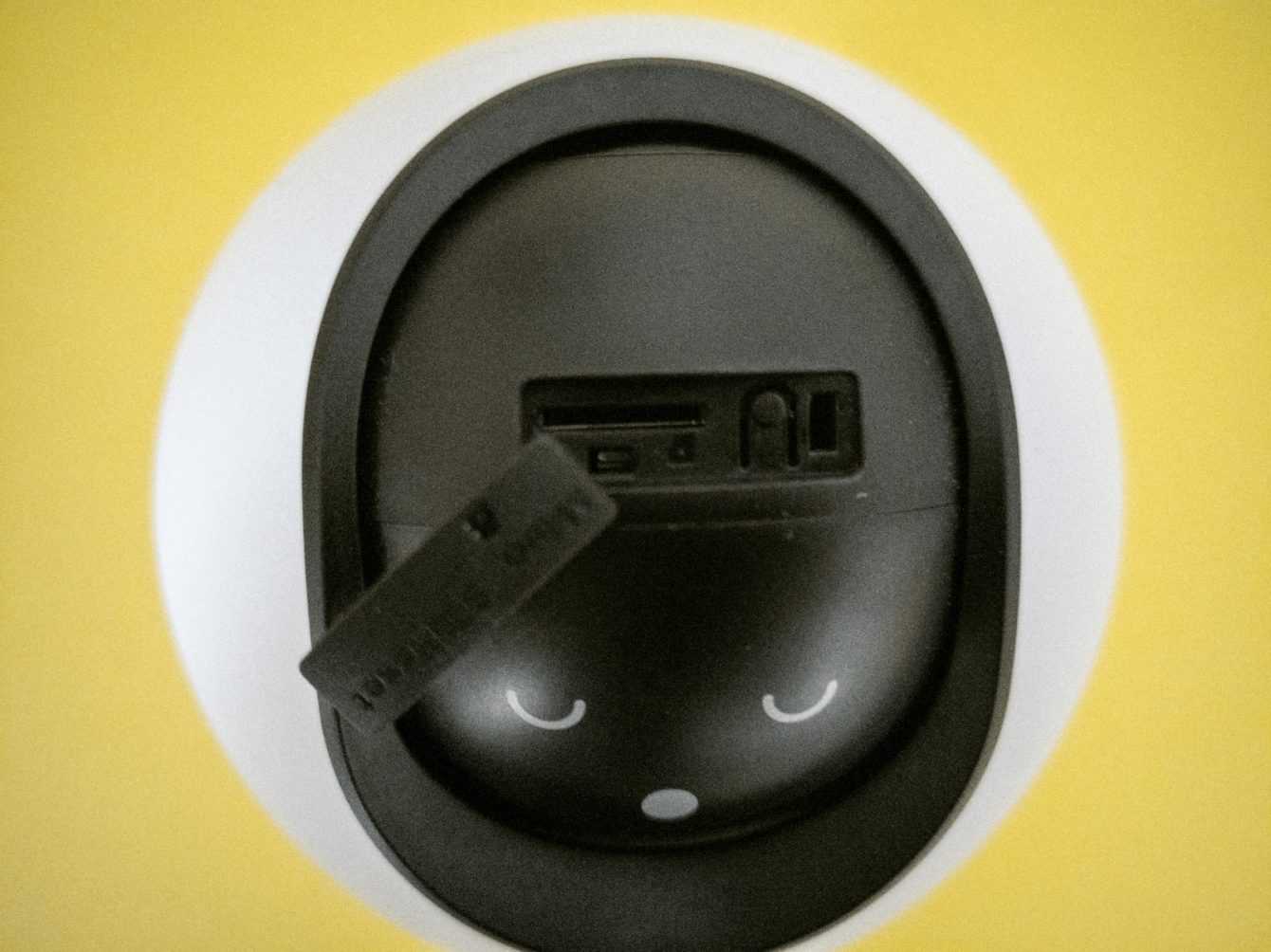
General Experience and Camera Ownership – EZVIZ C6 Review
While setting up this camera is super easy, using it is even easier. The app, which we will talk about later, will be the real focal point. Everything will be managed through the latter, but let’s not forget that the real proponent of everything we are going to see, photograph and record will be that small almost spherical device. Thanks to wide viewing angles of the lensit will be possible to view a large part of the room, albeit with some small deformations near the corners of the shot. The same problem occurs when installing it on a piece of furniture that is too high as the camera will have a blind spot just below it.
All in all the experience was quite positive, although there has been no shortage of small moles in this regard. First of all, although not exactly important on a general level, the “limitation” of the angles of PT. Although 7 ° in the pan rotation (horizontal) are not many, sometimes we have been forced to rotate the lens completely in the opposite direction to be able to shoot an otherwise invisible point.
Another small flaw came from intelligent detection. The latter, in addition to the change of image, will be able to detect a human figure, pets, anomalous sounds or even the movement of the hand to start a video call to the app. Whenever something is noticed by the camera, the latter will zoom to enlarge the image and better focus everything. However these functionsexcluding the detection of the human figure, they are still experimental and to be optimized. This sometimes involves inappropriate or none at all.

A Handyman App – EZVIZ C6 Review
As mentioned earlier in this EZVIZ C6 review, the main hubwhich allows you to do practically anything, and the app. With a very simple and intuitive design, the latter is capable of manage multiple cameras at the same time, so as to have every single corner of our home under control. From the main screen it will be possible to select the desired device, add new ones or access our personal profile.
Once you open the C6 screen, the fun begins. From here it will be possible see in real time what happens in the frame, but not only. We can modify the latter by choosing a new angle to frame a larger space or a specific point. It will also be possible record videos or take snapshots in case we want to use it as a camera. In this sense we will be able take 360 ° photosalthough the quality of the latter leaves something to be desired.
From here it will also be possible select the resolution that best suits our tastes or the storage space available. All this will allow us to save space in case of storage with microSD at the expense of a less clear and detailed image. We can also make a “call“. This is possible thanks to the incoming microphone to record the various sounds and the outgoing speaker that will allow our voice to be heard by the interlocutor.
It will be possible save each clip to internal memorybut in case we want more space available, the company allows us to subscribe to the EZVIZ CloudPlay service. There are various plans that differ both for the duration of the contract and for the time of saving our data before they are deleted. The company has therefore thought of every eventuality, providing plans suitable for any user.

Let’s sum it up
We have come to the end of this review on the EZVIZ C6 camera and it is therefore time to take stock. Featuring a very simple design, this small camera is capable of record 2K videos without any hassle. Easy to assemble and configure, it will be ready in a few minutes. The image quality was very good both in the case of lots of light and at night.
Although the quality is unquestionable, the camera shows its full potential only when it works in harmony with the app. The latter will allow us to manage it in the way that suits us best, changing camera angles, video quality, or even temporarily turning it off to ensure the privacy we need while at home. Although therefore it is perfect from this point of view, there is no lack of small in the related to one incomplete rotation oh an inclination on which one could dare a little more.
Intelligent recognition still suffers from some problems linked to an AI not yet fully developed properly. This device is available for purchase of € 109.99, a price certainly not too high given the characteristics of the same. In short, a product certainly worthy of note. That’s all for this EZVIZ C6 review. In order not to miss future news related to the electronic universe, continue to follow the pages of TechGameWorld.com!
Points in favor
- Image quality
- Night mode
- Design suitable for any environment
- App
- Possibility of fixing it to the ceiling …
Points against
- Rotation not complete
- Recognition…
















Leave a Reply
View Comments