Google Chrome 103 is now available. The new version of Google’s Chrome web browser introduces support for a new prerendering technology, which Google says will greatly improve Chrome’s page loading speed
Chrome 103 is already available for download. The browser it updates automatically on most systems, but you can speed up the installation of the new update by loading chrome://settings/help in browser address bar or by selecting Menu> Help> About Google Chrome.
Chrome displays the installed version on the page. Check for updates e download and install everyone he finds. Google has solved it 14 security issues in Chrome 103including one of critical gravity.
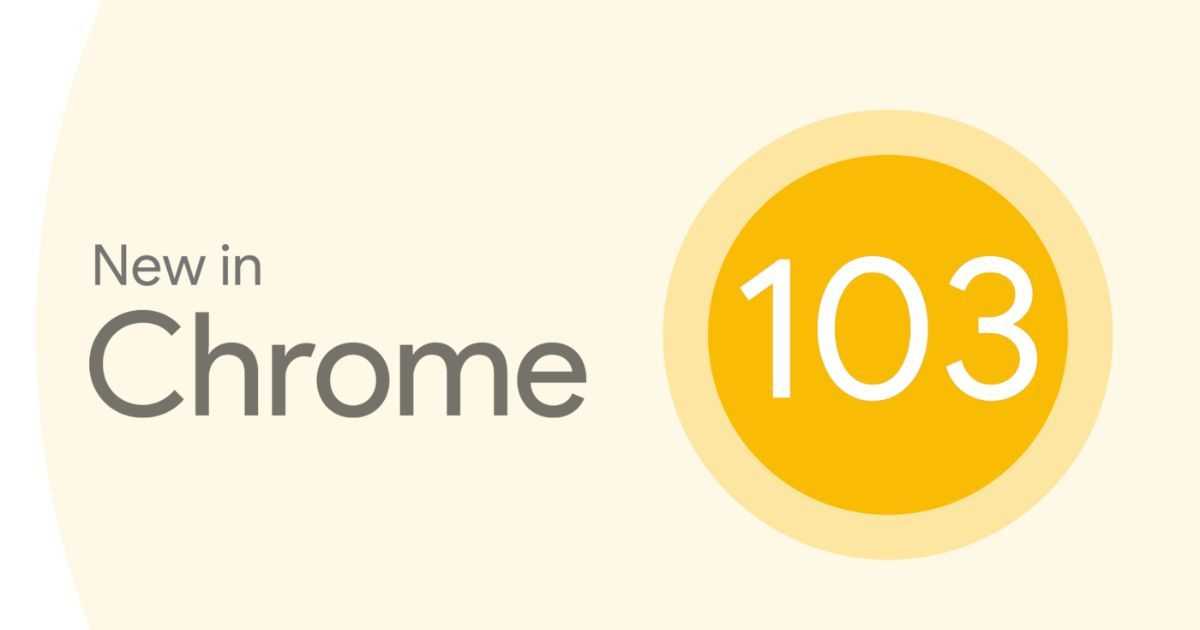
Chrome 103: Prerendering with same origin
The big news of Chrome 103 is that Google is prototyping the prerendering in Chrome, per speed up loading of web pages.
A while ago Google introduced a change in Chrome’s prerendering behavior. Called NoState Prefetch, was designed to replace the classic browser prerendering process. One of the key differences between the two prerendering technologies is that NoState Prefetch doesn’t run JavaScript or rendering parts of the page ahead of time.
Google pointed out that the new prefetching technology, uses less memory than the old one. In a developer blog post, Katie Hempeniuscollaborator of Chrome Developerspointed out that, NoState Prefetch uses approx 45 MiB of memory, while the classic prerendering more than double.
Although memory usage is low, prerendering will not be used on low-end devices. Google doesn’t provide a clear definition, but devices with less than 512 Megabytes of RAM they are considered low-end by the company.
Con Prerender2The company intends to restore prefetching functionality in Chrome, but without the problems, including resource consumption and problems privacy and securityof the previous system used.

Google working to solve problems
We are working on a project to address these issues, including unwanted side effects, resource consumption, low success rate, privacy and security issues, and code complexity. Prerender2 is first launched in Chrome per Androidbut desktop versions of Chrome will also have the new integrated function in the future.
More experienced Chrome users can activate some flag in the desktop versions of the browser, to enable the functionality immediately. Just note that some features may still not work as expected and bugs may occur:
- Load chrome: // flags / # enable-prerender2 and set the flag to Enabled; this enables the new implementation of the prerender.
- Load chrome: // flags / # omnibox-trigger-for-prerender2 and set the flag to Enabled; this adds the address bar triggers for prerendering.
- Load chrome: // flags / # search-suggestion-for-prerender2 and set the flag to Enabled; this enables the new prerendering engine for the search suggestions of the default search engine.
We’ve already looked at the prerendering of Omnibox in Google Chrome. At present, Prerendering2 has only been tested in contexts with the same origin.
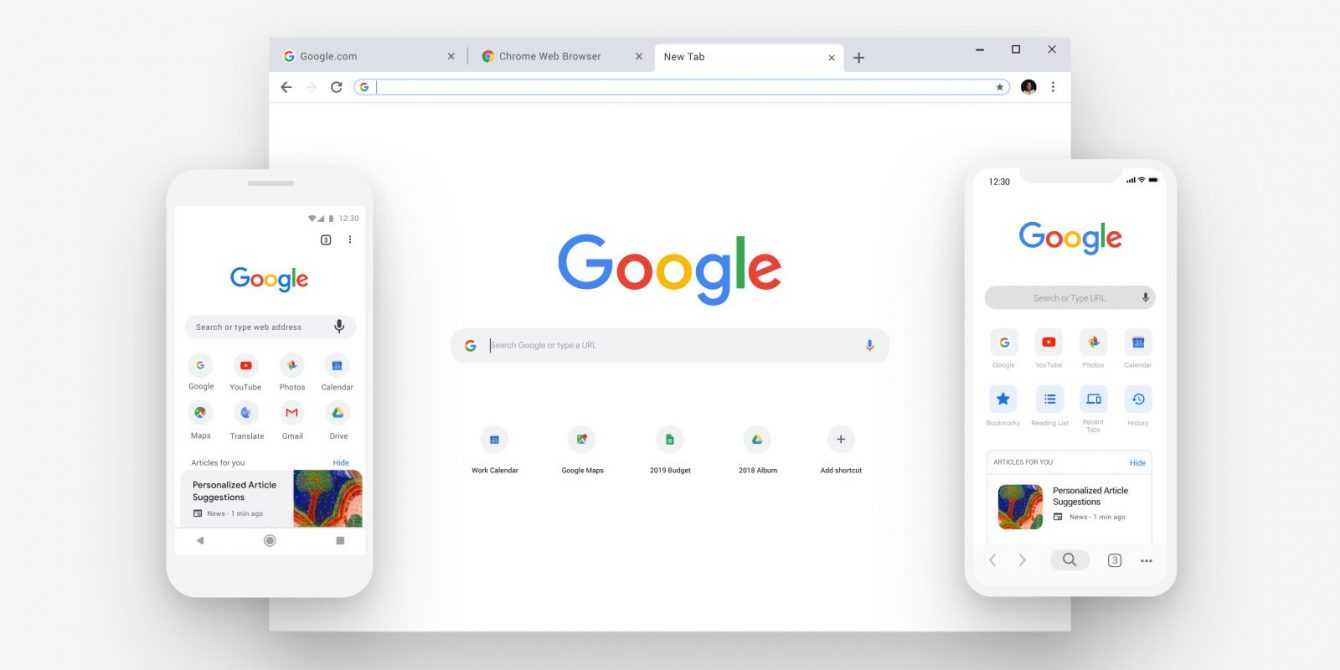
Other changes in Chrome 103
There are several additions and changes to technologies in Chrome 103. Note, from the user’s perspective, the addition of the files .avif in Web Share and access to font locali.
Sites can use the new API Local Font Access to enumerate local fonts. Users have to give to the sites explicit authorization doing so, which reduces the use of the new API for fingerprinting attempts. Chrome 103 includes several changes that may be relevant to developers.
What do you think of this launch of Chrome 103, with the new prerendering technology? Let us know below in the comments. Don’t forget to follow us on our Instagram page, on all our other social networks and to stay connected on TechGameWorld.com.
















Leave a Reply
View Comments