Today we’re talking to you about software that can edit photos like magic! Here is HitPaw Photo AI which uses artificial intelligence to edit photos in just a few clicks. Let’s see how it works
Artificial intelligence is now changing our lives in many aspects. Certainly one of the most successful areas is that of image processing. Algorithms can do incredible things. Not only can they improve the colors and general rendering of our photos, but today they also allow us to remove or insert elements into our photos to create real images from scratch. HitPaw Photo AI allows you to do all these things quickly and easily! Let’s see the details.
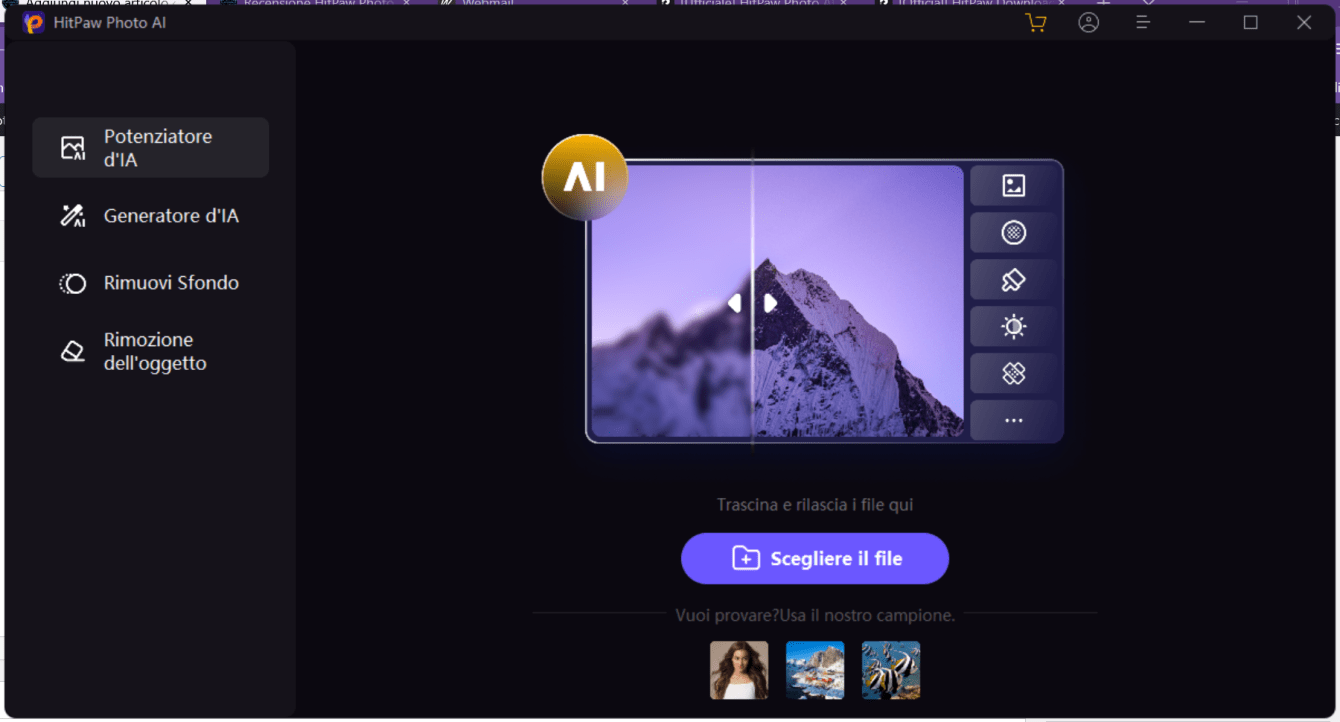
HitPaw Photo AI: Edit photos with artificial intelligence
Hitpaw Photo AI is the natural evolution of the previous Hitpaw Photo Enhancer. All the features of the previous version have been maintained, but new ones have been added that exploit the potential of the most recent artificial intelligence algorithms. In particular we have 3 new features which are the flagship of this new version of the software: image generation via AI, automatic background removal and removal of unwanted objects. Let’s look at them more closely.
The new features
The image generation Hitpaw Photo AI works through text. Basically, all you need to do is describe the desired image with a short sentence and press the “Generate” button. After a few seconds you will be able to enjoy the image generated by the algorithm. If you don’t like it, you can obviously try changing the description to get what interests you. We can also choose between different resolutions and formats.
Another very interesting function is that of background removal. Very useful for creating collages, stickers or memes. With this function you can upload a photo to the application. The software will analyze it to understand what is in the foreground and will automatically remove the background. Or rather it will make you its proposal which you can always modify manually if it doesn’t satisfy you before saving the final image.
Finally we have the removal of objects, very useful in our photos to eliminate disturbing elements that have accidentally entered the frame such as people near monuments. To remove an object, simply brush it or surround it with a rectangle. The algorithm will then try to eliminate it, preserving the surrounding context.
The new features of Hitpaw Photo AI can certainly help us edit photos thanks to the use of artificial intelligence. The cost of the product is approx 30 euros for a month and 90 euros for one year. But there is a free version that you can use in a limited way, which is still sufficient to test its functionality. That’s all from the software section, keep following us!















Leave a Reply
View Comments