With HitPaw Watermark Remover we can easily remove watermarks and watermarks from photos and videos to make them more natural
Many people who post their photos and videos online decide to apply watermarks to protect their copyright and prevent other people from appropriating their content illegally. Sometimes, however, you simply want to use a nice photo as a background or enjoy a video without annoying superimposed writing. This is why HitPaw Watermark Remover can come in handy. Let’s see how it works!
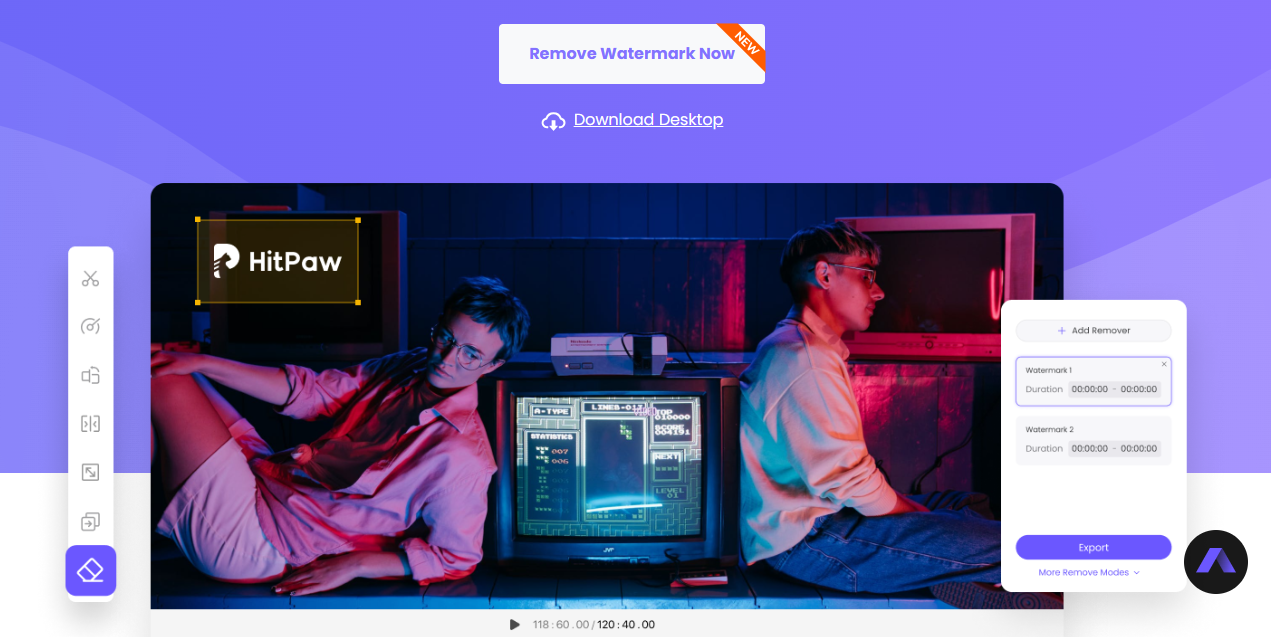
HitPaw Watermark Remover: remove watermark from photos
There are two versions of the software. One is the classic application to install and delete photo watermark. The other is there online version and it works to remove watermark from online videos. In both cases the procedure is very simple and completely guided. Simply upload the image or video you want to remove the watermark from into HitPaw Watermark Remover.
At this point we will essentially have to draw a rectangle around the area that contains the watermark or watermark. And that’s it! At this point the software will remove it. This is certainly a valid help because in just a few clicks we can remove annoying writing from images and videos. Within a video we can also select a removal area for a certain period and add more than one in sequence if by chance the watermark were to move.
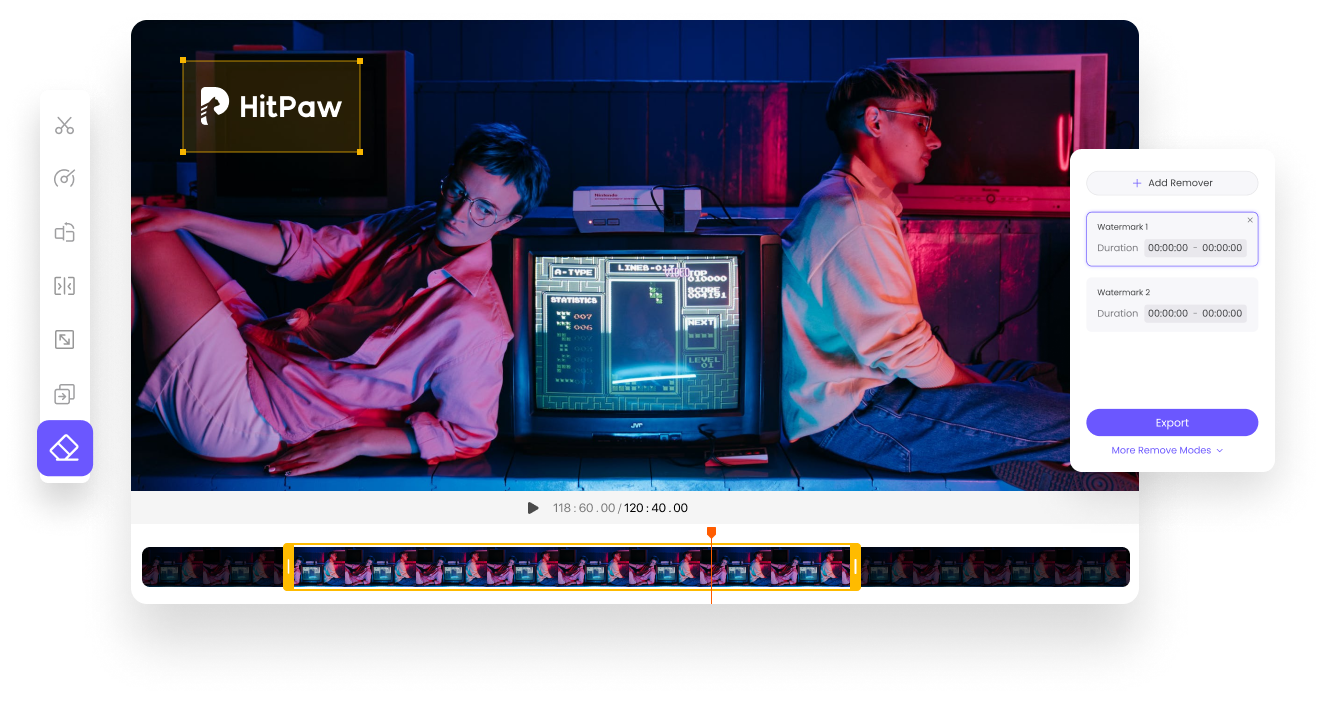
A very useful application could be that of delete TikTok watermark from our videos created with the application to repost them on another social profile for example. HitPaw Watermark Remover is free in the trial version, but to export the final content you need to pay a subscription of approximately 5 euros per week which can be greatly reduced if we choose a longer period. That’s all from the software section, keep following us!
















Leave a Reply
View Comments