Recently, HitPaw Photo AI updated with a new feature: are you passionate about portrait editing with Artificial Intelligence? This article is for you
HitPaw Photo AI, as we have already said in the special article presenting the software (click here if you don’t remember it!) is the natural contemporary evolution of HitPaw Photo Enhancer (and we also told you about it, you can find it here!). Photo AI is capable of exploit the potential of recent artificial intelligence algorithms to edit your photos, removing the background or unwanted objects, for example, or generating an image from scratch with a few simple clicks. However, you already knew this. What is probably still unclear to you is that HitPaw Photo AI has recently been updated, with the possibility of creating portraits, from your photos, in the style you prefer.
Portrait AI: HitPaw Photo AI’s new feature is now available
You can also carry out this new operation with the trial version of HitPaw Photo AI. Once you have downloaded and installed the software, you will find the new function in the left column of the screen, just as you can see in the image below.
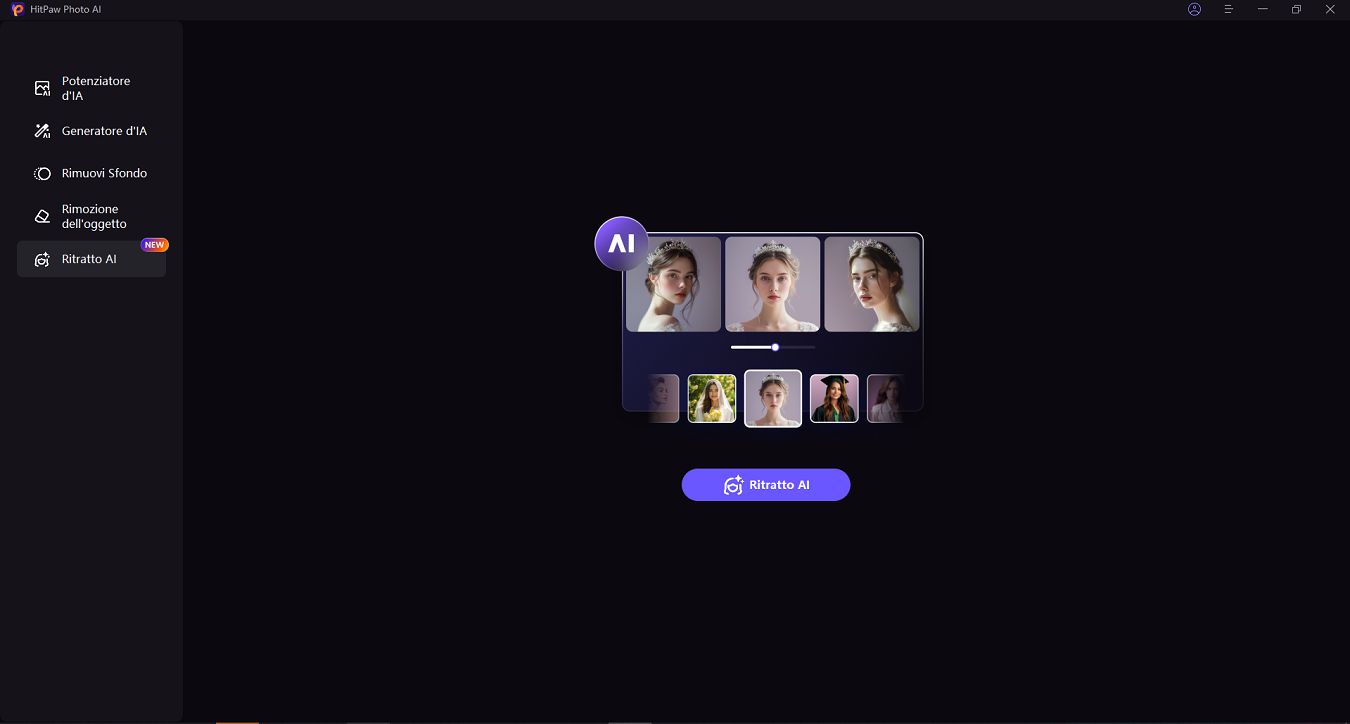
Choose the style you prefer among the twenty-six currently available: from the Christmas theme (perhaps a little late now) to the pirate theme, passing through the evergreen Joker, to football or marriage. Below you have a complete overview.
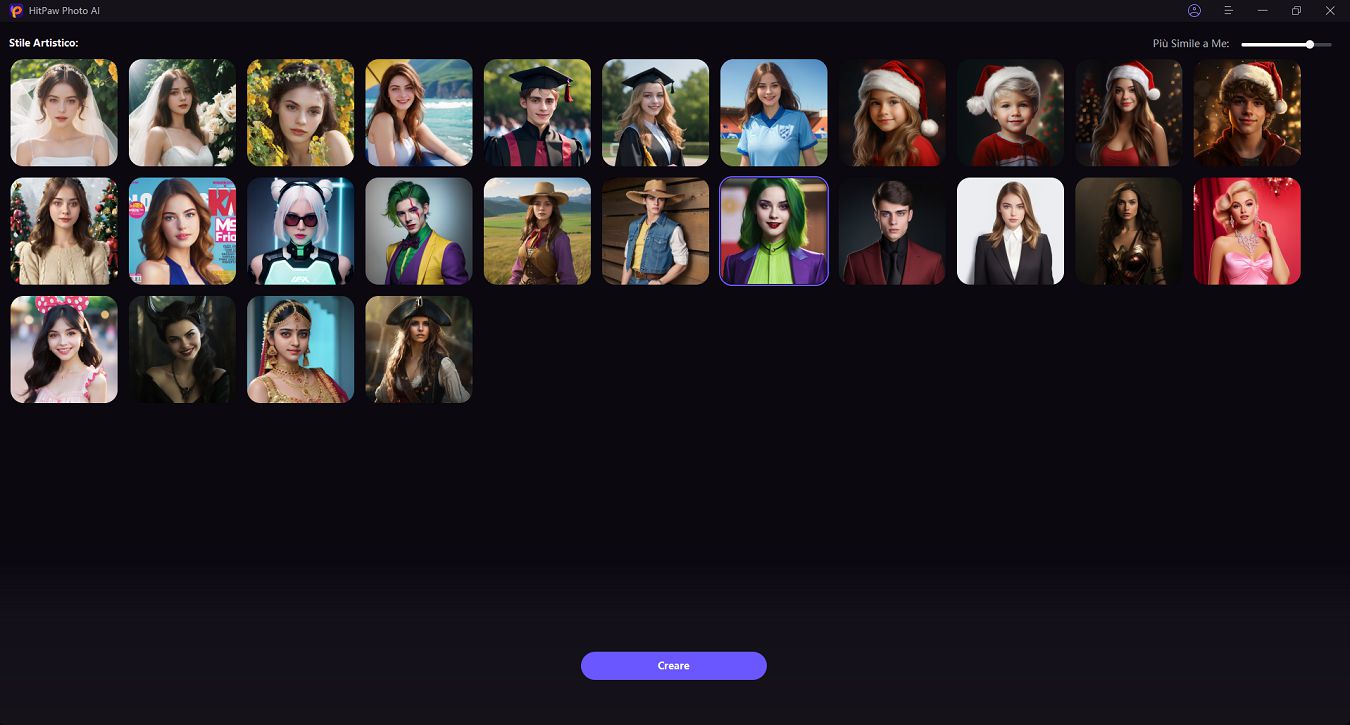
By selecting “Create” at the bottom, the software will ask you to insert three portraits of you for image generation with HitPaw Photo AI. It is also recommended that they are photos without any type of obstruction and very sharp. Once you have selected your three photos, let the algorithm work and generate new portraits for you!
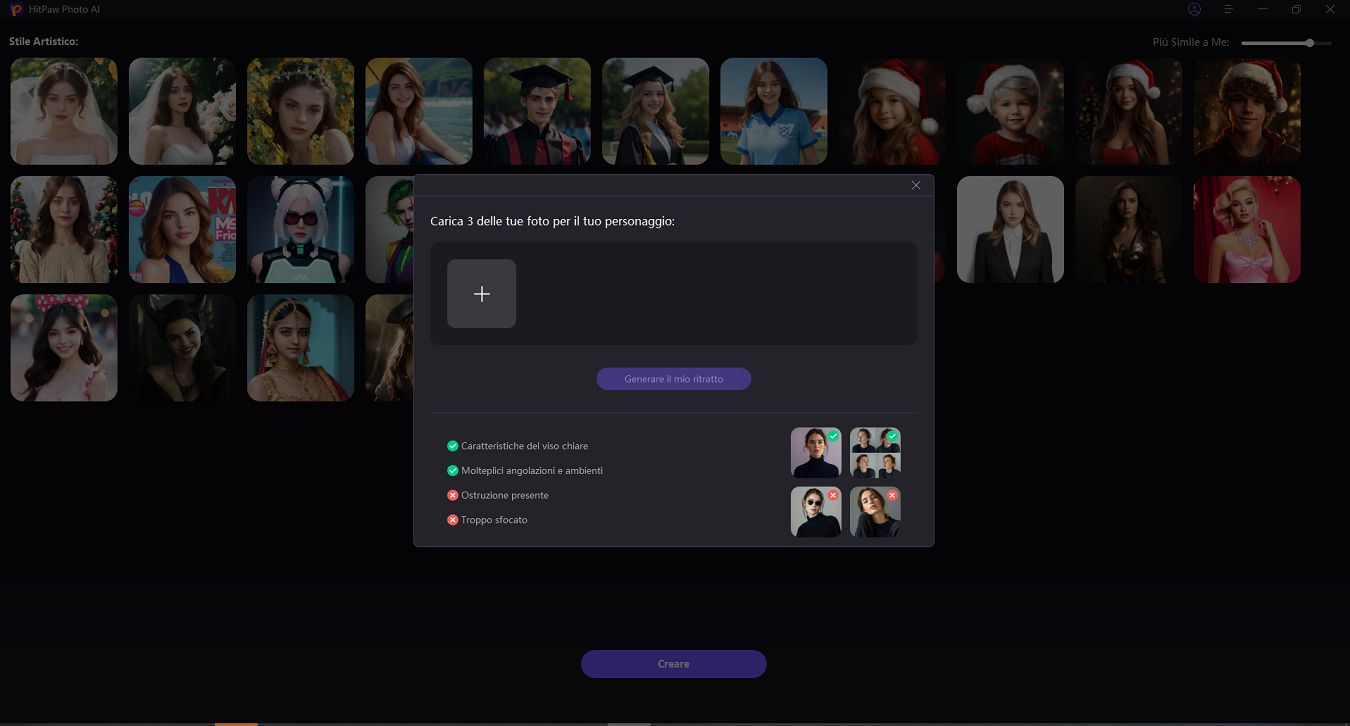
HitPaw Photo AI is one of the best software currently available for enhancing, editing and generating new images from scratch. Below is a brief summary of its many features:
- Clean photos of imperfections or unwanted objects
- Background removal
- AI color correction
- Lighting optimization
- Increased photo sharpness
- AI Anime Upscaler
Continue to follow us here on techgameworld.com!







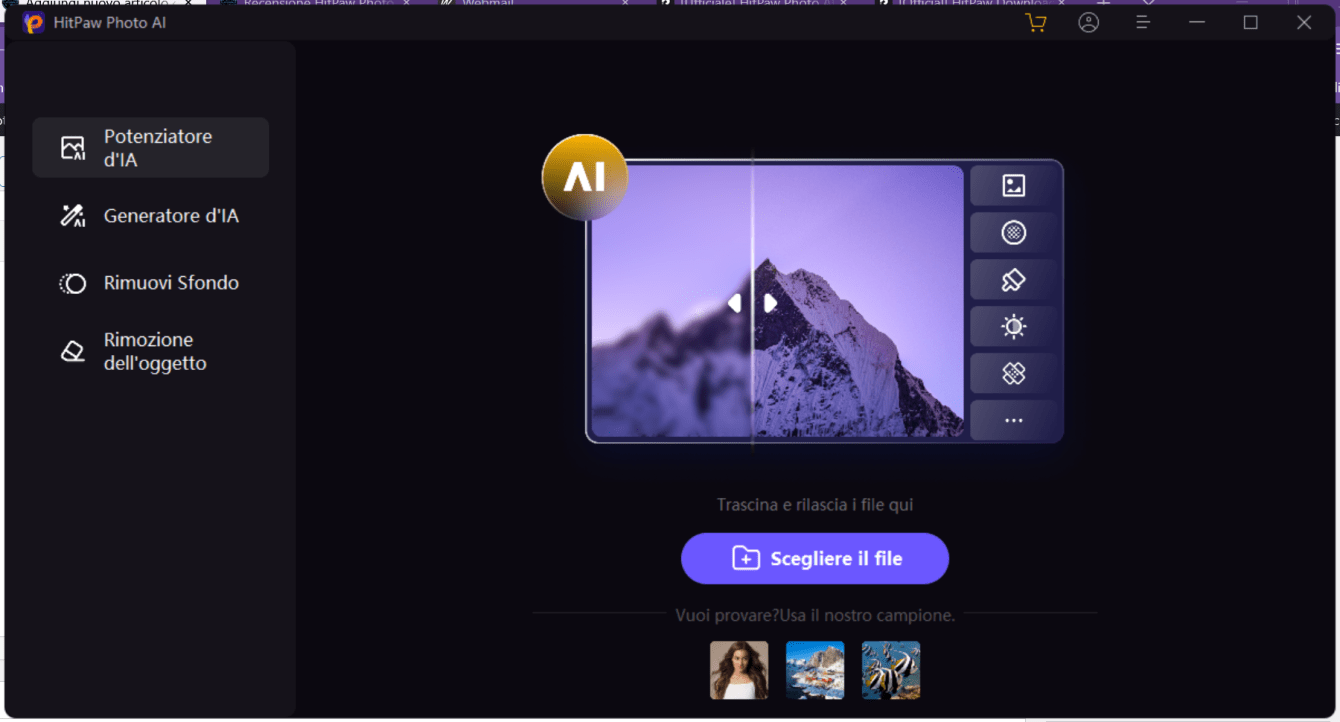








Leave a Reply
View Comments