Let’s discover together, in this dedicated review, what the strengths and weaknesses of the HitPaw Photo Enhancer photo enhancement software are: a good alternative to the most famous software for all those who want to improve their shots
Well into the twenty-first century, the urge to photograph everything that passes in front of us is now so deeply rooted in our minds that it is now difficult to do without it. The more adventurous also decide to modify their own photos, before uploading them to any of the most popular social platforms in this historical moment. And as we all know, modifying and editing photos is a rather unnerving and time-consuming job, if done well. For this reason, in this review dedicated to it, we want to talk to you about HitPaw Photo Enhancher AI, the HitPaw software that allows you to improve the quality of your photos in a few simple steps.
Restore old photos and enhance new images | HitPaw Photo Enhancer AI Review
Do you want to restore old photos? Increase their resolution, enlarge them without making them grainy or colorize black and white shots? With Photo Enhancher AI you can easily do it with just a few clicks. The software, which you can download from the official HitPaw page (click here!), as well as being quite powerful, it is also equally intuitive and accessible to all users, from the most accustomed to this type of technology to those who are approaching it for the first time. With this software you can use various tools to improve, retouch and increase the quality of your images.
How does it work? Simple, the software offers you four different Artificial Intelligence models that you can use on different occasions. These models are called General Model, Face Model, Denoise Model and Color Model. As you can imagine from the names, based on the type of photo you are going to edit you can choose your model (even if, in reality, the AI will already do it for you once you have uploaded the photo). If you upload a photo of a face, for example, the AI will automatically set the Face Model, which will allow you to greatly improve the quality of your selfie or portrait.
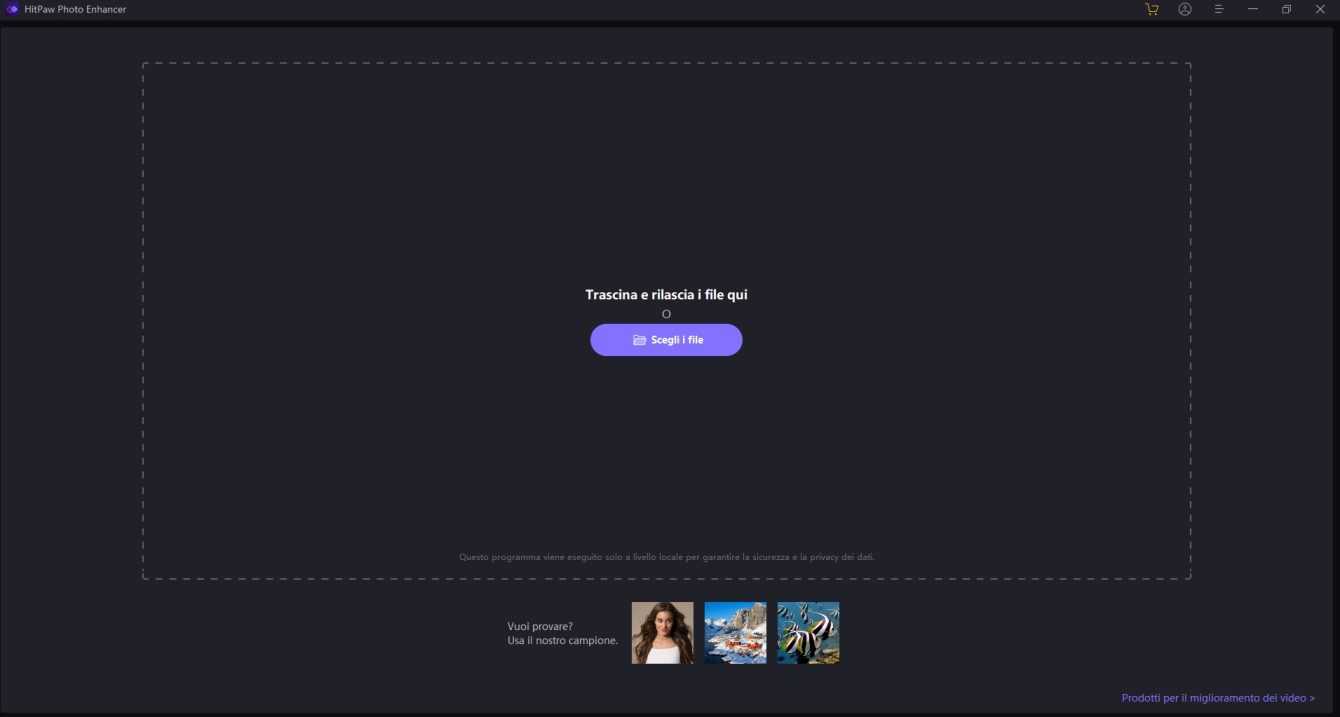
The various models | HitPaw Photo Enhancer AI Review
The General Model is great for processing photos of landscapes, buildings, animals and anything that doesn’t contain a human face. With the Denoise Model you can remove noise from images with moving subjects, while with the Model Colorizer you can (hear, hear!) give color to your black and white shots. You can carry out these processes on multiple photos at the same timebut be careful that everything is very expensive in terms of performance of your computer, so we consider you to process one photo at a time.
The tool supports different types of image files, the most classic JPG, PNG and GIF, but also many others. You can find it available on both Windows and Mac operating systems, although there is a substantial price difference which we will tell you about later. To start, drag your photo into the appropriate box or select it from the relevant folder. Then select a model from the menu on the right (the AI will precede you for convenience, but you can easily change it) with the criteria we talked about above and click on Preview at the bottom to see the result. Finally, click “Export” to save your improved photo.
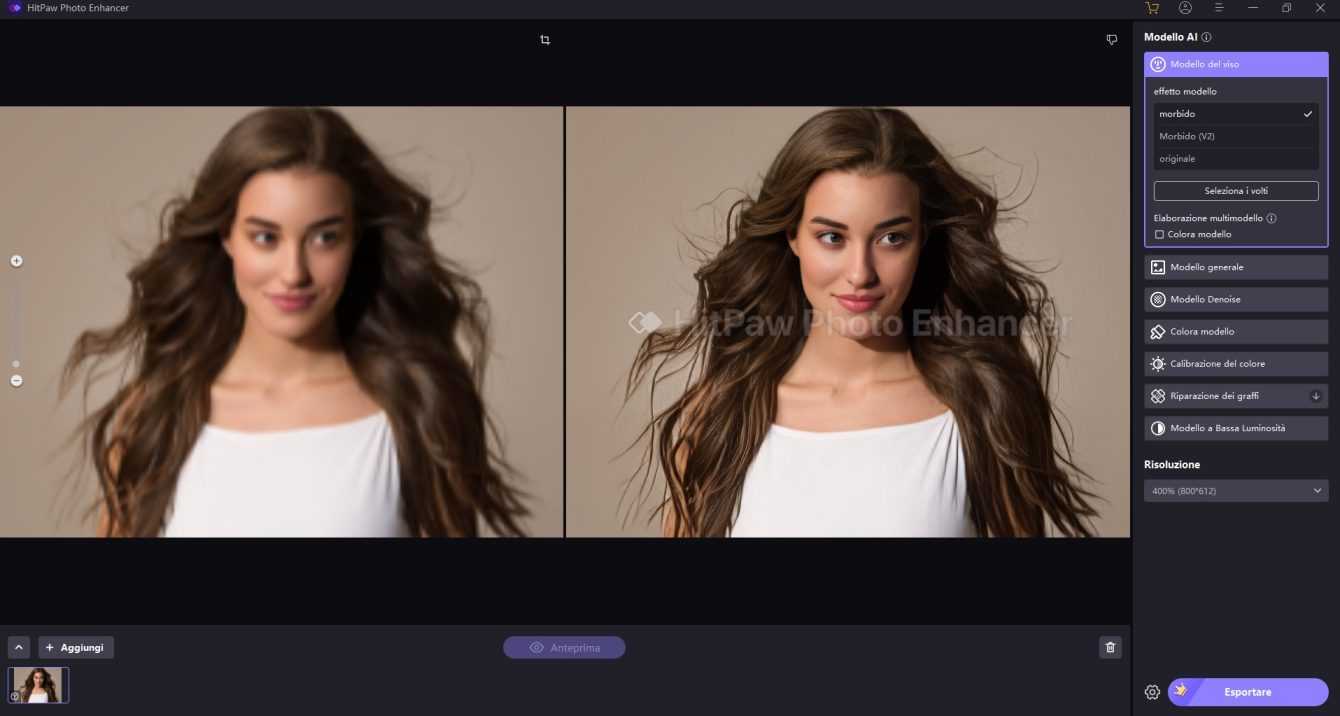
Plans and costs | HitPaw Photo Enhancer AI Review
There is a trial version of HitPaw Photo Enhancher AI, which however, it is less updated than the paid plans made available by the company. Pricing on Microsoft Windows is as follows:
- 1 month – €17.99
- 1 anno – 79.99€
- Lifetime – €99.99
Inexplicably on Mac the prices are higher and they are the following:
- 1 month – €19.99
- 1 anno – 79.99€
- Lifetime – €129.99
Expensive? | HitPaw Photo Enhancer AI Review
Regardless of this price discrepancy, which we still can’t explain, we haven’t found any major flaws in using HitPaw’s software. Leaving aside the large expense in terms of hardware performance (the fan of our poor little laptop traveled at extreme speeds), Photo Enhancer AI works very well and has a truly successful final rendering of the photos.
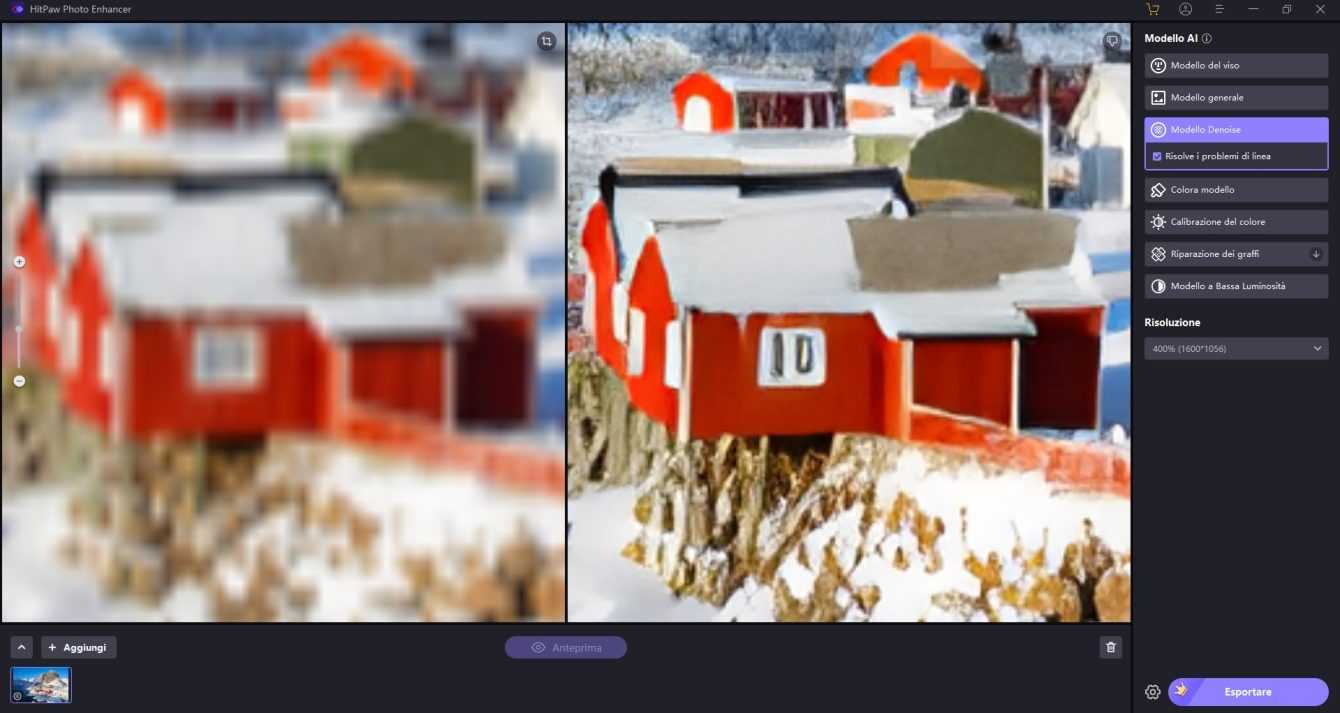
Good work!
We therefore end this review of HitPaw Photo Enhancer AI with praise for the company, which has managed to make one of the most complex things truly accessible for average users of this era: editing and improving the quality of their photos. Through a system based on Artificial Intelligence, HitPaw has created an intuitive, fast and high-performance software, although very demanding from the point of view of hardware performance, which manages to significantly increase the quality of shots of any kind, be they faces, landscapes or animals , in a few simple clicks. Excellent alternative to the most commonly used software, but which are also unquestionably more complex.
Have you tried HitPaw Photo Enhancer? Download the program here. Let us know below in the comments and stay tuned with us at techgameworld.com for everything you need to know about the 360° world of technology!
Improve your photos!
Points in favor
- Useful and intuitive software
- Very simple interface
- AI gives you a hand in choosing the model
- Excellent results
Points against
- Expensive in terms of performance
- Mac version price increased?






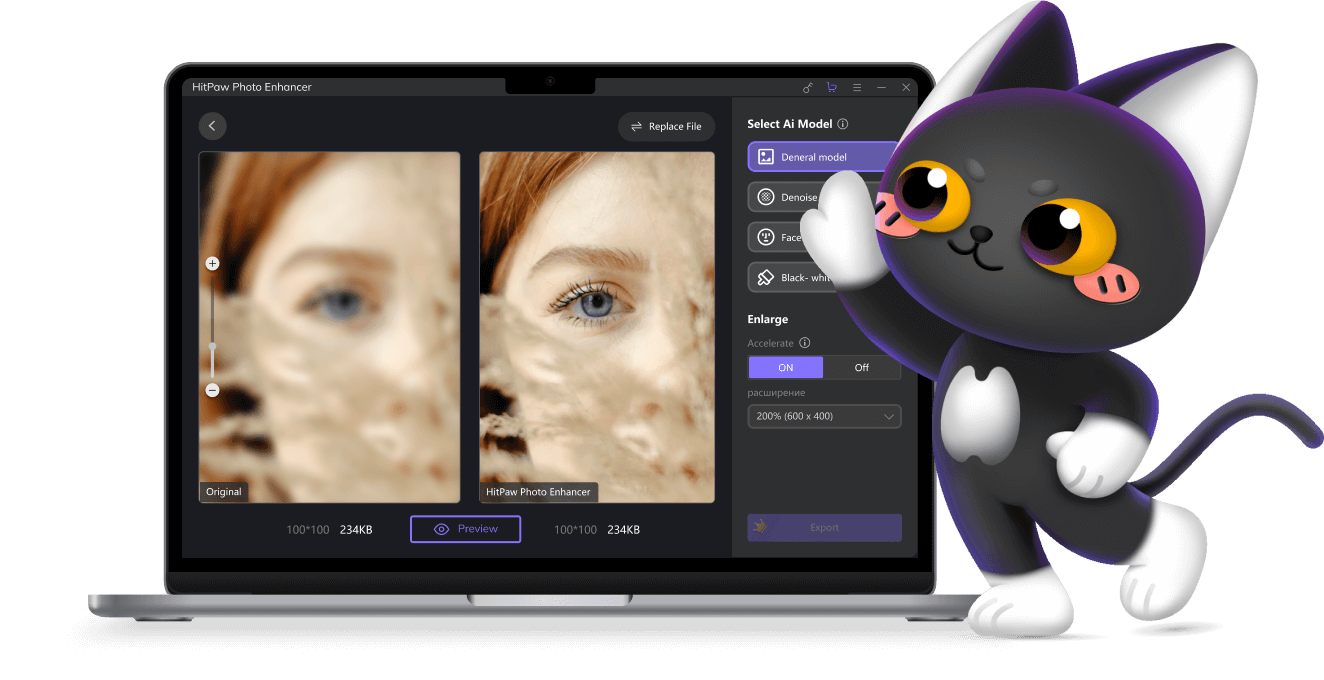









Leave a Reply
View Comments