Recently, HitPaw Video Converter was updated with the possibility of downloading videos from Netflix and Crunchyroll: let’s discover what’s new together in this dedicated article
We have already talked to you about HitPaw Video Converter, a few months ago, in a dedicated software review that you can find by clicking here. This video converter, despite having some speed problems in converting and downloading individual files, proved in our test to be a rather useful tool for those looking for a similar product. Via HitPaw Video Converter you can download video or audio material from a variety of platformssuch as Facebook, Instagram, YouTube, Twitter, Spotify or Amazon Music, directly from links and without particular effort.
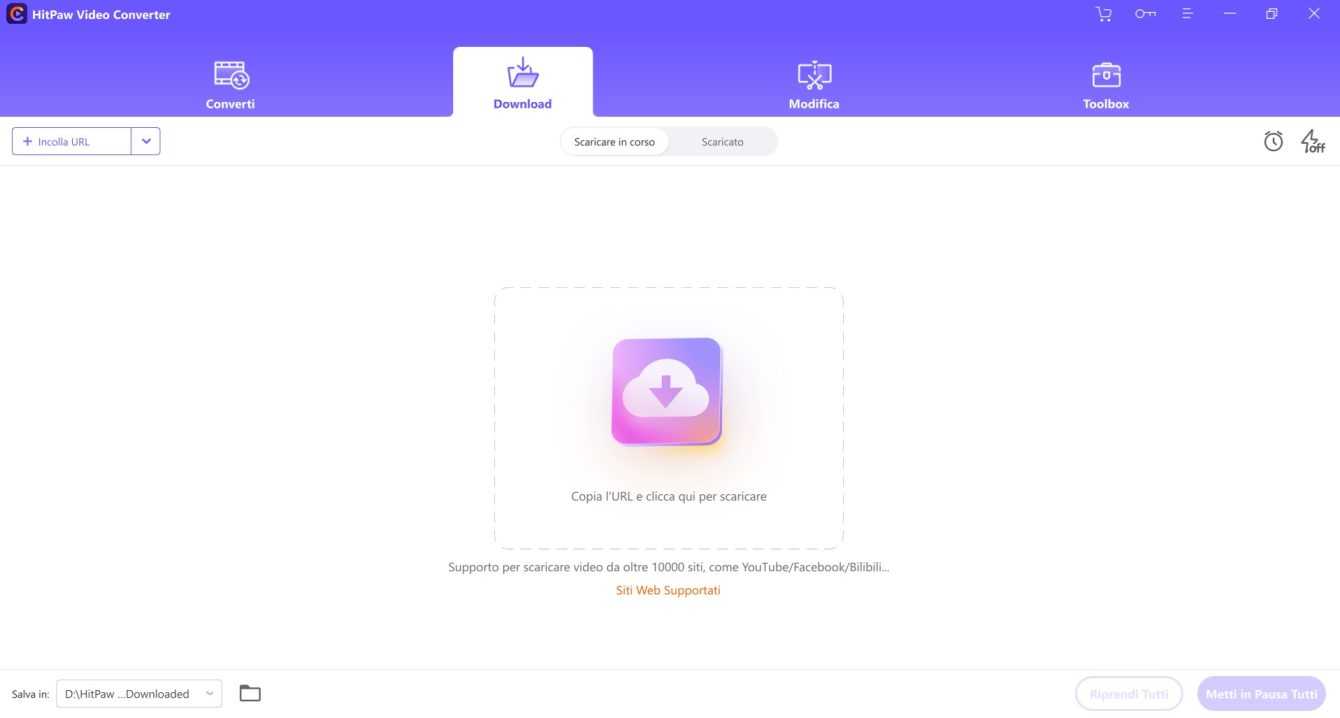
The new HitPaw update adds the ability to download videos from Netflix and Crunchyroll
Recently, the software has been updated to be able to download from new platforms as well. Specifically, you can now download videos via HitPaw Video Converter also from Netflix and Crunchyroll, to be able to enjoy your favorite series and films without needing the relevant streaming platform. To do this, simply log in to your Netflix or Crunchyroll account and follow the simple on-screen instructions given directly by the software.

We remind you that HitPaw Video Converter supports more than 500 video formats (MP4, MOV, MKV, AVI, MPEG1, 3GP…) and around 300 audio formats (MP3, WAV, OGG…). The subtitle forms that are supported are SRT, SSA, ASS, VTT. For further information, including the currently available subscription plans (at super discount!) of HitPaw Video Converter, we refer you to the official product page. Click here!
With HitPaw Video Converter you can therefore also download videos from Netflix and Crunchyroll starting now! The tool is therefore even more complete and we can only absolutely recommend you try it. However, There is a free trial version with (almost) all the features, so you can also just try to look out to try it and then… you’ll let us know! Continue to follow us here on techgameworld.com!







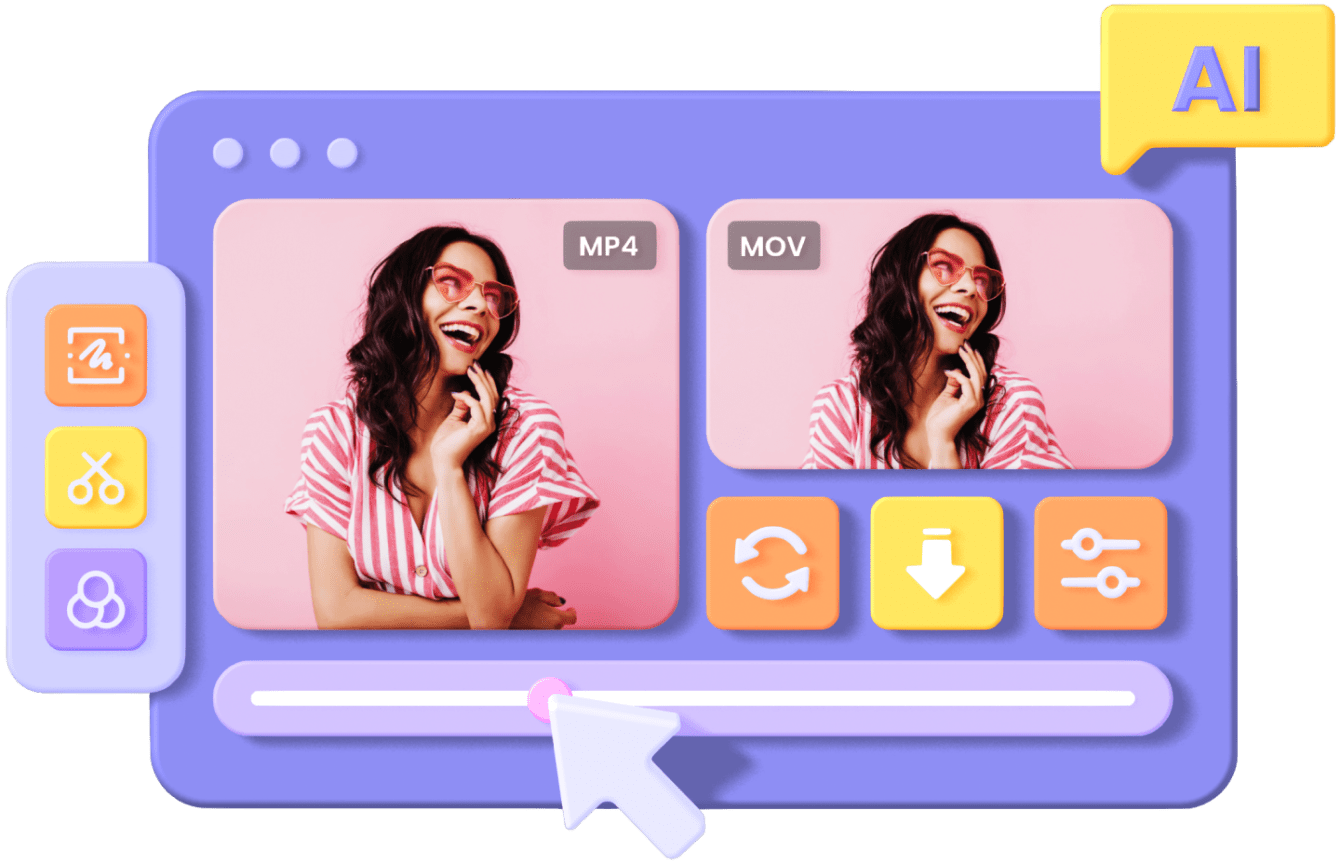








Leave a Reply
View Comments