Close to the release, most of the users are terrified of how Hogwarts Legacy will run on a Personal Computer, don’t worry because in this guide of ours we will show the best settings to play it best on your PC
Many of you are probably wondering which ones are in Hogwarts Legacy best settings on PC to play at its best, this is to make the game smoother and not fall victim to drastic drops in framerate. Did you have problems running the Warner Bros. Interactive Entertainent video game? In some specific areas with large amount of polygons and particle effects the game may experience performance drops PC.
Hogwarts Legacy: Best PC Settings
Unfortunately these problems can be very annoying, and make the game session particularly annoying and unrewarding. An integrated tool comes to our aid benchmark present in Hogwart Legacyhowever it is not fully capable of providing truly optimal settings. This is why we felt the need to come to your rescue and show you in this guide the best settings to play at your best Hogwarts Legacy are PC. With these settings you will minimize the lag and above all the annoying drops in framerate.
Below we will see the optimal settings for most PCs in circulation, however it is also right to anticipate that there are no 100% perfect settings for every PC. In some cases it will be essential to vary some settings according to the components your Personal Computer has, in order to find a perfect balance. Starting from this base your task should be simplified.

Video and Graphics – Hogwarts Legacy: Best PC Settings
Next we will go to see the video settings not graphics settings best, starting with the first. Also in this case we are talking about basic settings from which to start, which could vary depending on the components of your PC.
- Windowed Mode: Full screen with window
- Upscaling Type: Nvidia DLSS (if your GPU supports it)
- Upscaling Mode: Nvidia DLSS Auto (if your GPU supports it)
- Frame generation: On (if supported)
- Nvidia Low Latency Reflections: On (if your GPU supports it)
- VSync: Disabled
- FPS Limit: Unlimited
- Motion Blur Effect: Off

Quality – Hogwarts Legacy: Best PC settings
Now a list of the degree of quality that we should apply:
- Effect quality: high
- Material quality: high
- Fog quality: medium
- Sky quality: medium
- Foliage quality: medium
- Post-processing quality: high
- Shadow quality: medium
- Texture quality: high
- Visual distance: medium
- Population quality: high
- Ray Traced Reflections: Off
- Ray Traced Shadows: Off
- Ray Traced Ambient Occlusion: Off
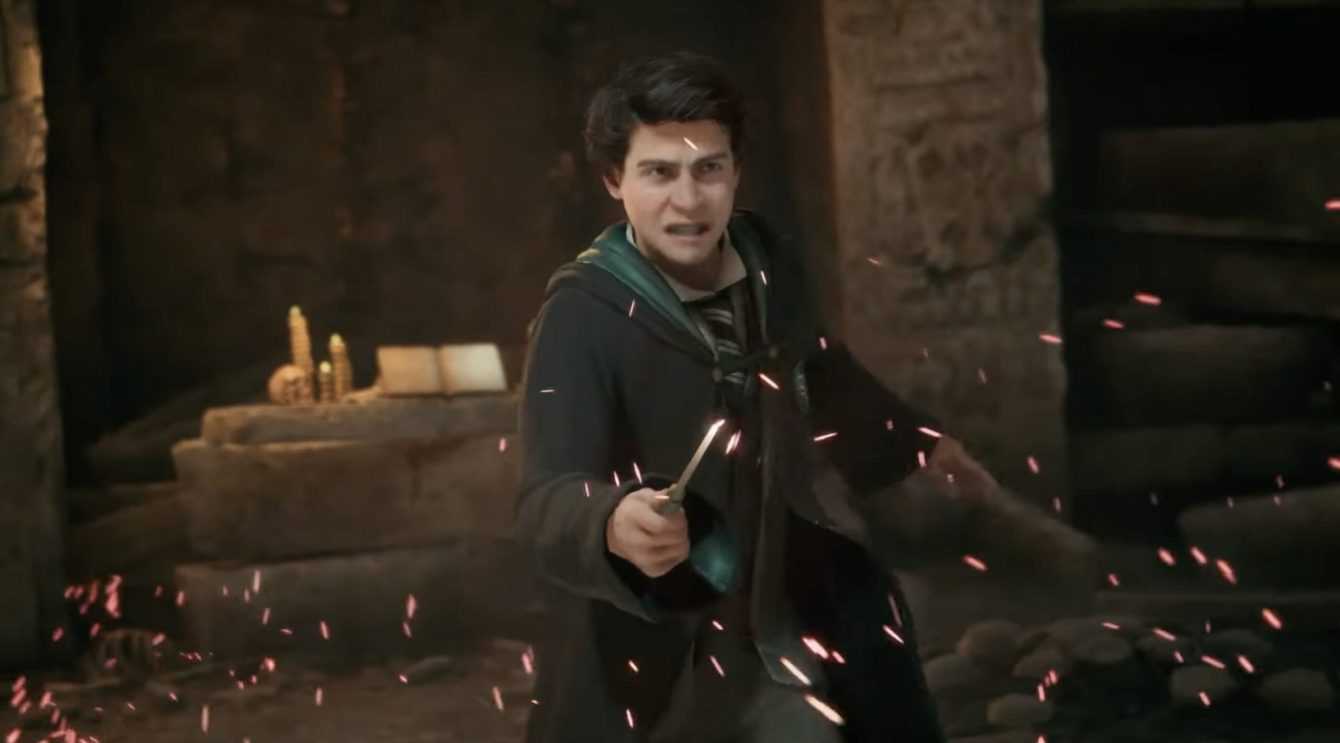
We just have to wish you “good game”
That’s it, in this guide you managed to get an idea about Hogwarts Legacy and what they may be best PC settings to be able to enjoy this title without problems, or almost. We can only advise you to always keep an eye on the TechGameWorld.com website, where you can find very interesting guides on Hogwarts Lecagy (and not only), and if you want to buy this title, take a leap to Kinguin where you can make it yours at a decidedly discounted price.
We remind you that Hogwarts Legacy is outgoing for PC, PlayStation 5, Xbox Series X/S il February 10, 2023to follow the April 4, 2023 we will have the versions PlayStation 4 ed Xbox Oneand finally the July 25, 2023 the Nintendo Switch version is coming.






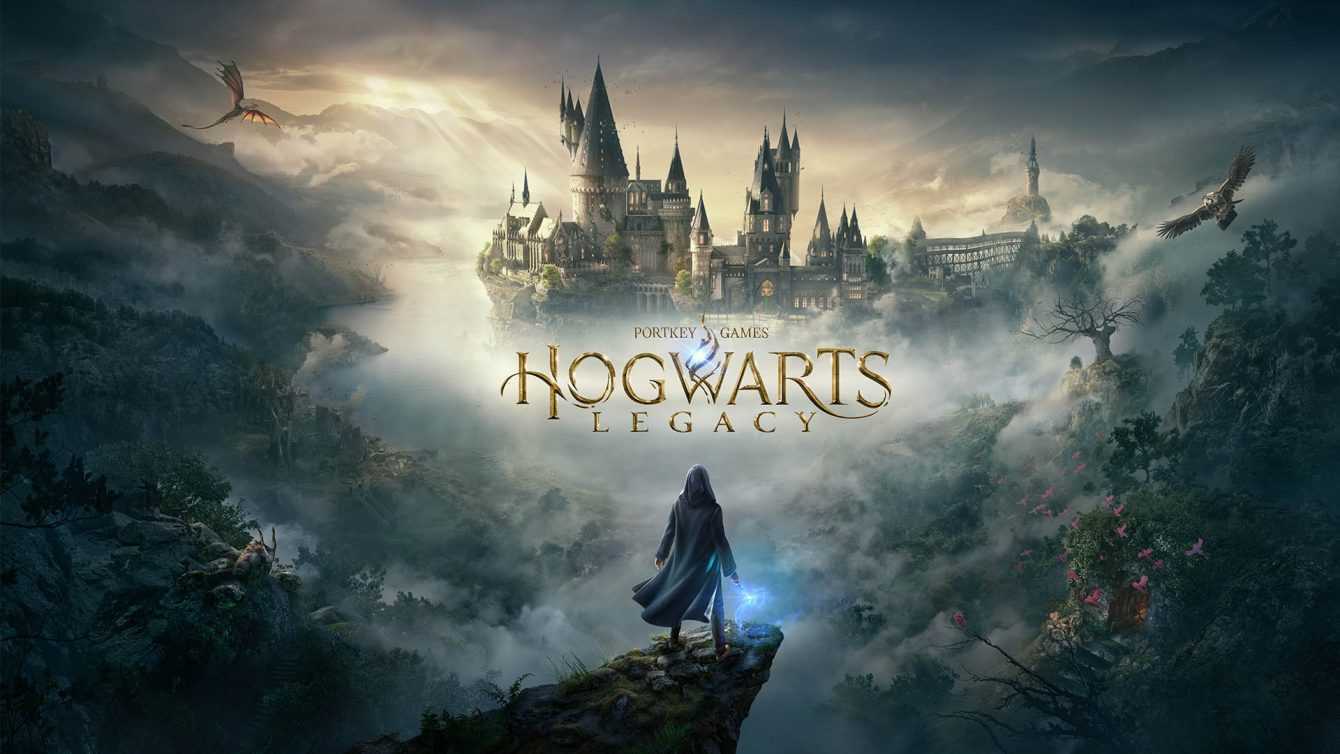






Leave a Reply
View Comments