Let’s discover together, in this dedicated article, how to convert videos from YouTube and many other platforms into Mp3 audio files for greater ease of use
In the digital age where music is just a click away, YouTube to MP3 converters stand as the indispensable allies of music lovers. In a world where playlists define our moments and songs become the soundtrack of our lives, we explore converter territory, discovering how they turn videos into tunes we can take anywhere. Enter the world of conversion, where the magic of music merges with digital convenience, with this article of ours in which we will see, in a few simple steps, what are the best methods for converting YouTube files to Mp3.
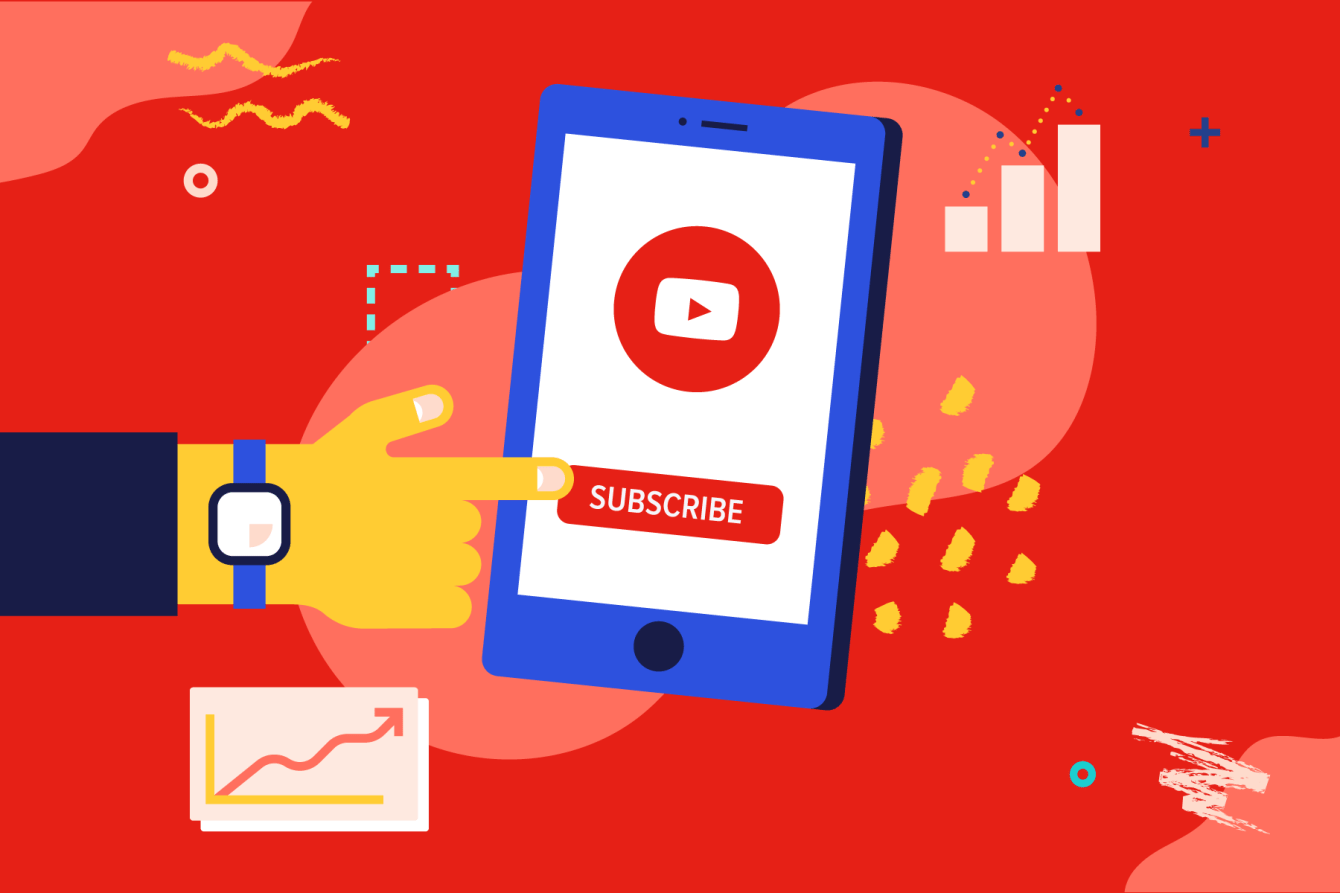
How to Convert YouTube Video to Mp3 on MAC and Windows?
If you want to convert YouTube video to Mp3 on PC, our main advice can only be the Musify service. Also available as a free trial, as well as with Premium subscriptions which increase the number of downloads and conversions you can carry out, Musify allows you to process and download YouTube files directly to your PC, which will be immediately converted into MP3s. The steps are few and simple, let’s see them together:
Musify is a particularly interesting service because it supports dozens of popular music file sites in addition to YouTube, such as Spotify, Soundcloud, Deezer, Tidal e Napster. It supports eight audio file types (MP3, M4A, MKA, WAv, AAC, FLAC, AIFF and OGG) and converts from YouTube at up to 320kbps. You can also convert entire playlists, as well as channels and albums, in just one click and with a speed that is decidedly unmatched compared to other competitors.
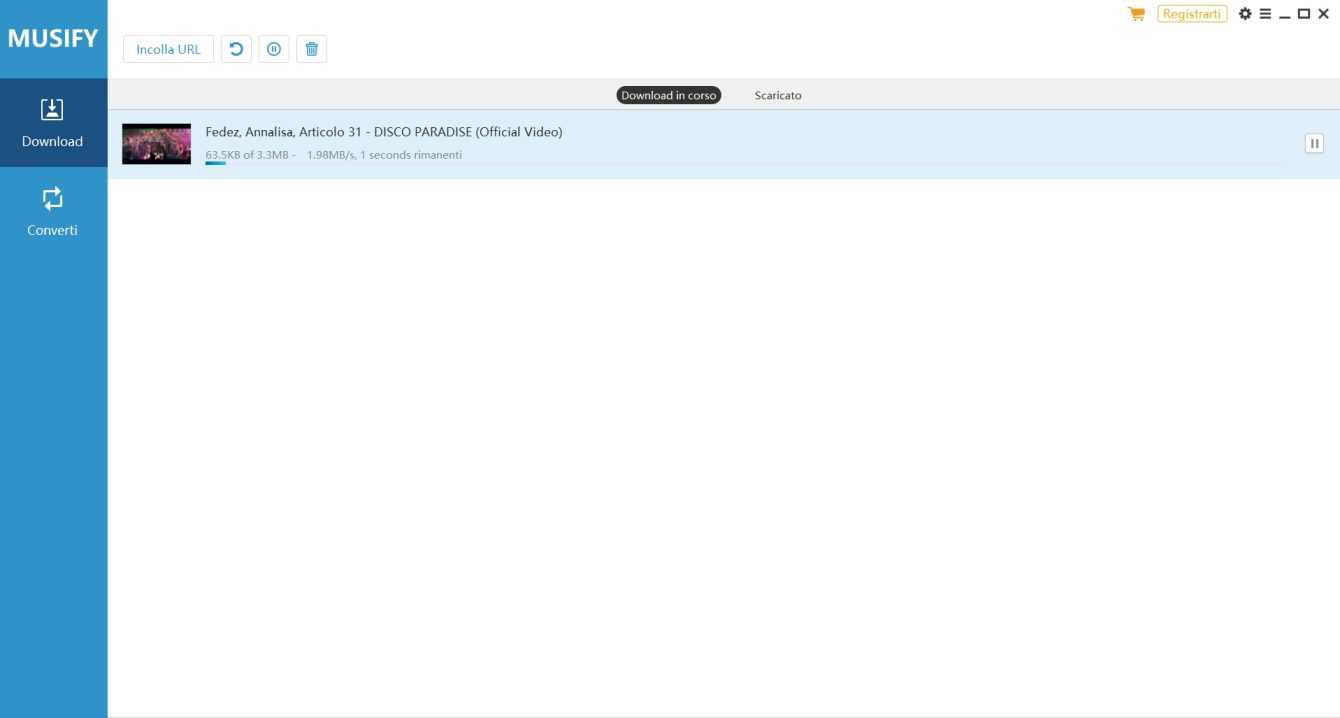
How to convert YouTube videos to Mp3 directly online
If you don’t want to download anything and want to work directly online, you can contact mp3juices.guru, a completely free online service that allows you to obtain the same result as Musify, but avoiding the download of the software.
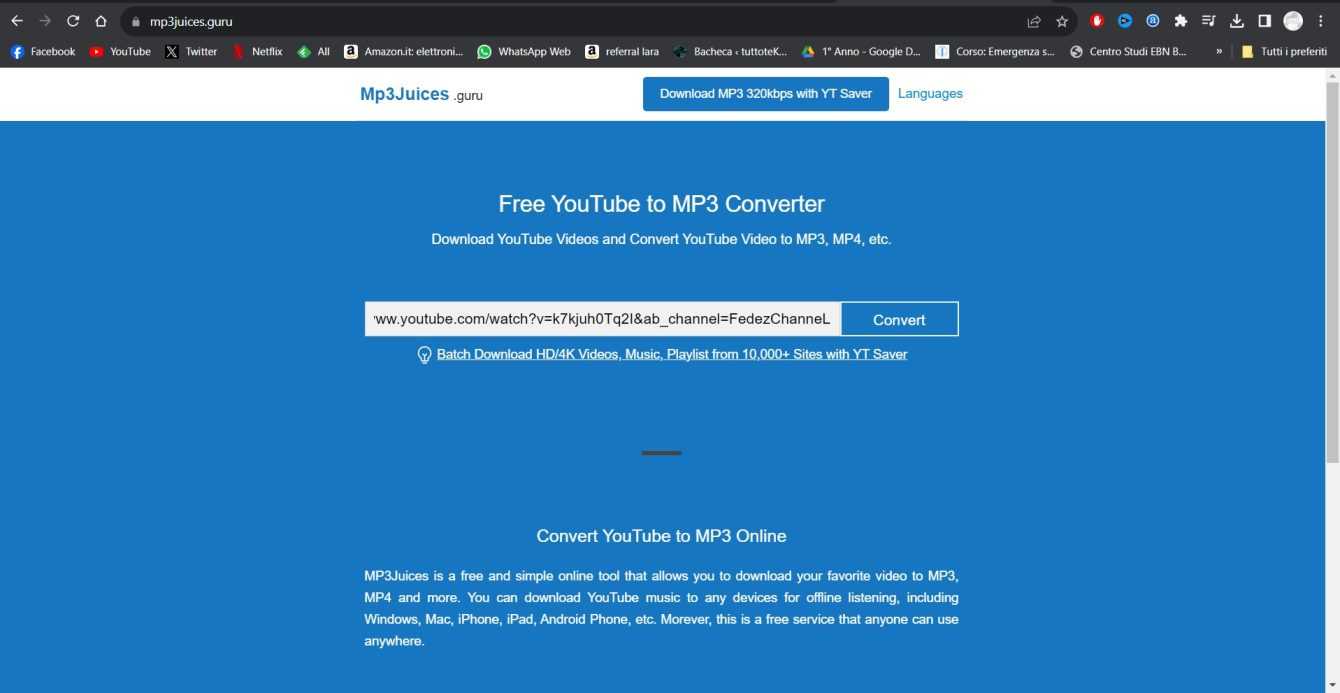
Simply enter the link of the YouTube video you want to convert directly into the box before your eyes and click on Convert. In just a few seconds, mp3juices.guru will give you the option to download it in MP3, MP4, low or high quality, without the need for any additional steps.

How to Convert YouTube Video to Mp3 on Android
Finally, if you want to do it directly from your Android phone, the service we recommend is iTubeGo. The application works even faster, because it allows you to access YouTube directly (or Facebook or other compatible platforms), select a video and, using the orange circle at the bottom right, download it. The unregistered trial version only allows you to download one video per day, but it is still quite useful if used regularly. A truly excellent app and perhaps the most versatile of the proposals in our article.
And that’s all about how to convert YouTube to MP3!
And these were all three rather valid methods, among which we mention Musify again, to convert files from YouTube to MP3, for a decidedly more immediate use. Let us know what you think below in the comments and stay tuned with us at techgameworld.com for all the news on the world of technology at 360°!
















Leave a Reply
View Comments