In this article we will see how you can find the IP of your router to access the management menu or why some programs require it
The router is the first hop (in the jargon of telecommunications networks “hop” means the passage from one device to another) that packets with our data must go through to enter the global network. Indeed the router works at level 3 of the ISO / OSI stack and manages the IP network protocol. Basically, the router allows you to route packets to the next hop, in the long path that will take them to their destination outside our local network. Knowing a way to find the IP of our router can be really very useful for to set some functions or to carry out checks in case of malfunction. Let’s see how to do it.

How to find the IP of your router
As the router is in effect a device within the network, an IP address will be associated with it. Typically the address is 192.168.1.1, which is now a de facto standard. Sometimes, however, different addresses are used. So let’s see how to find the router IP if it does not correspond to the standard. From yours PC Windows you can easily access this information from the command prompt (just look for it in the bottom of the tools below). Once the window is open, type “ipconfig” and then Enter. The IP address of your router is the sequence of numbers that you find in correspondence with the wording Default gateway. Alternatively it can be found in the Network and Sharing Center under the heading IPv4 Default Gateway.
His macOS devices instead you should enter System Preferences and then look for the Network item. At this point you must select the type of connection in use, for example Wi-Fi, and open the Advanced tab. From here you select the TCP / IP tab in the panel you will be able to see the IP address of your router located next to the wording Router. Also in many mobile devices under the network settings you can find information on the address of your router. Another very simple way is to look on the box or instruction book of your router. If you try to type the router’s IP address into a browser’s URL bar, you’ll enter a sort of website that allows you to manage the devicefor example by making changes to ports or routing tables.
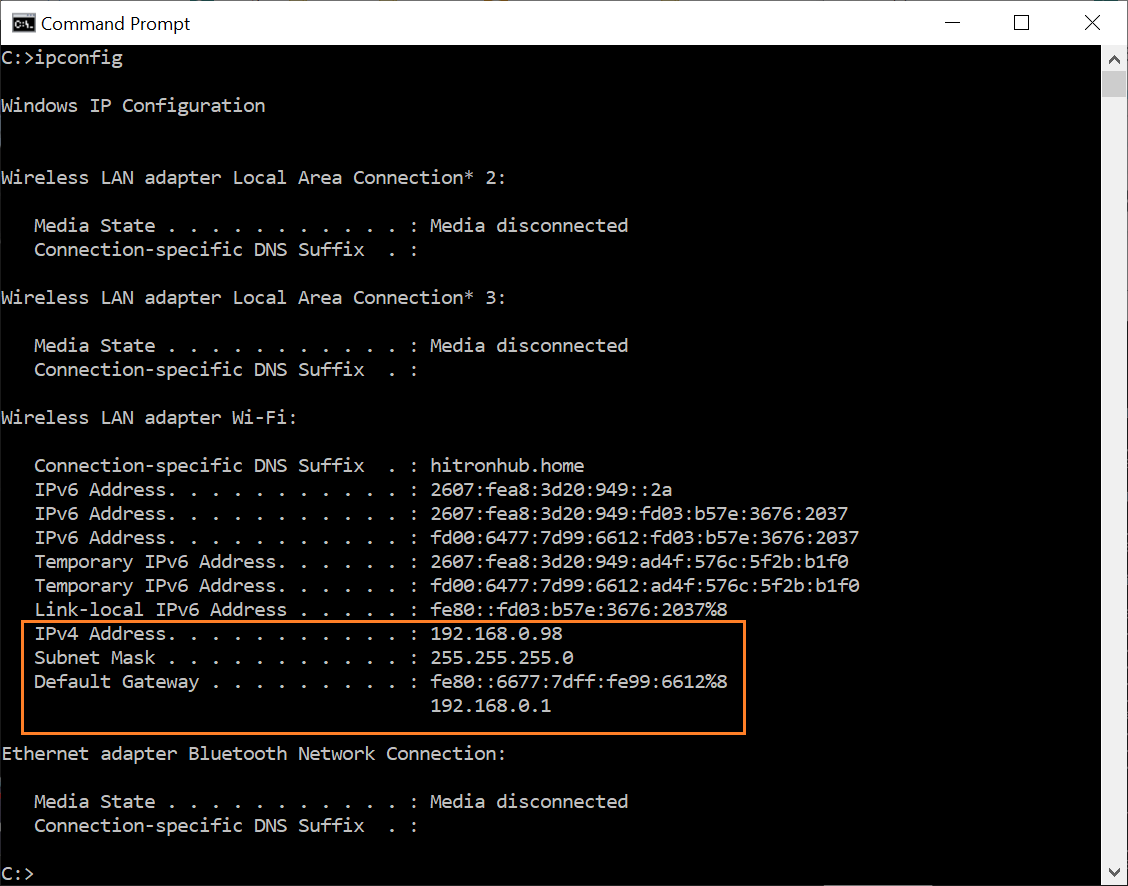
The defaul gateway
As we have already mentioned, the router takes care of routing packets to devices that are outside your local network. Packets to travel the network are sent from one router to another until they reach their destination. The device to which packets are forwarded by the router is called the gateway. Generally the router chooses a gateway from the devices stored in the routing table, trying to find correspondences between the subnets of the stored addresses and the destination one. But if no match is found, the packets will have to go somewhere. Indeed they are sent to the default gateway which hopefully will be able to route correctly the packages.
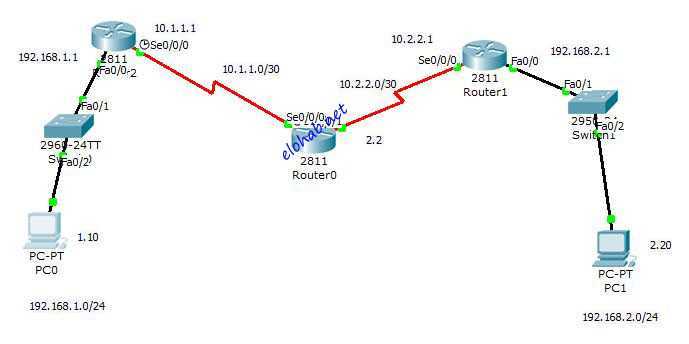
The choice of default gateway it can therefore be crucial in the performance of a network connection. That’s why it can be useful to know what his IP address is. Again we have a standard: 192.168.1.254. However, it too can be searched using the methodologies already seen a little while ago. For example in Windows use ipconfig. That’s all from the software section, keep following us!
















Leave a Reply
View Comments