In this article we will see how to monitor the screen of the Windows PC of employees and why it can be important for the productivity of the company
An employee PC monitoring software like Wolfeye Remote Screen it can be a valuable tool for employers due to the high digitalization we are experiencing. While privacy issues should be considered, monitoring software offers features that can benefit both the company and the employees.
Why use employee Windows PC monitoring software?
One of the major benefits of using tracking software is the productivity improvement. By monitoring employee activity at the PC, employers can identify inefficiencies and time-wasting behaviors. This information can be used to remove bottlenecks and help employees become more efficient at their jobs. This is a win-win situation as the employer gets more productivity out of the employee, while the latter is relieved of the frustration of feeling unproductive.
Another benefit of tracking software is to ensure that employees follow company policies and proceduresas well as legal and regulatory requirements. An example can be the data protection which has become an increasingly important issue in the digital age, making it essential for employers to take all necessary precautions to avoid data breaches. By monitoring employee cyber activity, employers can help prevent insider threats by identifying suspicious activity and preventing unauthorized access to sensitive data. This ensures that employees are not exposed to insider threat risk and reduces the company’s risk of financial and reputational damage.
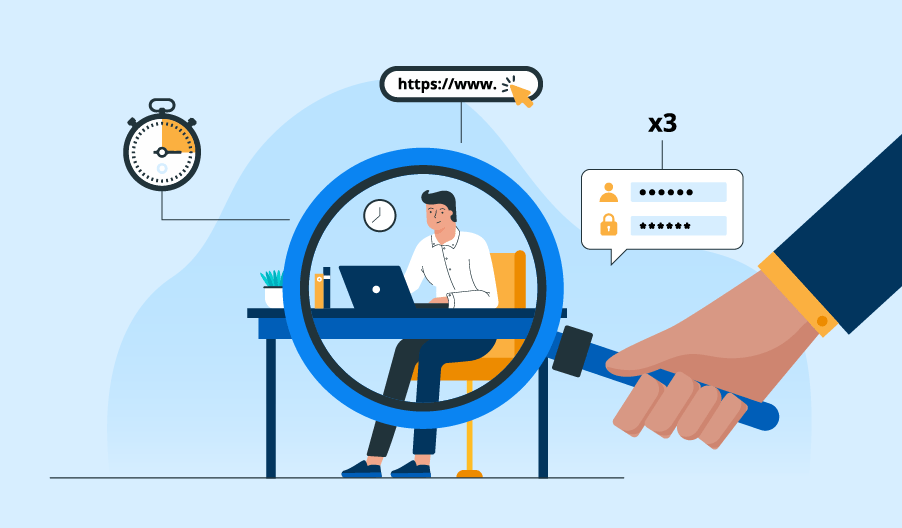
Also, employee tracking software can help improve overall safety identifying risks and vulnerabilities. It can enable companies to prevent cyberattacks by identifying flaws in protocols and taking the necessary steps to mitigate those risks. Employee monitoring can be especially useful for detecting behavior that can expose your business to security risks so you can nip them in the bud. Prevention is always better than cure because restoring your system after a cyberattack can be very expensive.
With the pandemic, remote working has spread, but it was a largely unknown world for most companies. However, with the use of tracking software, smartworking can be managed more easily. As more and more employees are working from home, monitoring software can help employers ensure that employees are working on their duties at set times and are available to be contacted when needed. This is an effective way to hold remote employees accountable for their work and to be able to maintain control of the situation.
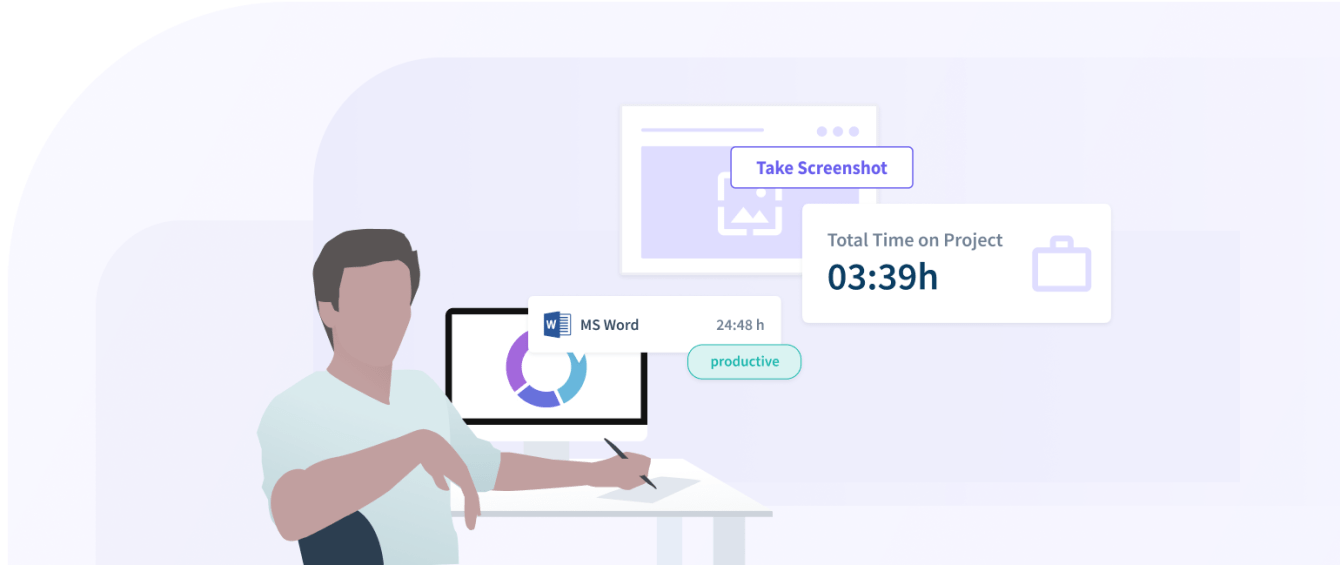
Monitoring software can also be used as tool for identifying areas where support is needed or additional training. Analyzing employee computer activity can help identify potential challenges, enabling employers to provide educational resources to help employees improve their skills and therefore performance. Instead of proposing generic and non-specific training activities, careful monitoring allows you to specifically identify employee weaknesses in order to help them grow.
Finally they can easily prevent disputes and bad feelings among employees which are very detrimental to productivity.
The protection of privacy
Of course, it is clear that employee monitoring software like Wolfeye Remote Screen can help employers achieve several goals and can ultimately benefit both the company and the employees. However, it must be used in such a way as to respect the privacy and rights of employees and be consistent with legal and ethical standards. Employers must clearly communicate with their employees the reasons for monitoring and the types of activities that will be monitored, and must take steps to respond to any employee concerns or questions. By doing so, transparency and trust can be created between the two parties and a more productive and cohesive work environment can be created. Of course, keep in mind that secretly monitoring employee activity is not legal.
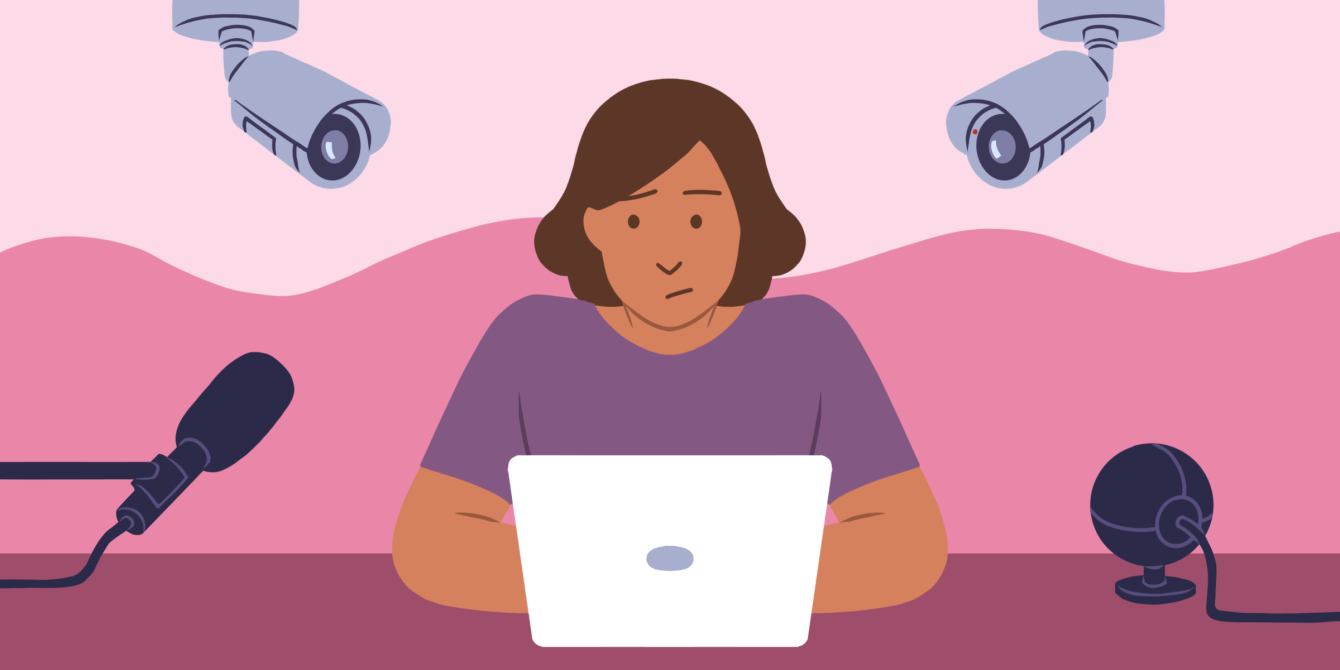
The features of Wolfeye Remote Screen
Wolfeye Remote Screen indeed it is a great PC monitoring software of employees. It allows you to see the PC screen live using the convenient web interface. Obviously everything is password protected to avoid improper use. The software runs in the background and starts automatically when Windows starts so it doesn’t interfere with the employee’s normal activity. In addition to monitoring live activity, it will also be possible to take screenshots. That’s all from the software section, keep following us!
















Leave a Reply
View Comments