In this article we will see how to recover data from corrupted cards and flash drives with Wondershare Recoverit. Memory such as SD cards and thumb drives can be damaged by wear or just a defect, which can put important memories and data at risk
With the digital revolution, much of our data is crammed into storage media such as USB sticks and SD cards. Although technology has made great strides, these memory media they are not infallible and could be damaged or corrupted, making the data contained within inaccessible. Very often the damage is invisible to the human eye, however when you insert the device into the PC the error “key not recognized” or “USB device corrupted” appears. This can happen when for some reason such as read / write errors or manufacturing defects, the index tables that indicate how the data blocks are arranged in the physical medium are corrupted. Basically to access a file you first go to look for the table which then indicates the location of the data. If this is corrupted, the data will no longer be reachable, but it will still be there. Another scenario is the one in which files are deleted or worse when the entire device is formatted. Also in this case the data is not deleted, but the index tables of the blocks are simply emptied, which can be subsequently reassigned. That’s why we can try to recover it with the right software!
How to recover data from corrupted cards and flash drives with Wondershare Recoverit
There are many software to recover data from USB sticks or SD cards, but we recommend Wondershare Recoverit because offers a series of simple and intuitive features to restore deleted files from SD or keys or corrupt ones. The Wondershare team has been working on this sector for many years and has satisfied millions of customers all over the world. We can certainly say that it is one of the best software to recover your lost, deleted, formatted or even corrupted files.
The software is available for Windows and Mac and is compatible with i principali file system come NTFS, FAT, HFS+, APFS. There is no limit to the chances of recovery with over 1000 different file types that can be recovered from any USB or SD device such as sticks, cards, but also external HDDs and SSDs. With the file recovery features of Wondershare Recoverit you can therefore rest assured at all times, also thanks to the high file recovery rate that this software guarantees.
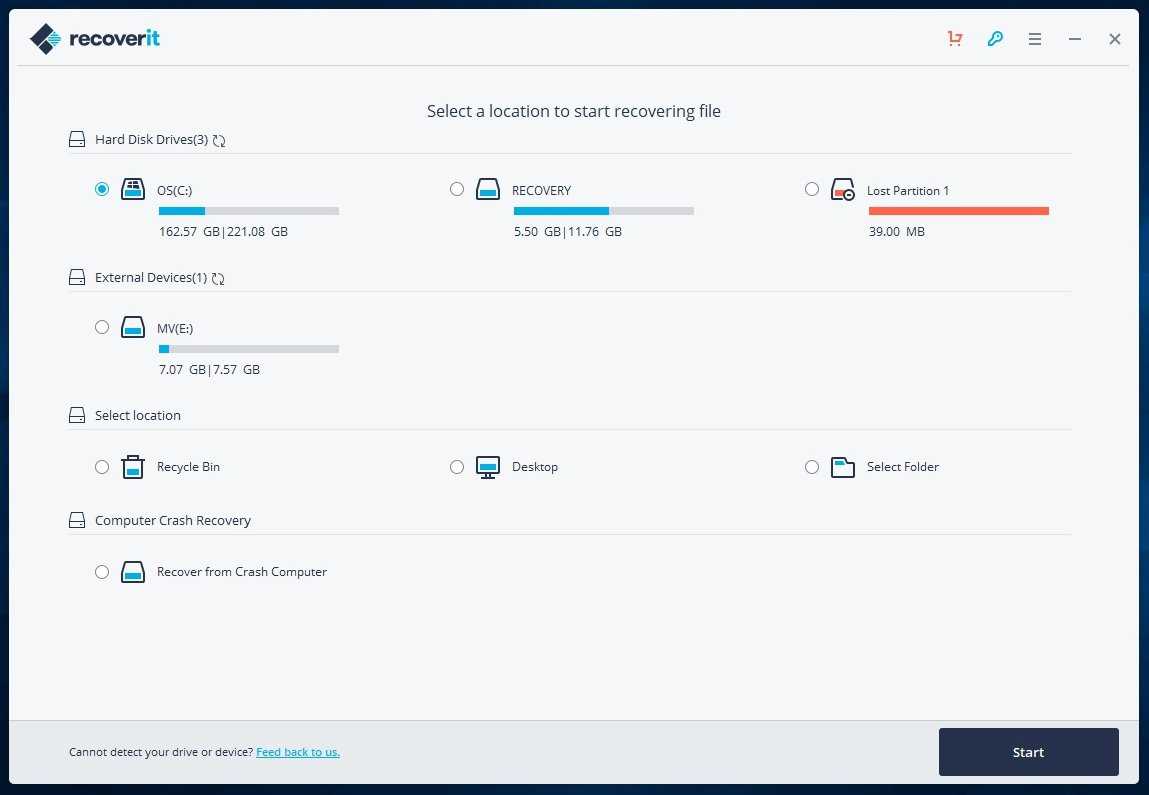
Wondershare has also paid special attention to recovering video files, sometimes more difficult because they are large files. Thanks to the advanced video file recovery feature, Wondershare Recoverit will automatically scan and reorder the corrupted video frames in order to make the procedure simple and transparent. Another very useful feature is to be able to create a boot drive so that you can access the data saved in a PC that is no longer working. Finally, before paying, you can view a preview of the recoverable files in order to understand without spending a cent if this software can help you or not.
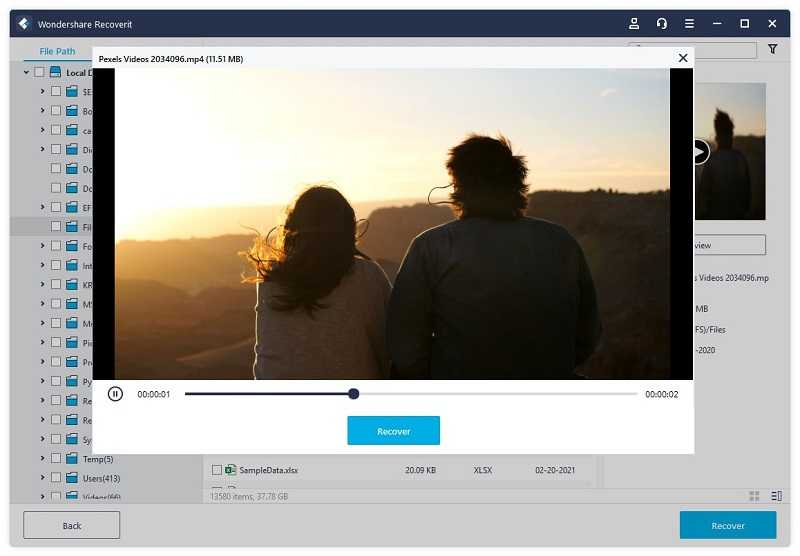
How does Wondershare Recoverit work?
Operation is very simple and intuitive. But first of all it is good avoid using corrupted or formatted USB stick or SD card For error. In fact, writing new files could compromise the recovery procedure. Once the Wondershare Recoverit app is launched, it will be very easy to recover data from corrupted cards and keys. In the user interface you will need to select the location of the files you want to recover. The software will now start scanning the devices. It may take a few minutes if the memory is large. The progress of the scan from version 9.0 can also be monitored in real time.
After or during the scan you can apply filters based on location, size, file type and much more, in order to speed up the search for the files that interest us. By clicking on the thumbnails of the files you can open the preview of the file to be recovered, with some information attached such as the file name, the file size, the path of the file and the modification date. You can preview photos, videos, audios, presentations, text files, PDFs and spreadsheets in order to check its integrity. Once the files to be recovered have been selected, just click on the appropriate button to start the procedure. Thanks to the very simple and intuitive graphical user interface, even the less experienced will be able to recover their data.
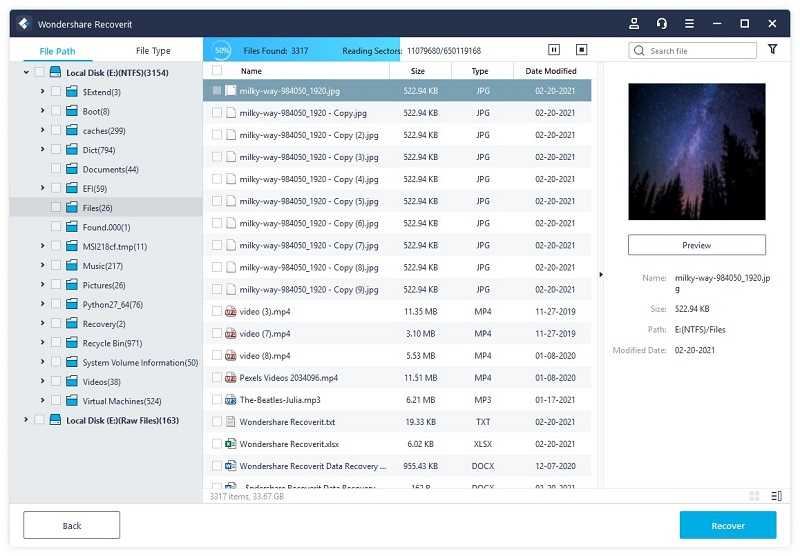
Don’t despair!
Sometimes it happens to delete files by mistake or that they are simply corrupt due to some hitch in the process of creating or copying the files. But don’t panic: even the most sensitive data can be recovered thanks to Wondershare Recoverit! This software is simple, useful and very fast in carrying out its recovery function. From the software section that’s all! Keep following us!















