Ubuntu Groovy Gorilla has arrived in beta and today we are going to see how to update the 20.04 Focal Fossa version in the new 20.10
A few days ago it was Canonical’s new operating system beta released. The new features introduced with the October version are quite interesting, such as the support for manually reorganizing the icons in the Applications grid, paging app folders with more than 9 links and resizing according to scale. Let’s see now how upgrade Ubuntu 20.04 Focal Fossa to Ubuntu 20.10 Groovy Gorilla.
Here are the steps to upgrade Ubuntu 20.04 Focal Fossa to Ubuntu 20.10 Groovy Gorilla
Before continuing with our guide, it is important to remind you that however it is a beta. It is natural that there are bugs and some of them can bring problems for your machine. We at TechGameWorld.com strongly advise you to be cautious and maybe wait for the final version before updating your operating system. However, if you still want to test the new version in preview, you can make a backup and maybe restore the old version later.
The simplest way to update your operating system is to download the .iso image directly from the official website. This image is one of the heaviest versions ever (almost 3GB). We therefore recommend that you use a USB stick to mount the image.
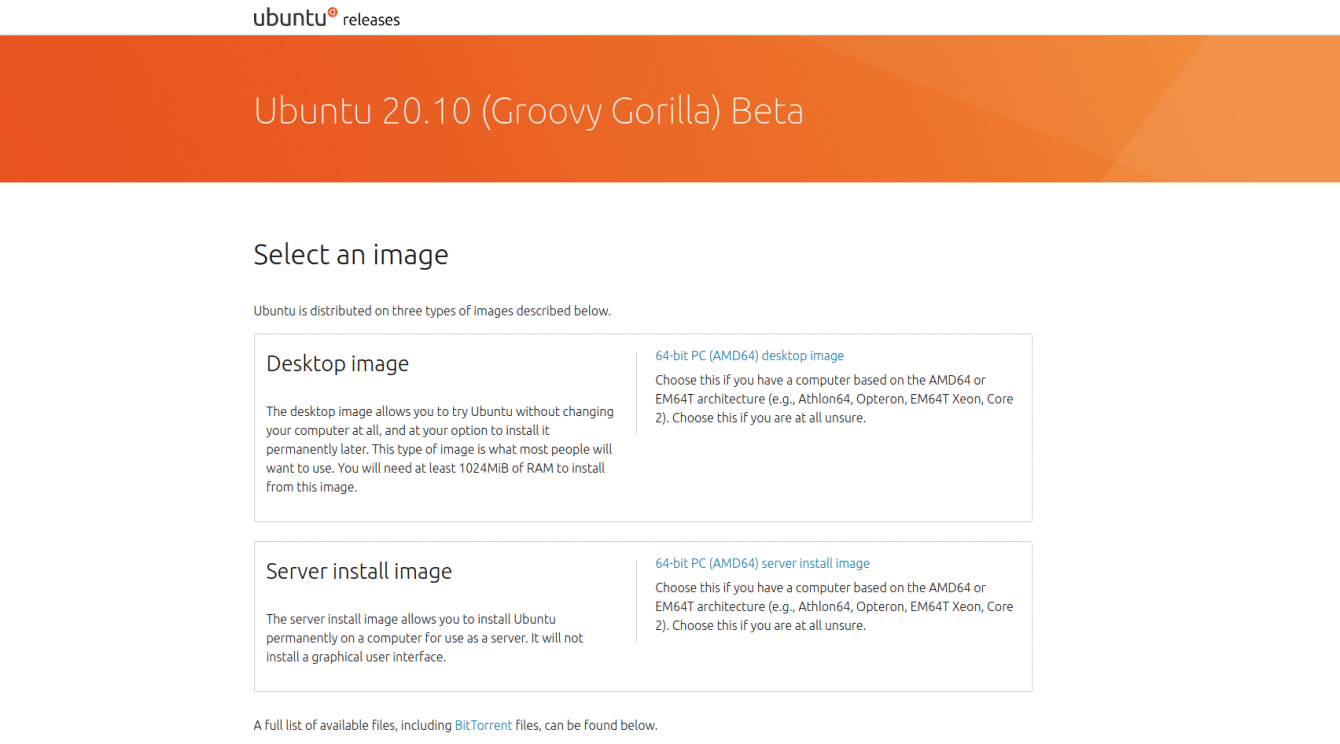
If you prefer instead update the system via terminal, here are the steps you need to follow:
- Back up the imported data to a cloud platform or external drive. Updating is always a risky process and could compromise the integrity of the system.
- Update package information via command
sudo apt update - Make sure all packages are updated via the command
sudo apt upgrade - Replace the apt repository list from Focal to Groovy with the command
sudo sed -i ‘s/focal/groovy/g’ /etc/apt/sources.list - Update package information from the new Groovy repositories using the command
sudo apt update - Update to Ubuntu 20.10 with the command
sudo apt dist-upgrade - Check your operating system version with the command
lsb_release -ca
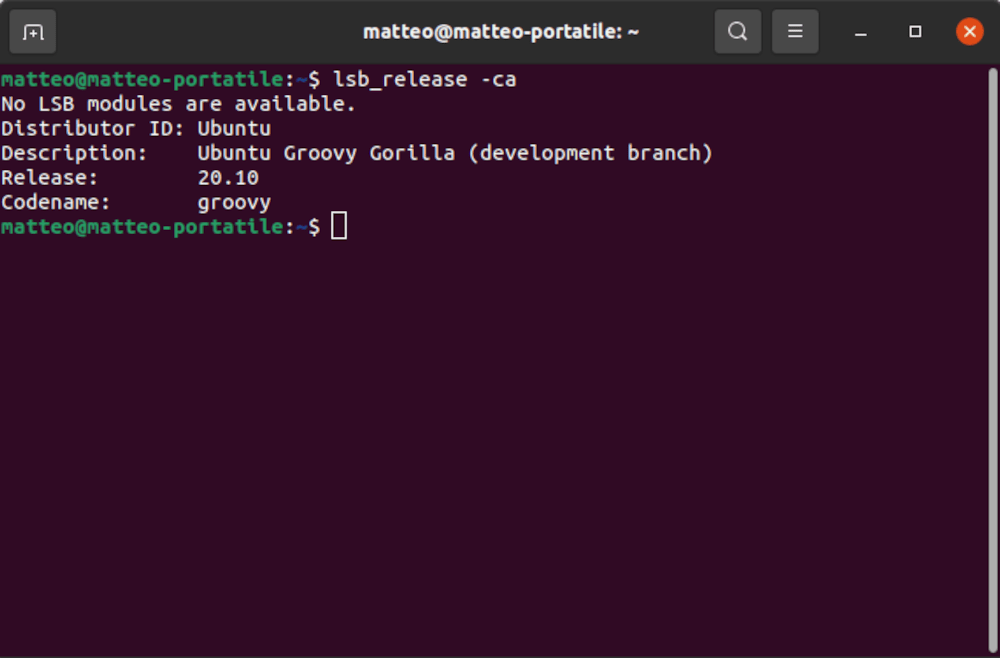
Once this command is launched, the installed version will be returned and if everything went according to plan you will get a result equal to that of the image above. Once these steps have been carried out, you will only be left restart your PC to take advantage of all the news available with the new release. By installing the beta now, you will be able to run upgrade to the final version simply by installing all updates released in the future.
However, the new wallpaper has not yet been announced and therefore will not be present at the moment. For this guide on how to upgrade Ubuntu 20.04 Focal Fossa to Ubuntu 20.10 Groovy Gorilla that’s all. To not miss further news and guides on the software world, continue to follow the pages of techgameworld.com!















