Let’s find out in this review Advanced SystemCare 13 PRO by IObit, the software designed to increase the performance of your PC
Over time, all PCs tend to become “slow”. The causes of this slowness can be various; from increasingly complex processes that require more resources than we have, to background processes that tend to saturate our RAM or CPU. It is always difficult to keep a PC neat and “neat”, especially when you don’t even know where to start. This is why many software houses are dedicated to creating programs that perform this task. Today in this review we go to the discovery of Advanced SystemCare 13 PRO di IObit, analyzing it thoroughly and finding out if it actually does a well-groomed job.
Cleanliness, simplicity and efficiency – Advanced SystemCare 13 PRO Review | IObit
The first key word that the developers of this software have certainly taken into consideration is precisely cleaning. We are obviously not talking about cleaning the various files of our machine, but about one visual clarity of the program layout. In fact, it appears in a window characterized by an ultramarine blue, particularly suitable for not straining the eyes excessively during the use of the software. However, if you prefer light colors you can still change the theme through the appropriate setting.

In addition to having opted for a dark and relaxing theme (interchangeable according to our preferences), the developers have cleaned up the whole layout making it extremely simple. In fact, it will simply be characterized by a bar including the various menus at the top of the window and the relative screen below. At the top you can also find a retractable menu where you can find various settings, technical support and anything that can come in handy for using the software and a toolbox. In the latter it will be possible to find all the various operations that can be carried out.
Ease of use and efficiency
Another important paragraph in this review on IObit’s Advanced SystemCare 13 PRO concerns the simplicity of use of the same. In the “Care“, The first that will appear after starting the program, under the scan button you will find all the various options that you can perform. Therefore, it is not a simple software that “accelerates” your machine by superficially shaping your PC. In reverse, the scan can also be performed at fairly deep levels, guaranteeing you an immediate increase in the efficiency of your PC.

In addition to speeding up your system, through this scan you can also take care of it. You can repair vulnerabilities, track down Spyware e arrange some “weaknesses” of the system that could be targeted by some attacker. All you have to do is select the scan button and once the process is finished press on “Repair”. The software will already have automatically selected everything that can be repaired without your consent, but for a deeper cleaning it will be up to you to choose the various parameters to be repaired.
Let’s explore the other sections
Within IObit’s Advanced SystemCare 13 PRO we will also find other sections that we will go to now in this review. The second in order of arrangement along the menu bar is the one called “Accelerate“. As you can imagine, this section contains some useful functions that will allow us to increase the speed and performance of our PC.
- Turbo Boost allows us to stop unnecessary services, freeing up the RAM slightly. It also provides various modes (game, work, economic) that will allow us to increase performance according to our needs.
- Accelerate Hardware takes care of updating the drivers. The accelerator module uses IObit Driver Booster. However, this software is available as a limited free version so you will have to purchase the full version separately.
- L’Deep Optimization goes right into the depths of applications and services. It is possible to set it at our choice to obtain a higher operating speed.
- Cancella App/Toolbar it is used to remove malicious and harmful toolbars from your browser. However, to make the most of it we will need IObit Uninstaller, also available in a free version.
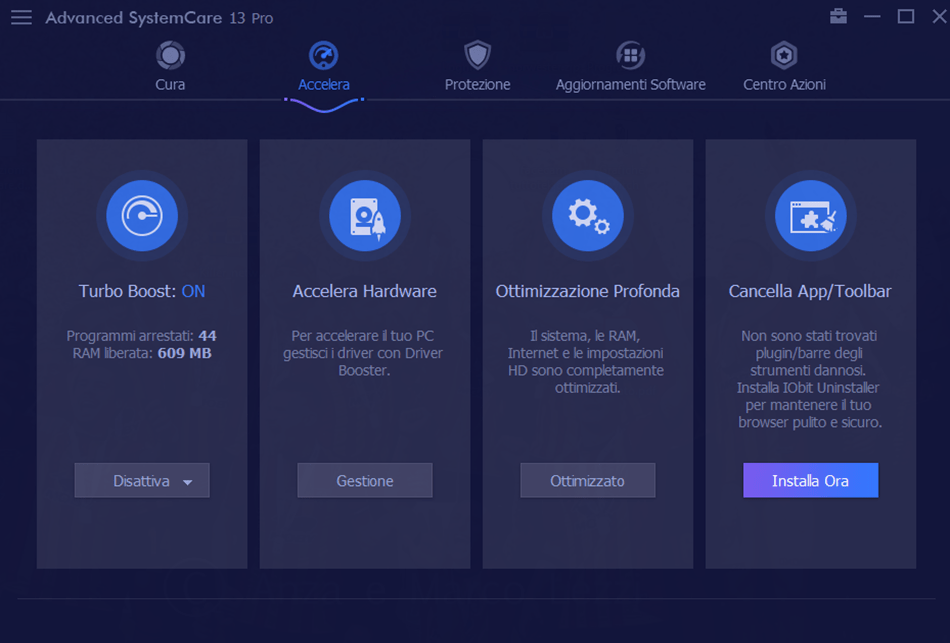
Although the fourth and fifth sections (respectively “Software Updates” e “Action Center“) Are somewhat secondary, but no less important, is the section”Protection”Which deserves a separate paragraph in this review of IObit’s Advanced SystemCare 13 PRO. Inside we will find all those functions dedicated to protection of our PC.
- Privacy Shield protects sensitive data from secret access to avoid privacy leaks and risks deriving from blackmail software, phishing sites and unwanted messages.
- Browsing protection and ad removal protects your browsing from online threats, phishing attacks, cryptocurrency mining web pages, and annoying advertisements. However, there is no possibility to block advertising only on some sites, nor to enter a list of domains considered to be trusted.
- Anti tracking search automatically prevents web pages from stealing your fingerprints and clears browsing data to prevent privacy leaks, annoying advertisements and online threats from malicious websites.
- Real-time protection protects lightly but proactively from Spyware
- FaceID protects your PC from unauthorized access and catches intruders in action with facial recognition technology
- Home page protection monitors and informs the user of any changes to the homepage and search engine. In fact, if these are dangerously modified, the PC could be infected.
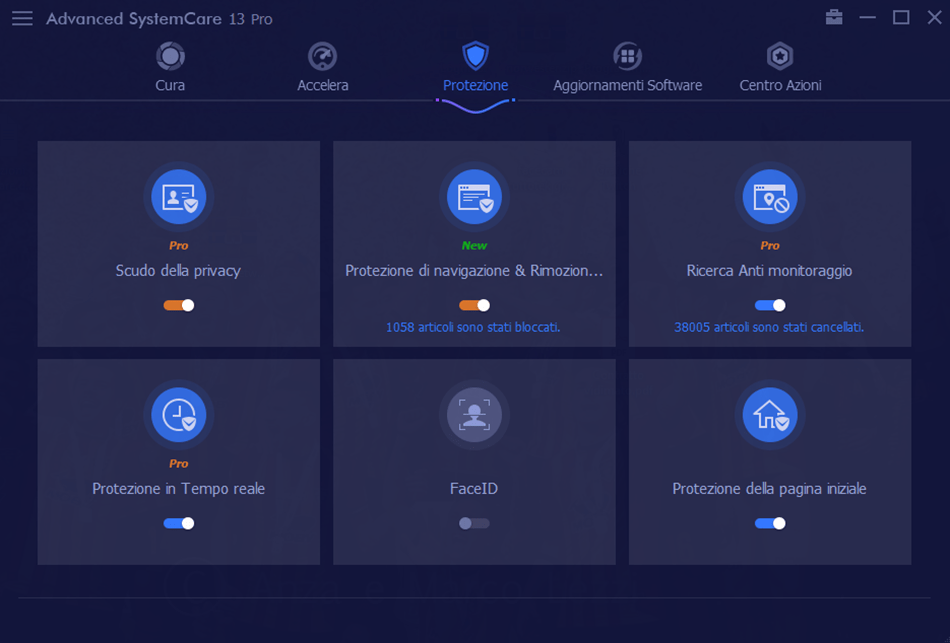
Final Conclusions – Advanced SystemCare 13 PRO Review | IObit
We have now reached the end of this review on IObit’s Advanced SystemCare 13 PRO and it is therefore time to take stock. As mentioned above, the software features a clean layout, rendering the program easy to manage by users. This cleaning is accompanied by high ease of use. This allows even the less experienced user to carry out a fairly thorough cleaning of their PC. The optimization is clear and visible and guarantees excellent performance, making our PC fast, but at the same time safer thanks to the many features.
We can therefore say that it is a 360 ° software. While there are some better software created specifically to each perform a single function (such as various antispyware and / or antimalware or boost programs), IObit’s Advanced SystemCare 13 PRO is definitely an acceptable compromise. His price of 21,99 € in fact it will allow us to have to have one 1 year license for 3 PC coverage, contrary to what you would spend if you had to buy the license of every single program dedicated to a particular task.
For this review on IObit’s Advaced SystemCare 13 PRO that’s it now. We remind you that the program is also available in a free version, but of course it will not have the same functionality. For those interested in purchasing, we refer you to official page. To not miss further reviews and news from the software world, keep following the pages of tuttooteK!
Points in favor
- Simple to use
- Clean layout
- Lightweight and effective
Points against
- Functions available on other software















