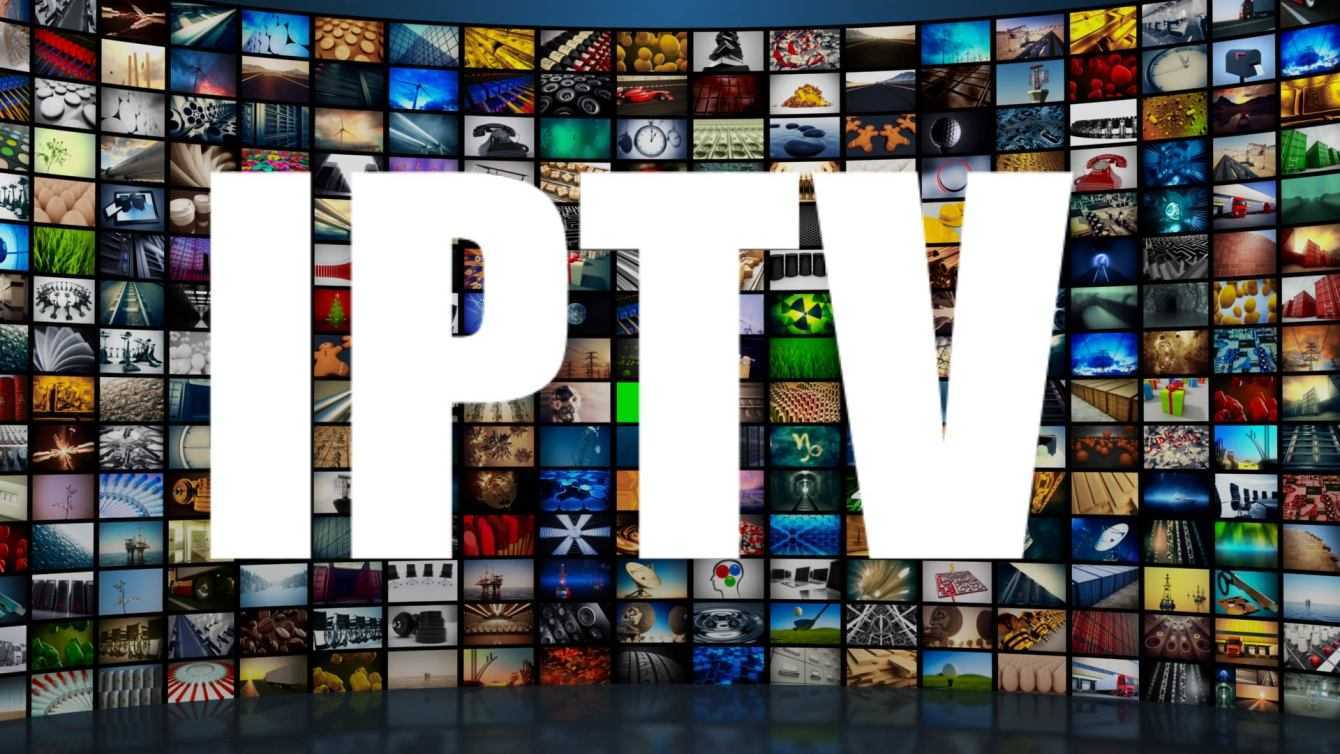Do you need to watch live IPTV television or review a stream? Do you want to watch a certain TV channel at any time of the day? Here’s how to watch IPTV on Windows 10 and 7
Traditionally, people make use of TV boxes or TV tuners and antennas to access TV channels. However, you need to find a way to watch IPTV on PC, especially when you are a college student living in campus dorms, squeezed into a small apartment where there is no room for a large HD TV. Even if you are not a student, the computer screen is more or less sufficient for your daily video views and IPTV will provide you with various video resources from traditional TV channels and online video streaming services such as YouTube. Hence, this page focuses on come watching IPTV on Windows 10 or 7 PC successfully.
First, get updated or working IPTV M3U / M3U8 playlist URLs
Often you need to prepare IPTV connections yourself to watch IPTV on computer. How to get them? You can use video capture software or an extension to sniff out the M3U8 link from an IPTV channel. Or by simply right clicking on the video you are watching and getting it in the Inspect interface. But a much more efficient way to find a vast number of IPTV URLs is to visit an IPTV links website that has provided a ready-made IPTV link list for you to choose from.
What is the IPTV link? How to identify it? The most obvious feature of IPTV links is that they are URLs that end with the extension .m3u or .m3u8 but not .htm. And some downloaded M3U files may allow you to watch IPTV on PC. To be more precise, an M3U file or .m3u URL often contains a list of .m3u8 URLs, and each .m3u8 URL represents a TV channel. That is, you need a .m3u8 URL to watch a certain TV channel or a .m3u URL to watch a list of TV channels.
Secondly, find the best way to stream M3U / M3U8 link
In the market, there are a variety of ways to get you to watch IPTV channels by streaming M3U8 / M3U links. You can choose the one you like after comparison.
Method 1. Best IPTV player software to watch IPTV on Windows 10 or 7 PC
If you have found the URL of your desired M3U / M3U8 IPTV playlist, you can enter it directly into 5KPlayer to stream quickly and smoothly. 5KPlayer is an HLS based media player which supports smooth playback of M3U / M3U8 IPTV streams with the fastest response speed to provide quality streaming viewing of IPTV channels. Plug any M3U / M3U8 IPTV link of, for example, football matches, News express, USA / France / Canada TV shows, to this IPTV player, and you can get instant playback with highest resolution, best frame rate and the lowest possible latency.
- Step 1. Download 5KPlayer IPTV Player for free, install and launch it on your PC.
- Step 2. Click the “Live” button in 5KPlayer main user interface to enter the playback window.
- Step 3. Enter the URL .m3u8 or .m3u (for example: /index.m3u8) in the box and press Play to start watching IPTV.
It is worth mentioning that you can also directly enter a .m3u URL of the IPTV channels playlist on 5KPlayer to play it. If you have an M3U file downloaded, you can simply drag and drop the file to 5KPlayer as well. By the way, you can open an M3U file with Notepad to find a list of IPTV .m3u8 links.
Besides watching IPTV on PC with .m3u / .m3u8 links, 5KPlayer also allows you to stream IPTV from computer to smart TV. You can simply activate 5KPlayer’s DLNA feature to realize it.
Method 2. Add the extension to your Chrome or Firefox to watch IPTV on Windows 10 or 7 PC
If you’re using Apple’s Safari browser, you can simply copy the .m3u8 link into your browser’s address bar and press Enter to start playback. But if you are using the Chrome or Firefox browser, you may need to install an IPTV browser extension first. For example, Native HLS Playback is a good extension that will help to directly play IPTV .m3u8 links. After installation, enter the .m3u8 link in the browser address bar and press Enter to start watching. Indeed, this is a convenient way, but you need to know that you can only add such extensions to Chrome and Firefox at the moment, and other browsers are out of luck. Also, this only works for IPTV .m3u8 connections and you have to open your browser all the time.
Method 3. M3U8 player online to watch IPTV on PC
If you don’t want to install anything on your computer, you can just use the online IPTV player to play .m3u8 IPTV playlist URLs, such as Castr Player and HLSPlayer. It is worth mentioning, you must always open your browser for these online IPTV players to work properly.
What is an IPTV?
IPTV, also known as Internet Protocol Television, is the transmission of television content over Internet Protocol (IP) networks rather than traditional cable or satellite. By combining the Internet, multimedia and communication technologies into a single utility, it provides users with a wide variety of digital television programs and network resources.
In fact, IPTV is very common. YouTube TV, Roku TV, Direct TV can be classified into the IPTV category. The picture quality of IPTV streaming changes automatically according to network conditions, so IPTV streaming is always very smooth. Also, you can download or record IPTV content to MP4 via M3U8 links with tools like VideoProc on PC for offline enjoyment. This is why the demand for watching IPTV on PC has been soaring in recent years.