In 2000 I was 13 and I wanted to be a photographer. And so I got my first camera and a couple of rolls. I photographed everything (badly) and, above all, I spent my pocket money to print my shots. Today all those photos are contained in albums that I keep with love and nostalgia.
Perhaps, at first glance, it might seem like a waste. In short, there are dozens and dozens of photos (ugly, I repeat) that today, in the era of Instagram, I would never share. And maybe I would never take it. But they are memories. The kind of memories that we all love to relive, alone or with friends and family, just to remind us how we were, what we liked, what people were in our lives at the time.
Then came digital. And we started storing our photos on CDs, DVDs, USB keys, hard drives… This allowed us to take more photos and keep them all, but it took something away from us. In short, opening a folder on the HDD and looking at old pictures is not like browsing an album. You get overwhelmed by the quantity and somehow the sharing experience is not the same.
And so I took advantage of HP Envy Inspire 7921e to do something I haven’t done in a long time: print the shots I care about most and create an album. Not alone actually. I took this particular journey into the past together with Fjona, choosing together the images that best represent our personal and working path. Ten years enclosed in a single album that we can browse at any time and that will help us remember where we started and how this adventure called “techprincess” began.
The HP Envy Inspire 7921e review
It was what made all this possible HP Envy Inspire 7921ea multifunction printer which allows you to print, scan, photocopy and fax.
Available in two colors, Portobello e Surf BlueHP Envy Inspire 7921e it is made with over 45% plastic materialtestifying to the company’s commitment to the environment.
The main features
Installation is truly within everyone’s reach: you only have to position it and then scan the appropriate QR code that guides you step by step in the configuration, including the insertion of the cartridges, already included in the package.
The initial setup phase will also allow you to activate HP +, the smart printing solution of the American company which provides, among other things, 6 months of Instant Ink for free and an extra year of warranty.
Is it really worth activating the service?
Absolutely yes.
First of all reduces printing costs compared to traditional use– Letting HP take care of the ink level and ship cartridges to you when needed allows you to reduce your single page spend and focus on what’s really important. HP + also takes advantage of the new cloud-based ecosystem to make printing safer, more productive and sustainable. A great plus also for those who decide to use this product in their office.
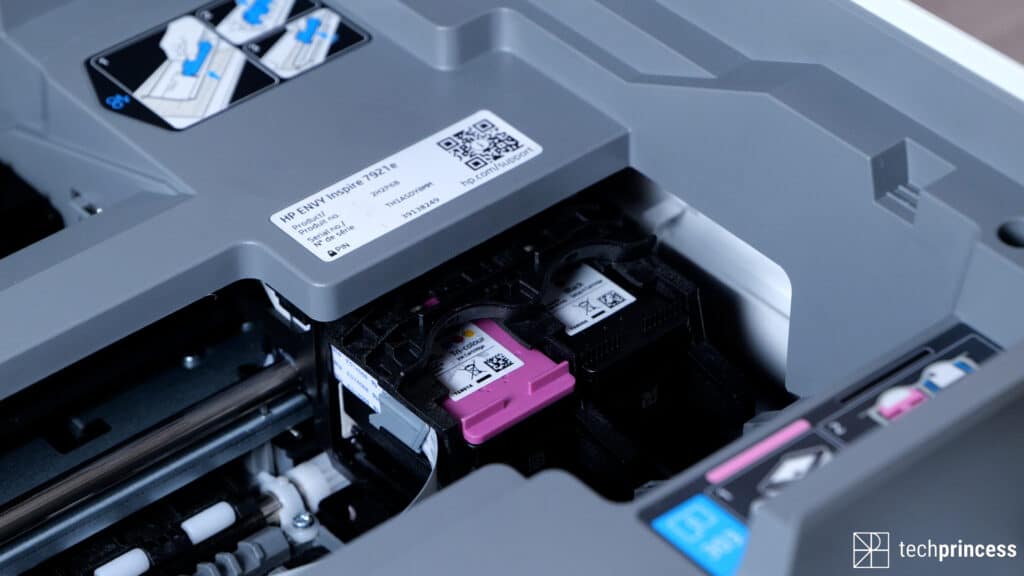
Once the installation is complete, you are ready to use the HP Envy Inspire 7921e.
On the bottom of the printer we find a double tray: the one for the classic cardwhich contains a maximum of 125 sheets, and the one dedicated to the photographic paper, including the standard 10 × 15 cm size. This allows you to never having to change the type of support while runningleaving both trays always full and ready to use.
On the top we have instead the automatic document feeder, which can hold up to 35 sheets for scanning and copying, e a comfortable 2.7-inch color display. The small screen is touchscreen, it can be angled to your liking and it is very useful for carrying out some quick operations without necessarily going through the mobile app or software for PC and MacOS.

But when you need it HP Smart will be there. The app is extremely intuitive, designed to find what you need immediately. You can start printing documents and photos, make a copy on the fly, check the ink status and even link accounts from Dropbox, Google Photos, Google drive, Box, Evernote, Facebook and more. What are all these logins for? On the one hand you can, for example, log into your Google Photos account and immediately find the photos to print, on the other hand you can set them Shortcuts. This allows you to speed up the processing and sorting of documents. For example, you can have one for receipts that allows you to scan them and upload them to a certain Dropbox folder, or spend them via email at a certain address.

HP Envy Inspire 7921e review: the printing experience
At this point, however, we must necessarily answer the most important question: how does the HP Envy Inspire 7921e print?
Really great.
The quality is very high for both photos and documentseven just on normal A4 sheets. The result, however, becomes surprising when you take the photographic paper and begin to give body to your memories again. The photos are perfect: the colors are faithful, there are no smudges and you will have nothing to envy to the prints made by specialized shops.

The product even offers the option of perform double-sided printing. This takes a few seconds longer than single-sided printing but there is a reason: the HP Envy Inspire 7921e waits for the ink to dry on one side before printing on the opposite side, improving the quality of the result.
The HP Envy Inspire 7921e review: conclusion
HP Envy Inspire 7921e it may not be the fastest printer on the market but it is one of the most versatile. With less than 200 euros you take home a product that can be useful both for normal daily household activities, both for use in a small office, and for creating new albums full of photos and memories that you can browse with friends and family, now or in the future.














Leave a Reply
View Comments