We tried iBeesoft Data Recovery software and this is our review. It is a program designed to recover data from PCs, hard drives, memory cards and much more. Will it be able to meet our needs?
We had the iBeesoft Data Recovery software in our hands. It is about very simple but functional program which allows everyone to recover their data from different devices, such as videos deleted by mistake from a PC or files deleted from GoPro or other cameras, but also documents stored on USB sticks and so on. Can we really breathe a sigh of relief and live peacefully? We will find out soon, however it is good to remember one thing: once you delete something from a storage medium by mistake it is best not to touch it, do not overwrite it and do not perform any other operation before recovery so as not to compromise it.
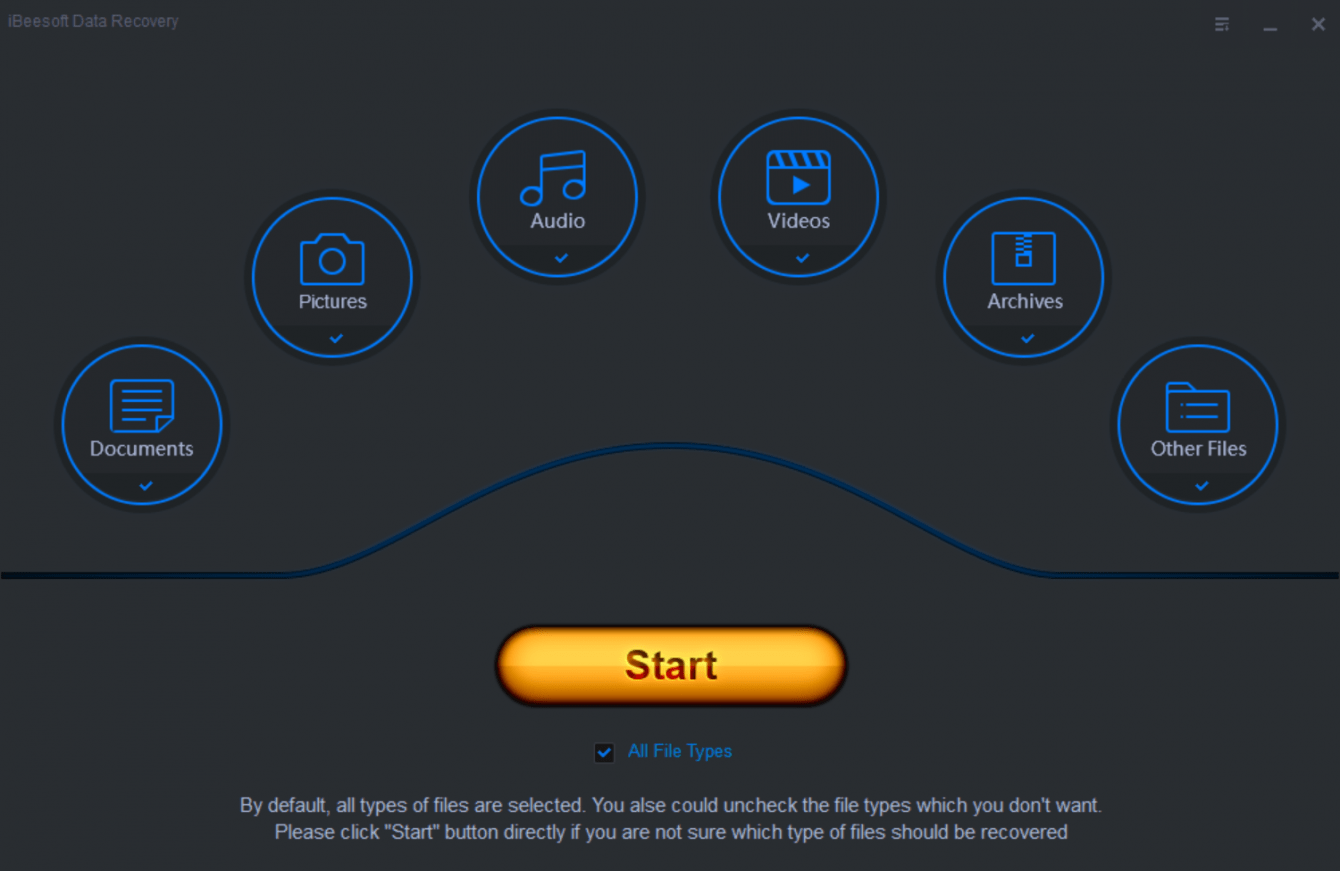
IBeesoft Data Recovery review: graphical interface within everyone’s reach
Let’s start with the user interface which is very important in a product dedicated to the general public. The UI is not well-kept in terms of design, but it is very simple and functional. In fact, with extreme simplicity, you can select the types of files to search for and the media on which to perform the recovery. Once the scanning is finished – which takes a few minutes depending on the size of the partition analyzed – you can view all the files detected for recovery. They can be organized in different ways and sorted by folder, date or type. Really very useful if you are looking for something in particular also because the software is very powerful and often manages to detect even very old files. Thanks to the very simple UI even the less experienced will be able to find what they are looking for. And let’s not forget the search bar if you remember the names of the files to be recovered!
IBeesoft Data Recovery review: let’s see it at work
The first thing to note is that even a single file can be recovered, without compromising the others still stored. So if you accidentally delete something useful, don’t worry! You can recover it without affecting everything else. The targeted operations are very useful, especially for those who are a little distracted. We have tested this feature and it seems to work quite well, even on older SD and USB sticks. We also tried formatting a USB drive to see what could be recovered. We can tell me briefly that the software is not perfect and not all files are recovered, but this is not always attributable to the program and may also depend on the physical media (for this reason we initially recommended not to use the device before recovery).
Regarding image files, PDFs and other files of various kinds (projects, txt, etc.), iBeesoft Data Recovery performed very well without too many problems even in recovering very old files. We encountered some difficulties with the video e file office (Word, Excel): very often these are detected, but unfortunately sometimes the recovered file is corrupt and cannot be opened. Reliability not exactly 100% in these areas therefore.
We come to speed: the software is very fast and can recover large amounts of files (even heavy a few GB) in a few minutes at most. Really great. The scanning phase is a little bit longer: do not trust the projections shown in the graphical interface, unfortunately they are not very precise and often you will have to take into account a time double or triple compared to that estimated. Not bad, however, it is still less than ten minutes for a 16 GB partition. From this point of view, however, there is no complain about iBeesoft Data Recovery.
Conclusions
Who is this program suitable for? Given the reliability not exactly 100% if you are gods professionals who care a lot about the security of your files, you should think of a more expensive and advanced product (or even better think of a back up system through NAS for example). Instead for a amateur use, maybe if you are passionate about photography or just very distracted it can be very useful. The cost of the license is 45.95 dollars or about forty euros, easily sustainable. Ultimately, despite some defects that you must be alerted to (but in any case no data recovery software can guarantee 100% reliability in every situation), iBeesoft Data Recovery performed quite well. That’s all from the software section, keep following us!
Points in favor
- Simple and intuitive
- Very fast
Points against
- It is not always possible to recover everything
- Particularly struggles with videos and office documents















