Let’s discover iBoysoft Data Recovery Free Edition, a total solution to rescue deleted or lost data
Accidental deletion, hardware damage, and software errors can cause data loss. It doesn’t matter that your unimportant documents are lost or deleted, but you may feel shocked when you can’t find your important files. In fact, there are many precautions to avoid data loss, such as the backup of important data, using firewalls and antivirus programs, asking the specialists for help, avoiding physical damage to your hard drives and more. While you can access actions to protect your files, you can still be exposed to data loss because there is no one-size-fits-all method.
In terms of economy and convenience, using professional data recovery software is a good choice. If you have no idea how to select from numerous data recovery tools, give a free edition of iBoysoft Data Recovery.
IBoysoft Free Data Recovery Software is a total solution to help you implement data recovery from storage devices, including HDDs, SSDs, USB flash drives, CF cards, memory cards, SD cards and other storage devices. This software is 100% safe and will not cause data loss.
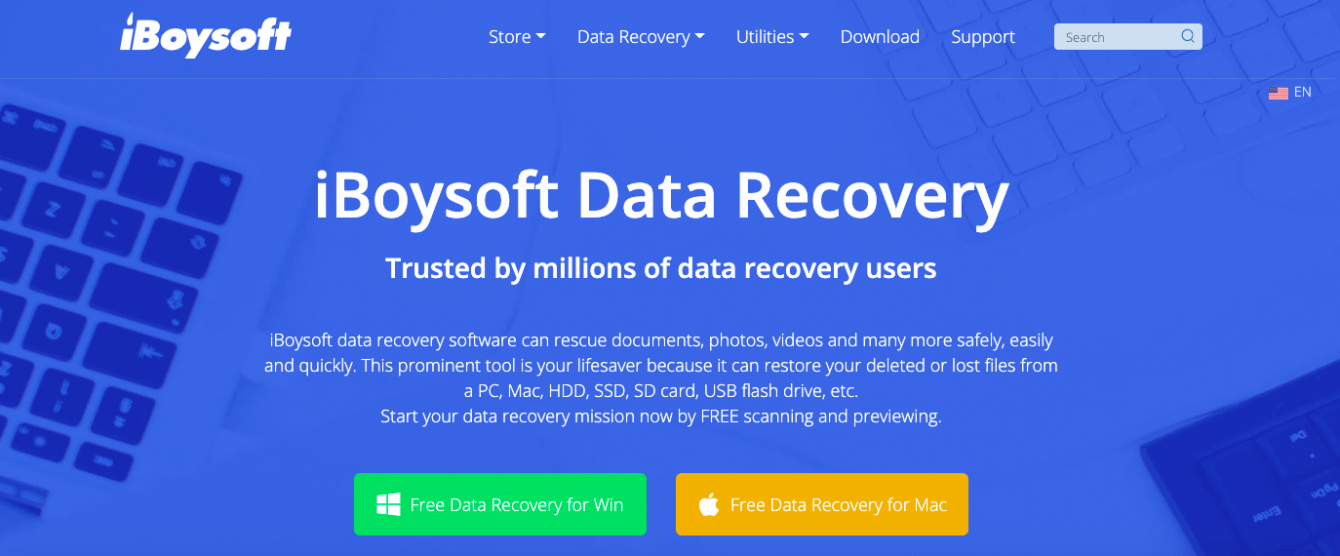
Why choose iBoysoft Data Recovery Free Edition?
To help all computer users, iBoysoft Data Recovery offers two free editions. One is iBoysoft free data recovery software for Windows and the other is iBoysoft free data recovery software for Mac. You can use either of the two editions to have a Windows data recovery or have a Mac data recovery. Why do I recommend this utility to you? Here are the reasons.
High safety performance
iBoysoft Data Recovery FREE Edition has a 100% clean installation file, so you can rest assured that this program won’t cause any harm to your data or computer, let alone give away privacy after the disk scan is over .
High recovery success rate
iBoysoft Free data recovery software is equipped with advanced algorithms, which aids in searching for more lost or deleted data. Quick scan option for deleted data and Deep scan option for lost data are supported by this program. It will take longer to complete a deep scan, but its scan results will be more complete.
The intuitive interface
iBoysoft Free data recovery software is easy to use. It presents you with an intuitive interface so that you can perform data recovery quickly. Even if you are not good at using computers, you don’t need to worry about having difficulty using this tool because you can finish data recovery with just a few clicks.
Support of data recovery from various storage devices
iBoysoft Data Recovery Free Edition is available on many disk-based storage devices, including HDDs, SSDs, SD cards, SD cards, CF cards, USB drives, memory cards, and so on.
How to use iBoysoft Data Recovery Free Edition?
- Step 1 – Launch iBoysoft Free Data Recovery Software after successfully downloaded and installed on your Mac or Windows computer.
- Step 2 – Choose a drive or partition on which you have lost data.
- Step 3 – Search for lost data or deleted data by clicking the Scan button or the Next button. You can perform a quick scan for deleted data and a deep scan for lost data.
- Step 4 – Preview the scan results, select the file you want to recover, then click the Recover button.
Conclusion
iBoysoft Data Recovery Free Edition is warmly welcomed by users for its high security performance, high recovery success rate and user friendly interface. This data recovery software supports 1GB data recovery but provides you with free scan, free preview and rich pre-recovery filters. I would not dare to say that this software is the best data recovery tool on the market, but I am sure it is quite professional in data recovery, even if it is only a free program. Try it, and you will never regret it.















Leave a Reply
View Comments