If you are looking for a good free video converter, probably choosing Icecream Video Converter can be a great option. Let’s see why in our review!
In this review we look at Icecream Video Converter, a totally free video converter which offers several additional features that never hurt. A simple but effective program. Let’s find out more closely!

Graphical interface | Icecream Video Converter Review
With the graphical interface we are already starting well. In fact, although very often in free products it is a bit spartan, Icecream Video Converter is really very neat. The program uses a red color palette by default which makes the whole window homogeneous and elegant. You can choose whether to use a light or dark theme, either way the result is very pleasing to the eye. In addition, the entire interface has been simplified to the bone so that it stands out simple and intuitive to use the software. You can open the files to convert by simply dragging them into the Icecream Video Converter window or using the dedicated button. At the bottom we will be able to choose the format and resolution of the output, always using the unmistakable big buttons. For additional features, pop-up windows will open for you to interact with. Great job on the GUI then!
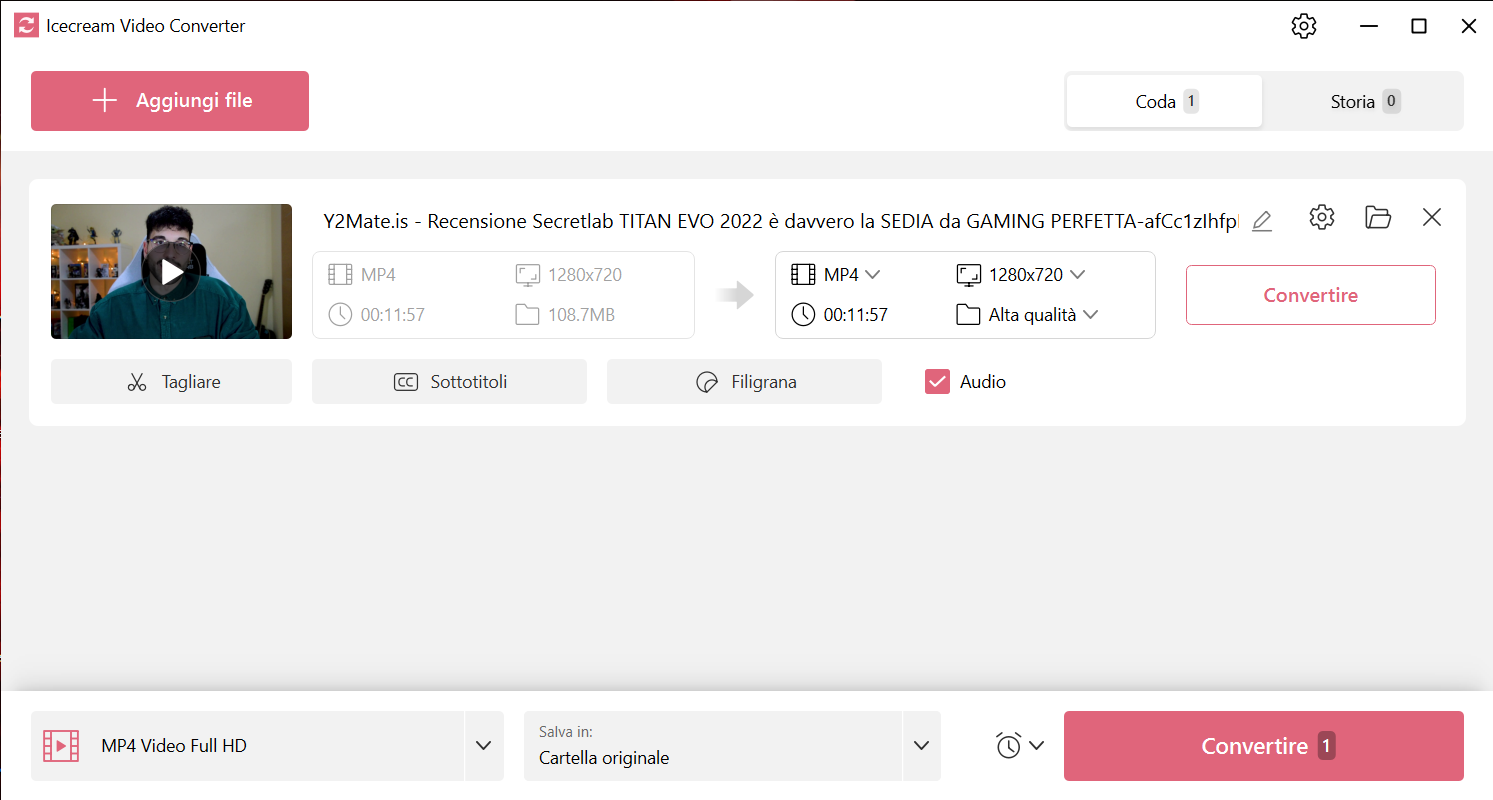
Usage and Performance | Icecream Video Converter Review
As already mentioned at the beginning of the review, this video converter is really simple and intuitive. It only takes a few clicks to set the conversion to the desired format and resolution. I’m most common video formats supported including MP4, AVI, MKV, MOV and more. Audio, on the other hand, is only supported in MP3 format, perhaps we are a bit limited in this. In reality we are a bit limited in everything because we will be forced to choose one of the predefined combinations, without the possibility of customizing the content to our liking. However we are offered a good variety of options which are more than enough for the average user.
Excellent the ability to open and convert multiple files together, which is not a given for free software like Icecream Video Converter. Usually these features are offered for a fee. The performances are in any case very good and the result is good in terms of quality.
This video converter also makes available some very basic video editing featuresbut also highly appreciated. For example, you can cut the video at the beginning or end to make it shorter or add subtitles. Another very interesting feature is the ability to add a watermark using an image or text whose position and opacity can be controlled, as well as using a mosaic effect to make it impossible to remove the watermark. However, as always, the possibility of customizing the effects is missing.
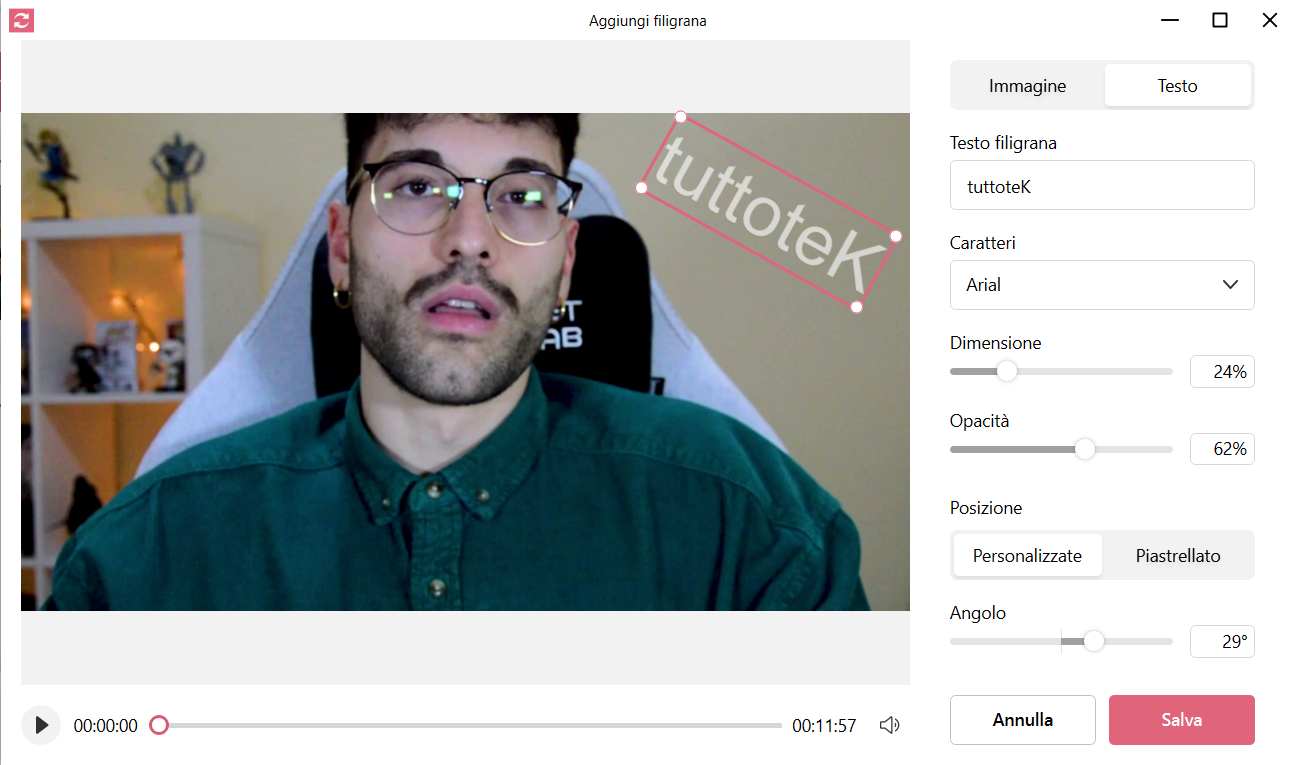
Conclusions
We are facing a completely free video converter that offers few limitations compared to direct competitors. Of Icecream Video Converter we really appreciated the well-maintained graphical interface and the immediacy of use. However the customization of the features remains a bit to be improved which greatly limits the expressiveness of the software, especially the audio format limited to MP3. All in all, however, for amateur and disinterested use it’s great! That’s all from the software section, keep following us!
Plus points
- Well-maintained graphical interface
- Ease of use
- Free
Points against
- Limited customization
- Audio solo in MP3
















Leave a Reply
View Comments