If you are wondering how to record PC screen for free and without watermark, the answer is iFun Screen Recorder. Let’s find out together
How many times has it happened to us want to record a clip of a video or even an online lesson? Certainly, especially in the latter case, the platforms used for videocall and not only allow us to record everything directly. However, in many cases a recording is not always performed. But what can we do if we have an urgency and don’t want to miss even a second of the online event?
One possible solution is iFun Screen Recorder of IObit, software to record the PC screen for free and without any watermark. Of course, this program can also be used for multiple functions. So let’s start this article and discover all the features of the software and its peculiar points that characterize it from competitors.
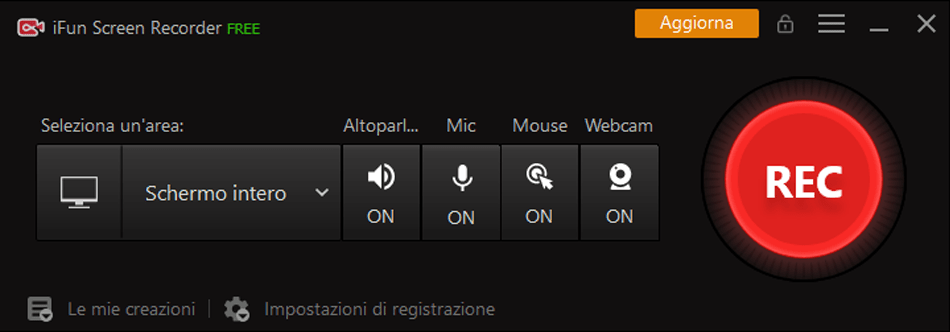
Let’s discover iFun Screen Recorder, the program to record the PC screen
Nowadays there are many programs, paid and free, that allow us to record what happens on our screen. Whether it is a game, a clip of a video memory or simply an important call of which we do not want to lose any detail, these programs allow us to record everything. However, many of them you have to pay for and, although a free version of the same is available, they often are full of limitations and with watermarks that cannot be removed.
So here is that IObit comes to our aid with a really light and easy to use software. Thanks to iFun Screen Recorder in fact we will be able to record everything that is present on our PC screen without having to buy any license and without limitations due to unwanted watermarks. In short, a very promising product that will be useful to many of us.
Its peculiarity, in addition to the absence of annoying watermarks, is that we can unlimited record everything we want. Many trial versions in fact provide us with a maximum limit to which we must comply if we do not want to buy a license for a full product. Also, you don’t have to record the whole screen with this software.
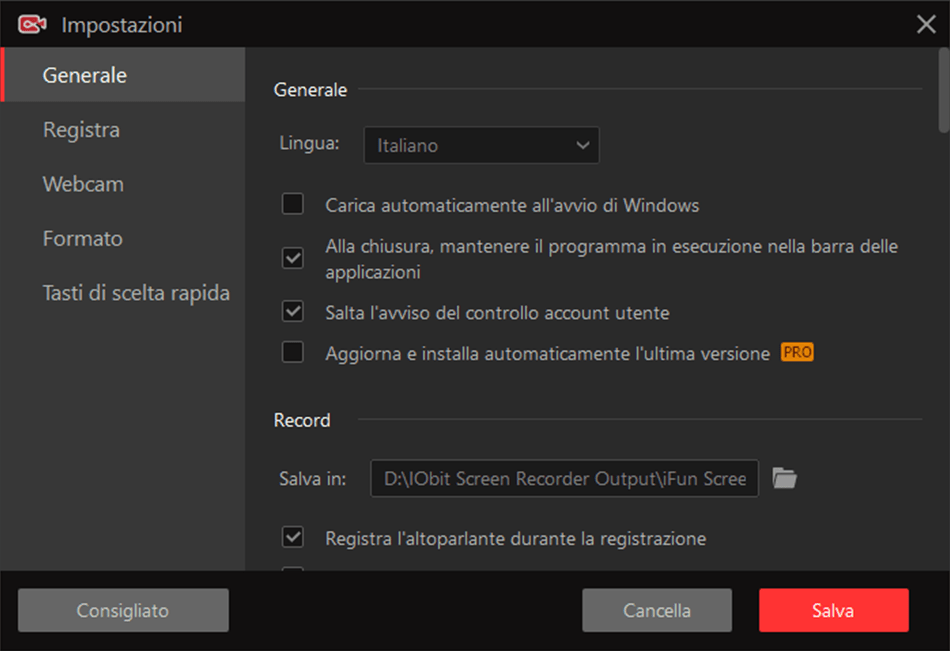
Thanks to its two functions of capture of a window or a certain area, you will only be able to record a portion of the screen. These options are very important if perhaps we have several windows open at the same time on the screen or if it is partitioned into several parts. Furthermore, the layout in sovraimpressione registration it will show us what we are recording in the selected capture area.
In addition to these particular properties, it will also be possible record our webcam. We will be able to choose one of the four corners in which to insert the webcam box and also the size based on the three preset formats: small, medium, large. It is also important to underline in this sense the compatibility with third party software and not only with the various cams. In this way we will be able to use programs such as XSplit VCam and the like to remove the background behind us or simply replace it with another without the need for a special green screen.
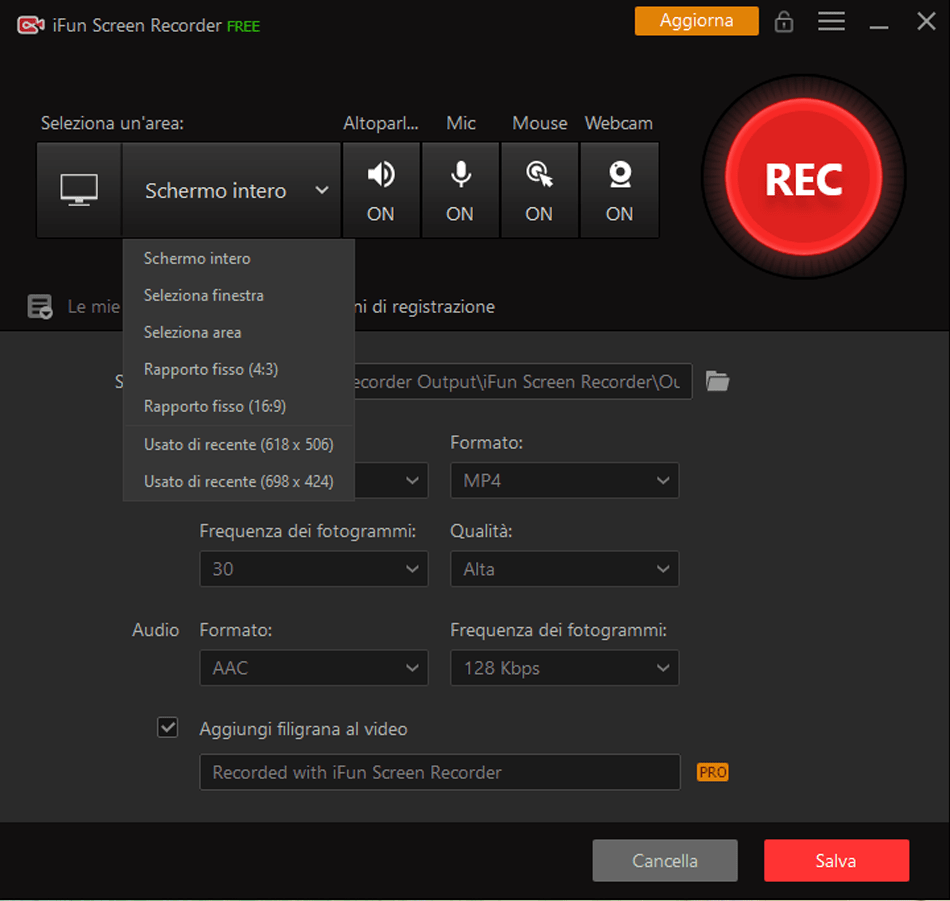
Not only the screen, but also the audio – Record your PC screen for free and without watermarks thanks to iFun Screen Recorder
This also implies the ability to record audio output, namely that of the videos being played, video games or videocalls, but not only. It will indeed be possible capture incoming audio as well, so as not to miss any details. This feature is very useful especially while playing, especially if after we want to publish the video on our YouTube channel. From this point of view it will also be possible to choose, in the appropriate settings and before registration, the audio format, frequency and channel (stereo o mono).
The same choice can also be made for screen recording, but only if we have not already started it. It will indeed be possible choose the final resolution of the video, up to 4K, the format, which will affect the final weight of the video itself, but also the fps, the bitrate and the quality of the final video. In short, a good customization that will allow anyone to record more or less heavy videos based on the availability of storage, but also on the performance of the PC and, why not, also on the use we want to make of it.
It will also be possible too take snapshots while recording. All this is also possible with the quick commands that will also allow us to start, pause and stop the recording definitively without having to superimpose the program. As if that were not enough, at the end of the registration it will be possible publishing – albeit in a rather superficial way – our video.
In addition, there is also a “cousin” of this software. We are talking about the Online Screen Recorder that will allow us to record the screen online, without the need for any installation. It supports Chrome, Firefox and Opera and will allow us to capture the screen for free and without login. In short, a more “easy” product for those who do not have to perform many recordings and do not want to install any software.
Software Availability
As we have already told you, this software to record the PC screen is available for free without any restrictions. It will also be possible purchase a paid license that will allow us to have some little more benefits, although not of vital importance. In fact, it will be possible to enjoy a slightly higher quality thanks to the advanced image encoding algorithm, but also to record up to 60 fps for better performance. In addition, there will be a CPU limiter that will lead to a maximum usage of 8% of the same. Obviously the percentage is relative to the CPU model you have.
For this special about iFun Screen Recorder software that allows you to record your PC screen for free and without watermarks is now everything. In order not to miss further details on the software world, keep following the pages of techgameworld.com!














