Let’s find out together, in this dedicated review, what is the usefulness of Joyoshare iPasscode Unlocker: has your iPhone been blocked? We’ll think about it
Passcodes protect your iPhone from tampering, whether it’s found or stolen by someone, or stolen by a friend or family member, and keep your data and personal information safe. If you forget your iPhone passcode, you will be locked out of your iPhone, which will bring huge troubles into your life. How to Unlock Locked iPhone? Don’t panic, here we will provide you a solution for everything. In this article, we will introduce you to a very useful iPhone unlocker to remove passcode from iPhone, which is Joyoshare iPasscode Unlocker. Go on.

What is Joyoshare iPasscode Unlocker?
Joyoshare iPasscode Unlocker is a versatile iOS troubleshooter tool that can effectively unlock passwords, remove Apple ID and MDM. Fixes various iPhone problems with easy-to-use interface, such as unlock iPhone without password and Touch/Face ID, remove Apple ID from iOS devices, repair disabled devices, remove Screen passcode Time, deleting MDM profiles, etc. When you forget your password and are locked out of your iOS device, Joyoshare iPasscode Unlocker is the best choice to help you solve the problem efficiently.
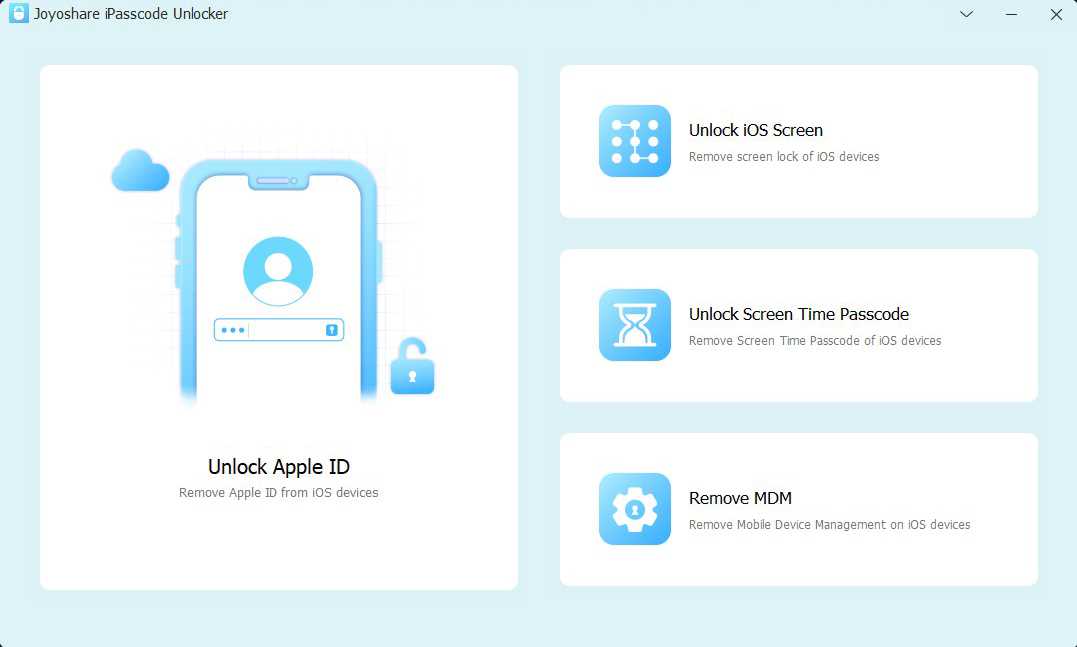
Below we have listed the main features of Joyoshare iPasscode Unlocker:
-
Unlock iOS Device Lock Screen Password: If you or someone in your family has forgotten your iOS device password, Joyoshare iPasscode Unlocker can unlock it in just a few simple steps. This is a good solution to unlock iPhone 15/14/13/12/11/X/8/7/6/5/4.
-
Unlock Apple ID: Joyoshare iPasscode Unlocker can help you remove Apple ID from iPhone and create a new one. This is a great feature when you have no other way to regain access to your device. When you purchase a used device but your old Apple ID still appears to be present, you will be grateful for the convenience this software offers you.
-
Unlock Screen Passcode: Sometimes you forget your screen passcode; Using Joyoshare iPasscode Unlocker, you can easily delete your passcode without losing any data.
-
Remove MDM: Joyoshare iPasscode Unlocker allows you to easily bypass MDM login screen to get into your iOS device.
-
High Success Rate: The high success rate of almost 99% makes Joyoshare iPasscode Unlocker a very reliable tool in emergency situations.
-
Flexible Compatibility: You can download Joyoshare iPasscode Unlocker for free on Windows and Mac, and it is compatible with all Apple devices and iOS versions.
-
Easy to use interface: The very simple to use interface allows you to easily solve the problem without any technical skills, and no matter what the problem is, you don’t need to spend too much time to solve it.
-
Attention to data privacy: Attention to data privacy and user security should be a top priority. Joyoshare will not store or sell your personal information, so every little data you enter into this tool is safe and reliable.
How to Unlock iPhone Without Passcode Using Joyoshare iPasscode Unlocker?
You can download Joyoshare iPasscode Unlocker for free on Windows or Mac to practice all its features, but if you want to fully experience the whole process, you need to purchase a license. The paid monthly plan of Joyoshare iPasscode Unlocker is $21.95, the annual plan is $35.95 and the lifetime plan is the Lifetime Plan. Now let’s see the specific steps on how to unlock an iPhone using Joyoshare iPasscode Unlocker.
Step 1: Download, install and launch Joyoshare iPasscode Unlocker on your computer, then select Unlock iOS Screen option and click Start button to proceed.

Level 2: Connect the locked device to the computer via USB cable and put the locked iPhone into Recovery or DFU mode; When the Next button is available, click on it.
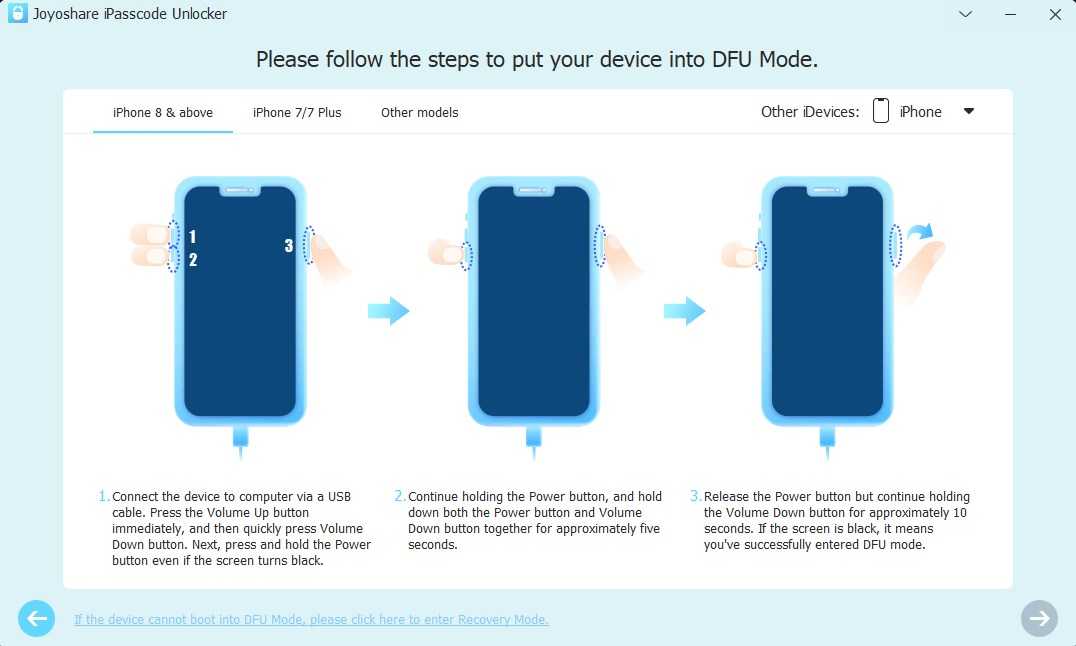
Step 3: Joyoshare will display the iOS version and iOS device model. After confirming that they are correct, click the download button to start downloading the firmware package needed to unlock your iPhone.
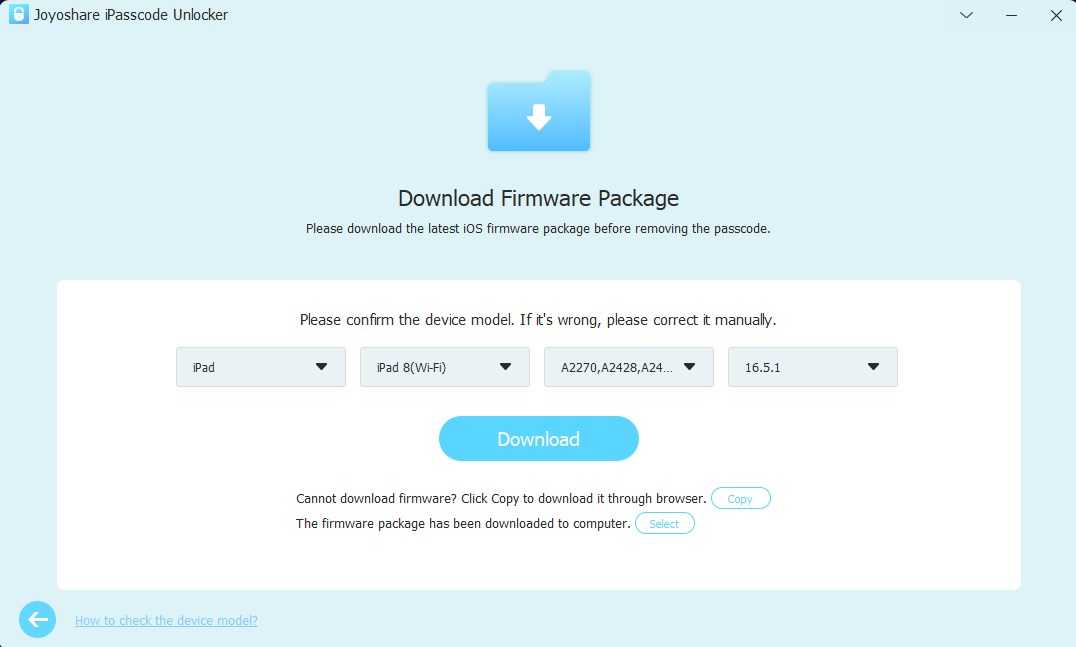
Step 4: Once the download is complete, click the Unlock button to unlock your locked iPhone.
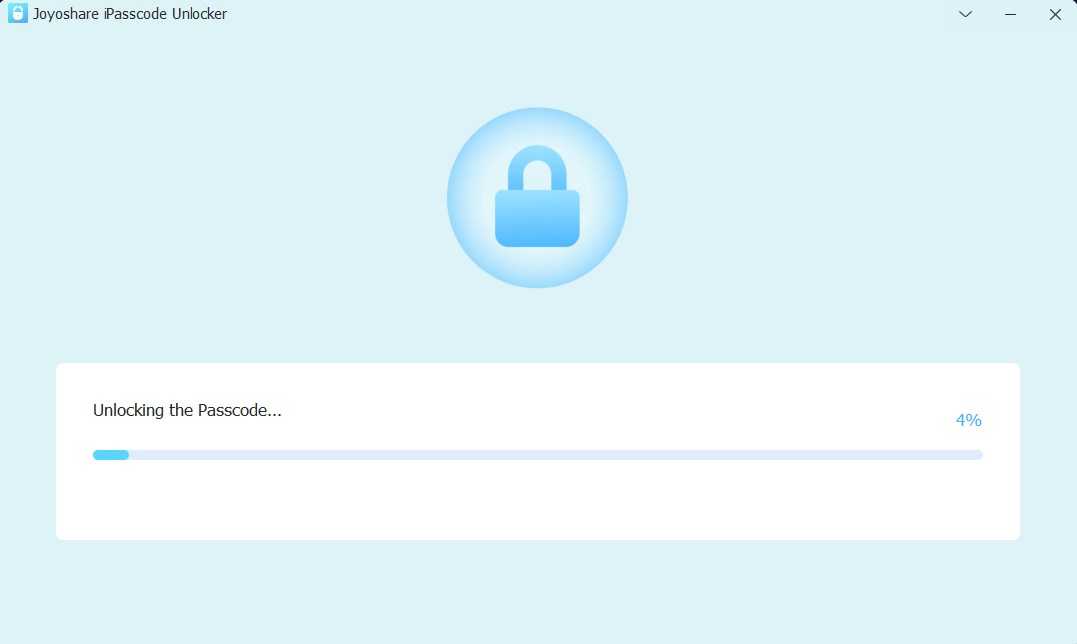
The budget
How to unlock iPhone if you don’t remember the code? I believe that, after reading this post, you already know the answer. If you forget your iPhone/iPad/iPod Touch 4/6-digit password, Face ID or Touch ID, Apple ID/iCloud account and so on, Joyoshare iPasscode Unlocker can help you delete them quickly by doing its job extremely effectively and without consuming much time. This Joyoshare software it is very easy to use, effective and can save you problems when you forget your password or have other problems with your device, it allows us to remove any type of lock on iPad and iPhone in a few simple steps. There are no more words, download Joyoshare iPasscode Unlocker now and try it for free. Once you are satisfied with the tool, you can purchase the full version to use all its features.
Continue to follow us here on techgameworld.com!
Points in favor
- Ease of use
- Versatile and fast
















Leave a Reply
View Comments