Apple has launched its new M2 processor. Below we will compare M1 vs M2 and show you the biggest and most substantial differences between the two processors.
In this article, we will compare the old M1 with the new one from Apple. We will see the substantial differences between M1 vs M2. The second generation of Apple Silicon (for more information click here) is here. The M2 SOC is Apple’s consumer update to the 2020 M1 in the Mac range. Now we’re going to see the comparison between the two chips together.
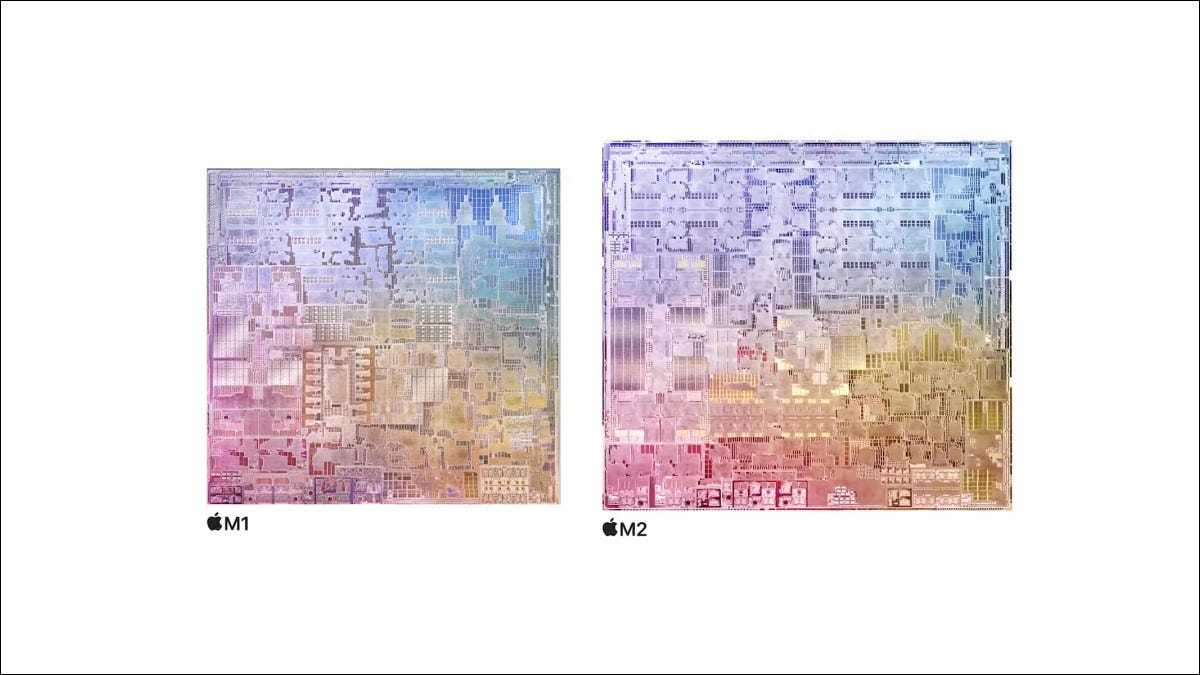
Apple Silicon M1 vsM2
The M series of processors system-on-a-chip Apple Silicon, represents Apple’s move to distance itself from current CPUs. Replace the CPU with Intel architecture, which are present on your Macintosh computers. switching to chips based on ARM used with its iPhone and iPad lines. Along the way, Apple has also brought the M1 to select iPad models.
Apple first released i chip Apple Silicon for Mac in November 2020 with the M1. In 2021, Apple introduced the chips M1 Pro and M1 Max faster. In March 2022, Apple debuted theM1 Ultrawhich combined two M1 Max chips into one super powerful chip, currently used in the Mac Studio. During the main event of the WWDC in June 2022Apple has announced the M2 processor, which the company is rolling out as a tier upgrade medium-low for the M1 chipkeeping the machines the M1 Pro, M1 Max and M1 Ultra on the market.
Which to choose between M1 and M2?
In fact, even M1 machines are still available on the market, at least for the moment. Which means you may have to decide whether to buy a Mac M1 or upgrade M2? Here are the differences between the two chips.
The Apple M1 was Apple’s first Apple Silicon chip, introduced in November 2020. It combines the cores together CPU e GPU for faster performance than most previous Intel Macs. The M1 chip includes neural engine cores for accelerating machine learning, a Secure Enclavemultimedia encoding and decoding engines and a controller Thunderbolt 4. Apple currently uses the M1 chip in the MacBook Air (M1 version), Mac Mini, iMac (24-inch), iPad Pro (11-inch), and iPad Pro (12.9-inch).

Technical details of the Apple M1
- Introduced: November 10, 2020
- Core CPU: 8
- Core GPU: up to 8
- Unified memory: up to 16GB
- Neural motor nuclei: 16
- No. of transistors: 16 billion
- Process: first generation 5 nm
Even though the M1 has been replaced by the M2, Macs using the M1 still represent a huge upgrade for most Intel-based Macs. They offer great performance per watt and can run certain apps for iPhone and iPad. In our opinion, the M1 machines still represent a very good one value for money. And if their prices drop relative to the new M2s, now could be a great time to buy your first Apple Silicon machineor perhaps a Mac for the kids.
Technical details of the Apple M2
The system Apple M2 su un chip (SOC) is Apple’s fifth entry in the Apple Silicon chip series, announced in June 2022. Like the M1, it combines CPU and GPU on one die (a piece of silicon) with shared memory for performance faster compared to systems that separate CPU and GPU into discrete chips. Apple claims the M2 will have a faster CPU from 18%a 35% faster GPU. It will also have a memory bandwidth of the 50% plus and a Neural Engine 40% faster than the M1. It also incorporates multimedia encoding ProReswhich will speed up workflows for some creative professionals.
In June 2022, Apple announced only the M2 chip in the MacBook Air (M2) and the 13-inch MacBook Pro, which is expected to ship in July 2022. M2 details:
- Introduced: June 6, 2022
- Core CPU: 8
- Core GPU: up to 10
- Unified memory: up to 24GB
- Neural motor nuclei: 16
- No. of transistors: 20 billion
- Process: second generation 5 nm
Compared to the more robust Apple Silicon chips, the M2 impresses with computing power while keeping power consumption and heat displacement relatively low. Which is ideal for small machines like the MacBook Air and the 13-inch MacBook Pro and perhaps a Mac Mini in the future.

Conclusions
Ultimately, our advice is to buy the Mac faster than you can afford comfortably and that fits your work style or size needs. But if you want to save money by buying a Mac M1, you will still get impressive technology for the price. In a way, you can’t “lose”. This is a great time to be a Mac user.
And what do you think of this M1 vs M2 challenge? which one would you choose? Let us know yours in the comments. In order not to miss further news regarding the hardware universe (and not only!), Continue to follow the TechGameWorld.com pages.
















Leave a Reply
View Comments