In this review of the Medion Akoya S17405 we will find out how it behaves in use, but above all how the new Intel Iris Xe goes
Il Medion Akoya S17405 it is a laptop that is completely made of aluminum with a backlit keyboard and an attractive design, mounts an excellent processor, is decidedly balanced, and is proposed in an interesting price range, but let’s go with degrees.
Let’s start by saying that if you want to know the Brand better environment, that so much is affirming itself in the European market, we refer you to reading this article. But no more chatter, let’s get to the point with the Akoya S17405.
Design and specifications | Medion Akoya Review
Il new Medion Akoya S17405, is presented straight to the market to conquer the mid-rangein fact it is a very versatile product, able to satisfy the needs of the majority of users, who in terms of use prefer a multimedia use at 360 degreessuch as the use of streaming content or office work, and why not, even a little photo editing that is not particularly demanding.
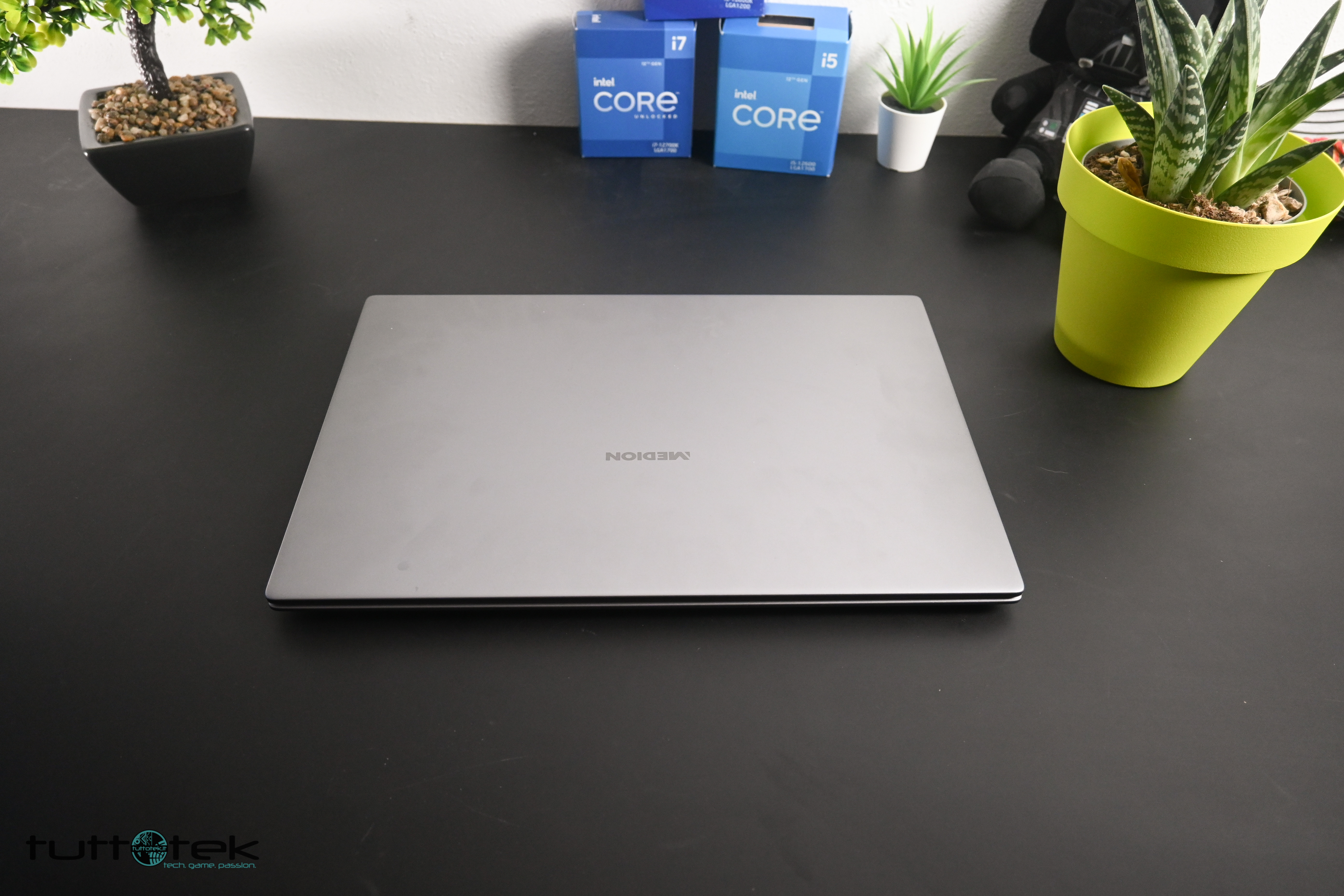
Akoya S17405 comes with a modern aesthetic, and lines that run through many competitors. Thin edges, all aluminum, recessed keyboard, and extreme lightness.
Only 19.9mm thick, it’s perfect to carry around, weighing just 2.3kg. This specific model has a 17.3 “display, a lot of visual space, therefore perfect for those who want this feature by necessity. The width is 399mm, while the depth is 266mm. The design is clean, and we also have an always welcome backlit keyboard. The negative side is the webcam, which being integrated into the lower body of the display, will return an unpleasant view, being a shot from below. A solution that has now been abandoned by most, given the poor quality yield. The only elements on the body are represented by a very small LED light above the power button that indicates the charge status. The Trackpad, on the other hand, is small in size, and does not have a perfect diagonal to use it with gestures of various kinds, with this diameter you could have dared more.

In terms of port equipment, we have an inevitable headphone jack, an HDMI input, 1 USB 2.0 port, and 2 USB 3.2 Gen1 Type-A ports, and in order not to miss anything 1 USB 3.2 Gen2 Type-C port. We also have an SD card slot, which is very convenient.
We have a Full HD IPS display, a double memory system, that is an SSD in M.2 da 512GB ed un Hard Disk ulteriore da 1TB. Hence, ample storage space. Obviously the PC arrives Win11 Ready. Medion Akoya S17405 integrates a Wi-Fi 6 AX201 Chip, the same takes care of managing the Bluetooth connection. The battery, consisting of 3 cells connected to each other, is instead of 42.2 Wh, not exactly a very high number.
We continue the Medion Akoya S17405 review talking about the CPU, in this regard on board we find an Intel processor, we have an i5-1135G7, processor of 2020. The processor in question represents one of the best processors of the Tiger Lake family, produced at 10nm, it is a 4 Core 8 Thread, with maximum operating frequency at 4.20Ghz . A mobile processor that has always performed well, offers great performance, and is accompanied by Intel Iris Xᵉ graphics. Consumption is 28W maximum, with 8MB of Smart Cache. The PC in this case is accompanied by 8GB of DDR4 ram. RAM, which have an operating frequency of 3.200MHz.

Daily use and conclusions
The display is good, visible and bright, also thanks to the opaque treatment it possesses. In the sun it can be seen well, and allows its use, even if it should be noted that the maximum brightness is not among the highest.
The PC as a whole, remains fast, and allows the opening of various software in a short time, without slowing down. The PC is fluid, thanks to the processor. We have never encountered slowdowns and lag within navigation or use of the App. The battery has a mediocre duration, with a multimedia use made by the Office package, use of services streaming and mail, manages to do, with average brightness, about 3/4 hours.
Convenient the ability to take advantage of fast charging, something that few have today. In fact, in just an hour he can return about a good 80% of charge.

What can I say, overall a PC that manages to guarantee fluidity in many daily operations, perfect for the student who is often away from home, but also for those who use it purely Home userthanks to its 17 inches. The i5-1135G7 processor and its Intel Iris Xe graphics will allow you to use the main common production software without problems, but also to enjoy HD movies. It is certainly not a solution suitable for professional editing, but it is not even in its objectives to be, this laptop is aimed at another type of user. Performance always remains fairly stable, and processor temperatures always jump in the range between 50 and 60 degrees in various daily operations and application usage. But not infrequently they reach 70/75 if the open Apps become more than 5-6, no Throttling, but it is to be reported as regards the dissipative management of the machine.
This PC can easily be found around 600/630 euros, and for this price range, turns out to be a very valid alternative to take into consideration. With that it was all for the review of the Medion Akoya S17405, if you want to continue to know the latest news from the hardware world keep following us. Greetings from TechGameWorld.com.
Points in favor
- Design and materials
- Performance
- Prezzo
- Battery
Points against
- Webcam location
- Maximum brightness
















Leave a Reply
View Comments