Microsoft releases Visual Studio Code Server: the new method to develop remotely easily and securely, without resorting to SSH and HTTPS
Visual Studio Code (here for more information) is an editor Microsoft compatible with all platforms (Windows, macOS e Linux) that allows you to develop with any programming language. In addition to being able to download Visual Studio Code, you can use the source code editor with debugging support, built-in Git control, syntax highlighting, IntelliSense, snippet and code refactoring even from a web browser.
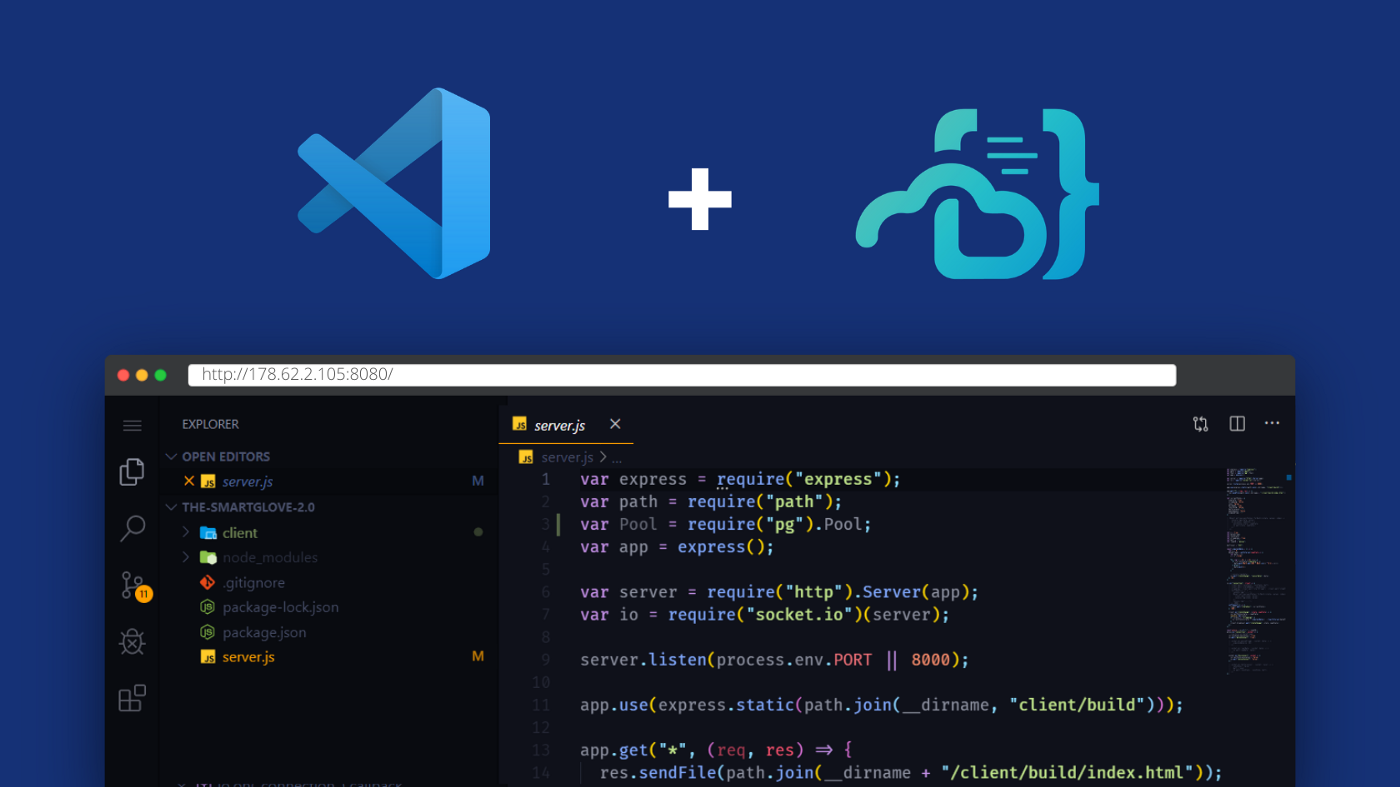
Multiple functionality with Microsoft’s new Visual Studio Code Server
Using the many extensions available for Visual Studio Code you can expand its functionality. We suggest you try GitHub Copilot with Visual Studio Code which helps to write programming code thanks to artificial intelligence. As designed and developed, Visual Studio Code is an application multi-process. The front end (that is, the part where you type your code) runs in a process while the service back-end hosting extensions, terminal, debugging, and so on is handled through a separate process.
In 2019 Microsoft (here for more information about the company) has released remote development extensions that allow you to use Visual Studio Code locally to develop applications using the Windows Subsystem for Linux (WSL), in Docker containers and on managed remote physical or virtual machines via SSH. In 2020, the technicians of the Redmond company took another step forward with GitHub Codespaces. This is a tool that allows you to use Visual Studio Code locally or in a browser to develop applications on a remote virtual machine that is hosted and managed in the cloud.
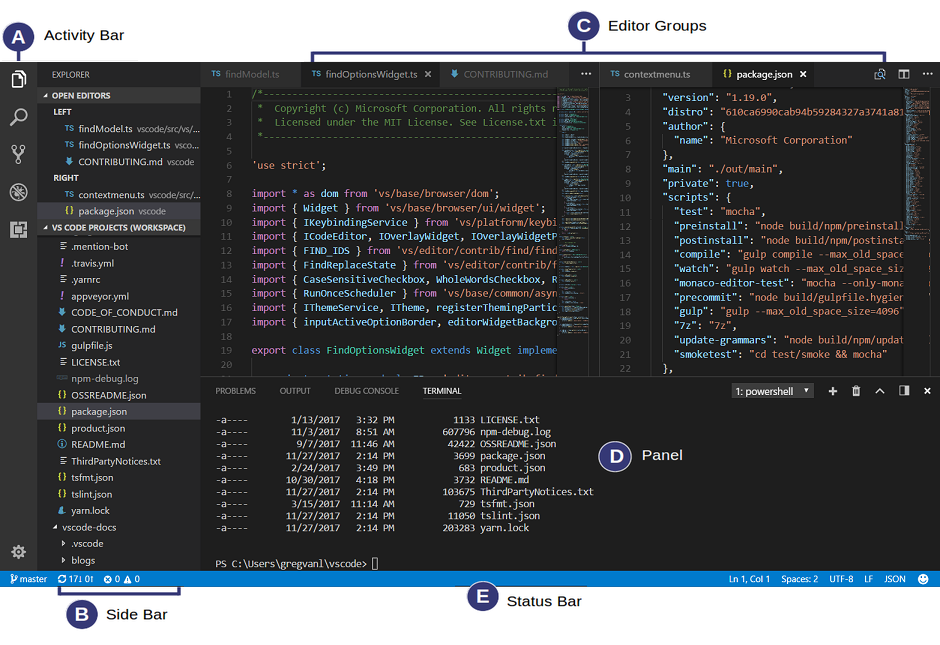
New details
Microsoft has finally announced the arrival of the new Visual Studio Code Server. This is the back-end that integrates a command line interface and that allows you to simplify installation, updating, management and connection to the service. VSCS is the new way to develop remotely easily and securely, without resorting to SSH and HTTPS. Programming has never been easier.
The user can install the Visual Studio Code server module wherever they prefer (a local development machine, a virtual machine on the cloud, etc.). It can be accessed securely, for example through the browser using Visual Studio Code for the web without the need to set up SSH or HTTPS. To start using Visual Studio Code Server, you must request access to Microsoft because the use of this component is currently restricted to subscribers to the public preview program. Microsoft stated that:
The release of Visual Studio Code Server is just the first step along the path to a fully unified CLI that allows you to manage both your desktop and server through the same software tool.
And you? what do you think of this Microsoft’s new Visual Studio Code Server? tell us yours below in the comments and stay connected on TechGameWorld.com, for the latest news from the world of technology (and more!).






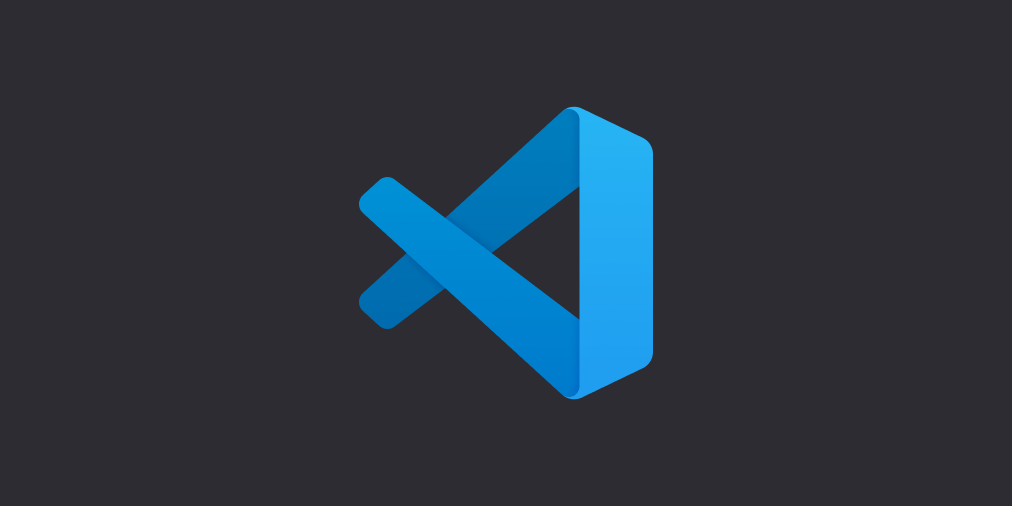









Leave a Reply
View Comments