In this review, we will get to know MOUNTAIN’s Makalu Max modular wireless gaming mouse. Let’s discover the new device
Nowadays, having a more or less performing peripheral can make the difference between victory and defeat. The level of video games has risen significantly over the years and having responsiveness and accuracy is essential, especially if it’s a shooter, both in first and third person. Fundamental in this sense are the mice, small devices essential to get the better of the various opponents that we will face during our games.
MOUNTAIN knows this well and has recently announced the arrival on the market of Makalu Max that we at techgameworld.com had the pleasure of testing in preview for this review. This mouse da gaming wireless modulare is the natural evolution of Article 67. From this it takes some fundamental aspects, re-adapting them and adding a touch of interesting novelties. Let’s get to know him together.

Data sheet
- Dimensions: 127 x 70.2 x 42.2 mm
- Weight: 115 g
- sensor: PixArt PAW3370
- Max DPI: 19.000
- Lift-Off Distance (LOD – lift distance): 1-2 mm
- Tracking speed: 400 ips
- Keys: 8
- Switch: Updated GM 8.0
- MCU: Cortex M0
- Grip: Customizable
- Lighting: RGB
- Refresh rate: 1.000 Hz / 1 ms
- Connectivity: USB, RF 2,4 GHz
- Interface: USB 2.0
- Cable length: 2 m
- Memory: up to 5 profiles
- Materials: ABS
- Software: Base Camp

Packaging and Design – MOUNTAIN Makalu Max Review
The mouse will come in one of characteristic packaging that we have known in the old reviews regarding the keyboards Everest 60 and the Everest Max. Once opened we will find ourselves in front of the device set in the special space obtained in the expanded polyethylene which acts as a protection against accidental impacts. Next we will find the two interchangeable side panelswhile under the device there are three discs that will serve to weigh it down slightly to prevent it from being too light.
In the blue compartment instead we will find, in addition to the user manual and stickers, the charging cable of the device and the receiver for wireless connection with PC. The mouse design with which it comes is as elegant as common. The peculiarity lies entirely in the possibility to replace the side panels thanks to the magnet system of which the Makalu Max is characterized. In this way we will be able to obtain, at least from the point of view of the device, well four different micewhich can best be adapted to each hand and to the various situations of use.
Compared to its predecessor we find two more keys, for a total of eight keys. The first is an addition to the middle button for DPI which will allow us to go from one level to the previous one without having to do a complete cycle of all; the second one is located on the left side and is meant for sniper mode. In fact, by pressing this key we will be able to activate an additional level that allows us to perform slower shifts when aiming at something. It is therefore a mouse designed primarily for shooters.
However, the typical honeycomb design that characterized the Makalu 67significantly reducing its weight. We have indeed passed from just 67 g of the previous one to 115 g of the Max. A noticeable weight gain that could affect the more demanding sessions in the long run, although the grip and the sliding are really excellent. On the other hand, the luminous references remain fixed, with the RGB strip in the center which contains the DPI keys, the four bright LEDs that indicate the level and the wheel.
Old sensor, same top performance – MOUNTAIN Makalu Max Review
Team that wins you don’t change they say and it seems that the company has taken this saying literally. The MOUNTAIN Makalu Max indeed mounts the same optical sensor which we had already met with its predecessor in the other review. It’s about the PixArt PAW3370 able to reach a range tra i 100 e i 19.000 DPI. This allows us to have both an excellent reaction speed and a very slow tracking capable of providing us with the best aim.
In addition to this high DPI range, we also find a 1,000Hz refresh ratea tracking speed of 400 ips it’s a lift distanceLOD, pari a 1-2 mm depending on our choices when setting it up. This high reactivity of the sensor is then accompanied by a connessione wireless RF da 2,4 GHz or the most common USB 2.0 when we charge our device. In both cases the speed of communication between the device and our PC is almost immediate.
To further increase these performances we find di nuovi switch Kailh GM 8.0 which replace the previous Omrons. Not only responsiveness, but also a lot of resistance for these new switches that see a average life increased to a whopping 80 million clicks. In short, this peripheral has many novelties, although in some ways it remains faithful to the past. We are happy that the company has listened to some of our small complaints from the past, adding an additional button for the DPI that is really useful in some circumstances and even adding another one designed mainly for aiming when we are in sniper mode.
The battery of the device is not among the best, especially with the various light effects active. With this we do not mean that it is to be thrown away or that the playing time is equal to a few hours, far from it. Still, it’s a good battery overall, which allows you to use the mouse continuously for a couple of days and which recharges in a matter of hours. However we know it well durability of some top-of-the-range mice which are able to last even weeks and the Makalu Max unfortunately from that point of view it doesn’t come close at allalthough it has a standby function that allows us to save energy when we go away.
So much versatility both physical and software – MOUNTAIN Makalu Max Review
The company buzzword that we have come to appreciate with keyboards is definitely “modularity“. The Everest Max in particular it allowed us to do what we most wanted, such as moving the numeric keypad to the right or left of it, connecting it via a type-C cable or moving the Media Dock to one side or the other of the keyboard to our liking. Although the mouse does not provide for any add-ons, even though we wouldn’t mind seeing a mouse in the future that could suit both shooters and MMOs or MOBAs (physical or software side it doesn’t matter), even the MOUNTAIN Makalu Max can “change shape” as you could see in the images of this review.
As mentioned, it’s just about aesthetic design changes and are mostly used for best adapt the peripheral to our hand and to have a firmer grip. Replacing both side panels will be child’s play, thanks to the magnetic connection with which they are endowed. In this way we will not have parts that fit together and we will not risk compromising its structural integrity.
Obviously the versatility of this device can also be found in the customization. It will be possible to change the luminous effect of the RGB strip, adapting it to that of other MOUNTAIN peripherals, or to set a different function for each key, but not only. Through the software Base Camp in fact we will have a wider customization, going to vary each individual device settingfrom the various DPI values for each level to the refresh rate or sleep timer of the device.
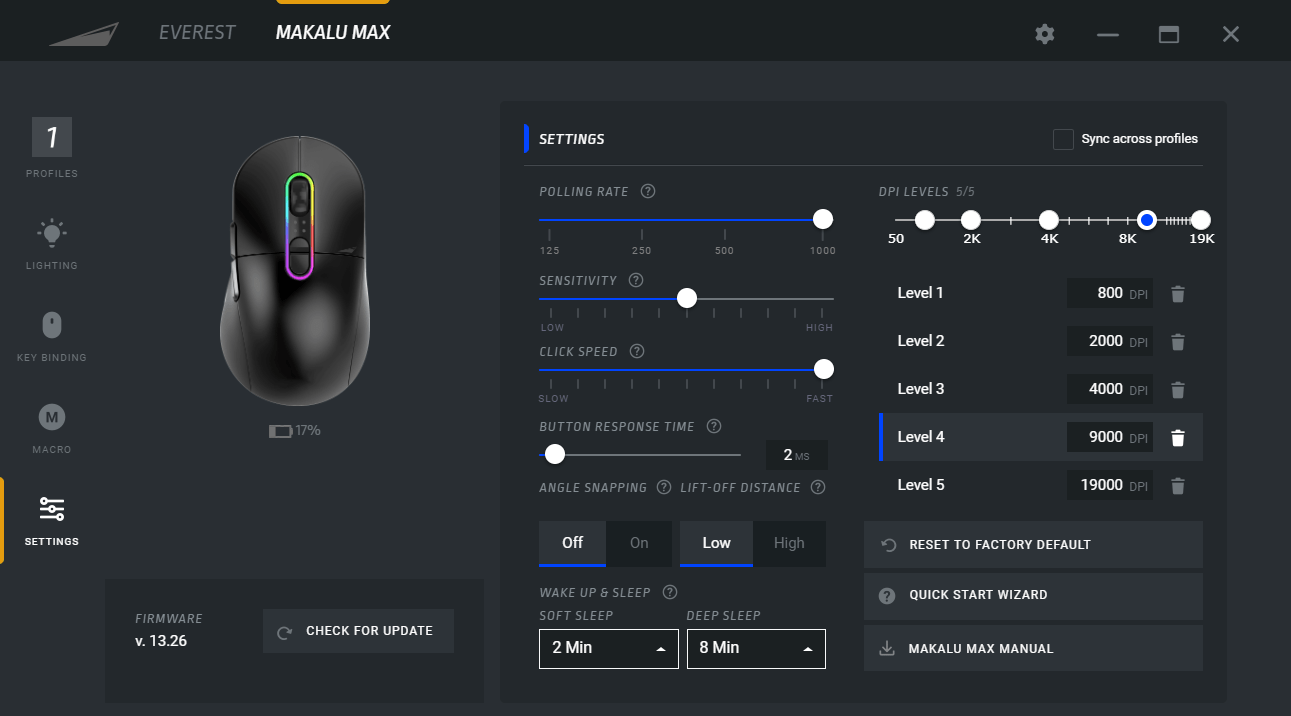
One more step to the top
We have reached the end of this review regarding the Makalu Max by MOUNTAIN and the time has therefore come to sum up a bit. We find ourselves in front of a peripheral which is the worthy evolution of the Makalu 67, taking the good things that mouse had and improving it. However, it is not all roses and flowers and, although there are many good news, some leave something to be desired.
That the Makalu was meant to be a wireless mouse it was understood very well from the beginning. The weight of 67, which represents precisely the mass of him or 67 g, made it one of the lightest mice ever. Much was also due to hers design a nido d’ape which further lightened the structure. However, in this case there was a return to a simpler mouse in terms of design which, however, increases its weight by as much as 48 g. Even the battery is absolutely not comparable to that of other top of the range, although it does not disappoint that much.
If instead we consider the important novelties, they are certainly to be counted i two more keys that make our life easier standby mode which extends battery life when the device is not in use and the physical modularity. The latter in particular allows us to have four mice in onemaking it really much adaptable to any type of handfrom a slender and minute one to a larger and more powerful one.
To all this is added the infallibility of the sensore PixArt PAW3370 and the new ones switch Kailh GM 8.0 which guarantee excellent pointing performance and high reactivityall accompanied by a durability of 80 million clicks which make it practically irreplaceable for a long time.
That’s all for this review regarding MOUNTAIN’s Makalu Max. We remind you that the mouse is available for purchase at the company’s official website. What do you think of this new device? Let us know yours in the comments. In order not to miss further news and reviews regarding the hardware universe, continue to follow techgameworld.com!
Plus points
- Modular…
- Reactivity
- Sensore PixArt PAW3370
- Extensive customization
Points against
- …but not optimal for all types of video games
- Not top of the line battery
- Excessive weight compared to the predecessor







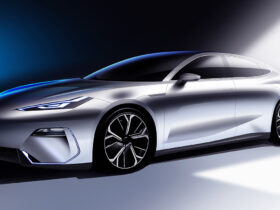








Leave a Reply
View Comments