OCR is a technology that allows you to convert images into text automatically. This makes it easier to extract information
In this digital age, the images took over as one of the most popular forms of content. The images, also thanks to social networks, transmit messages in a really effective and fast way. However, the information within these images cannot be extracted and changed.
This makes it difficult to manage these images and the information they contain. That’s why a better format for storing information is editable text. This data format is directly readable by a computer and has many advantages.
In this article we will tell you how convert images to text with OCR technology. By doing this, you will understand this tool can be useful in various industries. Also, we will tell you the best method to convert images to text.
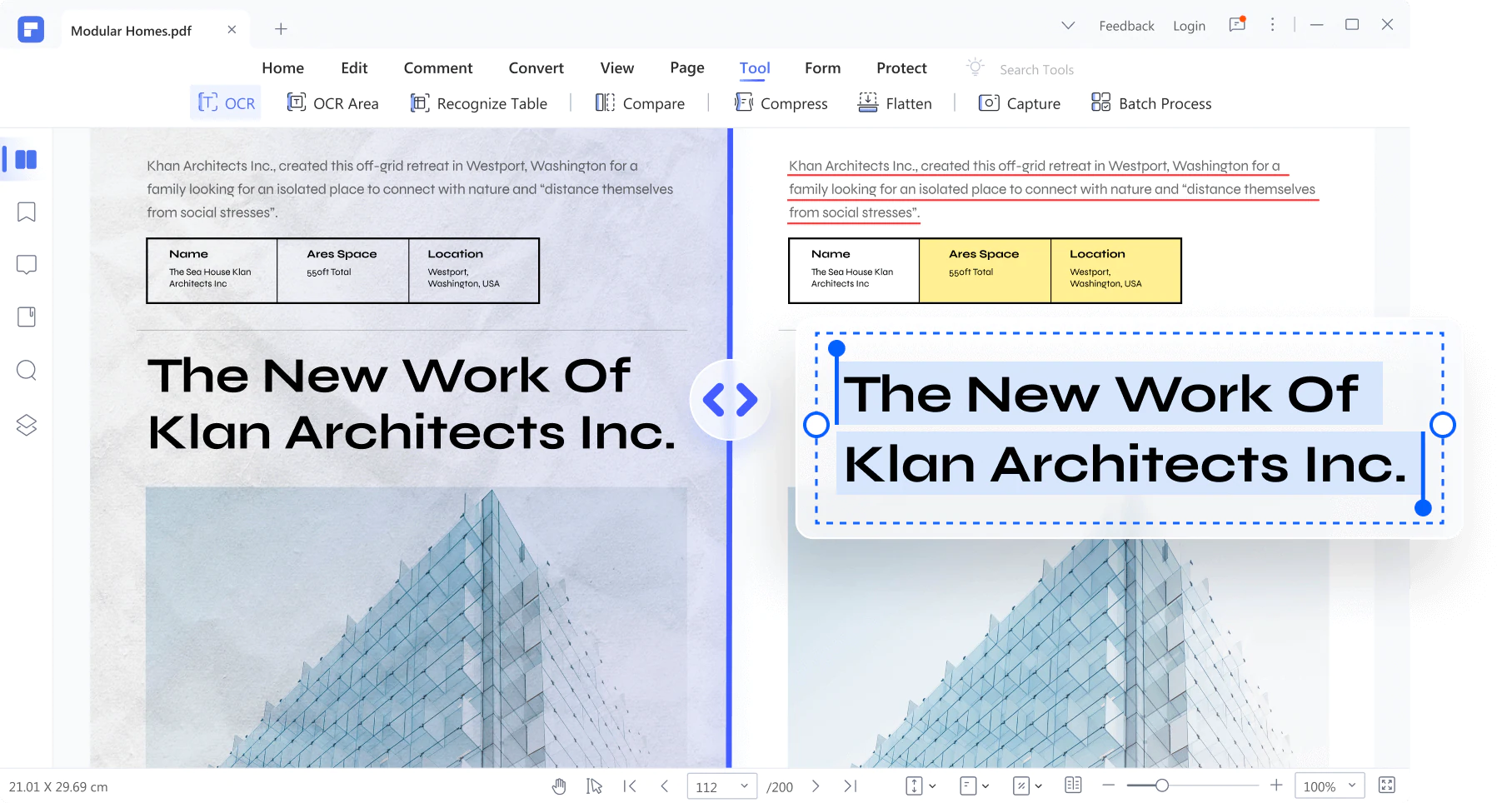
Methods for converting images to text
There are only two commonly used methods to convert image information to text. These are manual text extraction e OCR-based image-to-text conversion. Of these, the latter is mostly used because it is significantly faster and also accurate. Manual extraction involves manually viewing the image and typing data on the keyboard, which takes hours for many images.
On the other hand, OCR-based text extraction it only requires the upload of the images. After that, an online tool like ImageToText can do all the work. You get results in seconds and they are extremely accurate too. So, in this article, we will talk about extracting text using OCR.
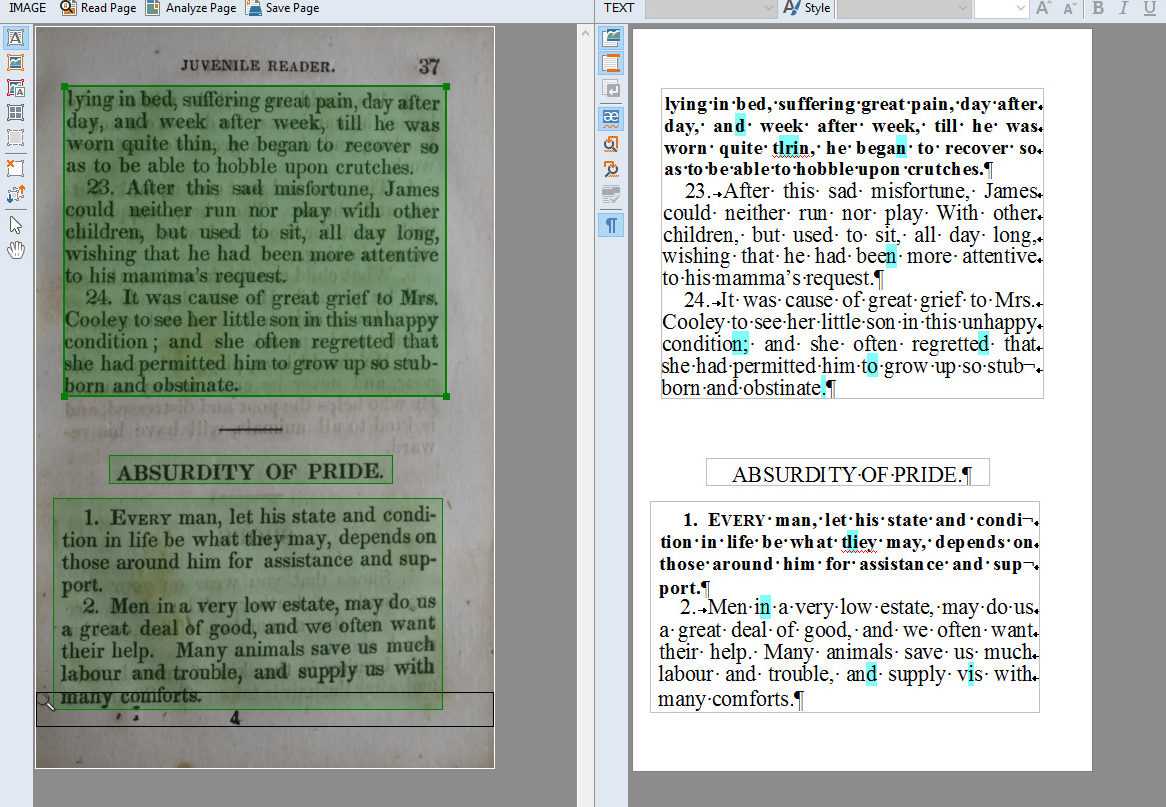
Benefits of converting images to text using OCR
Now we will try to understand how image to text conversion can benefit people from various fields.
Digitized documentation for businesses
The default document format in most companies is paper files. These are considered outdated and inefficient for storing information. Image to text conversion can help you turn these paper copies into scanned documents. These digital files are much easier to manage than the physical ones. In fact you can find the information faster. You can make changes to these without any problem. Also, your information is much safer and more secure in this format.
Instantly digitize notes for students
Just like professional papers, managing academic notes in physical handwritten form is also difficult. Students may find it very useful convert these notes into digital files. This can be done by capturing images of these notes and converting them into a text document. This way, you don’t have to create digital notes from scratch because you can simply convert your handwriting into text.

Improved customer support for online businesses
Customer support is a vital aspect of building customer-vendor relationships. In other words, quick responses to customer requests or questions can bring significant benefits to your online business. Image to text conversion can be useful for this purpose. Let’s say someone asks you to correct an error in the invoice. In this situation, you can use an image to text converter to extract all the information from the received one, make changes and immediately generate a new invoice. This way, your users can receive instant responses and thus can increase customer retention.
Automatic data entry
Data entry is a common task in fields such as banking. This task was performed by manually entering data into the software until recently. However, that is no longer the case. The file to extract the data from can be converted into text format and copied and pasted into the required software. For this purpose, image to text converters are used. The process is as simple as taking an image of the respective file and inserting that image into an image to text converter tool.
Information extraction for bloggers/content writers
Creating written content can often require the use of information from visual sources. For example, you might want to share stats shown in an infographic. But since these stats can’t be copied, you have to write them by hand or convert them to text using an OCR system.
Both ways are possible, but using text extraction tools is definitely faster. This process can save you time and help you share error-free information. However, don’t forget to mention the image you are using the information from.
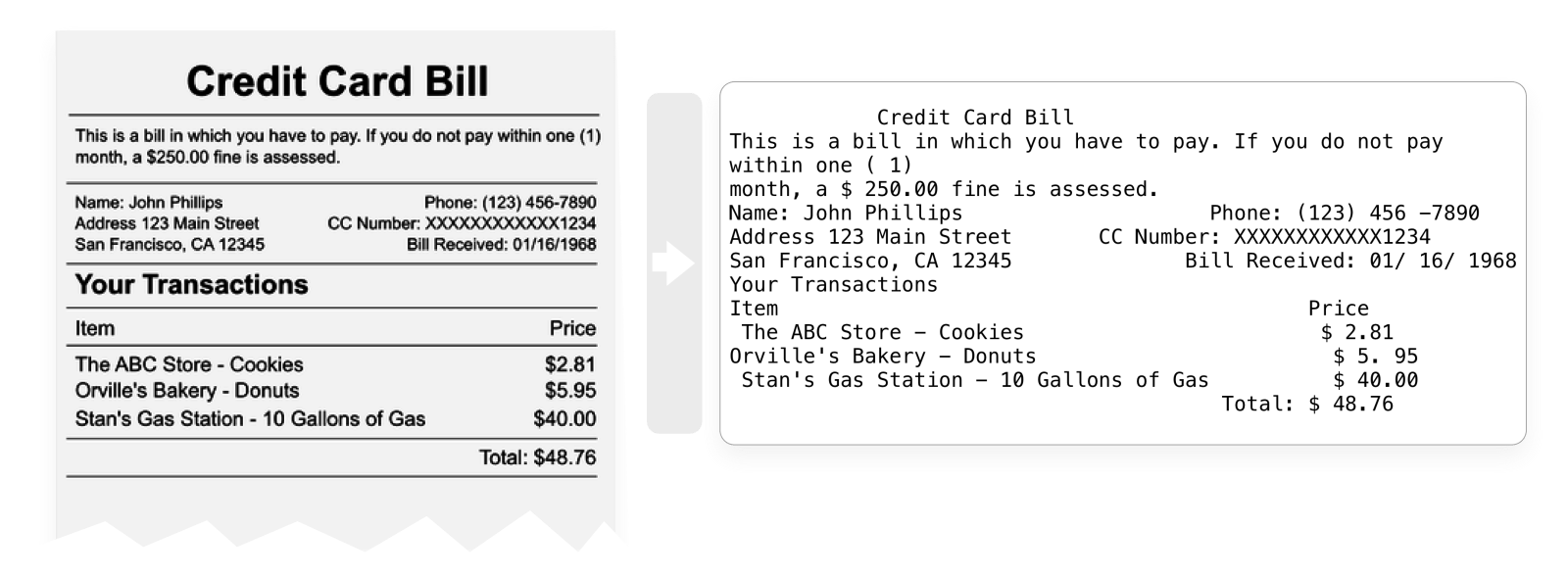
Conclusion
The process of converting an image to text seems awkward at first glance. However, when used correctly, it can have a lot of interesting applications, as we have just seen together. You can see for yourself how many industries are affected by this simple technology. So, if you belong to any of the sectors or processes discussed above, you should try this technology. It will simplify your work and make you more productive.
Frequent questions
The questions below are some common questions users have about image to text conversion and related tools.
What is the capacity of the OCR?
Optical character recognition, or OCR, can scan and retrieve text characters from an image. This technology is usually used in online tools responsible for extracting text from images.
What are the benefits of OCR?
The benefits of OCR are innumerable, but the basis of most of its benefits lies in the digitization of documents. Likewise, text extracted from important files can be instantly reused.
How accurate is OCR software?
OCR software is extremely accurate, even for relatively low quality images. All characters are extracted exactly as they are in the image.
















Leave a Reply
View Comments